- Subscribe to RSS Feed
- Mark Topic as New
- Mark Topic as Read
- Float this Topic for Current User
- Bookmark
- Subscribe
- Printer Friendly Page
- Mark as New
- Bookmark
- Subscribe
- Mute
- Subscribe to RSS Feed
- Permalink
- Report Inappropriate Content
I set up my Arlo Pro 2 system today and am testing functionality. I am not receiving any push notifications on my iPhone 7 plus, app version 2.7.4. Email notifications work fine.
I have granted access to my wife who has an iPhone 6s and she receives notifications.
I have restarted the hub multiple times. Uninstalled and reinstalled the app. Removed the hub from my account and added it again. Removed and re-set all cameras. I also set up a custom mode and this had the same behaviour.
All cameras appear to be capturing motion and storing video but I am not receiving any notification via the IOS push notification system, which appears to have full permissions to do just that.
This is quite frustrating.
Please let me know if I should be trying any other troubleshooting steps or wether there is a Customer Support line I can call to check my account out.
Solved! Go to Solution.
- Related Labels:
-
Troubleshooting
Accepted Solutions
- Mark as New
- Bookmark
- Subscribe
- Mute
- Subscribe to RSS Feed
- Permalink
- Report Inappropriate Content
The reset worked.
Not a sodding clue what caused it but resetting all settings caused notifications to start working.
- Mark as New
- Bookmark
- Subscribe
- Mute
- Subscribe to RSS Feed
- Permalink
- Report Inappropriate Content
I had the reverse problem that you are experiencing. I wanted to disable notifications however the process is the same.
Click on the Mode option in the Arlo app atnd you should see the Base Station listed. Click on Armed and you should see a pencil to the right. Click on that and you should see the cameras you have synced. Click on the pencil associated with the camera. You should see Motion is detected. Scroll down to bottom of page and there you should see Alerts.
- Mark as New
- Bookmark
- Subscribe
- Mute
- Subscribe to RSS Feed
- Permalink
- Report Inappropriate Content
I've checked that. And even created a new mode with the same settings. I still don't get any notifications. My wife is using the same default mode and its working for her on her.
After I made this topic last night I went and set up the arlo app on my iPad and this exhibits exactly the same symptoms.
I'm stuck here. Everything looks correct. I have exactly the same settings as my wife. It works for her on her "Grant access" account but not for me on the main administrator account.
My next step will be to get my wife to sign in on one of my devices to see if that works.
- Mark as New
- Bookmark
- Subscribe
- Mute
- Subscribe to RSS Feed
- Permalink
- Report Inappropriate Content
Also, when I try to contact the Arlo support team via email I get the attached error.
"Something went wrong, please contact the support team"
Deeply ironic...
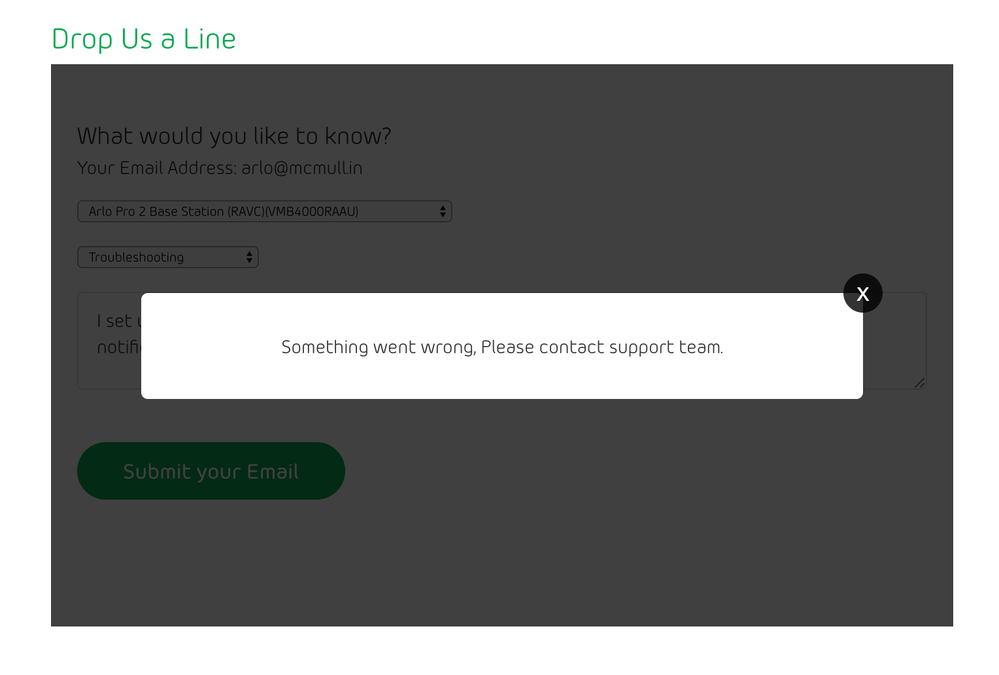
- Mark as New
- Bookmark
- Subscribe
- Mute
- Subscribe to RSS Feed
- Permalink
- Report Inappropriate Content
The Arlo Community will be undergoing a maintenance to update the look and feel starting March 12, 10:00PM PST. Learn More

- Mark as New
- Bookmark
- Subscribe
- Mute
- Subscribe to RSS Feed
- Permalink
- Report Inappropriate Content
Ok, I'll try again later.
- Mark as New
- Bookmark
- Subscribe
- Mute
- Subscribe to RSS Feed
- Permalink
- Report Inappropriate Content
I understand that this will not help your situation but while you wait you might consider this as a workaround.
Other things to look at is the arlo settings in the phone to enable notifications and to have arlo run in the background.
Hope this helps.
- Mark as New
- Bookmark
- Subscribe
- Mute
- Subscribe to RSS Feed
- Permalink
- Report Inappropriate Content
Thanks, the next step is to test my wife's account on my phone and see how it goes.
Currently configuring a workaround using the Smarthings integration and push messages from THAT platform instead.
I had not considered the backgrounding settings but surely push notifications would not need the app to be running. Either way upon checking both theiOS notification settings and backgrounding look to be configured correctly.
Its the fact that two phones configured exactly the same but using different arlo accounts behave differently that is not filling me with confidence.
- Mark as New
- Bookmark
- Subscribe
- Mute
- Subscribe to RSS Feed
- Permalink
- Report Inappropriate Content
Update. Factory reset hub. Created new arlo account. No change in behavior.
Tried on an old phone & got notifications! So probably not the account
Finally tried my wife's account on my phone and iPad. NO NOTIFICATIONS! Which seems to indicate that this is an issue with my devices, but what? All settings are correct. The notifications are enabled and backgrounding is enabled.
At this point, I was close to throwing in the towel.
Linked Arlo to Smarthings and IFTTT and those at least will send me notifications! So all is not lost.
I'm still completely unsure of what the hell the problem is but I am about to do a reset on my IPad and see if that fixes things.
- Mark as New
- Bookmark
- Subscribe
- Mute
- Subscribe to RSS Feed
- Permalink
- Report Inappropriate Content
The reset worked.
Not a sodding clue what caused it but resetting all settings caused notifications to start working.
- Mark as New
- Bookmark
- Subscribe
- Mute
- Subscribe to RSS Feed
- Permalink
- Report Inappropriate Content
- Mark as New
- Bookmark
- Subscribe
- Mute
- Subscribe to RSS Feed
- Permalink
- Report Inappropriate Content
I did a reset of the actual phone. There is an option to "Reset All Settings" so I chose that. Once I had done that I was able to receive notifications from Arlo.
I have no idea what particular setting was at fault. Seems like a sledgehammer resolution.
- Mark as New
- Bookmark
- Subscribe
- Mute
- Subscribe to RSS Feed
- Permalink
- Report Inappropriate Content
-
Arlo Mobile App
632 -
Arlo Pro 2
11 -
Arlo Smart
180 -
Before You Buy
995 -
Features
443 -
Firmware Release Notes
57 -
Google Assistant
1 -
IFTTT (If This Then That)
24 -
Installation
1,150 -
Online and Mobile Apps
865 -
Service and Storage
317 -
SmartThings
37 -
Troubleshooting
6,332
