- Subscribe to RSS Feed
- Mark Topic as New
- Mark Topic as Read
- Float this Topic for Current User
- Bookmark
- Subscribe
- Printer Friendly Page
- Mark as New
- Bookmark
- Subscribe
- Mute
- Subscribe to RSS Feed
- Permalink
- Report Inappropriate Content
My system had been working well until overnight my Base Station internet connection dropped out: I'm getting a steady amber light at the center LED.
Have tried:
-rebooting,
-resetting using the reset button with paperclip (until 3 ambers come up),
-reconnecting the ethernet cable into my other router and then resetting
-reconnecting to the original router
.....And nothing.
Was there a firmware upgrade just uploaded? If so it has effectively bricked my base station.
I can't even reinstall the base station as until it connects the Arlo app won't even see it.
Thanks for your help,
Cheers Deedub.
Solved! Go to Solution.
- Related Labels:
-
Troubleshooting
Accepted Solutions
- Mark as New
- Bookmark
- Subscribe
- Mute
- Subscribe to RSS Feed
- Permalink
- Report Inappropriate Content
RESOLVED: Some Arlo Base Station reporting as “Offline”
Following is an update on the Arlo Service interruption. On Friday November 24, 2017 at approximately 11:00am Pacific time, we experienced a major service disruption which impacted Customer’s ability to access their Arlo Systems. Services were restored at approximately 2:00am Pacific Time, Saturday November 25 although some Customers may have continued to experience issues for several hours after the fix was implemented. If you are still experiencing an issue with your Arlo system, please contact support at: 1-(408)-638-3750. We sincerely apologize for this service interruption and it certainly does not reflect our standards of service availability. Our technical teams continue to work diligently to ensure services remain available and we are reviewing our internal processes and systems in order to prevent this from happening in the future. Again, we apologize and thank you for your patience.
JamesC
- Mark as New
- Bookmark
- Subscribe
- Mute
- Subscribe to RSS Feed
- Permalink
- Report Inappropriate Content
System crash.. Everyone seems having same issues... It's not your unit.
- Mark as New
- Bookmark
- Subscribe
- Mute
- Subscribe to RSS Feed
- Permalink
- Report Inappropriate Content
- Mark as New
- Bookmark
- Subscribe
- Mute
- Subscribe to RSS Feed
- Permalink
- Report Inappropriate Content
Hopefully all of the resets I have tried haven’t fried ky base station!
- Mark as New
- Bookmark
- Subscribe
- Mute
- Subscribe to RSS Feed
- Permalink
- Report Inappropriate Content
I just received this new Pro 2 system and have been trying all the troubleshooting tips for 2 hours to get the middle "internet" light to turn green from amber. What does this "System Crash" mean and when will it be back up?
- Mark as New
- Bookmark
- Subscribe
- Mute
- Subscribe to RSS Feed
- Permalink
- Report Inappropriate Content
- Mark as New
- Bookmark
- Subscribe
- Mute
- Subscribe to RSS Feed
- Permalink
- Report Inappropriate Content
I just bought my system and I cannot connect either. Power is green, globe is amber, camera symbol is amber also
- Mark as New
- Bookmark
- Subscribe
- Mute
- Subscribe to RSS Feed
- Permalink
- Report Inappropriate Content
Reading other replies ir Seems that netgear’s own servers have crashed. The rumour is that due to black friday sales there was an extraordinary number of new users trying to join the system and this caused an oveload.
If i understand correctly the amber light is a bit misleading as this jndicates the base station cannot connect to netgear’s servers (because they are down): not that the base station cannot connect to the internet itself.
- Mark as New
- Bookmark
- Subscribe
- Mute
- Subscribe to RSS Feed
- Permalink
- Report Inappropriate Content
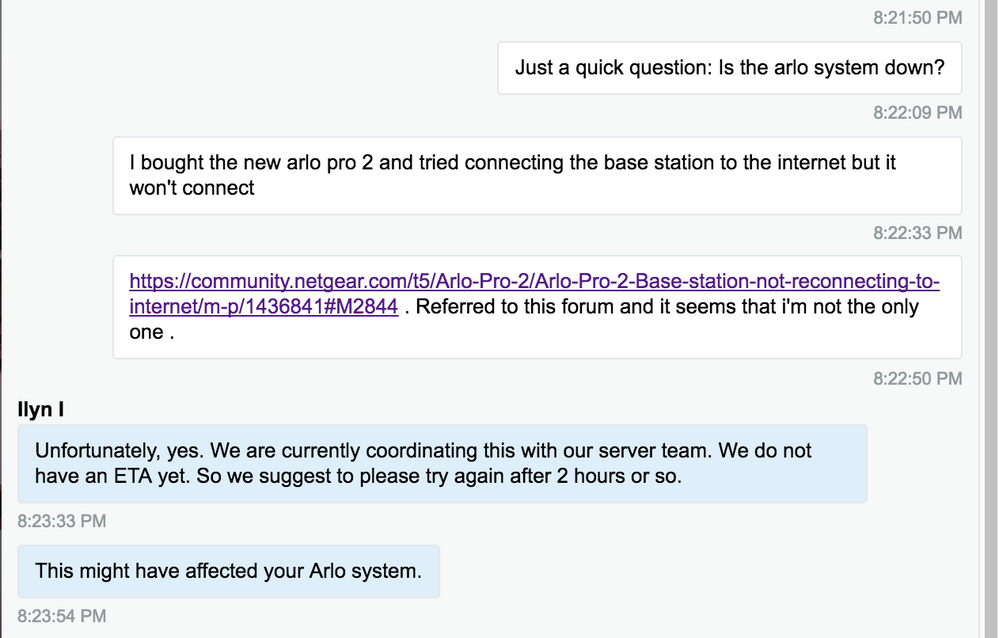
- Mark as New
- Bookmark
- Subscribe
- Mute
- Subscribe to RSS Feed
- Permalink
- Report Inappropriate Content
Has anyone been able to get this working? Is it true there is an outage in the Orange County, CA area? After waiting on the phone for 30 mins, the lady says there's no ETA. Anyone have anything more firm?
- Mark as New
- Bookmark
- Subscribe
- Mute
- Subscribe to RSS Feed
- Permalink
- Report Inappropriate Content
Outage is global. Has been out for 7hrs+.
netgear are “working on it”
- Mark as New
- Bookmark
- Subscribe
- Mute
- Subscribe to RSS Feed
- Permalink
- Report Inappropriate Content
I have 6 x Arlo Pro 2 cameras up and running all plugged into mains power .
I was live viewing the kids at home and motion dectors would picked up the kids playing also.
For some reason now I can no longer view those two cameras on the app and comes up as "The camera is starting a motion alert ,please try again"
When I relaunch the app the last image on the those 2 cameras are the kids playing .
I have tried to turn those cameras on and off serval of times remotley, but no luck both on my iphone X or Deck top
So is there a way to get these going again remotelty ?
And why do you think its happened ?
Thanks in Advance
- Mark as New
- Bookmark
- Subscribe
- Mute
- Subscribe to RSS Feed
- Permalink
- Report Inappropriate Content
- Mark as New
- Bookmark
- Subscribe
- Mute
- Subscribe to RSS Feed
- Permalink
- Report Inappropriate Content
- Mark as New
- Bookmark
- Subscribe
- Mute
- Subscribe to RSS Feed
- Permalink
- Report Inappropriate Content
Yes, I was glad I discovered it was a netgear issue too! I tried every possible troubleshoot exercise I could think of, only to discover I had wasted my time.
I just hope the reconnection will be seamless when it happens.
- Mark as New
- Bookmark
- Subscribe
- Mute
- Subscribe to RSS Feed
- Permalink
- Report Inappropriate Content
- Mark as New
- Bookmark
- Subscribe
- Mute
- Subscribe to RSS Feed
- Permalink
- Report Inappropriate Content
Well I am part of the way there. Base station is connecting to the internet now, however Now have the "authentication service down" message when I try to log in. Effectively, my base station is still offline as I can't log in to check my cameras or library.
It's progress, nonetheless.
- Mark as New
- Bookmark
- Subscribe
- Mute
- Subscribe to RSS Feed
- Permalink
- Report Inappropriate Content
If you get 3 green lights on your Base, Try logging in thru Web it works for me.. I'm using Safari.. I haven't tried on any other browsers yet.. Pass it on if it works..
Update: I think it's all working now.. For me at least using iOS..
- Mark as New
- Bookmark
- Subscribe
- Mute
- Subscribe to RSS Feed
- Permalink
- Report Inappropriate Content
Ok, what I have found
Problem seems to be with the base station and not the camera
I got the kids to turn off the base station for 5mins restart it and it seems to be working now.
Lets see how it goes
- Mark as New
- Bookmark
- Subscribe
- Mute
- Subscribe to RSS Feed
- Permalink
- Report Inappropriate Content
Likely a server issue. Dunno if it's totally resolved yet but sounds like it is for you.
- Mark as New
- Bookmark
- Subscribe
- Mute
- Subscribe to RSS Feed
- Permalink
- Report Inappropriate Content
I trust that everyone is back up and running by now.
- Mark as New
- Bookmark
- Subscribe
- Mute
- Subscribe to RSS Feed
- Permalink
- Report Inappropriate Content
RESOLVED: Some Arlo Base Station reporting as “Offline”
Following is an update on the Arlo Service interruption. On Friday November 24, 2017 at approximately 11:00am Pacific time, we experienced a major service disruption which impacted Customer’s ability to access their Arlo Systems. Services were restored at approximately 2:00am Pacific Time, Saturday November 25 although some Customers may have continued to experience issues for several hours after the fix was implemented. If you are still experiencing an issue with your Arlo system, please contact support at: 1-(408)-638-3750. We sincerely apologize for this service interruption and it certainly does not reflect our standards of service availability. Our technical teams continue to work diligently to ensure services remain available and we are reviewing our internal processes and systems in order to prevent this from happening in the future. Again, we apologize and thank you for your patience.
JamesC
-
Arlo Mobile App
634 -
Arlo Pro 2
11 -
Arlo Smart
180 -
Before You Buy
998 -
Features
445 -
Firmware Release Notes
57 -
Google Assistant
1 -
IFTTT (If This Then That)
24 -
Installation
1,150 -
Online and Mobile Apps
865 -
Service and Storage
317 -
SmartThings
37 -
Troubleshooting
6,337