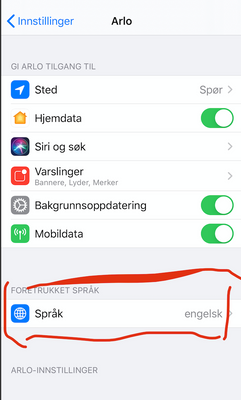- Subscribe to RSS Feed
- Mark Topic as New
- Mark Topic as Read
- Float this Topic for Current User
- Bookmark
- Subscribe
- Printer Friendly Page
- Mark as New
- Bookmark
- Subscribe
- Mute
- Subscribe to RSS Feed
- Permalink
- Report Inappropriate Content
I am so done with Arlo products soon... Expensive and buggy.. Now, after updating the iOS app everything is in German and I cannot find a way to change it back to English.. any ideas?
Solved! Go to Solution.
- Related Labels:
-
Arlo Mobile App
Accepted Solutions
- Mark as New
- Bookmark
- Subscribe
- Mute
- Subscribe to RSS Feed
- Permalink
- Report Inappropriate Content
This issue should now be fixed on the the latest version of the Arlo iOS app, which is 2.19.1. Make sure to update to the latest version if you haven't done so already. You can read more about the newest version here: Arlo iOS App - 2.19.1 - 25th August 2020
If you're still experiencing this issue, please let us know.
- Mark as New
- Bookmark
- Subscribe
- Mute
- Subscribe to RSS Feed
- Permalink
- Report Inappropriate Content
This morning my Arlo app has suddenly changed to German language. I have English as default since installing the app, and have never changed anything with regards to app language.
I have uninstalled app, restartet iPhone and reinstalled Arlo app. This has not fixed the issue.
Anyone else experiencing this? And how to fix it?
- Mark as New
- Bookmark
- Subscribe
- Mute
- Subscribe to RSS Feed
- Permalink
- Report Inappropriate Content
does anyone have a step by step recipe to change back in the iOS app?
- Mark as New
- Bookmark
- Subscribe
- Mute
- Subscribe to RSS Feed
- Permalink
- Report Inappropriate Content
If not try to delete the App data as well as the App using the iPhone storage settings page under the iPhone general settings. Then install again.
https://community.arlo.com/t5/Arlo/Language/m-p/1216840#M28385
- Mark as New
- Bookmark
- Subscribe
- Mute
- Subscribe to RSS Feed
- Permalink
- Report Inappropriate Content
- Mark as New
- Bookmark
- Subscribe
- Mute
- Subscribe to RSS Feed
- Permalink
- Report Inappropriate Content
Solved it. Went to Settings on my iPhone, and scrolled down to Arlo app settings. Preferred language was stated as Norwegian, which the Arlo app translated to German i guess? Changed this to English, and things are back to normal.
- Mark as New
- Bookmark
- Subscribe
- Mute
- Subscribe to RSS Feed
- Permalink
- Report Inappropriate Content
- Mark as New
- Bookmark
- Subscribe
- Mute
- Subscribe to RSS Feed
- Permalink
- Report Inappropriate Content
Se screen shot from my iPhone, but notifications are still in German?
And the site wont accept my jpg screenshot...
- Mark as New
- Bookmark
- Subscribe
- Mute
- Subscribe to RSS Feed
- Permalink
- Report Inappropriate Content
last ios app update change language from norwegian to german. how can I change that. I have tried to reinstall the app.
- Mark as New
- Bookmark
- Subscribe
- Mute
- Subscribe to RSS Feed
- Permalink
- Report Inappropriate Content
My app did the same (I live in Norway) although from English to German after updating the app two days ago.
Also accessing the Library takes "forever" (30 sec) after the upgrade.
- Mark as New
- Bookmark
- Subscribe
- Mute
- Subscribe to RSS Feed
- Permalink
- Report Inappropriate Content
The ios app update on 16 Aug 2020 change the app language from English to German.
Also accessing the Library (using via SD, not cloud) suddenly takes "forever" (30 sec) after the upgrade, before the app update it took maybe 3 sec.
- Mark as New
- Bookmark
- Subscribe
- Mute
- Subscribe to RSS Feed
- Permalink
- Report Inappropriate Content
My Arlo app just changed from English to German. It has used English for several years and just today changed to German. My phone has had Norwegian as first Language and English as second Language for several years. I am not going to change my iPhone main Language to English just because of the Arlo app. It should be possible to select language in the app. Or, even better, you should include Norwegian as app language. By the way, very few people in Scandinavia master German very well. We are fluent in English. So English should be default for languages not included in the app. For now, I will get to brush up on my German skills! Guten tag you'all !!
- Mark as New
- Bookmark
- Subscribe
- Mute
- Subscribe to RSS Feed
- Permalink
- Report Inappropriate Content
- Mark as New
- Bookmark
- Subscribe
- Mute
- Subscribe to RSS Feed
- Permalink
- Report Inappropriate Content
- Mark as New
- Bookmark
- Subscribe
- Mute
- Subscribe to RSS Feed
- Permalink
- Report Inappropriate Content
- Mark as New
- Bookmark
- Subscribe
- Mute
- Subscribe to RSS Feed
- Permalink
- Report Inappropriate Content
- Mark as New
- Bookmark
- Subscribe
- Mute
- Subscribe to RSS Feed
- Permalink
- Report Inappropriate Content
The same thing happened to me today, this is not good! Does not use German at all! Arlo / Netgear, you have to fix this ASAP
- Mark as New
- Bookmark
- Subscribe
- Mute
- Subscribe to RSS Feed
- Permalink
- Report Inappropriate Content
- Mark as New
- Bookmark
- Subscribe
- Mute
- Subscribe to RSS Feed
- Permalink
- Report Inappropriate Content
The development team is investigating reports about this issue.
In the meantime, please try out the following workaround that @yngveeide has provided and let us know if that helped.
@yngveeide wrote:Solved it. Went to Settings on my iPhone, and scrolled down to Arlo app settings. Preferred language was stated as Norwegian, which the Arlo app translated to German i guess? Changed this to English, and things are back to normal.
For Push Notification language change: Please change your iOS language to English by going to your iOS Setting > General > Language & Region.
And could you provide the following screenshots:
- Screenshot of the settings by going to your iOS Settings > General > Language & Region
- Screenshot of the Arlo app by going to your iOS Settings > Arlo > Preferred Language
- Screenshot of the Arlo App which shows the wrong language
- Screenshot of one push notification which shows the wrong language
- Mark as New
- Bookmark
- Subscribe
- Mute
- Subscribe to RSS Feed
- Permalink
- Report Inappropriate Content

- Mark as New
- Bookmark
- Subscribe
- Mute
- Subscribe to RSS Feed
- Permalink
- Report Inappropriate Content
It helps changing the language to english in the Arlo app in iOS settings on the phone and ipad.
thanks
- Mark as New
- Bookmark
- Subscribe
- Mute
- Subscribe to RSS Feed
- Permalink
- Report Inappropriate Content
- Mark as New
- Bookmark
- Subscribe
- Mute
- Subscribe to RSS Feed
- Permalink
- Report Inappropriate Content
Thank you to everyone who provided screenshots and other information. The development team was able to identify the issue and is working to fix this issue. We'll update the community when we hear any new information or update.
- Mark as New
- Bookmark
- Subscribe
- Mute
- Subscribe to RSS Feed
- Permalink
- Report Inappropriate Content
System home is offline too.
Dont have the option like others on iphone to change the language to english on the app .
Please fix this now!
- Mark as New
- Bookmark
- Subscribe
- Mute
- Subscribe to RSS Feed
- Permalink
- Report Inappropriate Content
SteinarJohnsen
-
Arlo Mobile App
628 -
Arlo Pro 2
11 -
Arlo Smart
179 -
Before You Buy
995 -
Features
441 -
Firmware Release Notes
57 -
Google Assistant
1 -
IFTTT (If This Then That)
24 -
Installation
1,148 -
Online and Mobile Apps
865 -
Service and Storage
317 -
SmartThings
37 -
Troubleshooting
6,322