Files stored on SD card doesn't work on Arlo Go. Shows resolution of 16x32. See image.
- Subscribe to RSS Feed
- Mark Topic as New
- Mark Topic as Read
- Float this Topic for Current User
- Bookmark
- Subscribe
- Printer Friendly Page
- Mark as New
- Bookmark
- Subscribe
- Mute
- Subscribe to RSS Feed
- Permalink
- Report Inappropriate Content
Hi!
The files that are saved on the SD-card in my Arlo Go look very strange, the resolution is 16x32 and you can't see them properly....however the sound is ok.
The same file that is saved in the cloud is good and works. I have formatted the memory card several times and also removed the camera and installed it again, change SD-card, but nothing helps.
Can someone help me?
- Related Labels:
-
Troubleshooting
- Mark as New
- Bookmark
- Subscribe
- Mute
- Subscribe to RSS Feed
- Permalink
- Report Inappropriate Content
Here are screenshots of the files...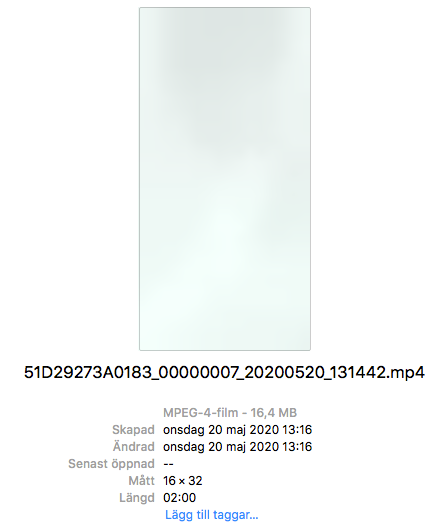
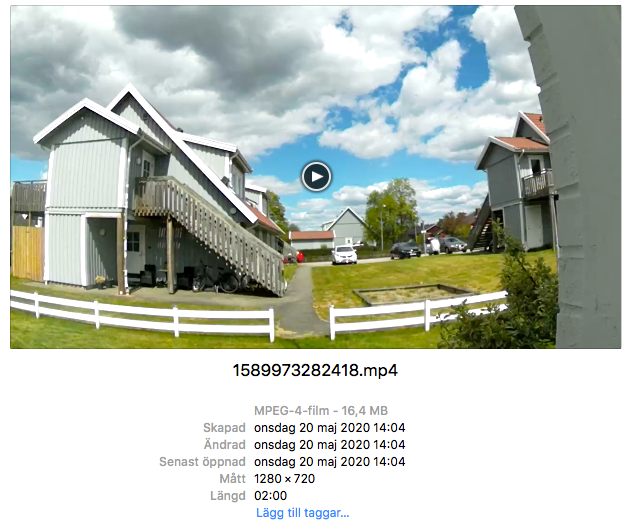
- Mark as New
- Bookmark
- Subscribe
- Mute
- Subscribe to RSS Feed
- Permalink
- Report Inappropriate Content
Try using the free VLC to view the recordings on the card. A 16MB file certainly isn't 16x32.
- Mark as New
- Bookmark
- Subscribe
- Mute
- Subscribe to RSS Feed
- Permalink
- Report Inappropriate Content
Thanks for the tip, it actually worked, on the other hand I think it is strange that it does not work with the Mac's own player, I also have an Arlo Q plus and these files works fine in the computer directly. My Arlo Go behaves very strangely now and does not record in motion and goes offline on and off. I have a warranty so I will submit it for troubleshooting.
-
Accessories
1 -
Arlo Go
1 -
Arlo Mobile App
79 -
Arlo Smart
14 -
Before You Buy
183 -
Features
68 -
Firmware Release Notes
6 -
IFTTT (If This Then That)
2 -
Installation
138 -
Modes et règles
1 -
Online and Mobile Apps
66 -
Service and Storage
71 -
SmartThings
4 -
Troubleshooting
672
