This topic has been marked solved and closed to new posts due to inactivity. We hope you'll join the conversation by posting to an open topic or starting a new one.
- Subscribe to RSS Feed
- Mark Topic as New
- Mark Topic as Read
- Float this Topic for Current User
- Bookmark
- Subscribe
- Printer Friendly Page
- Mark as New
- Bookmark
- Subscribe
- Mute
- Subscribe to RSS Feed
- Permalink
- Report Inappropriate Content
Solved! Go to Solution.
- Related Labels:
-
Troubleshooting
- Mark as New
- Bookmark
- Subscribe
- Mute
- Subscribe to RSS Feed
- Permalink
- Report Inappropriate Content
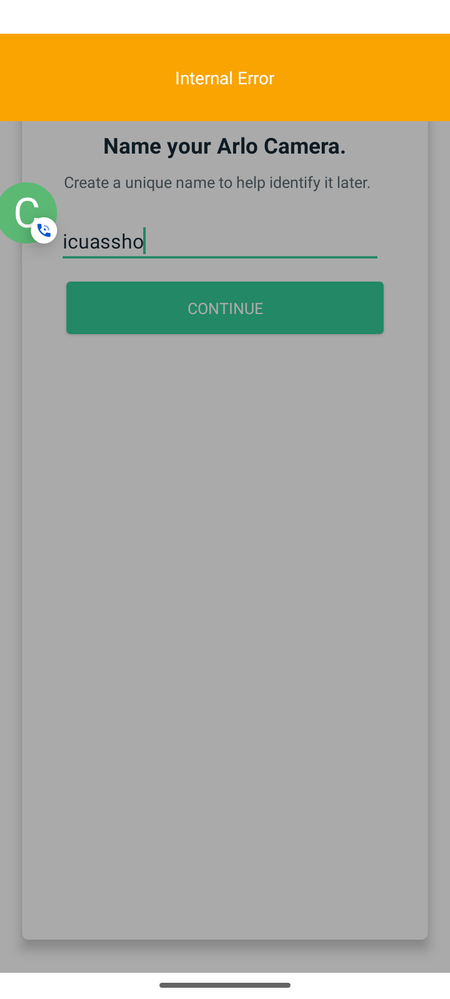
- Mark as New
- Bookmark
- Subscribe
- Mute
- Subscribe to RSS Feed
- Permalink
- Report Inappropriate Content
Is anyone in this thread still experiencing this issue?
JamesC
- Mark as New
- Bookmark
- Subscribe
- Mute
- Subscribe to RSS Feed
- Permalink
- Report Inappropriate Content
- Mark as New
- Bookmark
- Subscribe
- Mute
- Subscribe to RSS Feed
- Permalink
- Report Inappropriate Content
- Mark as New
- Bookmark
- Subscribe
- Mute
- Subscribe to RSS Feed
- Permalink
- Report Inappropriate Content
- Mark as New
- Bookmark
- Subscribe
- Mute
- Subscribe to RSS Feed
- Permalink
- Report Inappropriate Content
- Mark as New
- Bookmark
- Subscribe
- Mute
- Subscribe to RSS Feed
- Permalink
- Report Inappropriate Content
brand new pro4 camera 2 or the 3 pack worked but on one I get the "Internal Error" when after trying to name.
- Mark as New
- Bookmark
- Subscribe
- Mute
- Subscribe to RSS Feed
- Permalink
- Report Inappropriate Content
- Mark as New
- Bookmark
- Subscribe
- Mute
- Subscribe to RSS Feed
- Permalink
- Report Inappropriate Content
I just came across this problem when moving a camera to another room in my home. It worked before and was purchased a couple years ago.
- Mark as New
- Bookmark
- Subscribe
- Mute
- Subscribe to RSS Feed
- Permalink
- Report Inappropriate Content
Where it displays internal error
- Mark as New
- Bookmark
- Subscribe
- Mute
- Subscribe to RSS Feed
- Permalink
- Report Inappropriate Content
Good luck!
- Mark as New
- Bookmark
- Subscribe
- Mute
- Subscribe to RSS Feed
- Permalink
- Report Inappropriate Content
I'm having problems with "internal Error". Camera was working and I move it to another location.
After the move it wouldn't come on. Tried to reinstall and shows the error message.
- Mark as New
- Bookmark
- Subscribe
- Mute
- Subscribe to RSS Feed
- Permalink
- Report Inappropriate Content
WHat happens if you return the camera to its original location? What did you do prior to "tried to reinstall"?
- Mark as New
- Bookmark
- Subscribe
- Mute
- Subscribe to RSS Feed
- Permalink
- Report Inappropriate Content
I bought mine from Costco, brand new Arlo Pro 4 XL. I'm having the same problem, "internal error" after naming the camera. Named it Door.
- Mark as New
- Bookmark
- Subscribe
- Mute
- Subscribe to RSS Feed
- Permalink
- Report Inappropriate Content
I'm having the same problem
- Mark as New
- Bookmark
- Subscribe
- Mute
- Subscribe to RSS Feed
- Permalink
- Report Inappropriate Content
I having this same issue on the smart hub and individual cameras. Just purchased the Costco pro 4 XL pack brand new.
- Mark as New
- Bookmark
- Subscribe
- Mute
- Subscribe to RSS Feed
- Permalink
- Report Inappropriate Content
Try skipping the renaming step during onboarding, and then go back and edit the name later.
- Mark as New
- Bookmark
- Subscribe
- Mute
- Subscribe to RSS Feed
- Permalink
- Report Inappropriate Content
It doesn't let me skip naming on the app. I will try the web portal later today, maybe there is a different onboarding flow.
- Mark as New
- Bookmark
- Subscribe
- Mute
- Subscribe to RSS Feed
- Permalink
- Report Inappropriate Content
I just bought the Pro 4 camera system and can't get past naming it because it gives me an internal error. It SHOULD NOT be this hard to set up. I'm using an android phone and app
- Mark as New
- Bookmark
- Subscribe
- Mute
- Subscribe to RSS Feed
- Permalink
- Report Inappropriate Content
TimMarshall, MarineMom2021
Do you experience the same behavior when attempting to set up using a PC?
You could also try factory resetting the device before onboarding: https://kb.arlo.com/000062438/How-do-I-factory-reset-and-re-sync-my-Arlo-camera
JamesC
- Mark as New
- Bookmark
- Subscribe
- Mute
- Subscribe to RSS Feed
- Permalink
- Report Inappropriate Content
The only information I had in the Arlo Pro 4 box was to download the app to set up cameras. Arlo Pro 4 Wireless Security Camera
- Mark as New
- Bookmark
- Subscribe
- Mute
- Subscribe to RSS Feed
- Permalink
- Report Inappropriate Content
@MarineMom2021 wrote:
The only information I had in the Arlo Pro 4 box was to download the app to set up cameras.
You can also log in on a PC (browse to my.arlo.com). Cameras can be added there as well (but not doorbell
- Mark as New
- Bookmark
- Subscribe
- Mute
- Subscribe to RSS Feed
- Permalink
- Report Inappropriate Content
Hurray! Thank you.
I signed in to the web portal on my computer, using the Microsoft Edge browser. It had me create a location, then I added my first camera and it worked. After that the app allowed me to add the base station and four more cameras.
Everything has now been working without issue since yesterday.
If you get internal naming error, try the web browser on your PC!
- Mark as New
- Bookmark
- Subscribe
- Mute
- Subscribe to RSS Feed
- Permalink
- Report Inappropriate Content
I too just received brand new Pro4 set and can not get passed the naming. I reset my Wi-Fi to 2.4 instead of 5g. If they give instructions to set them up on your phone - you shouldn’t have to use a PC. Has anyone had any luck pairing their cameras?
- Mark as New
- Bookmark
- Subscribe
- Mute
- Subscribe to RSS Feed
- Permalink
- Report Inappropriate Content
@SnowQueen wrote:
If they give instructions to set them up on your phone - you shouldn’t have to use a PC.
You shouldn't have to - but you can. And sometimes it works out successfully on a PC when it fails in the app. Once set up (either way) you can access the cameras from the app.
I have several Pro 4s and have run into this renaming thing on sometimes - but I onboarded them a while ago.
-
Arlo Essential Spotlight
2 -
Arlo Mobile App
362 -
Arlo Secure
1 -
Arlo Smart
134 -
Before You Buy
240 -
Bevor Sie kaufen
1 -
Detección de Movimiento
1 -
Dépannage
1 -
Features
296 -
Installation
373 -
offline
1 -
Online and Mobile Apps
1 -
Online und mobile Apps
1 -
receipts
1 -
totally frustrated
1 -
Troubleshooting
1,700 -
VMC2030
2 -
VMC2030-100EUS
2 -
Warranty & Contracts
1
- « Previous
- Next »




