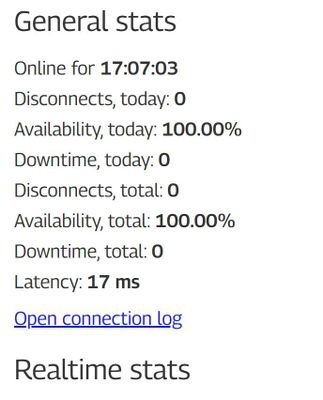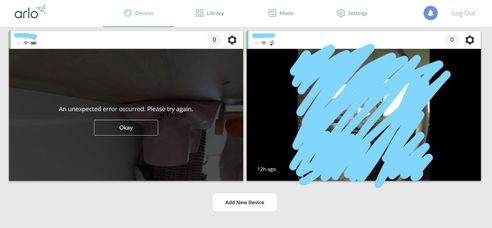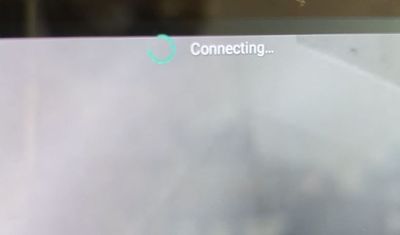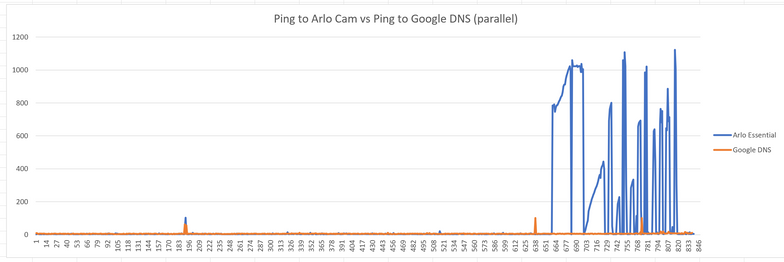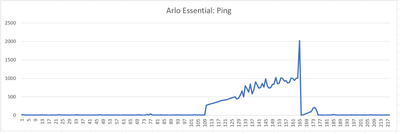This topic has been closed to new posts due to inactivity. We hope you'll join the conversation by posting to an open topic or starting a new one.
- English
- /
- Cameras
- /
- Arlo Essential Wire-Free Cameras
- /
- Re: Essential Cam frequently dropping wifi while r...
- Subscribe to RSS Feed
- Mark Topic as New
- Mark Topic as Read
- Float this Topic for Current User
- Bookmark
- Subscribe
- Printer Friendly Page
- Mark as New
- Bookmark
- Subscribe
- Mute
- Subscribe to RSS Feed
- Permalink
- Report Inappropriate Content
Hi all,
I have a problem for months already, I hope you can advice.
Also, please notify me if there's a way to pull (diagnostics) logs from the cam to further analyze this issue.
I have following cam:
| Model | VMC2030AerH8 |
| Firmware version | 1.090.31.0_21_55537e7 (no updates available) |
I use it as a security cam and it has motion detection enabled.
However, I noticed that frequently it failed to capture crucial events, which defeats its purpose.
Also, when streaming real-time in the App, it frequently restarts "Connecting" and then hangs for 10 minutes until it recovers the connection.
I started debugging: I have a prosumer network with Unifi hardware so can analyze how the Essential Cam interacts with Wifi.
- Image 1 below: We see the Arlo Essential Cam has intermittent connection drops
- Image 1: The connection quality is otherwise 100% (40dBm), indicating an excellent connection quality (RSSI)
- Image 3: The internet connection (200/200mbit) is not the problem (no drops, see below)
- Other clients on 2.4Ghz remain connected continuously.
- I have rebooted the cam plenty of times.
What can I do?
Secondly: Can I pull more data from the cam itself to further diagnose? Like, did the cam itself hang (firmware freeze) or one-sided wifi issue, etc.
Image 1: Essential Cam connectivity to Wifi (Unifi network manager)
Image 2: Same info as image 1, but now in Event log (Arlo cam disconnect events)
Image 3: Network connectivity to internet (not the issue)

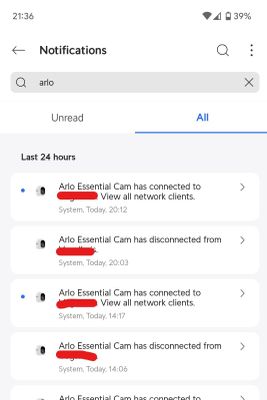
- Related Labels:
-
Troubleshooting
- Mark as New
- Bookmark
- Subscribe
- Mute
- Subscribe to RSS Feed
- Permalink
- Report Inappropriate Content
The symptoms you're describing are often an indication of WiFi interference. How far away from your router is the camera? If you temporarily change the location of the camera as a test, do you still experience the same behavior?
JamesC
- Mark as New
- Bookmark
- Subscribe
- Mute
- Subscribe to RSS Feed
- Permalink
- Report Inappropriate Content
Alright @JamesC , I will do a test upcoming weekend and report.
- Mark as New
- Bookmark
- Subscribe
- Mute
- Subscribe to RSS Feed
- Permalink
- Report Inappropriate Content
Okay, so I tried. But did not pinpoint the issue:
- Placed Essential cam right next to access point (see photo 1)
- It's using a non-congested 2.4Ghz channel (ch = 1)
- Viewed live stream via laptop (web page) and smartphone (app). In parallel.
- It will stream for about 15 minutes continuously
- Stream stops at both laptop + smartphone app, with 2 different behaviors (photo 2 and 3). One shows 'connecting' indefinitly. The other 'unexpected error'. Does not automatically resume.
Any other recommendations or things to try, let me know.
E.g. does the cam blink its LED in a specific color if it disconnects/resets/reboots, which could reveal what happens?
- Mark as New
- Bookmark
- Subscribe
- Mute
- Subscribe to RSS Feed
- Permalink
- Report Inappropriate Content
I'd try one more test with the camera about 6 feet away from the AP. Just to rule out RF overload.
- Mark as New
- Bookmark
- Subscribe
- Mute
- Subscribe to RSS Feed
- Permalink
- Report Inappropriate Content
I tried to move the camera around a bit with no result.
I ran an experiment whereby:
- I started the feed from the Arlo Essential Cam
- At same time pinged the cam from a laptop on Wifi within the network (LAN, 192.168.1.22).
- This same laptop pinged Google DNS (8.8.8.8) in parallel to rule out any network issues (wifi / internet).
- I ran this test for about 15 mins.
Below is the result.
What you see
- The first 10 mins the ping of both is ~5ms.
- The moment the feed stops (app shows: "Connecting..." and then hangs) is the same moment the ping to the Arlo Cam jumps up and acts erratically (1500 ms, 5 ms, 1200 ms , ...)
- It does recover after about 2 mins, but I lost all functionality (and no security footage) in those 2 mins.
Any other recommendations or follow-up? My main concern is that I frequently miss (security) footage.
- Mark as New
- Bookmark
- Subscribe
- Mute
- Subscribe to RSS Feed
- Permalink
- Report Inappropriate Content
I did another test and zoomed into the ping data a bit, and this behavior shows.
What could this say?
Is this a firmware issue (resource management) potentially?
-
Arlo Essential Spotlight
2 -
Arlo Mobile App
360 -
Arlo Secure
1 -
Arlo Smart
132 -
Before You Buy
239 -
Bevor Sie kaufen
1 -
Detección de Movimiento
1 -
Dépannage
1 -
Features
293 -
Installation
371 -
offline
1 -
Online and Mobile Apps
1 -
Online und mobile Apps
1 -
receipts
1 -
totally frustrated
1 -
Troubleshooting
1,689 -
VMC2030
2 -
VMC2030-100EUS
2 -
Warranty & Contracts
1
- « Previous
- Next »