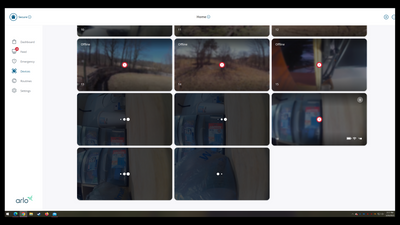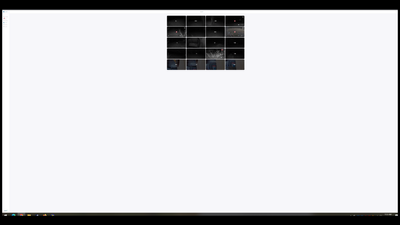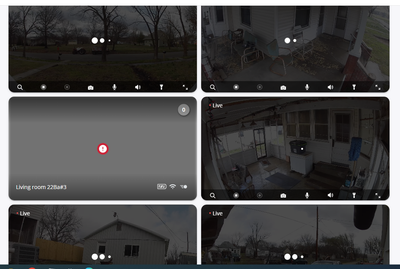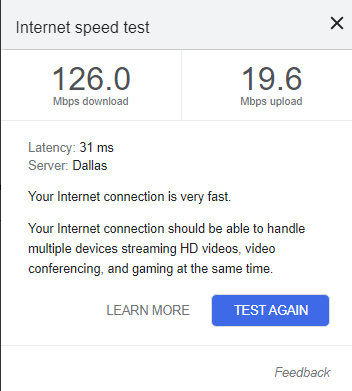This topic has been closed to new posts due to inactivity. We hope you'll join the conversation by posting to an open topic or starting a new one.
- Subscribe to RSS Feed
- Mark Topic as New
- Mark Topic as Read
- Float this Topic for Current User
- Bookmark
- Subscribe
- Printer Friendly Page
- Mark as New
- Bookmark
- Subscribe
- Mute
- Subscribe to RSS Feed
- Permalink
- Report Inappropriate Content
I am extremely disappointed with the performance of my Arlo Essential XL Spotlight's Live View. Thought, it seems to work perfectly fine on my android device through the Arlo app.
However, regardless of what pc, network, or web browser I use the live view for all of my cameras gets stuck buffering and waiting on the 3 dots or a "please wait" or even an error with a "request timed out".
I have 10 Essential XL Spotlights as well as 10 Arlo Go 2s that I have all bought within a month ago and, this live view function while on my desktop is critical for my case. As I said before the live view functions perfectly on my android phone when viewing them through the app, but no matter what I try the web portal's live view on my desktop pcs is terrible and I'm starting to think I'll have to return these 20 cameras and 20 solar chargers I bought with them... LOL I really hope that is not the case.
Here's an image of the web portal showing nothing but buffering
- Related Labels:
-
Arlo Mobile App
-
Before You Buy
-
Features
-
Troubleshooting
- Mark as New
- Bookmark
- Subscribe
- Mute
- Subscribe to RSS Feed
- Permalink
- Report Inappropriate Content
Since it works well on the phone, is this when using WiFi or cell service? If using the same network, is the computer using WiFi or a wired connection? Are you using a 3rd party Internet security package? You may want to disable that temporarily for testing. What router are you using? Any VPN in use?
- Mark as New
- Bookmark
- Subscribe
- Mute
- Subscribe to RSS Feed
- Permalink
- Report Inappropriate Content
When on my phone the live view works great regardless of whether I'm on cell reception or my home wifi. I've even tried connecting my pc to my phone's hotspot, but no difference.
All of the PCs I've tried this with were wired into the network, minus the time I tried my phone's hotspot.
No 3rd party internet security package.
Using an xfinity modem but all of my networking is done through my Ubiquity Dream Machine Pro.
No VPN either.
Thanks for the reply!
- Mark as New
- Bookmark
- Subscribe
- Mute
- Subscribe to RSS Feed
- Permalink
- Report Inappropriate Content
@MasoBall wrote:
Using an xfinity modem but all of my networking is done through my Ubiquity Dream Machine Pro.
Could be part of the puzzle. Is the xfinity acting purely as a modem, or is it a gateway (modem+router)?
Is it easy to remove the Dream Machine from the network as a test? If not, did you try disabling all the threat management/traffic identification? (no idea how to do that, as I've never used Ubiquity).
- Mark as New
- Bookmark
- Subscribe
- Mute
- Subscribe to RSS Feed
- Permalink
- Report Inappropriate Content
It's acting as purely a modem.
I can't remove the Dream Machine from the network as we use Access Points for our SSIDs and those Access Points are all configured strictly through the Dream Machine, so if I remove the Dream Machine the Essential XLs will have nothing to connect to.
Will next look into trying disabling all the threat management/traffic identification.
- Mark as New
- Bookmark
- Subscribe
- Mute
- Subscribe to RSS Feed
- Permalink
- Report Inappropriate Content
@MasoBall wrote:
I can't remove the Dream Machine from the network as we use Access Points for our SSIDs and those Access Points are all configured strictly through the Dream Machine, so if I remove the Dream Machine the Essential XLs will have nothing to connect to.
Figured that might be hard.
If you have a decent home-class WiFi router lying around, you could try putting that between the modem and the dream machine temporarily. Then try connecting the PC and one of the cameras to the test router.
You could also try doing this the other way around - connecting a test router to a Dream Machine ethernet port, and trying that with one camera and the PC connected to the test router. Then you wouldn't need to worry about the performance of the double-routing. Livestreaming should be local, so the Dream Machine shouldn't get in the way.
- Mark as New
- Bookmark
- Subscribe
- Mute
- Subscribe to RSS Feed
- Permalink
- Report Inappropriate Content
Thanks for the suggestions I'll report back when I've tested everything
- Mark as New
- Bookmark
- Subscribe
- Mute
- Subscribe to RSS Feed
- Permalink
- Report Inappropriate Content
So far no change at all when disabling all threat management and traffic identification through the Dream Machine.
Now remember that I connected my desktop to my phone's hotspot network and I still had the exact same experience as when on my home network. No matter what my phone is connected to the live view works great on the app.
Will now try disabling the Dream Machine altogether and use an AX4400 router to connect my pc and cameras, though I'm guessing from my hotspot test I will still see no difference still.
- Mark as New
- Bookmark
- Subscribe
- Mute
- Subscribe to RSS Feed
- Permalink
- Report Inappropriate Content
@StephenB wrote:
@MasoBall wrote:
I can't remove the Dream Machine from the network as we use Access Points for our SSIDs and those Access Points are all configured strictly through the Dream Machine, so if I remove the Dream Machine the Essential XLs will have nothing to connect to.
Figured that might be hard.
If you have a decent home-class WiFi router lying around, you could try putting that between the modem and the dream machine temporarily. Then try connecting the PC and one of the cameras to the test router.
You could also try doing this the other way around - connecting a test router to a Dream Machine ethernet port, and trying that with one camera and the PC connected to the test router. Then you wouldn't need to worry about the performance of the double-routing. Livestreaming should be local, so the Dream Machine shouldn't get in the way.
Unplugged and turned off the Dream Machine altogether and instead plugged in my AX4400 router that I had. Synced up 5 cameras to that wifi, logged into the web portal and still the same issue. Same with my Arlo Go 2s. It seems to sometimes work somewhat OK if I only play 1 or 2 cameras at a time, but this is unacceptable as I require the ability to live view all of my cameras whenever I need to!
I have a strong feeling the web portal just simply doesn't allow too much data transfer and it all just gets hung up when I try to live stream 8 or more devices at once. However this is a critical function for me, and I was under the impression that I could live view any of my cameras whenever I wanted to, but so far I can only do that on my mobile device and I cannot strictly use my android device for these cameras I need to be able to use my pc.
Any ideas?
- Mark as New
- Bookmark
- Subscribe
- Mute
- Subscribe to RSS Feed
- Permalink
- Report Inappropriate Content
@MasoBall wrote:
I have a strong feeling the web portal just simply doesn't allow too much data transfer and it all just gets hung up when I try to live stream 8 or more devices at once.
I missed the fact that you were streaming all at once.
If you add one camera at a time, at what point does it break?
- Mark as New
- Bookmark
- Subscribe
- Mute
- Subscribe to RSS Feed
- Permalink
- Report Inappropriate Content
It breaks pretty quickly on anything outside. Regardless if it is an LTE connected Arlo Go 2, a wifi connected Arlo Go 2, or an Essential XL Spotlight, if it is outside and I go to start playing more than 2 at a time they start to break. The Essential XL Spotlights that are inside are a lot more stable, but will still break as well.
I must reiterate that I can have 10+ live streaming devices all at once when on my Android device, but I need to be able to do this on my pc as well. It works flawlessly on the app. Is there another way for me to intercept the camera data on my network rather than going to the my.arlo.com website?
EDIT: These cameras and their current location all work perfectly live streaming all at once when viewed on my android device, but not on my desktop when using my.aro.com
- Mark as New
- Bookmark
- Subscribe
- Mute
- Subscribe to RSS Feed
- Permalink
- Report Inappropriate Content
@MasoBall wrote:
These cameras and their current location all work perfectly live streaming all at once when viewed on my android device, but not on my desktop when using my.aro.com
Is the desktop connected using wifi or ethernet? Have you checked it's connection speed with speedtest.net?
Can you give us some info on the processor in the desktop (and gpu if it has one). It does need to be fast enough to decode all 8+ streams at their full resolution.
Is the browser set to use hardware acceleration if available?
- Mark as New
- Bookmark
- Subscribe
- Mute
- Subscribe to RSS Feed
- Permalink
- Report Inappropriate Content
Desktop is connected to ethernet. All 4 of them that I've tried. They have various processor and gpus. Gtx 1080 i5 9600k in the one with 16gb ram. another gtx 1080 i9-10850k 32gb ram, rtx 3090 i5 -12600k 32gb ram, and a Dell Precision 5820. They all react the same way.
Speed test is 528 mbps download, 23mbps upload, 14ms ping.
Browser is set to use hardware acceleration if available.
Also I think it's important to note again that when I view all of them on my phone it works when I'm connected to the same wifi as my pcs. As I have tried both ethernet and wifi connections on my desktops.
- Mark as New
- Bookmark
- Subscribe
- Mute
- Subscribe to RSS Feed
- Permalink
- Report Inappropriate Content
Really don't want to have to return these 20 cameras and their 20 solar panels. (10 Arlo Go 2s and 10 Essential XL Spotlights) I hope we find a solution as it seems like there's no reason for it to not work on any of my desktops when it all works so well on my phone all connected to the same wifi.
- Mark as New
- Bookmark
- Subscribe
- Mute
- Subscribe to RSS Feed
- Permalink
- Report Inappropriate Content
I have escalated this for you & someone from support will be reaching out to you as soon as possible. I have provided your escalations number here: 43410234
- Mark as New
- Bookmark
- Subscribe
- Mute
- Subscribe to RSS Feed
- Permalink
- Report Inappropriate Content
Thanks a bunch for escalating this for me! I already had a case open, #43408812 so I believe they closed the new number to work on my original case.
I really hope we can figure this out!
- Mark as New
- Bookmark
- Subscribe
- Mute
- Subscribe to RSS Feed
- Permalink
- Report Inappropriate Content
Below is a youtube link to the video I made of how these systems act while trying to livestream 3 cameras at a time on the desktop.
https://youtu.be/4LjmKPi8Fz0
I don't know why I can't upload a video from my phone to this site.. I have to put it on youtube and give a link here that way. Irritating.
Anyhow, my system does the same thing. Have 9 cameras, and can stream all 9 at once on the phone.. home, phone running on wifi.. or away, running on data.
Try to stream more than two at a time while on the wired desktop.. and the system seizes up. If you set there a bit and don't move the mouse.. the third may finally show up and they'll all 3 go live... but move the mouse and add a 4th.. they all seize up.
On edit: I just tried it again...started out with one streaming... it's ok. Two... took a little to "load" and start streaming. Three: after it sat there and "loaded" a little bit... when the screen went live... it and the other two immediately started seizing up and took turns going "on and off" with the 3 dots.
- Mark as New
- Bookmark
- Subscribe
- Mute
- Subscribe to RSS Feed
- Permalink
- Report Inappropriate Content
Please reach out to the Support Team to further investigate this issue you are experiencing. You can find several options for contacting support though the Arlo Mobile App by navigating to the Profile icon > Support Center > Select device > contact
- Mark as New
- Bookmark
- Subscribe
- Mute
- Subscribe to RSS Feed
- Permalink
- Report Inappropriate Content
Really glad to know I'm not the only one suffering terrible live view performance while on the desktop, but great performance on the mobile app. Really hoping we'll see a resolution!
@ShayneS still waiting on Arlo customer support to get back to me. I'm wondering if my original case #43408812 didn't get escalated because the new one #43410234 you made for me immediately got closed.
- Mark as New
- Bookmark
- Subscribe
- Mute
- Subscribe to RSS Feed
- Permalink
- Report Inappropriate Content
Really no sense in me piling on.... I'm not going to go try to answer questions. Mine's doing the exact same thing his is doing. I imagine everyone's system does this, but probably not many people need to do it, or know it's possible to do it.
Mine's up to date on the user interface. Chrome, Windows 10.... all Arlo Essential Wireless Spotlight cam's....connected via Sparklight internet, via wifi through a Netgear WAX214 access point. It all works flawlessly.
- Mark as New
- Bookmark
- Subscribe
- Mute
- Subscribe to RSS Feed
- Permalink
- Report Inappropriate Content
Masoball, something else I've noticed.
When I'm home and I get a app notification that something has triggered the motion detector on one of the cameras.. using the desktop I'll try to log in real quick to see what's walking past.
What I've come to realize that when you try to do that... as long as it's detecting motion and sending streaming to the Arlo "cloud"... it's nearly impossible to get that or any other camera to "live stream".
It's like there isn't enough capacity in the system to live stream any camera while one of them is uploading a video. Just like in the youtube vid I posted.. as one's live streaming and you try to stream another... it just slows down and can't process two things at once.
But, alternatively.. I've got 4 cameras out in the alley that basically all see the same thing at the same time. When all 4 of them trip... all 4 of them send up videos simultaneously to their cloud and they're immediately available on the phone.... but if I try to stream one on the computer here... it seems to overwhelm the system and won't work.
I'm of the opinion that our home computer systems are way fast enough, have more than enough streaming capacity... but the operating system, or whatever it is... of theirs just can't handle the flow when operating through a desktop connection.
- Mark as New
- Bookmark
- Subscribe
- Mute
- Subscribe to RSS Feed
- Permalink
- Report Inappropriate Content
I've also noticed similar behavior. Yeah I really think you might be on to something, but it makes me somewhat hopeful that it could just be a software update Arlo needs to push on their end to make everything work on our PCs.
Thanks for chiming in!
- Mark as New
- Bookmark
- Subscribe
- Mute
- Subscribe to RSS Feed
- Permalink
- Report Inappropriate Content
I am severely disappointed with Arlo. Here is the reply I got from Arlo support.
"Please note that only 5 Arlo cameras can perform live streaming at the same time so for isolation kindly select only 5 cameras for live streaming and observe the status."
I mean @RegularJoe can also confirm that that's simply not true. I for sure can live view more than 5 at a time while on my phone.
I would not have boughten these 20 cameras and their 20 solar panels had I known this. I was severely mislead into believing I could live view any and all of my devices whenever I wanted, not just pick 5 at a time. That is completely useless for me.
I live next to psychotic neighbors in the middle of the woods, and someone poisoned 2 of our mini horses and I'm just so sad that my thousands of dollars I put into Arlo security cameras is not going to give my family the surveillance that we need.
Extremely disappointed we couldn't find a solution, and I'm still waiting back to hear from support so they can process my return of 40 items.
I will be very sure future customers are aware that this critical feature is not available. Arlo really needs to be a lot more clear about this. And to think I was about to buy even more Arlo cameras lol. These cameras are nothing more than shiny game cameras.
- Mark as New
- Bookmark
- Subscribe
- Mute
- Subscribe to RSS Feed
- Permalink
- Report Inappropriate Content
@MasoBall wrote:
"Please note that only 5 Arlo cameras can perform live streaming at the same time so for isolation kindly select only 5 cameras for live streaming and observe the status."
There is a limitation of 5 simultaneous streams from a base station.
But if the cameras are connected to your home wifi (or multiple bases), then that limit does not apply. This KB article says that you can view up to 15 cameras in that case:
I'm tagging the mods ( @JamesC and @ShayneS ) so they can follow up - either with a correction to the KB article, or a clarification here.
- Mark as New
- Bookmark
- Subscribe
- Mute
- Subscribe to RSS Feed
- Permalink
- Report Inappropriate Content
Thanks @StephenB for finding that article! Sorry if my tone ever comes off as aggressive by the way, we just have been dealing with some intense things around our property and security is no joke right now.
-
Arlo Essential Spotlight
2 -
Arlo Mobile App
358 -
Arlo Secure
1 -
Arlo Smart
132 -
Before You Buy
237 -
Bevor Sie kaufen
1 -
Detección de Movimiento
1 -
Dépannage
1 -
Features
291 -
Installation
365 -
offline
1 -
Online and Mobile Apps
1 -
Online und mobile Apps
1 -
receipts
1 -
totally frustrated
1 -
Troubleshooting
1,675 -
VMC2030
2 -
VMC2030-100EUS
2 -
Warranty & Contracts
1
- « Previous
- Next »