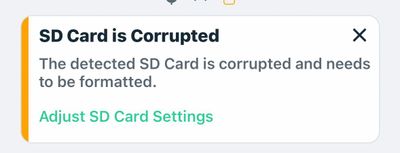This topic has been marked solved and closed to new posts due to inactivity. We hope you'll join the conversation by posting to an open topic or starting a new one.
- English
- /
- Cameras
- /
- Arlo Essential Wire-Free Cameras
- /
- Re: Arlo VMB4540R Hub Local Storage is Corrupted.
- Subscribe to RSS Feed
- Mark Topic as New
- Mark Topic as Read
- Float this Topic for Current User
- Bookmark
- Subscribe
- Printer Friendly Page
- Mark as New
- Bookmark
- Subscribe
- Mute
- Subscribe to RSS Feed
- Permalink
- Report Inappropriate Content
Hello. Last week, since the update for Arlo base station hub (#vmb4540r) the storage hasn’t been working correctly. Every 2-3 days, it keeps saying the storage has been corrupted and needs to be reformatted, regardless of me troubleshooting with installing different usb drives. It was working fine with no issues for over 5 months.
This is becoming very nuisance. I spent too much money on these security devices to not have them working.
Ps the hub software version is 1.21.0.0_1377_a58d08a
Solved! Go to Solution.
- Related Labels:
-
Troubleshooting
Accepted Solutions
- Mark as New
- Bookmark
- Subscribe
- Mute
- Subscribe to RSS Feed
- Permalink
- Report Inappropriate Content
New firmware has been released resolving this issue. Your base station/SmartHub should have automatically updated and received this firmware overnight.
Please test again and list us know if you are still experiencing an issue.
JamesC
- Mark as New
- Bookmark
- Subscribe
- Mute
- Subscribe to RSS Feed
- Permalink
- Report Inappropriate Content
You have the latest firmware shown in the release notes (https://community.arlo.com/t5/Firmware-Release-Notes/bd-p/arlo-release-notes).
Is it possible the hub has been rebooted, power cycled or lost power at those times, leading to a corrupted file system? If not, I suspect the fastest way to resolve this is to remove any cameras connected to the hub and then the hub itsellf and start fresh. PITA but it usually works to clear up things.
- Mark as New
- Bookmark
- Subscribe
- Mute
- Subscribe to RSS Feed
- Permalink
- Report Inappropriate Content
That’s a great question. Considering, it happened in the early morning, I have no clue. Also, I was afraid that I would have to start over and the whole local storage setup is no joke.
- Mark as New
- Bookmark
- Subscribe
- Mute
- Subscribe to RSS Feed
- Permalink
- Report Inappropriate Content
Of course, it's also possible there's an issue with the hub itself. Use Settings, Support to select the hub and contact official support for more help and/or RMA.
- Mark as New
- Bookmark
- Subscribe
- Mute
- Subscribe to RSS Feed
- Permalink
- Report Inappropriate Content
Same here. My solution is to get rid of Arlo and switch to Eufy. I've had non-stop issues with Arlo for years. I'm done.
- Mark as New
- Bookmark
- Subscribe
- Mute
- Subscribe to RSS Feed
- Permalink
- Report Inappropriate Content
I have the same problem. If you see the file 'metadata', it means Arlo has data points on our cameras. In other words, they can see we're using the USB, so they purposely corrupt a file rendering all recordings lost. They're forcing us to pay the monthly subscription, even if we can't afford it, and that's scandalous. If you have the will, write as many bad reviews as possible. That's the only tool we have. When you call customer service, it's obivious they're trained to deflect their issues with motion sensing, poor/missed recordings, and especially the one corrupted file that takes out every recording on the USB.
I can't believe the "Community Manager" JamesC, actually responded to this concern refering to 'Release Notes'. Release notes are information packed documents describing every little modification, update, and much more. He essentially said; 'If you have a corruption problem, then read 2300 documents.' He literally used a link with 23 pages at 10 documents per page.
Arlo doesn't serve the community. They serve themselves.
- Mark as New
- Bookmark
- Subscribe
- Mute
- Subscribe to RSS Feed
- Permalink
- Report Inappropriate Content
The same thing just happened to me, can’t go into my recordings even though I see that there are a number of recordings and this is the message I got
And there is no option to adjust the SD card setting as far as I can find.
I disconnected the base, erased the App installed again.
no change
If anyone has come across any suggestions how to fix this?
- Mark as New
- Bookmark
- Subscribe
- Mute
- Subscribe to RSS Feed
- Permalink
- Report Inappropriate Content
The development team is currently reviewing reports of this issue. I will provide an update once I have more information to share.
JamesC
- Mark as New
- Bookmark
- Subscribe
- Mute
- Subscribe to RSS Feed
- Permalink
- Report Inappropriate Content
Hello JamesC,
A more accurate response should be; 'This is a major issue and our development team is working on it urgently. Our product is not working as it was designed and sold. This is not acceptable, and we're offering free monthly subscriptions until this issue is resolved.'
I live in Detroit, MI which is one of the worst crime cities in the country. Most crimes are reported after they're realized, so these cameras are useless if the storage is corrupted and videos can't be reviewed. As we speak, I'm reformatting the USB again because it's corrupted.
We don't want to hear a response about "reviewing reports" and sharing that information. We purchased the cameras to record and store video. If the product can't record and store video locally, then provide free monthly subscriptions until it's resolved.
When I open the app, I consistently receive a pop-up to purchase a monthly subscription. I click 'no thanks' just to see the red USB symbol indicating a corrupted file. Then a re-format becomes neccessary and all previously recorded video is lost. I've tried resetting the base station and all five cameras, and I tried different USB's. This is a major failure in the produt and it needs to be addressed urgently.
Perhaps if I print out the 2,300+ page release notes and set them on the front porch, the burglar will walk away from boredom. I paid over $1,200.00 for this five-camera system and accessories. I should've purchased a more reliable wired-system for half the price.
- Mark as New
- Bookmark
- Subscribe
- Mute
- Subscribe to RSS Feed
- Permalink
- Report Inappropriate Content
I had a VMB4000 with 5 Pro 2 cameras attached and started getting "The detected storage is corrupt and needs to be formatted" error. After trying several different USB sticks, they all did the same after several days. It didn't appear to be a given MB on the stick, just kind of get the error at random. One couldn't access storage features to reformat without removing USB and attaching again. Upon removal and reinstallation, it would then be recognized and not even need reformatting. Thinking the issue was the VMB4000 base station, I bought a new VMB4540 base, it has the exact same issue. Any ideas on cause? Is it a firmware issue? It started occurring within the last 30 days I'm guessing.
- Mark as New
- Bookmark
- Subscribe
- Mute
- Subscribe to RSS Feed
- Permalink
- Report Inappropriate Content
Hello everyone,
For the last month or so I am getting an SD card error.
1. In the Arlo app where there is a list of cameras, an orange circle with an SD card in it comes up in each camera preview window. When you click on it, a message box opens "IO ERROR. There was an error writing to SD card." When you go to the storage setting, it says: Insert a Micro SD card into your SmartHub to start storing recorded clips locally.
2. In short, the Smart Hub VMS5340 is not recognizing my SD card.
3. It was working absolutely fine for the last 11 months since I installed the system. SD card was working fine. It's SanDisk High Endurance 256 GB card. I formatted the card, it works for a day, and then same issue. I tried with 2 different cards with low capacity, same issue - works for a day and then the same error. I checked - there are no updates available.
- Mark as New
- Bookmark
- Subscribe
- Mute
- Subscribe to RSS Feed
- Permalink
- Report Inappropriate Content
I disconnected all the cameras but 1, no more issue. I suspect the firmware is causing the corrupt write issue with multiple cameras writing to flash drive. This works for my older VMB4000 and the newly purchased unit VMB4540 because I thought my VMB4000 had hardware issue. It appears it's an Arlo inflicted failure.
- Mark as New
- Bookmark
- Subscribe
- Mute
- Subscribe to RSS Feed
- Permalink
- Report Inappropriate Content
It's time to take responsibility arlo. We paid good money for a product that doesn't work as designed. We're still having the same issue, and our cameras are not recording regardless of how many times it's reset. Free cloud subscription until you find a solution for this seriously neglegent defect.
- Mark as New
- Bookmark
- Subscribe
- Mute
- Subscribe to RSS Feed
- Permalink
- Report Inappropriate Content
I am having the same issue, I have replace 5 times the memory stick thinking there were damaged, sisnce I decided to access the comunity for more Information.
Other comments are true, Arlo should be responsable for this because it is not caused by customers
If Arlo wants to keep their good name of the brand you guys must provide a free cloud access until this issue is solved
Or you guys will be responsible for all losses caused by have not recording??
We the comunity demand a soon solution to this issue!!!
- Mark as New
- Bookmark
- Subscribe
- Mute
- Subscribe to RSS Feed
- Permalink
- Report Inappropriate Content
I suspect the firmware did something to the mA capacity of the USB port or the monitoring thereof. I had been using the same USB3 32GB flash stick for years with no issue. That same flash stick as well as many other USB3 sticks I tried now have corrupt storage issues on both the VMB4000 and VMB4540 when more than 1 camera is used. I checked the USB mA draw with https://www.amazon.com/dp/B07DCSNHNB?psc=1&ref=ppx_yo2ov_dt_b_product_details and sure enough, when the storage gets corrupt, mA draw was too high for a USB2 port, it exceeded 500mA which occurs under multiple cameras recording and then being saved to USB stick. I purchased a true USB2.0 stick, I got this 64GB one, https://www.amazon.com/dp/B007YX9OA8?psc=1&ref=ppx_yo2ov_dt_b_product_details . Power draw remains below 500mA even with manually triggering all 5 cameras simultaneously and needing saved content. Max USB2 power draw 500mA, USB3 900mA. I've been running this new USB2 stick for 3 days with no more storage is corrupt issues. Arlo costs me ~$120 bucks as I had bought the VMB4540 thinking my VMB4000 was bad, countless hours of debugging, up and down ladders to link cameras, and over 1 month of frustration, thanks!! I have not received a firmware push so I'm fairly certain the issue is USB power draw.
- Mark as New
- Bookmark
- Subscribe
- Mute
- Subscribe to RSS Feed
- Permalink
- Report Inappropriate Content
Still having this same issue. originally though my Arlo pro hub was going bad so I bought a new Ultra hub and a 256GB Samsung SD card. not able to go an entire week before the hub reports the SD card is bad.
- Mark as New
- Bookmark
- Subscribe
- Mute
- Subscribe to RSS Feed
- Permalink
- Report Inappropriate Content
This is our fault for trusting our secures and investment on this crap company that they are not even interested to reply our messages.
- Mark as New
- Bookmark
- Subscribe
- Mute
- Subscribe to RSS Feed
- Permalink
- Report Inappropriate Content
I see new firmware pushed 5/31/2023, 1.21.0.2_1391_8a519c8. I don't see any reference on what it may have addressed nor is any message posted in Firmware Release Notes yet.
- Mark as New
- Bookmark
- Subscribe
- Mute
- Subscribe to RSS Feed
- Permalink
- Report Inappropriate Content
It's there now but, like any new firmware Arlo has released, there's no details.
- Mark as New
- Bookmark
- Subscribe
- Mute
- Subscribe to RSS Feed
- Permalink
- Report Inappropriate Content
The development team is continuing to investigate this issue. 5/30 firmware release did not contain any fixes for storage corruption.
JamesC
- Mark as New
- Bookmark
- Subscribe
- Mute
- Subscribe to RSS Feed
- Permalink
- Report Inappropriate Content
Hi Community Manager JamesC,
While the development team is working on this urgent matter, what temporary measure is being taken to ensure the cameras record and store video?
Remember, the cloud service works without fail, but storing videos locally does not work.
Either refund my monies ($1,200.00) or provide free monthly subscriptions until this urgent issue is resolved. The cameras are not recording and storing video, but they were designed to record and store video.
This is an urgent matter, and I'll repeat the question: What temporary measure is being taken to ensure the cameras record and store video? This is not a new issue, and its been going on for years. We paid good money and deserve an answer.
- Mark as New
- Bookmark
- Subscribe
- Mute
- Subscribe to RSS Feed
- Permalink
- Report Inappropriate Content
Too bad the new firmware didn't address this ongoing issue. The USB 2.0 flash drive helped me a lot, but I still experience the issue. I've had 2 corrupt storage issues in 8 days, much better than my prior experience of not being able to even make it even a few hours.
- Mark as New
- Bookmark
- Subscribe
- Mute
- Subscribe to RSS Feed
- Permalink
- Report Inappropriate Content
Sorry to hear that. Any idea when they will have a fix for it? Because of this issue I have started shopping for cameras. I don’t think I will be alone on this one.
- Mark as New
- Bookmark
- Subscribe
- Mute
- Subscribe to RSS Feed
- Permalink
- Report Inappropriate Content
I completely agree! I have now purchased three usb drives and all three have had this issue after 1-2 weeks. We should definitely receive free cloud storage until this is resolved.
- Mark as New
- Bookmark
- Subscribe
- Mute
- Subscribe to RSS Feed
- Permalink
- Report Inappropriate Content
It's time to take responsibility arlo. We paid good money for a product that doesn't work as designed. We're still having the same issue, and our cameras are not recording regardless of how many times they're reset. Free cloud subscription until a solution is found for this neglegent defect.
-
Arlo Essential Spotlight
2 -
Arlo Mobile App
358 -
Arlo Secure
1 -
Arlo Smart
132 -
Before You Buy
239 -
Bevor Sie kaufen
1 -
Detección de Movimiento
1 -
Dépannage
1 -
Features
291 -
Installation
369 -
offline
1 -
Online and Mobile Apps
1 -
Online und mobile Apps
1 -
receipts
1 -
totally frustrated
1 -
Troubleshooting
1,680 -
VMC2030
2 -
VMC2030-100EUS
2 -
Warranty & Contracts
1
- « Previous
- Next »