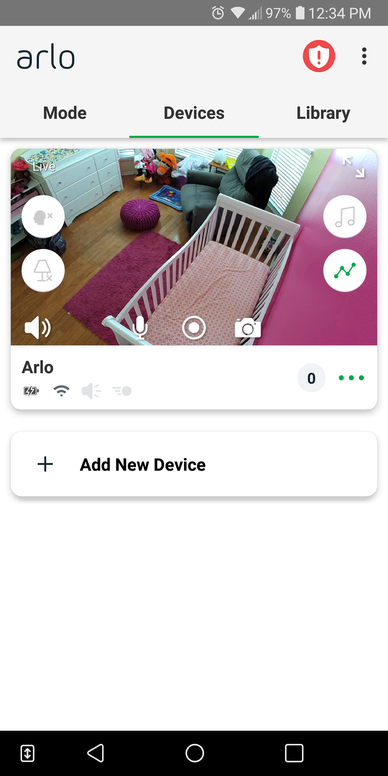- Subscribe to RSS Feed
- Mark Topic as New
- Mark Topic as Read
- Float this Topic for Current User
- Bookmark
- Subscribe
- Printer Friendly Page
- Mark as New
- Bookmark
- Subscribe
- Mute
- Subscribe to RSS Feed
- Permalink
- Report Inappropriate Content
Hi Arlo reps,
I bought an Arlo Baby (ABC1000) in April this year, and have been having constant problems with the device and service since then. I have persevered through the issues, and have tried to convince my partner that it'll all be fixed with the next Arlo update, the next version of IOS, the next whatever. However, after 6 months the time has come where both she and I are furious that a baby monitor, whose sole job is to allow us to monitor the most precious thing in both our worlds, is so unreliable that it fails to perform that one task often multiple times a day, including at night when we're asleep.
In my opinion, the Arlo Baby device and service are substantially unfit for purpose, and contain a number of major problems which have not been rectified by either NETGEAR or the Arlo product team in a timely manner. As such, I'm seeking a full refund of the purchase price for the Arlo Baby camera and Arlo Baby stand, per my consumer rights under Australian Consumer Law.
I've done all the basic troubleshooting, and some more advanced troubleshooting, and nothing has helped.
- Arlo Baby on the latest version at the time (currently 1.8.5.3, to fix the latest audio and streaming bugs)
- All Apple iOS devices (2 x iPhone 7 Plus, 1 x iPad Pro 1st Gen, 1 x iPad Pro 2nd Gen) on the latest version at the time (currently iOS 12.1)
- Arlo app uninstalled and reinstalled from Apple App Store
- Arlo Baby camera removed and re-added to Arlo app
- Arlo Baby camera removed and re-added to Apple HomeKit
- Arlo Baby power cycled (often multiple times per day to resolve issues - this infuriates my partner, especially when she has to walk into the room when our baby is sleeping)
- Arlo Baby reset to factory and set up from scratch
On the home network side:
- All Ubiquiti network gear (USG 3P, UniFi Switch 24, 3 x AP AC Pro) on the latest firmware at the time (with perhaps a week or so lag from release to install)
- Internet connection is Telstra NBN 50 fiber to the premises (FTTP). Speedtest.net regularly hits around 45 Mbps down, 18 Mbps up, including during the evening. Ping to local Telstra test server is 3ms. I have the Ubiquiti gear running periodic speed tests every 30 minutes, and the results are consistently similar.
- The room containing the Arlo Baby has a ceiling-mounted wireless access point, and the Arlo Baby has direct line of sight.
- The wireless AP controller shows the Arlo Baby connection with a signal strength of -44dBm, which is superb, and expected with approx. 2 metres line of sight between it and the AP.
- The 3 wireless APs are on 2.4GHz channels 1, 6, 11, and a site survey shows low channel utilisation for all 3 (~9% at idle), including interference. The 5GHz channels all show very low utilisation (~2% at idle).
- I've tried forcing the Arlo Baby to join either the 2.4GHz or 5GHz wifi bands - no difference.
- I've tried each of the 3 APs separately by taking the Arlo Baby around the house - no difference
- I've tried force associating the Arlo Baby with different APs from a fixed location - no difference
The problem is not my home network.
All the while my partner and I have experienced:
- Numerous 'The streaming service is reporting that the device is not streaming' errors (solution: keep closing the error message on the Arlo app and hope the stream starts up after the 5th/10th/20th error message is displayed)
- Numerous 'Your device is not connected' errors (solution: power cycle the Arlo Baby, and hope it starts working)
- Numerous silent failures of the audio/video stream (Arlo app sits on 'Connecting...' message continuously), until we realised the stream is broken or hear our baby crying when we are nearby (solution: calm the baby if crying, then power cycle the Arlo Baby and hope)
- Recently, live video working on both our iPhones, but not working (frozen image) on both our iPad Pros
- Stuttering audio and pixellated video when connected locally (which the latest firmware improves on)
- Consistently awful performance when outside the home over 4G (badly stuttering and laggy audio, and sub-1 frame per second video, if the video works at all), despite being able to consistently pull data at full speed (~18 Mbps) from other devices inside the home at the time (I strongly suspect Arlo's relay servers or data centre WAN links are badly under-specced)
- Missed recordings, and truncated manual recordings (e.g. 7 seconds recorded out of 60 seconds)
And the list goes on.
The sole purpose of the Arlo Baby Monitor System, and the reason I bought one, is to monitor a baby. Specifically, my baby. It has consistently failed to do this over the past 6 months in a substantially reliable manner, which is mandatory for product in this category. I would be irresponsible and negligent as a parent if I continued to accepted the product's inherent unreliability.
I've given the Arlo Baby time, effort, and patience - it's got great potential, and I've really wanted it to work. But it just doesn't.
Please let me know the next steps required to process a refund.
Sincerely,
Callum Mackintosh
- Related Labels:
-
Troubleshooting
- Mark as New
- Bookmark
- Subscribe
- Mute
- Subscribe to RSS Feed
- Permalink
- Report Inappropriate Content
cmackOTI,
Given the level of frustration you've experienced. I will reach out to you in a private message to collect additional information on this issue and open and escalate a support case as needed.
JamesC
- Mark as New
- Bookmark
- Subscribe
- Mute
- Subscribe to RSS Feed
- Permalink
- Report Inappropriate Content
I have similar concerns with this Arlo Baby camera, I do not believe it is fit to be sold as a Baby Monitoring solution!
Often I wake up to find the camera has stopped streaming and it is very worrying if there has been some problem with my baby which I wont have been alerted to. I have good wifi and fibre internet connection.
My Motorila baby camera isnt as good qualify image but at least it will alert me if something is wrong with the connection and automatically reconnect.
- Mark as New
- Bookmark
- Subscribe
- Mute
- Subscribe to RSS Feed
- Permalink
- Report Inappropriate Content
- Mark as New
- Bookmark
- Subscribe
- Mute
- Subscribe to RSS Feed
- Permalink
- Report Inappropriate Content
- Mark as New
- Bookmark
- Subscribe
- Mute
- Subscribe to RSS Feed
- Permalink
- Report Inappropriate Content
Hi James
This is definitely an extremely frustrating issue. I've been trying to figure this out for the past month and trying to talk to support has been less than fruitful, because TIER1 support is just going off of their existing troubleshooting playbooks and don't understand or know how to address anything more than "update your devices to the latest version". I have a case open, 40630547 and have requested an escalation to someone who knows what they are talking about.
Here's my setup:
- 4 x google wifi pucks (with two SSIDs, one primary SSID, let's call that SSID-A, and a guest one SSID-B)
- The master puck is connected directly to the cable modem, so no double NATing issues here.
- Arlo Baby Cam is connected to SSID-A
- Devices are connected to SSID-A (* see notes below)
And here are the issues observed:
- Pixelation (seems like lost keyframes) occurs on any handheld device, iOS or Android when they are on SSID-A
- The pixelation gets really really bad, and video loops, or is delayed by as much as a minute over time.
- The streaming stops sometimes, and you cannot connect anymore to the camera. However, if you take another device and connect up over cellular to your cloud instances and try streaming, then it begins streaming and local streaming also begins working again.
- The RTSP port 554 on the camera appears to hang/is unresponsive when this happens. Normally it just closes the tcp port if you issue a DESCRIBE / RTSP/1.0 to it, but when it hangs, nothing happens after it has accepted the connection on the port.
* Now, here's the kicker. If I change my devices to use SSID-B (but leave the camera on SSID-A) when the pixelation issues are observed, then the pixelation goes away completely, probably because streaming now happens directly from the cloud instances that you guys have that the camera sends the feed to. So clearly, the camera has no issue sending the video streams up to you, and then the devices getting that stream down from you. It's only when they have to pull the stream directly from the camera on the local SSID that things go to the wayside.
Regards
Mohan
- Mark as New
- Bookmark
- Subscribe
- Mute
- Subscribe to RSS Feed
- Permalink
- Report Inappropriate Content
Have you had resolution? I am experiencing frustrating inconsistencies with my unit as well. Proving to be very unreliable which is not the same as my security cameras; those are fine. But, I cannot relax with an unreliable baby monitor.
- Mark as New
- Bookmark
- Subscribe
- Mute
- Subscribe to RSS Feed
- Permalink
- Report Inappropriate Content
@dcoley13 no, unfortunately not. Arlo support has been less than useful and claim that arlo engineering has this open as a relatively low priority (3 out of 4) issue ISSUE-10322. I asked them raise the priority on this since it's absolutely ridiculous to have it at that low level, and I also asked them to have someone knowledgable from engineering give me a call, however I've yet to hear from them. The issues are so dang frustrating. I find myself switching from local to the other ssid to get things to work for a while until arlo's cloud instances take a crap after which I have to restart the stream or kill the app to get it to reconnect, or as a last resort switch back to the local ssid to get it to stream the pixelated garbage for the timebeing. I wonder if all these issues are specific to the arlo baby, or if they are the same with the rest of the arlo camera products...
- Mark as New
- Bookmark
- Subscribe
- Mute
- Subscribe to RSS Feed
- Permalink
- Report Inappropriate Content
We are having the same problems described above camera since we bought the camera. It is so unreliable and adds stress to parents. I've spent many many hours with support and have not found a suitable solution. I'm currently in a chat for almost 90 minutes and nothing has been resolved.
- Mark as New
- Bookmark
- Subscribe
- Mute
- Subscribe to RSS Feed
- Permalink
- Report Inappropriate Content
Hi James,
We are having the same problems described above camera since we bought the camera. It is so unreliable and adds stress to parents. I've spent many many hours with support and have not found a suitable solution. I'm currently in a chat for almost 90 minutes and nothing has been resolved.
Have you heard anything about a refund for the product?
- Mark as New
- Bookmark
- Subscribe
- Mute
- Subscribe to RSS Feed
- Permalink
- Report Inappropriate Content
- Mark as New
- Bookmark
- Subscribe
- Mute
- Subscribe to RSS Feed
- Permalink
- Report Inappropriate Content
Curious if your problems were resolved. We are having exactly the same issues you are having. We are considering getting Nest wifi camera.
- Mark as New
- Bookmark
- Subscribe
- Mute
- Subscribe to RSS Feed
- Permalink
- Report Inappropriate Content
- Mark as New
- Bookmark
- Subscribe
- Mute
- Subscribe to RSS Feed
- Permalink
- Report Inappropriate Content
Been tryong to use this camera for the last week and it is one of the worst pieces of technology that I have come across for a long time. I can't beleive that Netgear continue to sell such a defective, half baked product, especially considering it is designed to monitor babies!!
In addition to the issues outlined above (which I have as well), I also find that the mic is way too sensitive and will pick up noises from several rooms away. Also, there is constant background noise (like is hissing) which is really anoying.
Has anyone found a good wifi enabled alternative?
Lollipop? Nanit? Or a standard security cam like NEST?
My needs are simple - having a relaible way to view and hear my baby using an iPhone / iPad as the reciever. I really don't care about temp or air monitoring (I get that via my Dyson TP04), night light or music. We generally keep the app in Live Stream mode so alerts are not that critical, but would be nice to have.
I have excellent wifi coverage and reliable, fast (1Gbps) internet.
- Mark as New
- Bookmark
- Subscribe
- Mute
- Subscribe to RSS Feed
- Permalink
- Report Inappropriate Content
I hope more people see this thread. It truly is unfit for purpose, doesn’t do what it advertises and is potentially dangerous. Make sure you leave a review on Amazon etc. And if you have time send your feedback to Which? who currently list it as a ‘Best Buy’ . If you have this camera and are having connectivity issues, don’t waste time with support especially if you have a new baby just SELL IT OR SEND IT BACK and get a direct link camera, it will save you a lot of stress.
- Mark as New
- Bookmark
- Subscribe
- Mute
- Subscribe to RSS Feed
- Permalink
- Report Inappropriate Content
What's even worse is that I had to come to the community to even find this out. Netgear/Arlo could and *should* have sent this information in a proactive fashion to customers. It's absolutely shocking that they would be so nonchalant about the non-functionality of a CHILD SAFETY MONITOR.
- Mark as New
- Bookmark
- Subscribe
- Mute
- Subscribe to RSS Feed
- Permalink
- Report Inappropriate Content
Have seen posts in the past about this, but none recently. We purchased Arlo Baby in late 2018 and have been using it since our baby arrived Feb 2019. It frequently looses connection despite WiFi signal staying strong on other devices (admittedly we do use an extender for that area of the house, but Ipad and Iphone can still connect to Wifi without a problem while the Arlo keeps dropping signal). We have recently updated the Arlo baby firmware and tried moving the extender around without any improvement. We are often having to restart router or signing in and out of Arlo app to get it to refresh and connect again. Very frustrated! Any suggestions or solutions people have come across would be helpful!
- Mark as New
- Bookmark
- Subscribe
- Mute
- Subscribe to RSS Feed
- Permalink
- Report Inappropriate Content
Hi @KHH
Along with any suggests you may receive, have you tried to contact customer support regarding this issue. I will attach the link here for you. Arlo Tech Support
- Mark as New
- Bookmark
- Subscribe
- Mute
- Subscribe to RSS Feed
- Permalink
- Report Inappropriate Content
- Mark as New
- Bookmark
- Subscribe
- Mute
- Subscribe to RSS Feed
- Permalink
- Report Inappropriate Content
Since getting the Arlo Baby, we've had constant issues with the Android app connecting to the camera. The iOS app never seems to have any issues. For example, I'll open the Android app on my phone(LG V30 or Samsung Galaxy S9) and it will just constantly say connecting even though it's pulling other info from the camera like temperature, battery level, humidity, etc. If I open the iOS app (iPhone 6s), it will connect right away and show that it's connected locally, shows the little house at the top left of the screen. I've found that in the Android app if I go to the device settings and toggle it off and back on then it will connect but it's connecting via the internet rather than on the local LAN, it doesn't show the little house at the top left. Restarting the Arlo Baby, either via the restart button in the app or by physically turning it off and back on rarely helps with it connecting through the local LAN, it will still connect across the internet. There seems to be something fundamentally different about the way the Android and iOS apps work. The iOS app seems to be way more reliable.
This is a screenshot of the Android app while it's connected, notice there is no house at the top left so it's not connected locally.
This is a screenshot of the iOS app showing it is connected locally.
Does anyone know how to get the Android app to connect locally and be more consistent with connecting to the camera?
- Mark as New
- Bookmark
- Subscribe
- Mute
- Subscribe to RSS Feed
- Permalink
- Report Inappropriate Content
- Mark as New
- Bookmark
- Subscribe
- Mute
- Subscribe to RSS Feed
- Permalink
- Report Inappropriate Content
- Mark as New
- Bookmark
- Subscribe
- Mute
- Subscribe to RSS Feed
- Permalink
- Report Inappropriate Content
If you succeed in getting a refund, let us know! I was never able too, just offered a replacement..
- Mark as New
- Bookmark
- Subscribe
- Mute
- Subscribe to RSS Feed
- Permalink
- Report Inappropriate Content
They really do and so do their products. Just got a monitor in the mail today called Infant Optics. It's non wifi. So far so good. Not gonna give up on getting a refund. Keep you posted.
- Mark as New
- Bookmark
- Subscribe
- Mute
- Subscribe to RSS Feed
- Permalink
- Report Inappropriate Content
Hi @marsh240sx
Have you previously tried contacting customer support regarding this issue? I have attached the link here for you - Arlo Tech Support
-
Apple TV App
2 -
Arlo Baby
4 -
Arlo Mobile App
125 -
Arlo Smart
12 -
Arlo Wire-Free
1 -
Batteries
1 -
Before You Buy
142 -
Features
36 -
Firmware Release Notes
10 -
IFTTT (If This Then That)
4 -
Installation
101 -
Online and Mobile Apps
143 -
Service and Storage
23 -
SmartThings
1 -
Troubleshooting
829