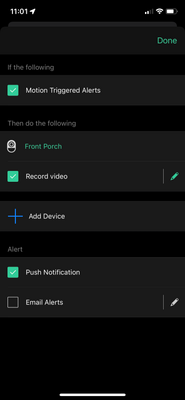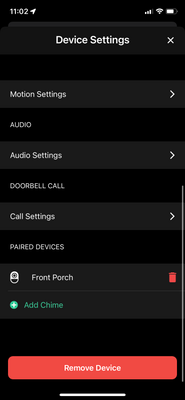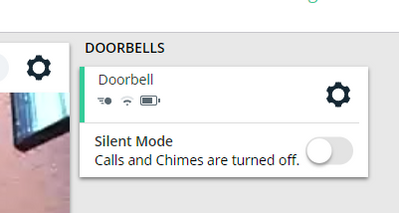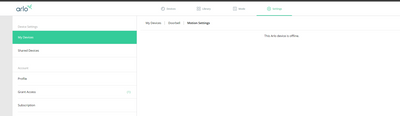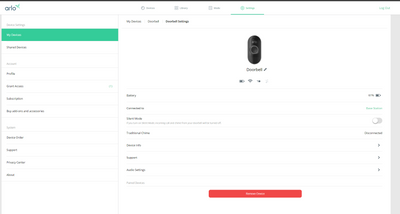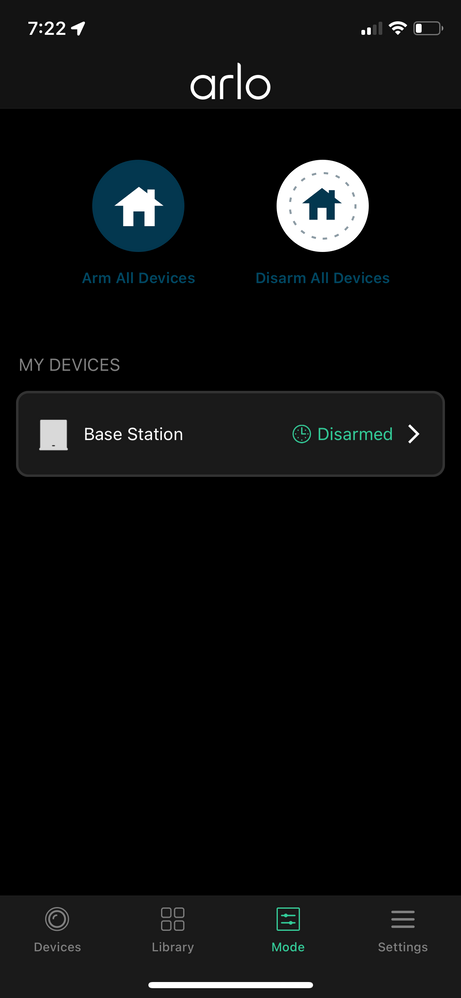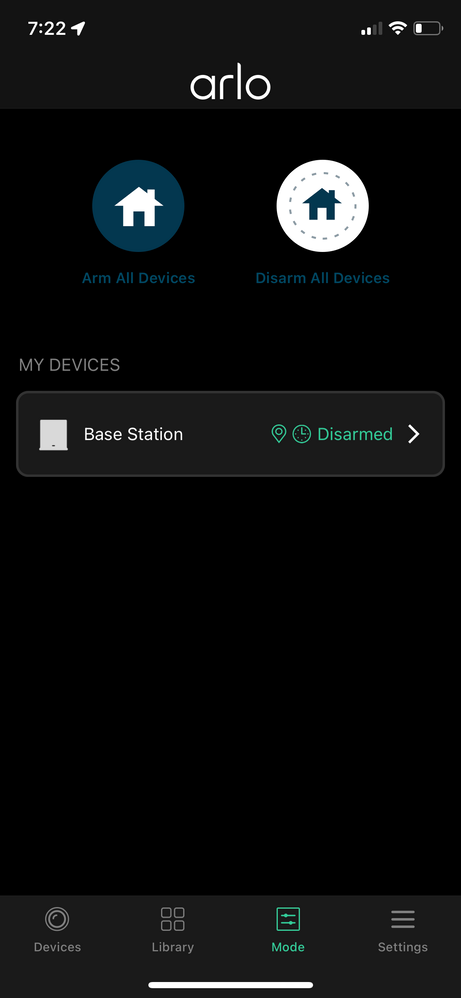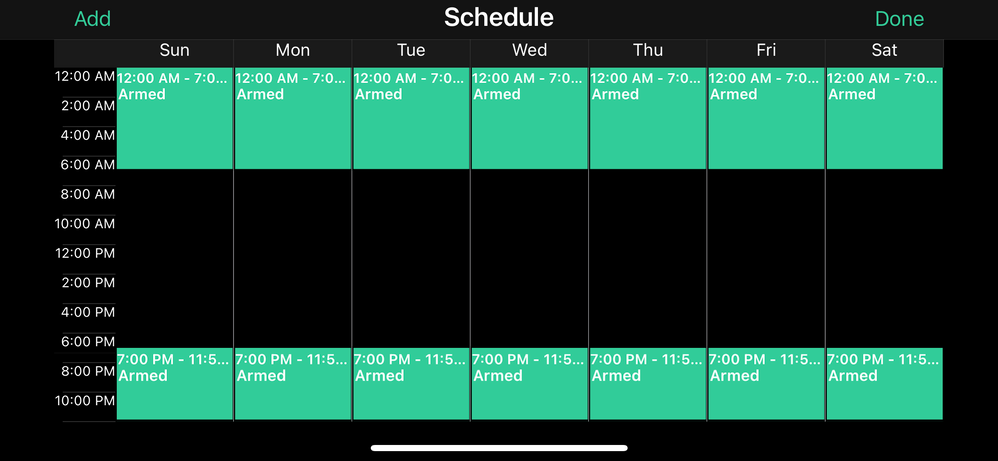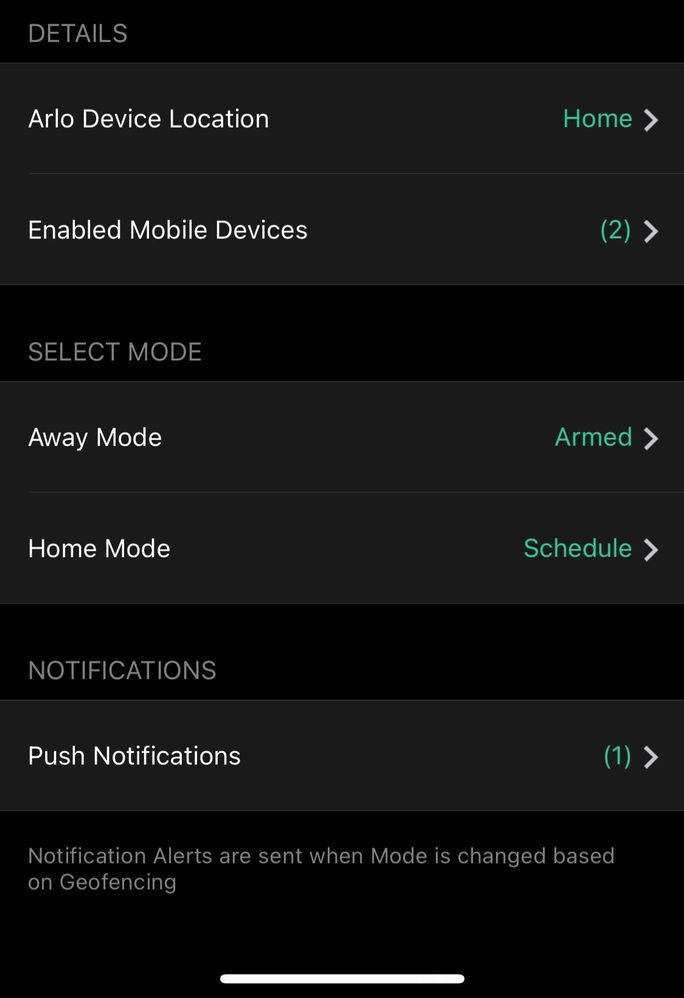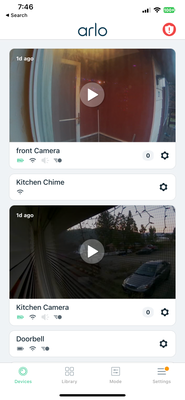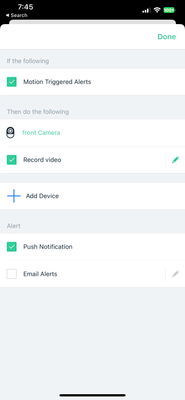This topic has been closed to new posts due to inactivity. We hope you'll join the conversation by posting to an open topic or starting a new one.
arlo audio doorbell stops triggering alro pro2 camera video recording in motion alerts
- Subscribe to RSS Feed
- Mark Topic as New
- Mark Topic as Read
- Float this Topic for Current User
- Bookmark
- Subscribe
- Printer Friendly Page
- Mark as New
- Bookmark
- Subscribe
- Mute
- Subscribe to RSS Feed
- Permalink
- Report Inappropriate Content
Arlo audio doorbell:
firmware: 1.2.0.0_320_401
hardware: 1.3
Arlo pro2 camera:
formware: 1.125.17.11_de8490d
hardware: H4
Arlo base station:
firmware: 1.20.03_4162_a114662
hardware: VMB4000r3
I configured my arlo pro2 camera to record video triggered by the motion alerts of my alro audio doorbell. It has been working for very long time. It stopped working 2 days ago. I have tried to remove all devices from the base station, re-added them back, and reset them. They did not fix the problem. No motion triggered action works such as the push and email notifications and video recoding. The doorbell ringing still triggers the video recording on the paired alro pro2 camera though. I also noticed that the wifi icon of the audio doorbell is in grey color not like the ones on alro cameras with bars to indicate the with signal.
All the helps are much appreciated! Thanks in advance!
Shen
- Related Labels:
-
Troubleshooting
- Mark as New
- Bookmark
- Subscribe
- Mute
- Subscribe to RSS Feed
- Permalink
- Report Inappropriate Content
Hi everyone, I'm a little stumped here and need help. I am an IT Operations Admin, hopefully that establishes my level of experience.
I have an Arlo Audio Doorbell that has worked pretty well for the last few years. A couple of weeks ago I noticed my motion detection push alerts were not being sent to my phone and it was not triggering a recording with a paired camera.
The doorbell still glows white when motion happens in front of it. Pressing the button also triggers a call as it should. The things missing are the push notification that motion has been detected and it is not triggering the paired camera to record.
Nothing has changed in my environment. Same base station, cameras, doorbell, router, and modem. No settings were changed either.
I have completely reset and resynced all devices. I have uninstalled and reinstalled the app. I have changed batteries. I have verified all settings on my iOS device and in the Arlo app for both the devices and the app itself.
Something I can note that appears wrong or inconsistent: The settings show up in the app under motion settings for the doorbell and the paired camera shows as well, however, I cannot access these settings on the website and the paired camera does not show. It also says the device is offline in motion setting on the web portal but shows it online on the home page of the web portal.
- Mark as New
- Bookmark
- Subscribe
- Mute
- Subscribe to RSS Feed
- Permalink
- Report Inappropriate Content
@Eyebanger I've had exactly the same problem appear around 2 weeks ago with my arlo audio doorbell and linked camera, nothing changed on my system and has been working fine for a number years. Only thing I have noticed that the signal icon for the doorbell and chime now shows as no signal even though they are both connected to the arlo basestation and as the chime is working when the doorbell is pressed.
I've also power cycled basedstation, doorbell, reset the doorbell, deleted readded doorbell to basestation, changed linked camera, turned notifications on and off.
So I can only think there has been an Arlo an firmware update to either the basestation or doorbell that has caused this
- Mark as New
- Bookmark
- Subscribe
- Mute
- Subscribe to RSS Feed
- Permalink
- Report Inappropriate Content
@AndrewThorpe Thanks for your reply. I also had the no signal icon issue. After factory resetting my base station (VMB3500) and the doorbell, I was able to get a full signal again. I am still not receiving motion detection alerts for the doorbell and it is not triggering the recording with the paired camera. The cameras are still sending motion alerts and are still recording when they detect motion. I can also confirm the email motion alerts for the doorbell are not working either.
Currently, I am questioning if the schedule is working as well. I use the geofencing mode and arming the system by leaving the area is working. When it is in home mode, I use the schedule to arm the system 12am-7am and 7pm-11:59pm. It does not appear to recognize this and is not arming itself after 7pm. This was also working fine previously.
- Mark as New
- Bookmark
- Subscribe
- Mute
- Subscribe to RSS Feed
- Permalink
- Report Inappropriate Content
I can confirm that the schedule is not being obeyed. Either in geofence mode or in schedule mode. The screenshots below show it is well after 7pm, they show the schedule set for 7pm, and that the system is disarmed both in geofence home mode with a schedule and both in scheduled mode.
I wonder if Arlo employees read this because this is quickly becoming clear to be an issue on their end and I'm not going to pay for a subscription just to talk to support.
- Mark as New
- Bookmark
- Subscribe
- Mute
- Subscribe to RSS Feed
- Permalink
- Report Inappropriate Content
@JamesC Hopefully a community manager might be able to shine some light on this issue.
- Mark as New
- Bookmark
- Subscribe
- Mute
- Subscribe to RSS Feed
- Permalink
- Report Inappropriate Content
@Eyebanger I spent a good 45min-1hr on chat with support last night and logged this issue which has been escalated to their tech team for review. Apparently there was a known issue around this that a fix was pushed out but doesn't appear to have solved it for everyone.
On the scheduling I haven't noticed that issue but will now go and test to see if I'm also having this happen.
I'll add any updates I get from the support ticket as they come through
- Mark as New
- Bookmark
- Subscribe
- Mute
- Subscribe to RSS Feed
- Permalink
- Report Inappropriate Content
@AndrewThorpe Wow, thank you so much! Taking the time to report this is much appreciated.
- Mark as New
- Bookmark
- Subscribe
- Mute
- Subscribe to RSS Feed
- Permalink
- Report Inappropriate Content
The Arlo development team is currently investigating this issue. We will provide an update as soon as we have more information to share with the community.
- Mark as New
- Bookmark
- Subscribe
- Mute
- Subscribe to RSS Feed
- Permalink
- Report Inappropriate Content
@ShayneS Thank you for the response. I hope it is soon!
- Mark as New
- Bookmark
- Subscribe
- Mute
- Subscribe to RSS Feed
- Permalink
- Report Inappropriate Content
Any updates on this at all @ShayneS ?
- Mark as New
- Bookmark
- Subscribe
- Mute
- Subscribe to RSS Feed
- Permalink
- Report Inappropriate Content
The doorbell led flashes when motion is detected, I’ve reset everything even tried a brand new doorbell. There’s another forum about the same problem and a support person commented saying they’re working on it, but when I mentioned it to support chat they said there’s no on going issues. This has been going on for two months now, if anyone has found a solution to this problem please let me know. There’s no reason for a security company to allow something like this to happen to their devices it’s ridiculous!
- Mark as New
- Bookmark
- Subscribe
- Mute
- Subscribe to RSS Feed
- Permalink
- Report Inappropriate Content
Is the doorbell triggering the chime at all?
- Mark as New
- Bookmark
- Subscribe
- Mute
- Subscribe to RSS Feed
- Permalink
- Report Inappropriate Content
I have experienced that myself but with my Ultra cameras and when the doorbell is pressed. Initially, everything works, but then cameras appear as if they were stuck on the initiation (green screen). Also, if recording happens, video is often distorted. (My upload speed is 15Mbps.)
- Mark as New
- Bookmark
- Subscribe
- Mute
- Subscribe to RSS Feed
- Permalink
- Report Inappropriate Content
when pressed the chime does go off
- Mark as New
- Bookmark
- Subscribe
- Mute
- Subscribe to RSS Feed
- Permalink
- Report Inappropriate Content
@ShayneS Any update on this problem, I’ve been experiencing this problem for two months and live support says there’s no ongoing issues involving this. For a security company this is ridiculous!
- Mark as New
- Bookmark
- Subscribe
- Mute
- Subscribe to RSS Feed
- Permalink
- Report Inappropriate Content
Can you confirm that the arlo camera you’re pairing is working in the arlo app?
refer:
- Mark as New
- Bookmark
- Subscribe
- Mute
- Subscribe to RSS Feed
- Permalink
- Report Inappropriate Content
This is the motion setting on my doorbell, everything is set up right. My camera is showing video. I’ve tried adding a new mode but my doorbell doesn’t show up.
- Mark as New
- Bookmark
- Subscribe
- Mute
- Subscribe to RSS Feed
- Permalink
- Report Inappropriate Content
I don’t have the doorbell to test this but my understanding is that you pair the doorbell device to the camera with the settings in the doorbell not the base station mode rules.
Refer to previous posted article on how to pair the doorbell to a camera. The idea is to identify if your doorbell settings are correct. Maybe try removing the doorbell and adding again, setting up the pairing again to test.
- Mark as New
- Bookmark
- Subscribe
- Mute
- Subscribe to RSS Feed
- Permalink
- Report Inappropriate Content
Here is the the latest reply I just received on my open support ticket for this issue
Your Case Details
Case Number: 43173553
Case Update
Hello,
Good day! We are sending this update to inform you that your case is still in progress. We also want to assure you that we are monitoring this case closely and will definitely provide an update as soon as a resolution is available. Once we receive an update from engineering we will be updating you immediately.
We appreciate your continued patience and cooperation. Again, Thank you for your continued support of Arlo. Stay safe and well!
Best Regards,
Gen
Arlo Escalations Team
- Mark as New
- Bookmark
- Subscribe
- Mute
- Subscribe to RSS Feed
- Permalink
- Report Inappropriate Content
Ok, I’am able to review the snapshots and it seems to be setup correctly.
Can you confirm that you receive push notifications for doorbell trigger events?
- Mark as New
- Bookmark
- Subscribe
- Mute
- Subscribe to RSS Feed
- Permalink
- Report Inappropriate Content
Thank you @AndrewThorpe for the update! Hope Arlo can come up a solution soon. Mine stopped working since I started this thread.
- Mark as New
- Bookmark
- Subscribe
- Mute
- Subscribe to RSS Feed
- Permalink
- Report Inappropriate Content
@SkylarN
Yes, The issue has been identified and the issue will be resolved soon. I'll provide another update as soon as I hear more.
Thanks
- Mark as New
- Bookmark
- Subscribe
- Mute
- Subscribe to RSS Feed
- Permalink
- Report Inappropriate Content
A continuation of the following closed article.
Just got off support chat with someone that insisted that my audio doorbell never actually had motion detection..... Why do I have to explain how Arlo products work to Arlo support staff?
Is there a fix for this yet?
Edit: my apologies. This is a duplicate of the following, except from 2019. It's been a frustrating issue. https://community.arlo.com/t5/Arlo-Audio-Doorbell/Audio-Doorbell-AAD1001-Motion-Sensor-does-not-noti...
- Mark as New
- Bookmark
- Subscribe
- Mute
- Subscribe to RSS Feed
- Permalink
- Report Inappropriate Content
Thanks for the update! I'm experience the same issue. Identical symptoms as reported. Doorbell works fine with the chime, but inconsistent reporting between web and app and no motion trigger.
Here is my brief and frustrating conversation with the support staff. Half the time I wasn't sure what he was saying, but he seemed convinced that the audio doorbell never had motion detection....
https://docs.google.com/document/d/11SOPOYuptsrjWWgvfLufVyJlvgJkd2bFc64vVbtoxCU/edit?usp=drivesdk
-
Arlo Mobile App
24 -
Arlo Smart
7 -
Before You Buy
107 -
Features
29 -
Firmware Release Notes
8 -
Installation
109 -
Online and Mobile Apps
59 -
Service and Storage
11 -
Troubleshooting
395