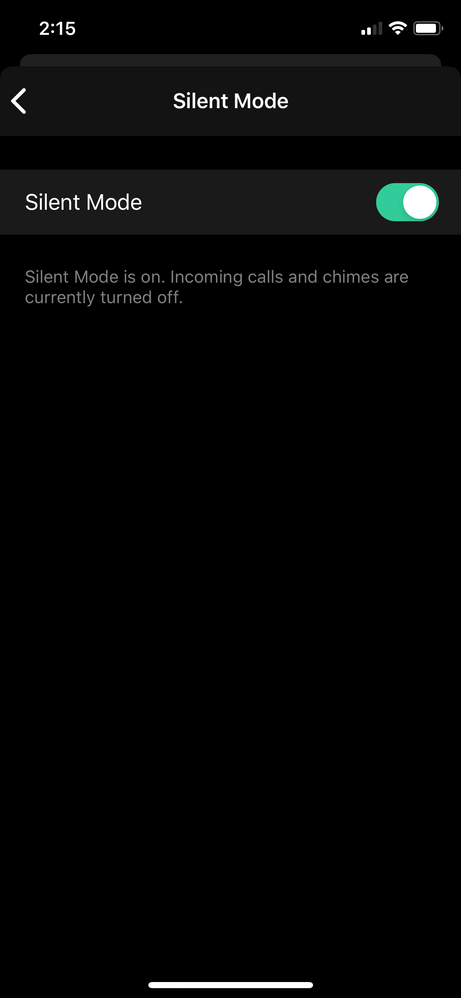This topic has been closed to new posts due to inactivity. We hope you'll join the conversation by posting to an open topic or starting a new one.
- Subscribe to RSS Feed
- Mark Topic as New
- Mark Topic as Read
- Float this Topic for Current User
- Bookmark
- Subscribe
- Printer Friendly Page
- Mark as New
- Bookmark
- Subscribe
- Mute
- Subscribe to RSS Feed
- Permalink
- Report Inappropriate Content
The doorbell has two settings - "Silent Mode" & "Incoming Call". The "Silent Mode" setting has the description "Calls and Chimes are turned off."
So when both switches are turned on, does the "Incoming Call" switch override the "Silent Mode" switch with respect to calls; i.e. are Calls re-enabled, OR does the "Silent Mode" switch override the "Incoming Call" switch so that Calls are disabled regardless of the state of the "Incoming Call" switch ?
- Related Labels:
-
Troubleshooting
- Mark as New
- Bookmark
- Subscribe
- Mute
- Subscribe to RSS Feed
- Permalink
- Report Inappropriate Content
Hi @MVargo
The Silent Mode section with the description will allow you to quickly silence calls & the chime. If you select this feature the tabs will turn green. This mens the calls & chime are muted. You can also individually select the chime or incoming call without the need to select the Silent Mode. Note > Green tab showing means it's muted. Hopefully that helped you a bit.
- Mark as New
- Bookmark
- Subscribe
- Mute
- Subscribe to RSS Feed
- Permalink
- Report Inappropriate Content
I am on iOS 12.4.2, and latest Arlo app, I am unable to individually select Silent Mode/Incoming Call/Traditional Chime, I cannot just have Incoming calls and traditional chime switched on (tab is green) - when one is selected it always switches on Silent mode. If I select Silent Mode it automatically selects incoming call and Traditional Chime. With Silent Mode on I can individually deselect Incoming Call and Traditional Chime. Really don't understand the logic here. Can anyone enlighten me?
- Mark as New
- Bookmark
- Subscribe
- Mute
- Subscribe to RSS Feed
- Permalink
- Report Inappropriate Content
- Mark as New
- Bookmark
- Subscribe
- Mute
- Subscribe to RSS Feed
- Permalink
- Report Inappropriate Content
This still needs clarity and the UI is confusing. Green to me means on, so I think the interface should be green when the doorbell is active and alerts you. Likewise, if you get an incoming call or want the chime to function, those should show green as well. The "Silent Mode" switch should indicate in words what the status is to reinforce the color. The current interface is confusing. It seems that if all the sliders are dark, then "Silent Mode" is off, which means everything is active. Green means Silent Mode is on.
I think the interface could be redesigned to be more intuitive.
- Mark as New
- Bookmark
- Subscribe
- Mute
- Subscribe to RSS Feed
- Permalink
- Report Inappropriate Content
@PatrickC_60513 wrote:
I think the interface could be redesigned to be more intuitive.
Me too. The current interface is essentially a double negative - inherently confusing.
Saying the chime is turned off is much more direct is much more direct than saying silent mode is on.
- Mark as New
- Bookmark
- Subscribe
- Mute
- Subscribe to RSS Feed
- Permalink
- Report Inappropriate Content
So I have the silent mode toggled green, incoming call grey, and chime green - i basically only want the chime to ring and not my phone. When I do this, the light on my chime is orange.
Does this mean that my chime is turned off?
- Mark as New
- Bookmark
- Subscribe
- Mute
- Subscribe to RSS Feed
- Permalink
- Report Inappropriate Content
@bettymak wrote:
When I do this, the light on my chime is orange.
Is it pulsing? https://kb.arlo.com/000061925/What-do-the-LEDs-on-my-Arlo-Chime-mean
If it is solid, then I suggest power cycling it first. If that fails you might need to resync it to the base.
I suspect the amber status isn't related to your configuration.
- Mark as New
- Bookmark
- Subscribe
- Mute
- Subscribe to RSS Feed
- Permalink
- Report Inappropriate Content
- Mark as New
- Bookmark
- Subscribe
- Mute
- Subscribe to RSS Feed
- Permalink
- Report Inappropriate Content
Hi @Dville
Is it possible to provide a screenshot of this issue you are experiencing? I was not able to replicate the issue.
- Mark as New
- Bookmark
- Subscribe
- Mute
- Subscribe to RSS Feed
- Permalink
- Report Inappropriate Content
No problem, see below. The options for toggling them individually are not present. Mine is a video doorbell.
Thanks for any insight!
- Mark as New
- Bookmark
- Subscribe
- Mute
- Subscribe to RSS Feed
- Permalink
- Report Inappropriate Content
Hi @Dville
I apologize for the confusion, I initially thought you were referring to the Arlo Audio Doorbell. The Arlo Video Doorbell currently does not support silencing calls/chime separately.
- Mark as New
- Bookmark
- Subscribe
- Mute
- Subscribe to RSS Feed
- Permalink
- Report Inappropriate Content
Thanks, Shayne. Are there plans to add the capabilities in the future?
- Mark as New
- Bookmark
- Subscribe
- Mute
- Subscribe to RSS Feed
- Permalink
- Report Inappropriate Content
I wish I had that info for you. I would not say yes or no, we have implemented many features after launches. I would suggest keeping an eye out for any announcements.
- Mark as New
- Bookmark
- Subscribe
- Mute
- Subscribe to RSS Feed
- Permalink
- Report Inappropriate Content
PLEASE change "Silent Mode" to have the option to allow the indoor house chime to work WITHOUT calling the phone. This is so annoying! When guest arrive a few minutes apart and ring the bell the phone keeps ringing!!! You MUST give us an option to stop the phone calls but leave the house chime on!!
- Mark as New
- Bookmark
- Subscribe
- Mute
- Subscribe to RSS Feed
- Permalink
- Report Inappropriate Content
As smart technology continues to get more and more advanced, more and more products are releasing onto the market that make our lives just a little bit more convenient. Netgear has now announced the all-new Arlo Audio Doorbell and Arlo Chime.
-
Arlo Mobile App
24 -
Arlo Smart
7 -
Before You Buy
107 -
Features
29 -
Firmware Release Notes
8 -
Installation
109 -
Online and Mobile Apps
59 -
Service and Storage
11 -
Troubleshooting
397