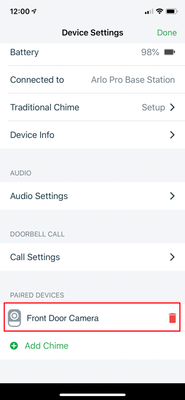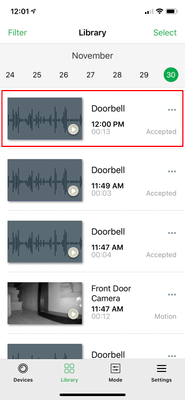This topic has been marked solved and closed to new posts due to inactivity. We hope you'll join the conversation by posting to an open topic or starting a new one.
- Subscribe to RSS Feed
- Mark Topic as New
- Mark Topic as Read
- Float this Topic for Current User
- Bookmark
- Subscribe
- Printer Friendly Page
- Mark as New
- Bookmark
- Subscribe
- Mute
- Subscribe to RSS Feed
- Permalink
- Report Inappropriate Content
I've setup my Arlo Pro 2 base station, (x2) Arlo Pro 2 cameras and Arlo Pro Doorbell (Model: AAD1001, Firmware:1.2.0.0_275_250). The cameras detect motion and record video as expected but I am unable to see video after answering a call from the Doorbell on my iPhone X. I have tried resetting the Doorbell, pairing and unpairing the Doorbell with the 2 cameras and still only see a progress icon where the video should be displayed. If I look in the library after answering the call from the Doorbell there is only audio and no video. Not sure what I am missing.
Solved! Go to Solution.
- Related Labels:
-
Troubleshooting
- Mark as New
- Bookmark
- Subscribe
- Mute
- Subscribe to RSS Feed
- Permalink
- Report Inappropriate Content
- Mark as New
- Bookmark
- Subscribe
- Mute
- Subscribe to RSS Feed
- Permalink
- Report Inappropriate Content
Are you running IOS 12.2 on your devices?
- Mark as New
- Bookmark
- Subscribe
- Mute
- Subscribe to RSS Feed
- Permalink
- Report Inappropriate Content
- Mark as New
- Bookmark
- Subscribe
- Mute
- Subscribe to RSS Feed
- Permalink
- Report Inappropriate Content
Have you uninstalled/re-installed the Mobile App and tested again? I see you mentioned rebooting. I just wanted to double check first.
- Mark as New
- Bookmark
- Subscribe
- Mute
- Subscribe to RSS Feed
- Permalink
- Report Inappropriate Content
- Mark as New
- Bookmark
- Subscribe
- Mute
- Subscribe to RSS Feed
- Permalink
- Report Inappropriate Content
Due to the amount of issues described I have opened a case for you. I will contact you via private message with further information.
- Mark as New
- Bookmark
- Subscribe
- Mute
- Subscribe to RSS Feed
- Permalink
- Report Inappropriate Content
Pretty disapointed with the Arlo Audio Doorbell which I purchased yesterday.
Setup was quick and easy (like all of my other Arlo Pro 2 cameras and base station) and was able to link it to the camera outside on my front porch. Tried to test it after an apparant successful setup process; pressed the doorbell, a call to my iPhone was placed, picked up the call, two-way audio works but no video. All I get is a grey screen with a spinning cog. I have not seen once seen the video after the doorbell has been pressed. Logged support calls with Arlo, factory reset the device, ensured all firmware for all devices is up to date, Iphone is running the latest iOS and the latest Arlo app, all to no avail.
Arlo, what do I have to do to get this to work? I've tried logging support calls and they have no answer other than to factory reset the device and try again - which I have done multiple times.
- Mark as New
- Bookmark
- Subscribe
- Mute
- Subscribe to RSS Feed
- Permalink
- Report Inappropriate Content
- Mark as New
- Bookmark
- Subscribe
- Mute
- Subscribe to RSS Feed
- Permalink
- Report Inappropriate Content
In France, there is the possibility of filing a collective complaint for fraud...
- Mark as New
- Bookmark
- Subscribe
- Mute
- Subscribe to RSS Feed
- Permalink
- Report Inappropriate Content
- Mark as New
- Bookmark
- Subscribe
- Mute
- Subscribe to RSS Feed
- Permalink
- Report Inappropriate Content
Hi all, I’ve managed to get video working on my wife’s iPhone.
i went through every setting on my phone compared with hers and the only thing we hadn’t set up was to allow Arlo to activate her microphone and camera....ticked them both and it works perfect.
- Can’t believe it was something so simple..doh! 🤔
Settings >Arlo app> allow Arlo to access> tick Microphone and Camera
Hopefully this might help some of you with similar problem 🤞
- Mark as New
- Bookmark
- Subscribe
- Mute
- Subscribe to RSS Feed
- Permalink
- Report Inappropriate Content
Microphone I can understand but to allow Arlo to have access to your phone camera doesn’t makes sense to me but I’m glad it worked…
- Mark as New
- Bookmark
- Subscribe
- Mute
- Subscribe to RSS Feed
- Permalink
- Report Inappropriate Content
When I try to test my doorbell which is linked to a camera at the front door the image that appears once i accept the notification on my phone only has a fith of the screen shown at the top and the rest is static and greyed out. The audio lags and the camera stutters. Is it broken already?

- Mark as New
- Bookmark
- Subscribe
- Mute
- Subscribe to RSS Feed
- Permalink
- Report Inappropriate Content
Same issue here but I only get a tiny bit of image.

- Mark as New
- Bookmark
- Subscribe
- Mute
- Subscribe to RSS Feed
- Permalink
- Report Inappropriate Content
I'd guess it's a signal strength/quality issue. If you live view and manually record, does it do the same thing? What is the house exterior made of as well as overal home construction?
- Mark as New
- Bookmark
- Subscribe
- Mute
- Subscribe to RSS Feed
- Permalink
- Report Inappropriate Content
- Mark as New
- Bookmark
- Subscribe
- Mute
- Subscribe to RSS Feed
- Permalink
- Report Inappropriate Content
Not sure what can cause this when live view works fine. The doorbell just provides the trigger. Try disabling the doorbell motion setting and create a mode/rule for the camera so it does the detection and recording.
- Mark as New
- Bookmark
- Subscribe
- Mute
- Subscribe to RSS Feed
- Permalink
- Report Inappropriate Content
@tomtho wrote:
Same issue here but I only get a tiny bit of image.
That's more image than I've ever seen after pressing the doorbell! ![]()
![]()
- Mark as New
- Bookmark
- Subscribe
- Mute
- Subscribe to RSS Feed
- Permalink
- Report Inappropriate Content
- Mark as New
- Bookmark
- Subscribe
- Mute
- Subscribe to RSS Feed
- Permalink
- Report Inappropriate Content
For 20 mins!!
- Mark as New
- Bookmark
- Subscribe
- Mute
- Subscribe to RSS Feed
- Permalink
- Report Inappropriate Content
- Mark as New
- Bookmark
- Subscribe
- Mute
- Subscribe to RSS Feed
- Permalink
- Report Inappropriate Content
Currently, I don’t have an option to turn off the motion detection. I can check and uncheck the email and push notifications. Can or in the near future can the motion detection be adjustable like the cameras for sensitivity? I do want notifications if someone comes to my door besides pushing the button. If you have screen shots of a proper setting setup that might be helpful. Currently, my camera that looks at my door has not been set off by motion only the doorbell.
- Mark as New
- Bookmark
- Subscribe
- Mute
- Subscribe to RSS Feed
- Permalink
- Report Inappropriate Content
It is logged and is being worked on apparently, I was also advised that this was an issue and fixed previously, I can’t comment having only owned this useless thing for 6 days
- Mark as New
- Bookmark
- Subscribe
- Mute
- Subscribe to RSS Feed
- Permalink
- Report Inappropriate Content
- Mark as New
- Bookmark
- Subscribe
- Mute
- Subscribe to RSS Feed
- Permalink
- Report Inappropriate Content
Same issue. Multiple alerts but no video
-
Arlo Mobile App
24 -
Arlo Smart
7 -
Before You Buy
106 -
Features
29 -
Firmware Release Notes
8 -
Installation
109 -
Online and Mobile Apps
59 -
Service and Storage
11 -
Troubleshooting
395