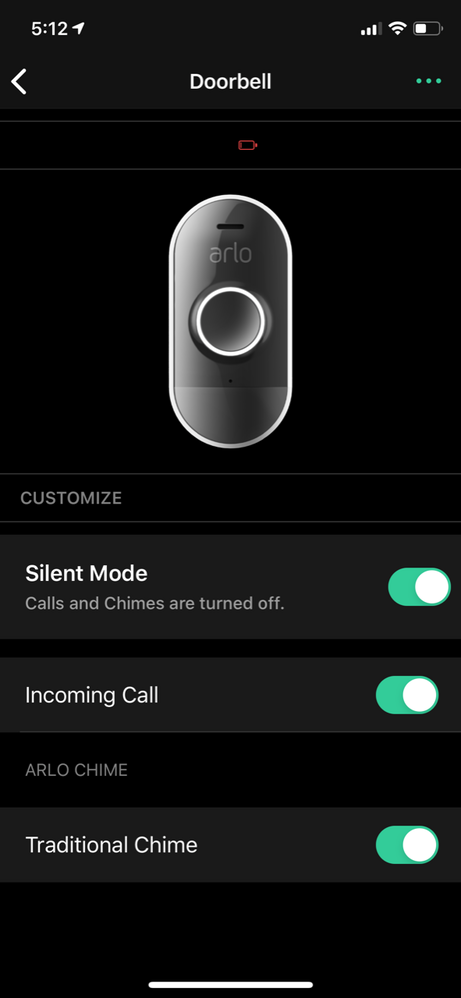This topic has been marked solved and closed to new posts due to inactivity. We hope you'll join the conversation by posting to an open topic or starting a new one.
- Subscribe to RSS Feed
- Mark Topic as New
- Mark Topic as Read
- Float this Topic for Current User
- Bookmark
- Subscribe
- Printer Friendly Page
- Mark as New
- Bookmark
- Subscribe
- Mute
- Subscribe to RSS Feed
- Permalink
- Report Inappropriate Content
My Arlo Audio doorbell used to work fine and has two issues which we have been unable to resolve for >3 months:
1. The Doorbell doesn't call our cell phones. This used to work fine and has completely stopped. I reset the device, reset the base station and deleted and re-installed the app. Nothing works. Also spent an hour with the online chat support who couldn't fix it. There are dozens of comments on this but no real fix. My settings also have what seems to be a software issue: when I select "Incoming Call" it also selects "Silent Mode." Both seem to be linked whichever way they are switched.
2. The Doorbell always says 0% battery, even when new batteries are put in. Yet it will chime, just not call.
Please help, this is so frustrating.

Solved! Go to Solution.
- Related Labels:
-
Troubleshooting
Accepted Solutions
- Mark as New
- Bookmark
- Subscribe
- Mute
- Subscribe to RSS Feed
- Permalink
- Report Inappropriate Content
Shayne,
I did a hard reset again of both the doorbell and the base station and it started working again. I have no idea why it didn't the first time, but it seems to call now and the battery % is also registering. Strange but I would recommend to others to do the reset more than once if they encounter something weird like this. Thanks for your help.
- Mark as New
- Bookmark
- Subscribe
- Mute
- Subscribe to RSS Feed
- Permalink
- Report Inappropriate Content
- Mark as New
- Bookmark
- Subscribe
- Mute
- Subscribe to RSS Feed
- Permalink
- Report Inappropriate Content
Yes, still have the issues. Battery says 0%, yet still works/is on and when it rings it never calls our cells. In the Doorbell settings "Silent Mode" and "Incoming Call" are locked together. So turning on Incoming Calls also turns on Silent Mode. This has been a known issue since last year on the forums.
I called into customer support and they insisted there are no "known cases" of this call problem yet there seem to be hundreds of issues on these forums. I was not given a case number, only told they didn't know how to fix it.
- Mark as New
- Bookmark
- Subscribe
- Mute
- Subscribe to RSS Feed
- Permalink
- Report Inappropriate Content
I have a few questions for you.
- Which phones/models is this issue occurring on?
- What Arlo app version are the phones running
- What OS version are the phones running?
- What TS steps have you performed with Tech Support? I do not want to suggest anything you may have previously performed
To be suggested
- Did you try a different set of batteries?
- Did you reboot the doorbell & test again?
- Have you performed a factory reset on the Doorbell?
Silent Mode
- When selecting silent mode, did you adjust which sliders you want on/off. Silent mode turns off all notifications at once. You can choose what you want active after selecting this mode.
- Mark as New
- Bookmark
- Subscribe
- Mute
- Subscribe to RSS Feed
- Permalink
- Report Inappropriate Content
Thx Shayne.
-IPhone Pro and a IPhone 11
Newst OS, updated 13.4.1
Arlo App 2.17, released May 1 2020 (I deleted the old and re-installed this one).
Tried resetting the doorbell and re-adding and resetting the base station. Pulled batteries out 4x and tried new ones. Still shows at 0%, yet has all functions except the call working.
The sliders are dependent on one another. When I select Incoming Call it automatically turns on Silent Mode. When I turn off Silent Mode, it turns off Incoming Calls. They are linked somehow.
- Mark as New
- Bookmark
- Subscribe
- Mute
- Subscribe to RSS Feed
- Permalink
- Report Inappropriate Content
Hi @MarkRM
I think the Sliders/Green are confusing you a bit. Green means On (No calls or chime). When you select silent mode all selections should slide Green, this allows for a quick complete silent mode. if you select incoming call First, the silent mode option will shoe as Green/On. When the slider is green the calls/chimes will be muted.
Is it possible for you to provide a screenshot of the 0% battery.
Thank you
- Mark as New
- Bookmark
- Subscribe
- Mute
- Subscribe to RSS Feed
- Permalink
- Report Inappropriate Content
To be clear, the doorbell doesn't call whether I have Silent Mode On/Off or Incoming Call On/Off. When I have all settings off and select "Incoming Call" it does turn Silent Mode and Traditional Chime on. Does this not mean I've now disabled the Incoming Call feature? I have attached a screenshot of the screen when I only select Incoming Call and one of the battery at 0%.
- Mark as New
- Bookmark
- Subscribe
- Mute
- Subscribe to RSS Feed
- Permalink
- Report Inappropriate Content
Shayne,
I did a hard reset again of both the doorbell and the base station and it started working again. I have no idea why it didn't the first time, but it seems to call now and the battery % is also registering. Strange but I would recommend to others to do the reset more than once if they encounter something weird like this. Thanks for your help.
- Mark as New
- Bookmark
- Subscribe
- Mute
- Subscribe to RSS Feed
- Permalink
- Report Inappropriate Content
-
Arlo Mobile App
24 -
Arlo Smart
7 -
Before You Buy
107 -
Features
29 -
Firmware Release Notes
8 -
Installation
109 -
Online and Mobile Apps
59 -
Service and Storage
11 -
Troubleshooting
395