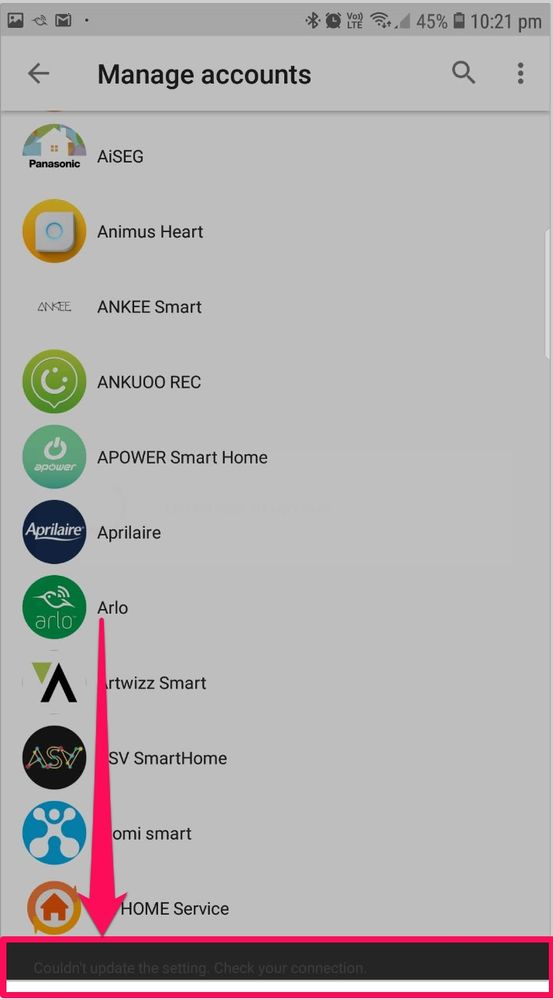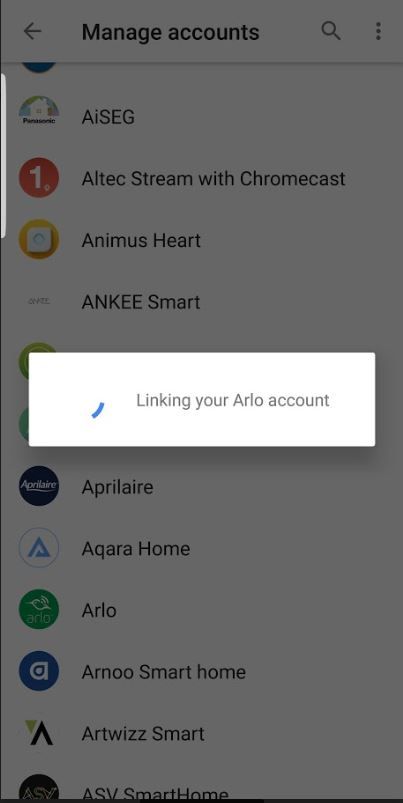This topic has been closed to new posts due to inactivity. We hope you'll join the conversation by posting to an open topic or starting a new one.
Unable to sync to Google Home Assistatant
- Subscribe to RSS Feed
- Mark Topic as New
- Mark Topic as Read
- Float this Topic for Current User
- Bookmark
- Subscribe
- Printer Friendly Page
- Mark as New
- Bookmark
- Subscribe
- Mute
- Subscribe to RSS Feed
- Permalink
- Report Inappropriate Content
Following the instructions outlined here to a tee. Try as I might, I am unable to connect Google Assistant to my Arlo account.
At step "7. Sign in with your Arlo account.". After signing into my Arlo account, an "Account now linked" webpage appears in simple text for barely a tenth of a second before I am returned to the selection of smart device brands and a message appears briefly (about half a second) at the bottom of my phone screen stating "Couldn't update the setting. Check your connection." see screenshot below.
I have tried renaming all my Arlo Cameras and the Hub to simple one-word labels.
I have also tried deleting my entire Google Home profile and setting it up from scratch.
I have tried dropping my phone off the wifi network and onto cellular to perform the account sync.
I have reset and reconnected my Chromecast (Gen 1).
Everything is setup fairly stock standard and all on the same network.
The firmware on all devices are 100% up to date.
It's really starting to frustrate me and I'm starting to wonder if the issue is more widespread at the moment?
- Related Labels:
-
Installation
-
Online and Mobile Apps
- Mark as New
- Bookmark
- Subscribe
- Mute
- Subscribe to RSS Feed
- Permalink
- Report Inappropriate Content
- Mark as New
- Bookmark
- Subscribe
- Mute
- Subscribe to RSS Feed
- Permalink
- Report Inappropriate Content
I get a "Couldn't connect to service. Check connection error". Also it brings up a page can't be displayed. See the attached image. I have the latest version of Home and Arlo apps as of 11/25/18. I can link up my Arlo cam to Wink without issues and also my Wink devices to Google Assistant as well.

- Mark as New
- Bookmark
- Subscribe
- Mute
- Subscribe to RSS Feed
- Permalink
- Report Inappropriate Content
- Mark as New
- Bookmark
- Subscribe
- Mute
- Subscribe to RSS Feed
- Permalink
- Report Inappropriate Content
- Mark as New
- Bookmark
- Subscribe
- Mute
- Subscribe to RSS Feed
- Permalink
- Report Inappropriate Content
Thank you. This actually fixed my issue too, although I don't know if it's just a coincidence, as when I "sync all my devices" with Google, Arlo wasn't even linked yet. But after that, when I tried again to link Arlo to Google Home, even though it showed a different error message (failed to load provider info), my arlo account was successfully linked and cameras shown, and even streaming from Google Home worked (to my phone, haven't tested to TV yet).
I chatted with Google Home support yesterday too but I don't the person I talked to had a clue. Kept asking me about my Google Home device firmware version and ISP and all that.
- Mark as New
- Bookmark
- Subscribe
- Mute
- Subscribe to RSS Feed
- Permalink
- Report Inappropriate Content
Didn't see the "sync all devices" reply till now but I was able to sucessfully link arlo to Google Assistant this morning. However I'm not able to view the video streams from Google Home. This is also similar to Samsung SmartThings now. Niether SmartThings or Google Home can view the cameras. I see a message that the camera is "Not Responding"
- Mark as New
- Bookmark
- Subscribe
- Mute
- Subscribe to RSS Feed
- Permalink
- Report Inappropriate Content
- Mark as New
- Bookmark
- Subscribe
- Mute
- Subscribe to RSS Feed
- Permalink
- Report Inappropriate Content
- Mark as New
- Bookmark
- Subscribe
- Mute
- Subscribe to RSS Feed
- Permalink
- Report Inappropriate Content
But I made it work. It was as simple as I turned of the WiFi extenders I have home and tried again to make Google Home connect with Arlo. It worked immediately.
I hope this works for you too!
- Mark as New
- Bookmark
- Subscribe
- Mute
- Subscribe to RSS Feed
- Permalink
- Report Inappropriate Content
Ps. I even tried the process on my older Note 4 phone and had the same results. I currently use a Note 8 for the apps.
- Mark as New
- Bookmark
- Subscribe
- Mute
- Subscribe to RSS Feed
- Permalink
- Report Inappropriate Content
- Mark as New
- Bookmark
- Subscribe
- Mute
- Subscribe to RSS Feed
- Permalink
- Report Inappropriate Content
Anyone else having issues with Google Home after this most recent update on 11/20? Ever since Arlo require an update to the newest version of flash, we are unable to use Google Assistant to streamt to the Chromecast. Now just recieved the Google Home Hub as a gift and its not able to link either. It says the "stream is unavailable" on the device, but if I go through the Arlo app direct, the stream is available. Tried removing the account to add it back in and now it won't even add. Hope that wasn't a mistake removing it! Now I receive the following attached errors.
Anyone else have similar results? Hoping to be able to view my Arlo cameras on my Google Home Hub.
Thanks!
Adam
My devices:
Google Home Hub
3 Google Home Mini's
ChromeCast
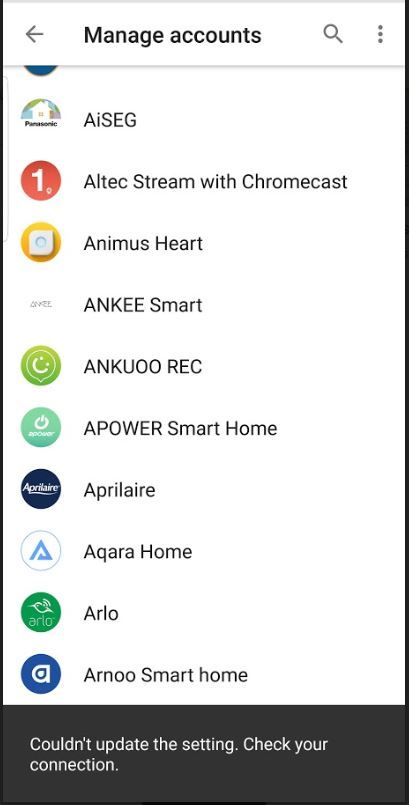
- Mark as New
- Bookmark
- Subscribe
- Mute
- Subscribe to RSS Feed
- Permalink
- Report Inappropriate Content
Same, please Arlo, you need to fix this. Something is up with the authentication or something. I've tried everything
- Mark as New
- Bookmark
- Subscribe
- Mute
- Subscribe to RSS Feed
- Permalink
- Report Inappropriate Content
- Mark as New
- Bookmark
- Subscribe
- Mute
- Subscribe to RSS Feed
- Permalink
- Report Inappropriate Content
I have an Arlo baby and setting up for the first time. Every time I try to link my Arlo account in the Google home App I get past log in and allow the required accesses, then get an error "Couldnt update settings, check your connection".
I have a number of other devices/products linked with no problem. I tried to "Sync all devices" on the google side and the same issue.
I'm also very disappointed with the support site. Tried logging an E-mail issue and the form disappeared twice on me as I was filling it out, then the submit button did nothing after the 3rd time filling it out.
Same thing happened with the live chat, button just did nothing when I clicked it.
- Mark as New
- Bookmark
- Subscribe
- Mute
- Subscribe to RSS Feed
- Permalink
- Report Inappropriate Content
I'm having the same issue as well. It looks like this has happened previously with several apps and potentially it has to do with the security tokens being passed.
- Mark as New
- Bookmark
- Subscribe
- Mute
- Subscribe to RSS Feed
- Permalink
- Report Inappropriate Content
I'm having the same problem. Try to add Arlo to my devices in the Google Home settings, I enter my email/password for Arlo, tap "allow", it spins with "Linking your Arlo account, and tells me "couldn't update setting, check your connection".
Another clue: I am able to make an API connection to Arlo in ITTT with no issue. I can say "arm/disarm Arlo" to my Google assistant, and it arms/disarms no problems.
- Mark as New
- Bookmark
- Subscribe
- Mute
- Subscribe to RSS Feed
- Permalink
- Report Inappropriate Content
Tried saying "Sync all devices" into Google Home Hub, and Google mini. After doing so, it still gave me the error. Tried about 5 times just to be sure.
- Mark as New
- Bookmark
- Subscribe
- Mute
- Subscribe to RSS Feed
- Permalink
- Report Inappropriate Content
I am no computer tech or anything, but if IFTTT works between Google Assistant and Arlo, then it's probably not a communication issue. It has more to do with the 11/20 update breaking authentication when setting up a new Arlo account on Google Home app for some users. Just a hunch... Wink / Ecobee work just fine.
Did some digging on other threads, and looks like Arlo is looking into it: https://community.arlo.com/t5/Partner-Integrations/quot-Not-Responding-quot-message-from-Google-Assi...
- Mark as New
- Bookmark
- Subscribe
- Mute
- Subscribe to RSS Feed
- Permalink
- Report Inappropriate Content
As GaryRoyale stated, our development team is aware where some users are experiencing problems with Google Assistant and is investigating this issue. We will be sure to update as soon as we have more information to share with the community. We appreciate your patience and understanding.
- Mark as New
- Bookmark
- Subscribe
- Mute
- Subscribe to RSS Feed
- Permalink
- Report Inappropriate Content
Same problem. Just set up the Google Home Hub today ... linked Arlo OK and I was able to stream to device...once! Then got connection errors. Tried a dozen times, so I unlinked my 3 Arlo cameras. But now I can't seem to link again: "couldn't update setting ... check your connection." Tried everything: rebooting tablet, phone, Arlo (disconnected from power and reconnected). Arlo works, but just won't link. PLEASE FIX.
- Mark as New
- Bookmark
- Subscribe
- Mute
- Subscribe to RSS Feed
- Permalink
- Report Inappropriate Content
I tried to ask Google to sync all devices, it didn't help and ended up showing duplicated lights on my Google home hub.
This integration has been really unstable for the past few months. Sometimes even the Arlo app itself can't stream..
Arlo needs to step up the quality before adding new features.
- Mark as New
- Bookmark
- Subscribe
- Mute
- Subscribe to RSS Feed
- Permalink
- Report Inappropriate Content
I am also unable to link my Google Home/Assistant account. I couldn't stream so I tried re-pairing and now I cannot. It fails after the inital OAuth connection when it says Account Linked. It normally take a second to return to assistant and finish setting up the devices.
Not, the pairing works with other services. I un-paired and re-paired two other services after the Arlo connection was broken.
- Mark as New
- Bookmark
- Subscribe
- Mute
- Subscribe to RSS Feed
- Permalink
- Report Inappropriate Content
- Mark as New
- Bookmark
- Subscribe
- Mute
- Subscribe to RSS Feed
- Permalink
- Report Inappropriate Content
I'm replying to my own message. The problem magically went away. The next day, I decided to try again, and it worked. I didn't do anything different, but the problem seems to be resolved.
-
Amazon Alexa
111 -
Apple HomeKit
713 -
Apple TV App
7 -
AppleTV
31 -
Arlo Mobile App
60 -
Arlo Pro
2 -
Arlo Pro 2
1 -
Arlo Q (Plus)
1 -
Arlo Secure
10 -
Arlo Smart
39 -
Arlo Wire-Free
1 -
Before You Buy
30 -
Features
86 -
Firmware Release Notes
8 -
Google Assistant
94 -
IFTTT
92 -
IFTTT (If This Then That)
117 -
Installation
90 -
Modes and Rules
13 -
Motion Detection
1 -
Online and Mobile Apps
70 -
Samsung SmartThings
82 -
Security System
1 -
Service and Storage
5 -
SmartThings
73 -
Troubleshooting
393 -
Videos
1
- « Previous
- Next »