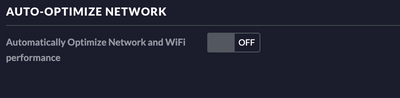This topic has been closed to new posts due to inactivity. We hope you'll join the conversation by posting to an open topic or starting a new one.
- English
- /
- Arlo Forum Discussions
- /
- Partner Integrations
- /
- Re: Settings for Unifi Network Gear + Arlo Light B...
- Subscribe to RSS Feed
- Mark Topic as New
- Mark Topic as Read
- Float this Topic for Current User
- Bookmark
- Subscribe
- Printer Friendly Page
- Mark as New
- Bookmark
- Subscribe
- Mute
- Subscribe to RSS Feed
- Permalink
- Report Inappropriate Content
Howdy community folks!
I've been going round and round with Arlo's support team trying to get my light bridge to connect to my wifi after switching equipment. For anyone else who may be out there running Ubiquiti Unifi gear, you might also be having the same issue that I've been having, namely that your light bridge will find a 2.4ghz SSID, but won't actually connect to it (e.g., it will find the SSID in the app, but never connects).
There are a couple of things that I did over the course of troubleshooting:
- Followed all the steps in their KB guide: https://kb.arlo.com/000061837/I-can-t-set-up-the-Arlo-Bridge-that-came-with-my-Arlo-Light-Security-s...
- Ensured that I enabled UPnP as suggested in the Unifi forums (this didn't help)
- Ensured that I only had 1 AP up and broadcasting at 2.4ghz (I have 2 APs)
None of these really helped.
I stumbled on the following settings in my Unifi controller under "Settings-->Site":
I had enabled both of these, which turned out to be a bad idea. If you're running into the same problem where your bridge won't connect to your network, try disabling these features. You should then be able to connect.
Cheers.
- Related Labels:
-
Troubleshooting
- Mark as New
- Bookmark
- Subscribe
- Mute
- Subscribe to RSS Feed
- Permalink
- Report Inappropriate Content
Did you get this resolved? I am having the exact same problem and I have a Ubiquiti WiFi system.
- Mark as New
- Bookmark
- Subscribe
- Mute
- Subscribe to RSS Feed
- Permalink
- Report Inappropriate Content
@chewbacabra see the below quote:
> If you're running into the same problem where your bridge won't connect to your network, try disabling these features.
My solution was to disable advanced features and automatic optimization in the controller. Try turning those off and you should be golden.
- Mark as New
- Bookmark
- Subscribe
- Mute
- Subscribe to RSS Feed
- Permalink
- Report Inappropriate Content
I have confirmed my settings. Enable advanced features is turned off. Optimize network and Wifi performance is turned off.
-
Amazon Alexa
107 -
Apple HomeKit
694 -
Apple TV App
7 -
AppleTV
30 -
Arlo Mobile App
60 -
Arlo Pro
2 -
Arlo Pro 2
1 -
Arlo Q (Plus)
1 -
Arlo Secure
9 -
Arlo Smart
39 -
Arlo Wire-Free
1 -
Before You Buy
29 -
Features
83 -
Firmware Release Notes
8 -
Google Assistant
92 -
IFTTT
89 -
IFTTT (If This Then That)
117 -
Installation
89 -
Modes and Rules
13 -
Motion Detection
1 -
Online and Mobile Apps
70 -
Samsung SmartThings
80 -
Security System
1 -
Service and Storage
5 -
SmartThings
73 -
Troubleshooting
392 -
Videos
1
- « Previous
- Next »