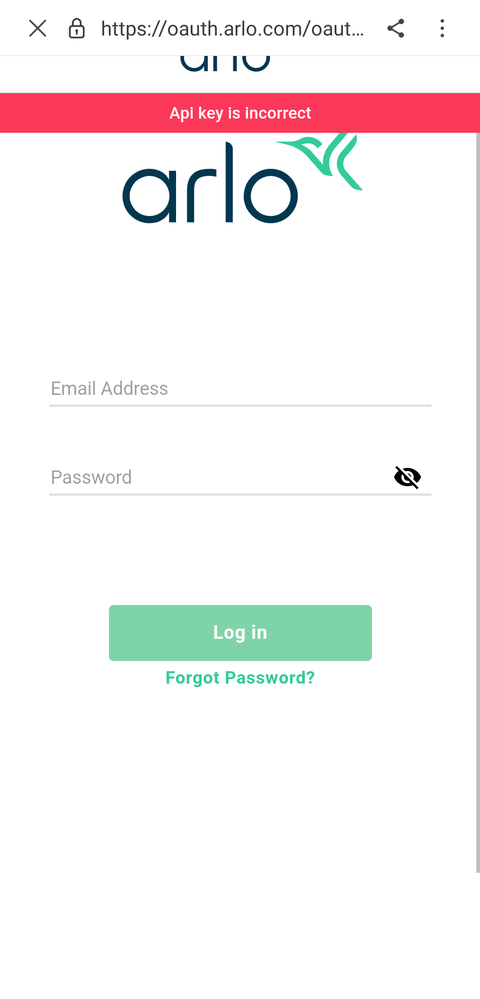This topic has been closed to new posts due to inactivity. We hope you'll join the conversation by posting to an open topic or starting a new one.
- English
- /
- Arlo Forum Discussions
- /
- Partner Integrations
- /
- Re: IFTTT connect fails with "Api key is incorrect...
- Subscribe to RSS Feed
- Mark Topic as New
- Mark Topic as Read
- Float this Topic for Current User
- Bookmark
- Subscribe
- Printer Friendly Page
- Mark as New
- Bookmark
- Subscribe
- Mute
- Subscribe to RSS Feed
- Permalink
- Report Inappropriate Content
Hi,
when I try to connect IFTTT to my Arlo, I get a big red error bar on oauth.arlo.com saying "Api key is incorrect".
Any suggestions?
Kr,
Brian
- Related Labels:
-
IFTTT
- Mark as New
- Bookmark
- Subscribe
- Mute
- Subscribe to RSS Feed
- Permalink
- Report Inappropriate Content
- Mark as New
- Bookmark
- Subscribe
- Mute
- Subscribe to RSS Feed
- Permalink
- Report Inappropriate Content
I am trying to integrate Samsung SmartThings with Arlo.
When linking my Arlo account in SmartThings and Arlo oauth asks me for my Arlo credentials, I get an error "Api key is incorrect"
Grateful if anyone has any ideas??
- Mark as New
- Bookmark
- Subscribe
- Mute
- Subscribe to RSS Feed
- Permalink
- Report Inappropriate Content
arlo sort your life out or provide free chimes until you can actually write an api that works. It’s embarrassing and I realise how I perhaps should have bought a ring doorbell….
- Mark as New
- Bookmark
- Subscribe
- Mute
- Subscribe to RSS Feed
- Permalink
- Report Inappropriate Content
I'm having the same issue.
- Mark as New
- Bookmark
- Subscribe
- Mute
- Subscribe to RSS Feed
- Permalink
- Report Inappropriate Content
I am also having the same issue, with both smartthings and Alexa
- Mark as New
- Bookmark
- Subscribe
- Mute
- Subscribe to RSS Feed
- Permalink
- Report Inappropriate Content
I am having the same issue with Smartthings and Amazon Alexa. Arlo must be down but the system indicator says that everything is up to date
- Mark as New
- Bookmark
- Subscribe
- Mute
- Subscribe to RSS Feed
- Permalink
- Report Inappropriate Content
I cannot connect my Arlo to any services such as Alexa and Smartthings
- Mark as New
- Bookmark
- Subscribe
- Mute
- Subscribe to RSS Feed
- Permalink
- Report Inappropriate Content
I'm seeing the same thing; iOS 15.5, SmartThings 1.6.85. I suspect this may be a SmartThings issue ...
- Mark as New
- Bookmark
- Subscribe
- Mute
- Subscribe to RSS Feed
- Permalink
- Report Inappropriate Content
Interesting, why do you think it's a SmartThings issue?
- The issue is when authenticating using the Arlo oauth page, not a SmartThings page
- User above reports the same issue with Alexa
- Mark as New
- Bookmark
- Subscribe
- Mute
- Subscribe to RSS Feed
- Permalink
- Report Inappropriate Content
Only because SmartThings has been updating regularly, but I now see that Arlo has also been updating too. So agreed - likely Arlo ... not highly regarded for tech support.
- Mark as New
- Bookmark
- Subscribe
- Mute
- Subscribe to RSS Feed
- Permalink
- Report Inappropriate Content
Oh dear. Made a ~$800 investment with Arlo and failing on day 1. I should have been more cautious 😞
- Mark as New
- Bookmark
- Subscribe
- Mute
- Subscribe to RSS Feed
- Permalink
- Report Inappropriate Content
I'm hoping Matter will improve things somewhat. Until then, I don't think this home automation caper is consumer-ready. It's only for the highly tech-inclined.
- Mark as New
- Bookmark
- Subscribe
- Mute
- Subscribe to RSS Feed
- Permalink
- Report Inappropriate Content
True it can be complicated - but authentication is just the basics! Hope this get fixed soon.
Do Arlo support ever reply on here?
- Mark as New
- Bookmark
- Subscribe
- Mute
- Subscribe to RSS Feed
- Permalink
- Report Inappropriate Content
I was having issues so I unlinked my Arlo from Smartthings, and when I go to relink it, when on the arlo oauth page, I get an api key error.
- Mark as New
- Bookmark
- Subscribe
- Mute
- Subscribe to RSS Feed
- Permalink
- Report Inappropriate Content
Thank you for your feedback, this issue with linking your partner integrated accounts should now be resolved.
Please let me know if are still experiencing an issue.
Thank you
- Mark as New
- Bookmark
- Subscribe
- Mute
- Subscribe to RSS Feed
- Permalink
- Report Inappropriate Content
Works for me now. I was actually able to get it working this morning, but I found a workaround myself. I was poking around the SmartThings app, and ended up at the main menu, then hit settings, then went to Linked Services, and Arlo was actually in there, it just showed as Disconnected. Clicked on that, was able to connect it, and everything worked from there.
- Mark as New
- Bookmark
- Subscribe
- Mute
- Subscribe to RSS Feed
- Permalink
- Report Inappropriate Content
In smartthings Arlo Cameras with light show up as both a Camera and a light (so the light can be turned on via smartthings). However the light on the Arlo Pro 3 Floodlight does not show up in smartthings.
- Mark as New
- Bookmark
- Subscribe
- Mute
- Subscribe to RSS Feed
- Permalink
- Report Inappropriate Content
For me it is still impossible to connect Arlo to IFTTT. I still get the message "API Key is incorrect". Thanks for your feedback...
- Mark as New
- Bookmark
- Subscribe
- Mute
- Subscribe to RSS Feed
- Permalink
- Report Inappropriate Content
@fridolin2177
Are you still experiencing this issue?
-
Amazon Alexa
112 -
Apple HomeKit
718 -
Apple TV App
7 -
AppleTV
32 -
Arlo Mobile App
60 -
Arlo Pro
2 -
Arlo Pro 2
1 -
Arlo Q (Plus)
1 -
Arlo Secure
10 -
Arlo Smart
39 -
Arlo Wire-Free
1 -
Before You Buy
30 -
Features
86 -
Firmware Release Notes
8 -
Google Assistant
97 -
IFTTT
92 -
IFTTT (If This Then That)
117 -
Installation
90 -
Modes and Rules
13 -
Motion Detection
1 -
Online and Mobile Apps
70 -
Samsung SmartThings
85 -
Security System
1 -
Service and Storage
5 -
SmartThings
73 -
Troubleshooting
393 -
Videos
1
- « Previous
- Next »