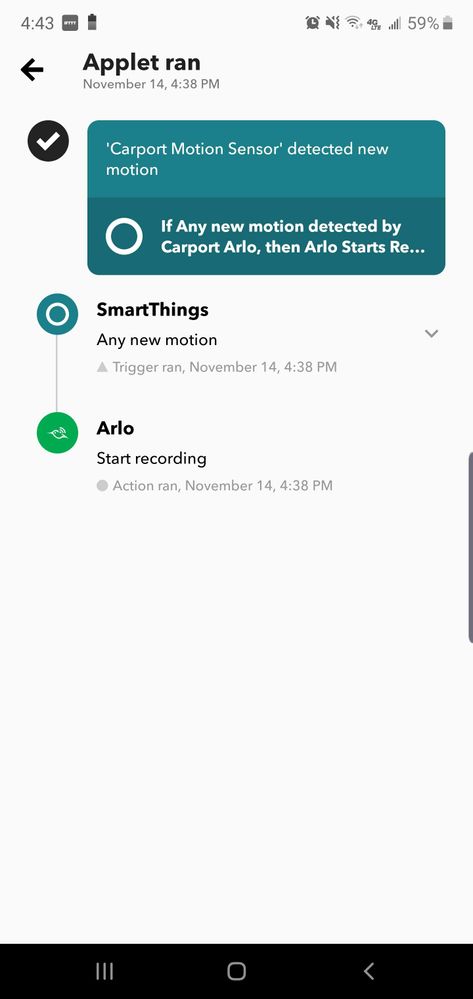This topic has been marked solved and closed to new posts due to inactivity. We hope you'll join the conversation by posting to an open topic or starting a new one.
- English
- /
- Arlo Forum Discussions
- /
- Partner Integrations
- /
- Re: IFTTT will not trigger Arlo recording. No erro...
- Subscribe to RSS Feed
- Mark Topic as New
- Mark Topic as Read
- Float this Topic for Current User
- Bookmark
- Subscribe
- Printer Friendly Page
- Mark as New
- Bookmark
- Subscribe
- Mute
- Subscribe to RSS Feed
- Permalink
- Report Inappropriate Content
Hello everyone,
Seeing as we live in an apartment, and to avoid someone stealing our arlo, we have our camera behind a glass door. We have a wireless taf motion sensor outside. IFTTT is set up so that when the motion sensor detects motion, the arlo records for 60 seconds (since it is behind glass, I cannot use the Arlo motion sensor). This has been working great for almost a year.
As of 8/30/2019, my Arlo is not working with IFTTT. I have rewritten the applet through IFTTT and even deleted my account and started fresh with no luck. When motion is detected, I receive a notification from the motion detector as well as IFTTT saying motion has been detected, and IFTTT states that arlo should be recording. However there is nothing on the arlo.
The arlo and IFTTT apps are updated on my phone. I have tried disconnecting, reconnecting, and resyncing just about everything.
Has anyone else had this issue? Has anyone come up with a solution? Has anything changes?
Solved! Go to Solution.
- Related Labels:
-
Troubleshooting
- Mark as New
- Bookmark
- Subscribe
- Mute
- Subscribe to RSS Feed
- Permalink
- Report Inappropriate Content
My trouble ticket has turned into comical replies - please make a new trigger, are you sure you are checking the right video, and then 'this will need a one on one walkthrough' ... I even referenced this thread as evidence there is something up. I may try to find the hour to waste to call to get no results.
- Mark as New
- Bookmark
- Subscribe
- Mute
- Subscribe to RSS Feed
- Permalink
- Report Inappropriate Content
Yep, still not working. My case was also closed due to "lack of activity" but I was actually waiting for them to come to me with some results or a solution.
So for anyone from Arlo who might actually be reading, is there any possible chance you can do a simple test of what happens at Arlo when it receives an external to trigger to RECORD. Because this is the part that is specifically not working.
External triggers to arm and disarm work, so I know and can prove that the communication actually exists. I can also use Arlo to detect and report motion the other way.
The problem is that Arlo has been specifically ignoring external triggers to RECORD.
- Mark as New
- Bookmark
- Subscribe
- Mute
- Subscribe to RSS Feed
- Permalink
- Report Inappropriate Content
Just chiming in here... I have . the same problem and it's super frustrating.
- Mark as New
- Bookmark
- Subscribe
- Mute
- Subscribe to RSS Feed
- Permalink
- Report Inappropriate Content
And for what it's worth; "Works with IFTTT" is no longer present on the Arlo web. 😕

- Mark as New
- Bookmark
- Subscribe
- Mute
- Subscribe to RSS Feed
- Permalink
- Report Inappropriate Content
Smartthings also broken and taken off Arlo's website too. Poor treatment of customers!
I use both IFTTT and Smartthings for my home security. 3 x Arlo Pro2 cameras now don't function as they should. I am going to have to find a more manual way with different cameras than Arlo to 'make it work'
- Mark as New
- Bookmark
- Subscribe
- Mute
- Subscribe to RSS Feed
- Permalink
- Report Inappropriate Content
Arlo support is a waste of time. They continually want to close the ticket despite having done nothing. To help ensure support is not contacted, the email address is now changed to "do_not_reply@arlo.com" and the support emails continue to provided chat links to a broken page. I'm starting to feel like this might be a Candid Camera prank.
- Mark as New
- Bookmark
- Subscribe
- Mute
- Subscribe to RSS Feed
- Permalink
- Report Inappropriate Content
Anyone receive any further Arlo response on this? My case is still open, but nothing happens. I have asked Arlo support to respond to this thread as they used to in the forums since this is clearly not an isolated incident. It's a good thing I have a real security system.
- Mark as New
- Bookmark
- Subscribe
- Mute
- Subscribe to RSS Feed
- Permalink
- Report Inappropriate Content
They reached out to me asking if it was still an issue .. I sort of gave up. I think it was somewhere in this thread that IFTTT integration was removed from the site? or the free package ...
- Mark as New
- Bookmark
- Subscribe
- Mute
- Subscribe to RSS Feed
- Permalink
- Report Inappropriate Content
- Mark as New
- Bookmark
- Subscribe
- Mute
- Subscribe to RSS Feed
- Permalink
- Report Inappropriate Content
If you're experiencing problems where IFTTT is not working with Arlo, please contact the IFTTT Support Team to further investigate this issue.
- Mark as New
- Bookmark
- Subscribe
- Mute
- Subscribe to RSS Feed
- Permalink
- Report Inappropriate Content
Thanks for looking into this. I have already contacted IFTTT support and provided technical details in IFTTT support ticket #141001 on October 1. They eventually referred me to sdsupportqueue@netgear.com, but that queue apparently is no longer used since Arlo is now a separate company from Netgear.
You may examine the activity logs forthe connection ID mentioned in that ticket and others with my login ID. It appears that the link between IFTTT and my Arlo account is good since I can see my personal list of Arlo devices, big something has changed in the Arlo API (?) which prevents the video record action from working, even when the activity is logged as successful in IFTTT. Recording video is pretty much the essence of the Arlo platform so this function needs to work.
- Mark as New
- Bookmark
- Subscribe
- Mute
- Subscribe to RSS Feed
- Permalink
- Report Inappropriate Content
I am experiencing the same issue.
- Mark as New
- Bookmark
- Subscribe
- Mute
- Subscribe to RSS Feed
- Permalink
- Report Inappropriate Content
I am having the same problem for months now. Funny thing is IFTTT log reports apps were run as scheduled but there are no recordings saved in my Arlo library or locally.
During the year and a half of owning the Arlo Pro 2 cameras and base station, the IFTTT record every hour applets have only worked 25% of the time stopping for no apparent reason periodically for months. This is at least the third thread on this problem I am posting too. Regardless of the troubleshooting steps I take - logging in and out of apps on IFTTT and Arlo, removing or editing my Arlo Service, deleting and recreating applets in IFTTT, this issue seems to be on the Arlo Service side or the connection between Arlo and IFTTT servers.
These cameras are sold with the promise of working with IFTTT - it is most disappointing and frustrating to not have this function working. I would not have bought the system in the first place if it did not allow recording via IFTTT triggers. And on top of the cost of the cameras I pay for the Arlo Smart subscription. Not a great value without IFTTT working fully!
- Mark as New
- Bookmark
- Subscribe
- Mute
- Subscribe to RSS Feed
- Permalink
- Report Inappropriate Content
I can reach out to IFTTT but the screenshot below shows that everything is working fine on the IFTTT side of things. The Arlo app, on the other hand, shows no activity from IFTTT.
- Mark as New
- Bookmark
- Subscribe
- Mute
- Subscribe to RSS Feed
- Permalink
- Report Inappropriate Content
- Mark as New
- Bookmark
- Subscribe
- Mute
- Subscribe to RSS Feed
- Permalink
- Report Inappropriate Content
- Mark as New
- Bookmark
- Subscribe
- Mute
- Subscribe to RSS Feed
- Permalink
- Report Inappropriate Content
The problem is not with IFTTT, it is with Arlo.
JessicaP - you can do better than this, I think.
Arlo advertises IFTTT integration which is why many of us bought these cameras. Please escalate this issue to your technical team.
- Mark as New
- Bookmark
- Subscribe
- Mute
- Subscribe to RSS Feed
- Permalink
- Report Inappropriate Content
I agree. All indications are this is an Arlo issue.
- Mark as New
- Bookmark
- Subscribe
- Mute
- Subscribe to RSS Feed
- Permalink
- Report Inappropriate Content
- Mark as New
- Bookmark
- Subscribe
- Mute
- Subscribe to RSS Feed
- Permalink
- Report Inappropriate Content
Jessica;
I have reached out to IFTTT. Their software is working fine. Many other applications are running just fine with IFTTT other than Arlo. Is Arlo going to look into this further? Your equipment was working and now it's not, particularly after some of YOUR recent updates. If the IFTTT is working, then maybe Arlo should look inward and give those of us who purchased your equipment with the promise it would work with IFTTT some answers or updates.
- Mark as New
- Bookmark
- Subscribe
- Mute
- Subscribe to RSS Feed
- Permalink
- Report Inappropriate Content
- Mark as New
- Bookmark
- Subscribe
- Mute
- Subscribe to RSS Feed
- Permalink
- Report Inappropriate Content
- Mark as New
- Bookmark
- Subscribe
- Mute
- Subscribe to RSS Feed
- Permalink
- Report Inappropriate Content
Since approx August 2019, I have not seen any clips recorded from a IFTTT call.
There are no errors reported in IFTTT, and everything seems to check OK. I can see the IFTTT applet is running without error, when motion is detected.
There are other posts I have seen with many others reporting the same issue - and the Arlo kit is solved as "working with IFTTT". Can the issue be acknowledged, and a fix date be provided please? IFTTT is calling the API without error... must be on the Arlo end.
- Mark as New
- Bookmark
- Subscribe
- Mute
- Subscribe to RSS Feed
- Permalink
- Report Inappropriate Content
According to this other thread there are issues with the VMB4000 base (other models are working) that impacts the triggering of Arlo recordings from Smartthings.
Can anyone confirm if the IFTTT triggers are working from the other base stations? I have the VMB4000 and all of my triggers are failing from both Smartthings and IFTTT.
- Mark as New
- Bookmark
- Subscribe
- Mute
- Subscribe to RSS Feed
- Permalink
- Report Inappropriate Content
I contacted Arlo support via their chat. They are aware of the issue and are don't have ETA for fixing it. Guessing it isn't highest priority with all the other new models out 😞
I recommend everyone having the issue contact them and get a case number:
Arlo Support Chat https://www.arlo.com/en-us/support/contact.aspx
Arlo Support United States contact information: 1 (408) 638 3750
-
Amazon Alexa
112 -
Apple HomeKit
716 -
Apple TV App
7 -
AppleTV
32 -
Arlo Mobile App
60 -
Arlo Pro
2 -
Arlo Pro 2
1 -
Arlo Q (Plus)
1 -
Arlo Secure
10 -
Arlo Smart
39 -
Arlo Wire-Free
1 -
Before You Buy
30 -
Features
86 -
Firmware Release Notes
8 -
Google Assistant
96 -
IFTTT
92 -
IFTTT (If This Then That)
117 -
Installation
90 -
Modes and Rules
13 -
Motion Detection
1 -
Online and Mobile Apps
70 -
Samsung SmartThings
84 -
Security System
1 -
Service and Storage
5 -
SmartThings
73 -
Troubleshooting
393 -
Videos
1
- « Previous
- Next »