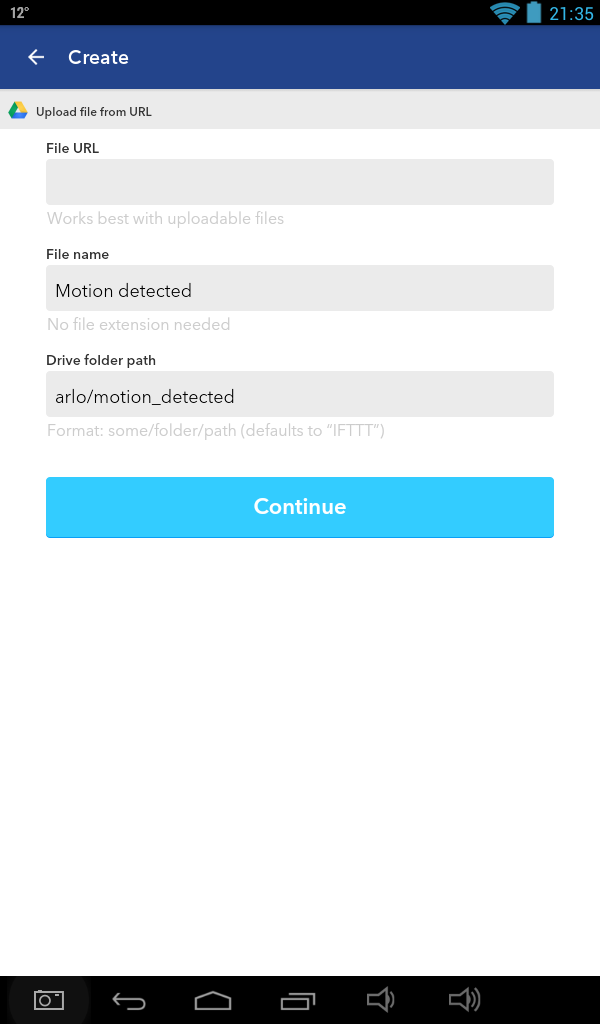This topic has been closed to new posts due to inactivity. We hope you'll join the conversation by posting to an open topic or starting a new one.
Arlo Q auto download files with IFTTT...
- Subscribe to RSS Feed
- Mark Topic as New
- Mark Topic as Read
- Float this Topic for Current User
- Bookmark
- Subscribe
- Printer Friendly Page
- Mark as New
- Bookmark
- Subscribe
- Mute
- Subscribe to RSS Feed
- Permalink
- Report Inappropriate Content
Hi, I try to create the better IFTTT recipe to auto-download the videos files from my Arlo Q ( or any other camera ) bibliotheque in Google Drive or any others comparable programs.
I already create the following :
If Arlo Q Motion Detect THEN Upload File from {{ URL }} ?? to Google Drive etc etc...
So I decide to let this space empty .Results, the Arlo Q video are erase from the bibliotheque AND I have a .PNG file in the Google Drive folder create by IFTTT.
Here is a prinscreen to show where my Arlo information are missing...As a wish from many people who try since a year to download their files on their computer automatically OR in a alternative drive, this should be the best solution for now if you help me to resolve the empty questions....What should I wrote in :
File Url.....please answer this line to help me (work best with uploading files)
File name...please answer this line to help me ( no file extended needed) This is probably False and this is what cause the .PNG file ?
Driver path...please answer this line to help me ....this is where I found the .PNG files that can't be opened
So if you can help for a solution, it should be great 🙂
Thanks,
Cassidy
- Related Labels:
-
IFTTT (If This Then That)
- Mark as New
- Bookmark
- Subscribe
- Mute
- Subscribe to RSS Feed
- Permalink
- Report Inappropriate Content
Cassidy,
I escalated your request and for security reasons we cannot provide the URL that would be needed to allow a recipe like this to work correctly.
JamesC
- Mark as New
- Bookmark
- Subscribe
- Mute
- Subscribe to RSS Feed
- Permalink
- Report Inappropriate Content
- Mark as New
- Bookmark
- Subscribe
- Mute
- Subscribe to RSS Feed
- Permalink
- Report Inappropriate Content
" I escalated your request and for security reasons we cannot provide the URL that would be needed to allow a recipe like this to work correctly."
JamesC
Thanks James, I hope you'll answer me this question and the way to do it with my account in private. The recipe I try send me a .PNG file...something is not correct in the recipe...
If level 2-3 or else can answer what to wrote in those 3 sections:
File Url.....please answer this line to help me (work best with uploading files)
File name...please answer this line to help me ( no file extended needed) This is probably False and this is what cause the .PNG file ?
Driver path...please answer this line to help me ....this is where I found the .PNG files that can't be opened
It should be OK....
Jguerdat : as I explain, I want a IFTTT recipe that make it possible automatically WITHOUT my need . I rarely use my computer since I discover I can do about everything (for my need) with my tablets...and even I don't need to open the computer, I want to use all IFTTT possibilities...but thanks...
I already have another alarm system that interact with my Arlo cameras with IFTTT...so...
Cassidy
-
Amazon Alexa
110 -
Apple HomeKit
712 -
Apple TV App
7 -
AppleTV
31 -
Arlo Mobile App
60 -
Arlo Pro
2 -
Arlo Pro 2
1 -
Arlo Q (Plus)
1 -
Arlo Secure
10 -
Arlo Smart
39 -
Arlo Wire-Free
1 -
Before You Buy
30 -
Features
86 -
Firmware Release Notes
8 -
Google Assistant
94 -
IFTTT
92 -
IFTTT (If This Then That)
117 -
Installation
90 -
Modes and Rules
13 -
Motion Detection
1 -
Online and Mobile Apps
70 -
Samsung SmartThings
82 -
Security System
1 -
Service and Storage
5 -
SmartThings
73 -
Troubleshooting
393 -
Videos
1
- « Previous
- Next »