This topic has been marked solved and closed to new posts due to inactivity. We hope you'll join the conversation by posting to an open topic or starting a new one.
- English
- /
- Arlo Forum Discussions
- /
- Partner Integrations
- /
- Re: Additional Invited Homekit Users Don't See Cam...
- Subscribe to RSS Feed
- Mark Topic as New
- Mark Topic as Read
- Float this Topic for Current User
- Bookmark
- Subscribe
- Printer Friendly Page
- Mark as New
- Bookmark
- Subscribe
- Mute
- Subscribe to RSS Feed
- Permalink
- Report Inappropriate Content
My arlo cameras show up in home app for MY account but not my invited family members. They don't see the arlo hub in the room either. They can use the cameras in the Arlo app on their devices but I have searched all options and can't determine why the camera doesn't show up for invited homekit members..
Any ideas?
My homekit view is below with cameras.
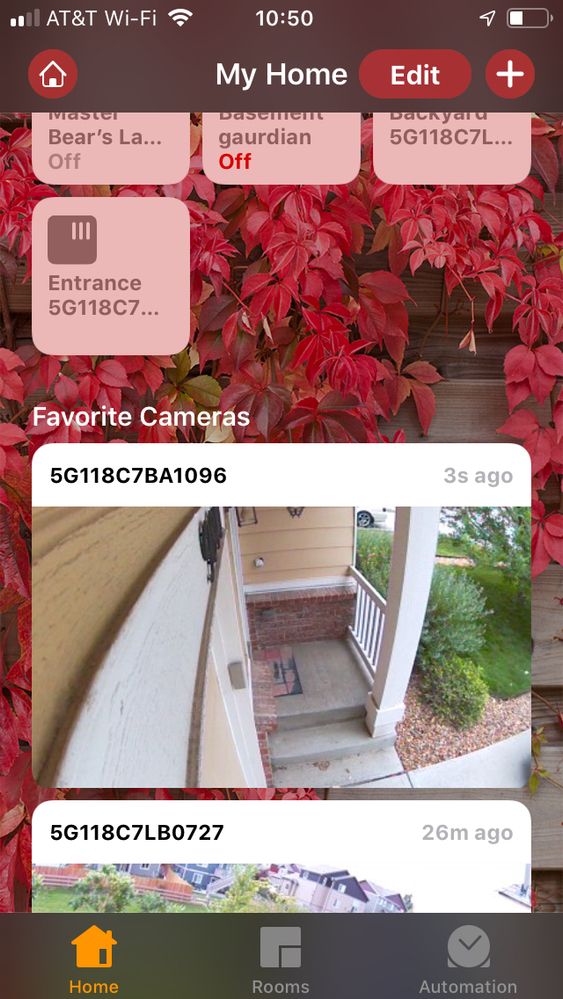
Solved! Go to Solution.
- Related Labels:
-
Installation
Accepted Solutions
- Mark as New
- Bookmark
- Subscribe
- Mute
- Subscribe to RSS Feed
- Permalink
- Report Inappropriate Content
I did nothing but wait it out and all my devices see the Arlo cameras. I did reboot my iPad to get it to see the cameras so I suspect it was a cloud sync issue on Apple's side.
- Mark as New
- Bookmark
- Subscribe
- Mute
- Subscribe to RSS Feed
- Permalink
- Report Inappropriate Content
The home app on my iPad under the same account as the picture doesn't show the camera, either.
- Mark as New
- Bookmark
- Subscribe
- Mute
- Subscribe to RSS Feed
- Permalink
- Report Inappropriate Content
- Mark as New
- Bookmark
- Subscribe
- Mute
- Subscribe to RSS Feed
- Permalink
- Report Inappropriate Content
Hi azcrmpty and bnewcome,
Have you tried sharing your home with your family and friends? Read this Apple article to see if that helps: Share control of your home
- Mark as New
- Bookmark
- Subscribe
- Mute
- Subscribe to RSS Feed
- Permalink
- Report Inappropriate Content
Hi Jessica,
Yes, I have followed that article for the other home members. In fact, they can see my Arlo Baby camera in Homekit, but none of the Arlo Pro and Pro 2 devices. They can see literally everything in my home except for the Arlo Basestation and the Cameras. The previous poster mentioned he/she couldn't see the cameras from an iPad with the same iCloud (which means it's acting as the same person).
Can someone on y'alls end look into this and try it out? Surely this isn't expected.
- Mark as New
- Bookmark
- Subscribe
- Mute
- Subscribe to RSS Feed
- Permalink
- Report Inappropriate Content
If you're still having problems after checking out the article, I would suggest contacting the Support Team to further investigate this issue. You will find several options for contacting support in the provided link.
- Mark as New
- Bookmark
- Subscribe
- Mute
- Subscribe to RSS Feed
- Permalink
- Report Inappropriate Content
Oh I thought I was the only one having this issue. I completely cleared and did another setup of my home just to try and get it to work. But whilst I can add Arlo to my iPhone Home app, it will not sync the devices to any other of my iOS/MacOS devices.
Strangely I've also found that when I do add Arlo to my iPhone it seems to break the Homekit syncing completely between devices. So if I add Arlo (which does not sync) and then try to add another Room to Homekit as a test, that Room will also not sync.
- Mark as New
- Bookmark
- Subscribe
- Mute
- Subscribe to RSS Feed
- Permalink
- Report Inappropriate Content
I did nothing but wait it out and all my devices see the Arlo cameras. I did reboot my iPad to get it to see the cameras so I suspect it was a cloud sync issue on Apple's side.
- Mark as New
- Bookmark
- Subscribe
- Mute
- Subscribe to RSS Feed
- Permalink
- Report Inappropriate Content
- Mark as New
- Bookmark
- Subscribe
- Mute
- Subscribe to RSS Feed
- Permalink
- Report Inappropriate Content
Arlo baby here, same thing...since adding Arlo to MY phone...my home apps and room additions are not syncing through iCloud to shared family members or devices!...ugh.
- Mark as New
- Bookmark
- Subscribe
- Mute
- Subscribe to RSS Feed
- Permalink
- Report Inappropriate Content
How long did you have to "wait it out" ? I've rebooted apps multiple times...there has to be a trigger of some sort?
- Mark as New
- Bookmark
- Subscribe
- Mute
- Subscribe to RSS Feed
- Permalink
- Report Inappropriate Content
I set it up the day before my initial post and posted immediately when it was solved, which is 5 days. How long have been you working this issue?
- Mark as New
- Bookmark
- Subscribe
- Mute
- Subscribe to RSS Feed
- Permalink
- Report Inappropriate Content
Hi all,
My system eventually came all online on all my devices (and on my wife's shared Home devices as well). It took a week or so for it to all come online.
Also, to note: I changed the name of one of the devices, and it has only updated on my phone, and not on my other devices or my wife's devices. There is some sort of weird latency to get things sent to Home if the updates are related to Arlo, but I figure it will eventually all sort out.
- Mark as New
- Bookmark
- Subscribe
- Mute
- Subscribe to RSS Feed
- Permalink
- Report Inappropriate Content
@azcrumpty wrote:
I set it up the day before my initial post and posted immediately when it was solved, which is 5 days. How long have been you working this issue?
Shees, like 2 hours at time of writing, guess I'll give it some time? Hmm would love an engineer to comment on this though, most all other things added to Home are immediate.
-
Amazon Alexa
112 -
Apple HomeKit
714 -
Apple TV App
7 -
AppleTV
32 -
Arlo Mobile App
60 -
Arlo Pro
2 -
Arlo Pro 2
1 -
Arlo Q (Plus)
1 -
Arlo Secure
10 -
Arlo Smart
39 -
Arlo Wire-Free
1 -
Before You Buy
30 -
Features
86 -
Firmware Release Notes
8 -
Google Assistant
95 -
IFTTT
92 -
IFTTT (If This Then That)
117 -
Installation
90 -
Modes and Rules
13 -
Motion Detection
1 -
Online and Mobile Apps
70 -
Samsung SmartThings
84 -
Security System
1 -
Service and Storage
5 -
SmartThings
73 -
Troubleshooting
393 -
Videos
1
- « Previous
- Next »


