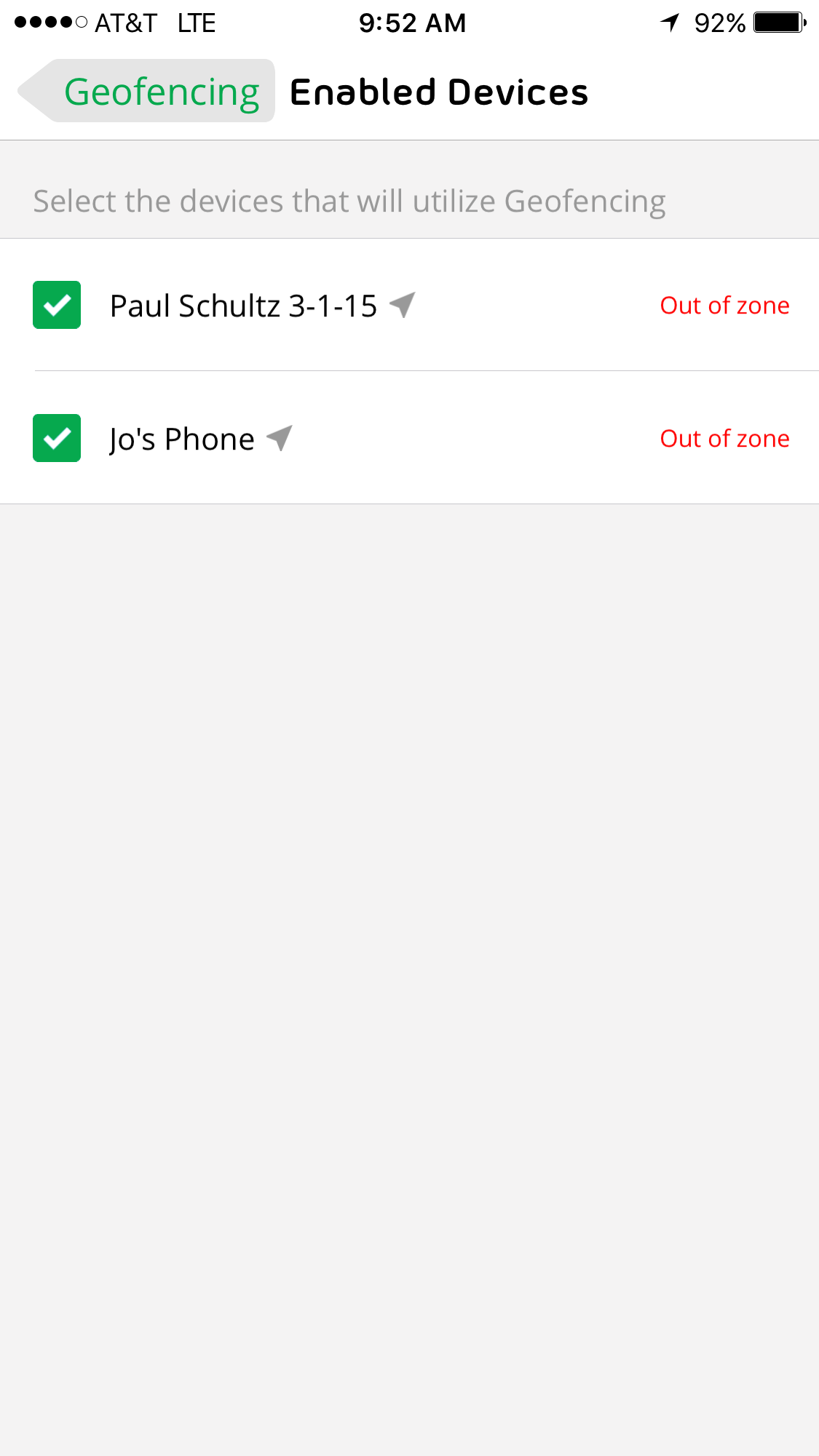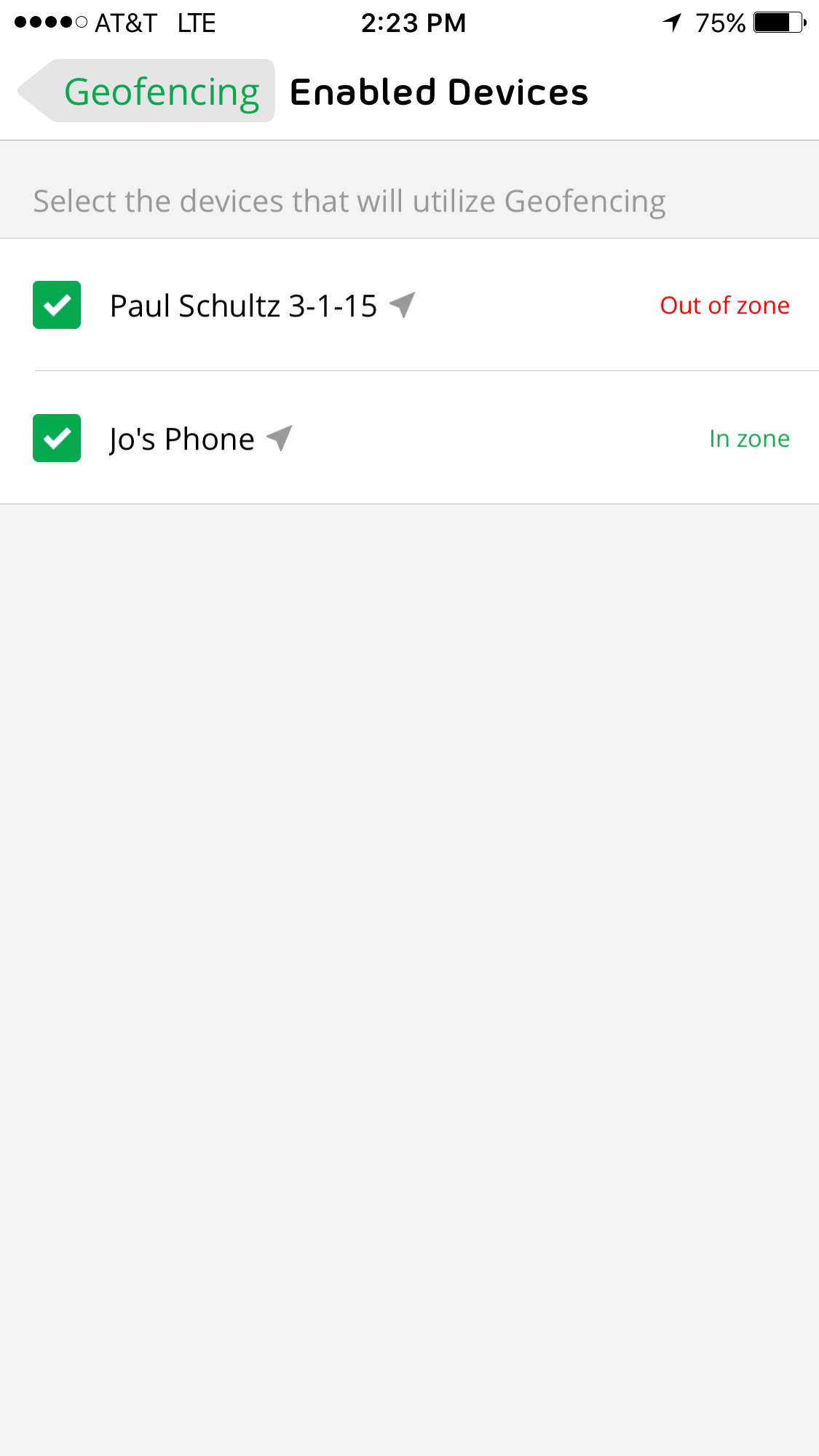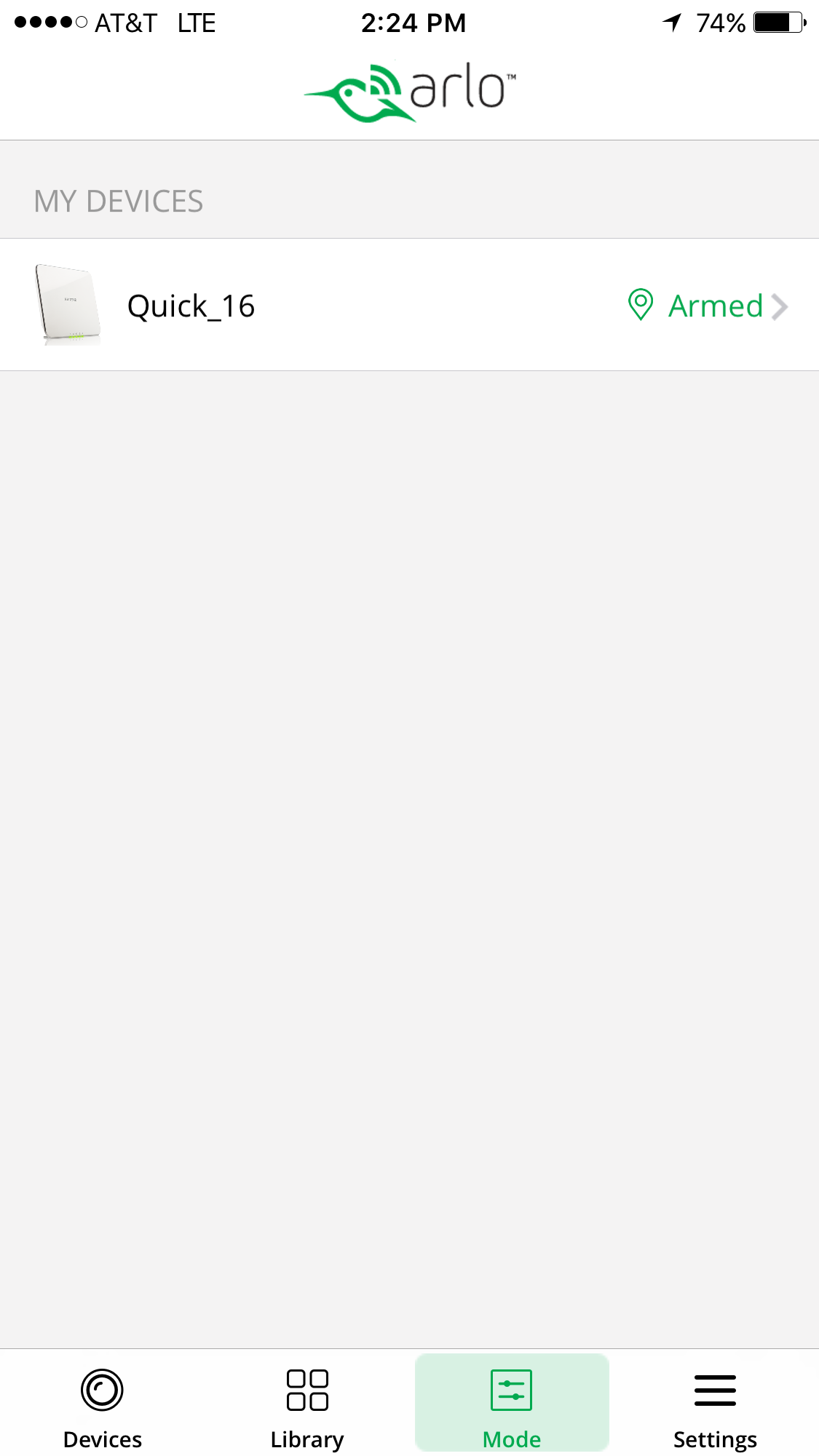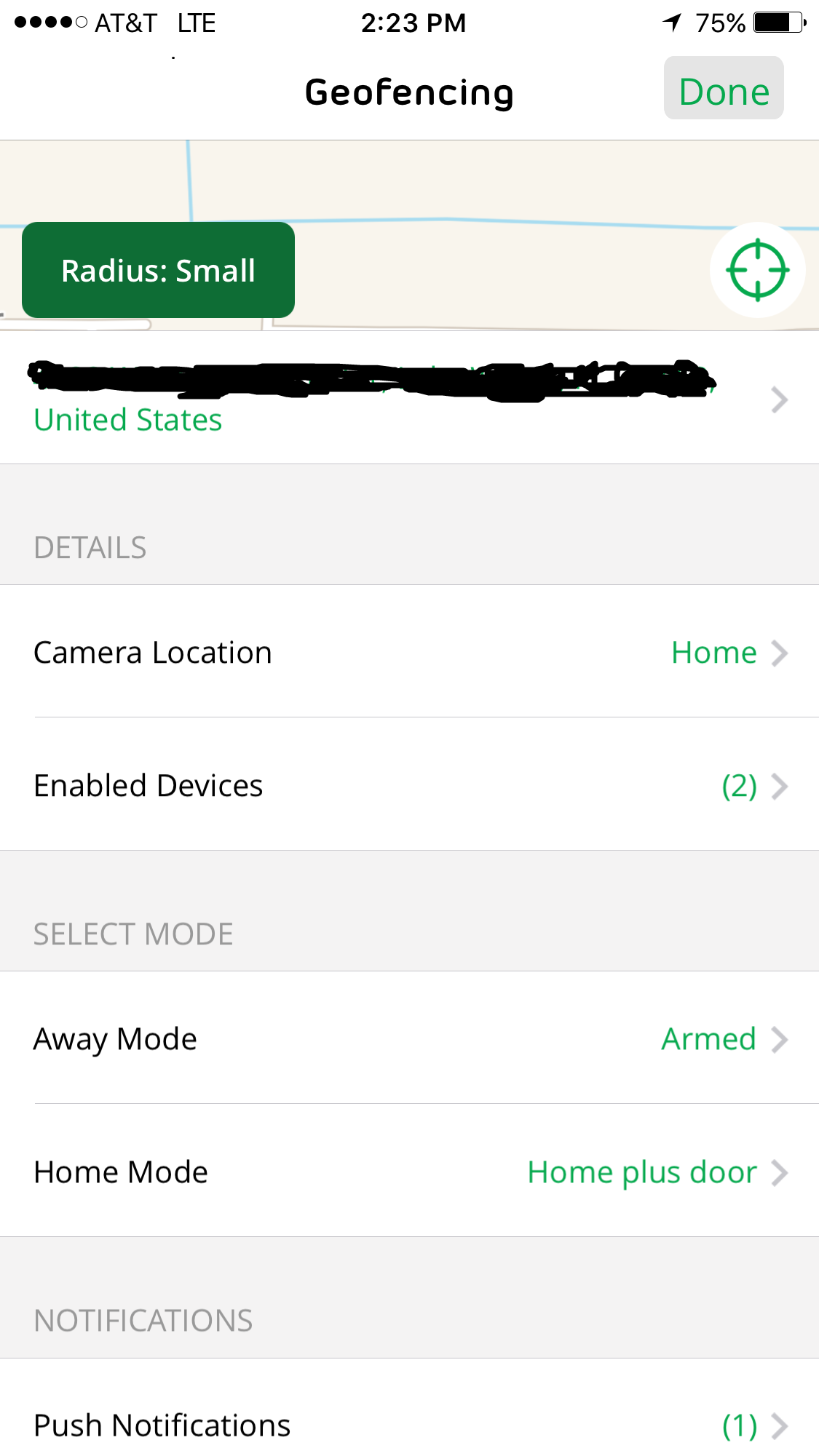This topic has been closed to new posts due to inactivity. We hope you'll join the conversation by posting to an open topic or starting a new one.
- Subscribe to RSS Feed
- Mark Topic as New
- Mark Topic as Read
- Float this Topic for Current User
- Bookmark
- Subscribe
- Printer Friendly Page
- Mark as New
- Bookmark
- Subscribe
- Mute
- Subscribe to RSS Feed
- Permalink
- Report Inappropriate Content
A while ago, I decided to try out the beta geofencing option under the available modes. And, it worked awesome. However, with more than one smartphone in the house, it wasn't an ideal situation. As others might have already posted, when that one phone leaves the specified area, the system arms, leaving the people in the fence, tripping up the motion detection, and filming themselves frequently. So, for a time period, I switched back to a daily schedule, to stop the flood of notifications.
Yesterday, after the Arlo app updated, I decided to try again. I updated my app. Then installed the app on my wife's phone. Setup geofencing from my phone, and made sure that the app saw my phone within the zone. I then installed the app on my wife's phone, and, using the admin account (not a delegate account), configured fencing from her phone, and made sure that her phone reported that it was inside the zone. All looked good.
This morning, to test, I left the house early, to go to work. I received an alert that the system had armed. Meaning that I'd left the zone, and all of the cameras were in paranoia-mode. I called my wife to check her app, and it reported that I'd left the zone and the system was armed up. However, no motion was detected within our house for about an hour, when suddenly, the system decided that it saw motion.
Then, I started getting deluged with alerts, and was forced to fall back, again, to a daily schedule.
Have others experienced this? Is there a solution to using multiple devices with fencing?
- Related Labels:
-
Geo-Fencing
-
Modes and Rules
- Mark as New
- Bookmark
- Subscribe
- Mute
- Subscribe to RSS Feed
- Permalink
- Report Inappropriate Content
Yes, This feature was one of the primary reasons I chose this device over others. Unfortuntatley the guy who showed it to me lives alone and doesn't have any problems. I stuck with the product thinking it would be solved quickly, but now I am wondering if that was a bad choice. I bought my system back in July.
ARLO, what is going on with this feature? How much longer are we going to have to wait?
- Mark as New
- Bookmark
- Subscribe
- Mute
- Subscribe to RSS Feed
- Permalink
- Report Inappropriate Content
stomp442, Ski_Bum
Geofencing is designed to operate on a "first in, last out basis". This means that if any device is in the Geofencing radius the "Home" mode will enable, and the "Away" mode should only enable when the last device has left the radius.
For this to work be sure the app stays logged in, is running and location is enabled on your devices. If the app is logged off/not running Geofencing will not work.
When using multiple devices, the secondary devices should be logged into the app via shared account through the "Grant Access" feature so that both devices are logged in using the mobile app. Take a look at this article for more information: How do I add and manage multiple mobile devices for geofencing?
If you are having trouble with this, consider refreshing your enabled devices within Geofencing settings. Disable all listed devices, save and then enable the devices again.
Geofencing is still a Beta feature at this time and the engineering team is working hard to improve it. We appreciate any and all feedback related to this feature.
JamesC
- Mark as New
- Bookmark
- Subscribe
- Mute
- Subscribe to RSS Feed
- Permalink
- Report Inappropriate Content
James,
Thanks for the response, but I can tell you that your geofence design is not matching its performance. Right now the second phone in my Geofence list is showing that it is at home. The app knows that the second person is actually at home. But the cameraas are still being triggered with motion. That doesn't happen when I am at home (alone or otherwise). The cameras are disabled when I am home. so the first in last out approach is not being applied to all phones on the list. it is only looking at my phone and adjusting the carmera settings based on where my phone is at.
This leads to hundred of extra vieos a week adn a ton of false alarms.
- Mark as New
- Bookmark
- Subscribe
- Mute
- Subscribe to RSS Feed
- Permalink
- Report Inappropriate Content
I opened a ticket on this Geofencing defect today. Sounds like the moderator that posted above has never actual tried it with two devices.
Anyway, here's is a more details description.
With multiple qualified devices, they need to use an AND function to enable when leaving and not and OR they use now. That is, change the mode from HOME to AWAY only when both have moved outside of the Geofencing. It does not do that now as mentioned by a few.
On arriving into an Armed Geofencing, that same existing logic works fine. We want it to change from AWAY to HOME when the first enabled device enters the Geofence and it does that just fine.
So it's half working now and needs just a minor logical tweak
| ||||
|
- Mark as New
- Bookmark
- Subscribe
- Mute
- Subscribe to RSS Feed
- Permalink
- Report Inappropriate Content
I want to add that the enable device setup is correct and working. I see both of the enabled devices change as they move in and out of the zone. We are both OUT now and they both show Out of zone in red text
- Mark as New
- Bookmark
- Subscribe
- Mute
- Subscribe to RSS Feed
- Permalink
- Report Inappropriate Content
pcs0snq,
I have tested Geofencing using multiple devices and it should work when set up correctly. The feature is in Beta however, so some bugs may be encountered. Thank you for the feedback and the support case number. I will review your case and offer any additional feedback that I can.
Geofencing is still a Beta feature at this time and the engineering team is working hard to improve it. We appreciate any and all feedback related to this feature.
JamesC
- Mark as New
- Bookmark
- Subscribe
- Mute
- Subscribe to RSS Feed
- Permalink
- Report Inappropriate Content
JamesC Your respose is not helping.
Try again using a current VMS3230 system with a pair of iPhones or if you dead sure my steup is wrong, look at what I typed and tell me what is wrong.
JamesC wrote:pcs0snq,
I have tested Geofencing using multiple devices and it should work when set up correctly. The feature is in Beta however, so some bugs may be encountered.
JamesC
- Mark as New
- Bookmark
- Subscribe
- Mute
- Subscribe to RSS Feed
- Permalink
- Report Inappropriate Content
JamesC
I asked a quesiton about when the feature would be fixed, as it has been in Beta for al least 4 months. That is certianily enough time to get a simple AND to OR operator changed. There was an app update aabout a month agao and I was hoping it was going to be fixed in that update. I was pretty disapponted when that wasn't the case.
I think both pcs0snq and I are willing to help in any way we can to get this product to work the best we can. However the response of "It is in Beta" is not ahswerign our quesiton.
Also, the setup you refer to has been implemented by both of us and we are still not able to get the system to work the way you stated it should. So either the setup is not correct, and we need your hlep fixing it (i.e. actual settings that are critical and need to be double checked perhaps with some more step by step directions. Or your system doesn't work and we woud appreciate an honest answer about when it will work.
In short, you've been in Beta for long enough. Get the robust version released to the public ASAP.
- Mark as New
- Bookmark
- Subscribe
- Mute
- Subscribe to RSS Feed
- Permalink
- Report Inappropriate Content
I have added 4 pictures to Case 27565635 that clearly show the 2 "enabled devices" are working.
One is "in zone" and the other "out of zone" yet the Geofencing is still armed.
This is not First in Last out as you describe,
In you logic terms it's Last in Last out.
Here they are for the Community
Pic 1 shows both Put of zone at 10AM as we are both off site. This system was “armed” and both cam working at that point
Pic 2 shows the Me still “Out of zone” and my wife home and “In Zone” at 2:23PM the system is still Armed (see pic 3)
Pic 3 shows system still Armed at 2:24PM, after she was home as seen in Pic 2 it should be unArmed
Pic 4 just shows my setup for Gefencing
- Mark as New
- Bookmark
- Subscribe
- Mute
- Subscribe to RSS Feed
- Permalink
- Report Inappropriate Content
- Mark as New
- Bookmark
- Subscribe
- Mute
- Subscribe to RSS Feed
- Permalink
- Report Inappropriate Content
@JamesC I'm sorry that I haven't updated this thread. I'll set one phone to the admin acct, and then allow access to the second, then test. My day job is eating my soul at the moment, so testing won't happen until this weekend, or next week.
- Mark as New
- Bookmark
- Subscribe
- Mute
- Subscribe to RSS Feed
- Permalink
- Report Inappropriate Content
- Mark as New
- Bookmark
- Subscribe
- Mute
- Subscribe to RSS Feed
- Permalink
- Report Inappropriate Content
- Mark as New
- Bookmark
- Subscribe
- Mute
- Subscribe to RSS Feed
- Permalink
- Report Inappropriate Content
I am having the same issue. Could the problem be that most of us have set up the other phone using the same admin login as the 1st phone instead of setting up the 2nd phone as a freind?
- Mark as New
- Bookmark
- Subscribe
- Mute
- Subscribe to RSS Feed
- Permalink
- Report Inappropriate Content
My wife's Iphone is signed is as a friend, using it's own login and password. Still won't automatically change armed/unarmed modes in geofence, although it is recognized.
- Mark as New
- Bookmark
- Subscribe
- Mute
- Subscribe to RSS Feed
- Permalink
- Report Inappropriate Content
A couple of weeks ago it was working perfectly with two phones but for the last two weks it has been either recognising phones were out of area but still not arming or not recognising that phones were out of area (not 'unknown' but showing both 'in zone' when both were 8 or more Km away).
At the moment it is showing both as in zone when one is 12 km away and my own phone is 8km away and it even shows my phone in the correct position on its map.
So I have turned geofencing off. I think this is more an alpha feature than a beta feature at this stage.
Steve
- Mark as New
- Bookmark
- Subscribe
- Mute
- Subscribe to RSS Feed
- Permalink
- Report Inappropriate Content
I have just set this up myself, my phone is the admin account, and I granted my wife access, it shows both phone status correctly... I am ou of zone my wife is in....however when i leave the home before my wife the system still arms.
It doesn seem to honor the fact that when my wife is home that the system should remain unarmed until she leaves as well.
Do we have any idea when the feature will be out of beta, and this issue will be corrected?
- Mark as New
- Bookmark
- Subscribe
- Mute
- Subscribe to RSS Feed
- Permalink
- Report Inappropriate Content
After setting my wife up as a friend the geo fencing appears to be working correctly. I have been using it this way for about a week and have had no issues.
- Mark as New
- Bookmark
- Subscribe
- Mute
- Subscribe to RSS Feed
- Permalink
- Report Inappropriate Content
It seems I am running into the same issue with my setup: wife and I have iPhones but when I leave and she's home, the system arms. When she leaves and I'm home, it doesn't.
For such a costly system, I would think this would be figured out - and especially the limited conditional rules you can run on this.
- Mark as New
- Bookmark
- Subscribe
- Mute
- Subscribe to RSS Feed
- Permalink
- Report Inappropriate Content
- Mark as New
- Bookmark
- Subscribe
- Mute
- Subscribe to RSS Feed
- Permalink
- Report Inappropriate Content
- Mark as New
- Bookmark
- Subscribe
- Mute
- Subscribe to RSS Feed
- Permalink
- Report Inappropriate Content
You need to set up a guest login to allow two phones to use geofencing. Go into Settings, Grant Access, + sign at top rh corner
- Mark as New
- Bookmark
- Subscribe
- Mute
- Subscribe to RSS Feed
- Permalink
- Report Inappropriate Content
I did do this, but I still have the problem. My wife and I have separate Arlo accounts. I granted her permission through mine to admin the account. Geofencing still doesn't work right. If I leave the house and she's still at home, the camera arms.
- Mark as New
- Bookmark
- Subscribe
- Mute
- Subscribe to RSS Feed
- Permalink
- Report Inappropriate Content
-
Android App
2 -
Applications mobile et en ligne
1 -
Batteries
1 -
Before You Buy
10 -
Détection de mouvements
1 -
Features
10 -
Firmware Release Notes
1 -
Geo-Fencing
89 -
IFTTT (If This Then That)
13 -
Installation
14 -
iOS App
2 -
Modes and Rules
909 -
Motion Detection
69 -
Online and Mobile Apps
1,268 -
Online Web
3 -
Service and Storage
51 -
Surveillance
1 -
Troubleshooting
89 -
Videos
3
- « Previous
- Next »