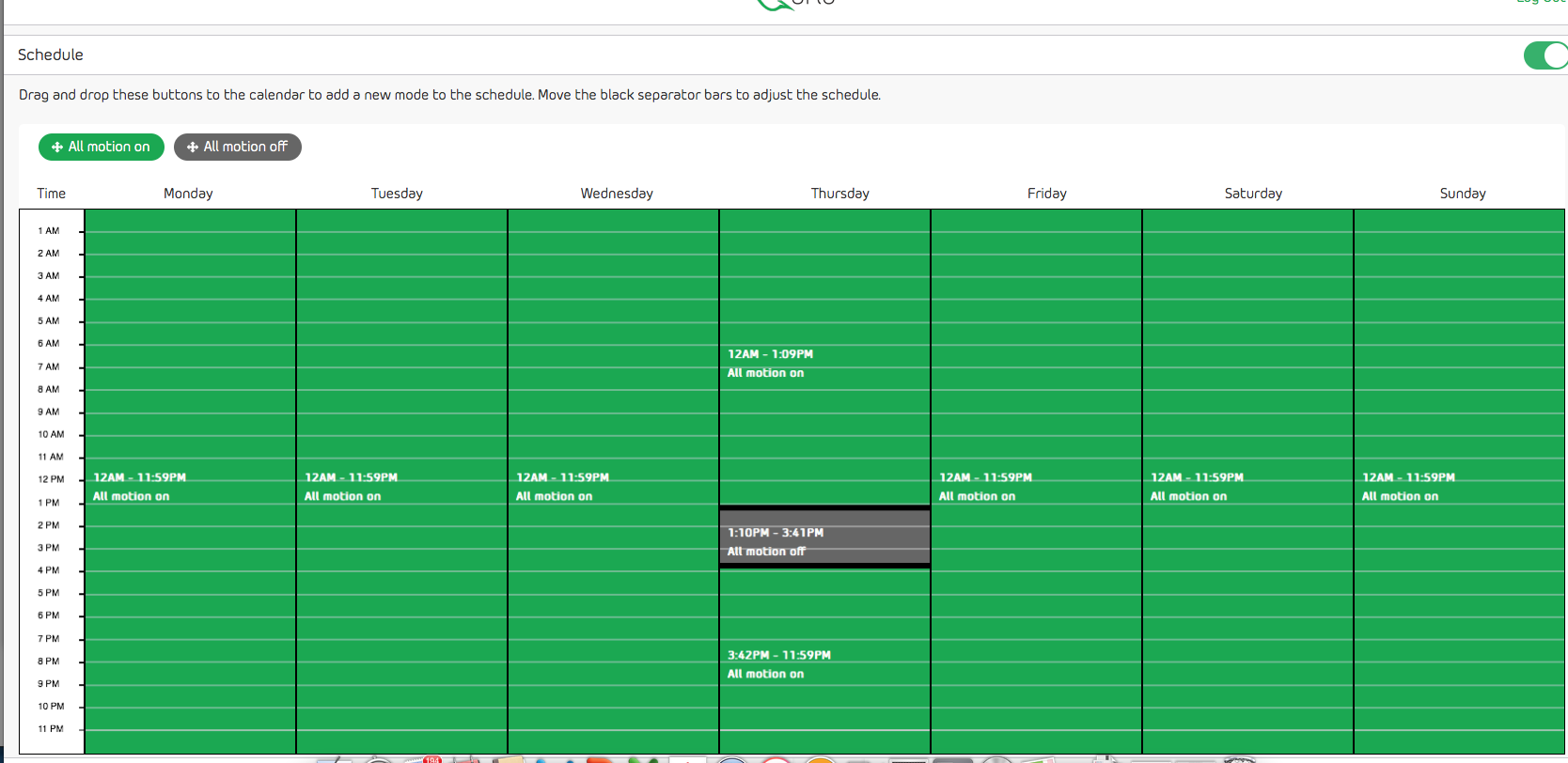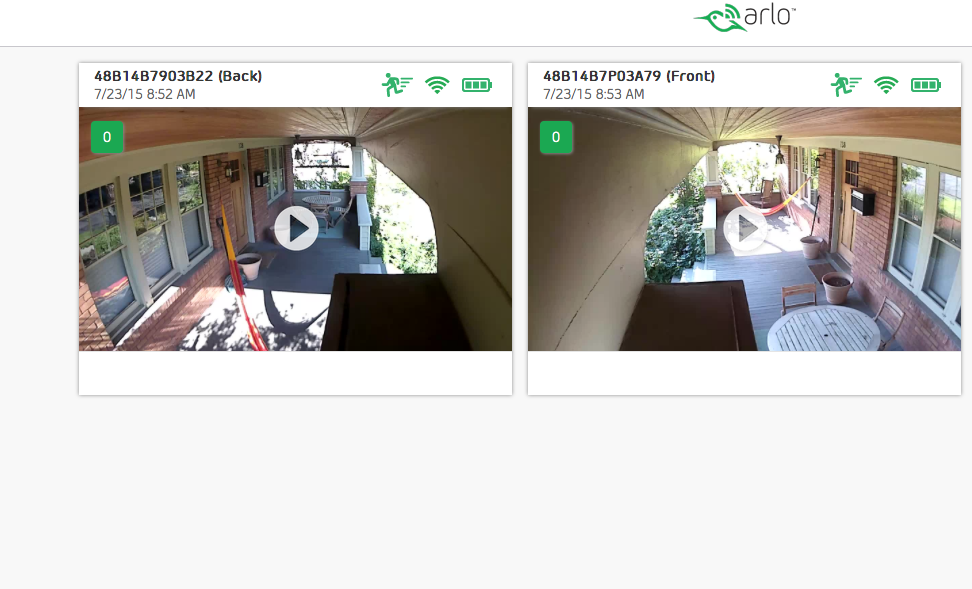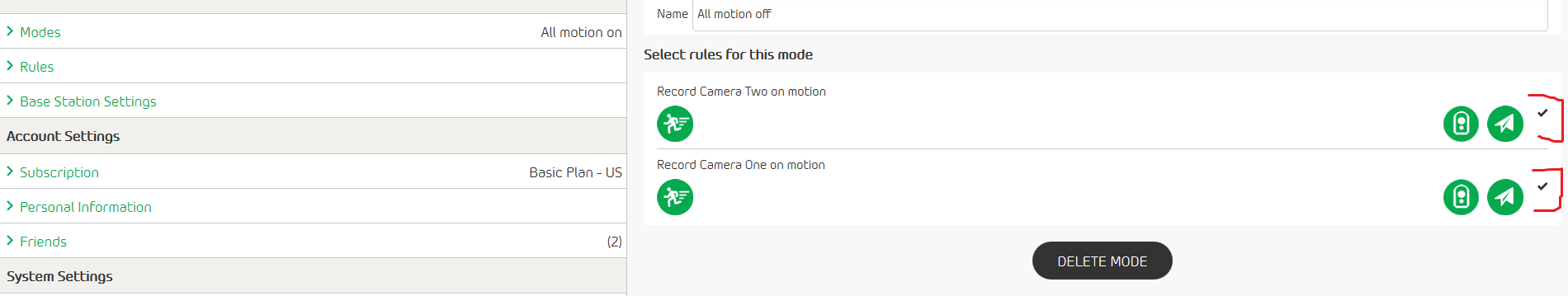This topic has been closed to new posts due to inactivity. We hope you'll join the conversation by posting to an open topic or starting a new one.
The schedule function doesn't work.
- Subscribe to RSS Feed
- Mark Topic as New
- Mark Topic as Read
- Float this Topic for Current User
- Bookmark
- Subscribe
- Printer Friendly Page
- Mark as New
- Bookmark
- Subscribe
- Mute
- Subscribe to RSS Feed
- Permalink
- Report Inappropriate Content
I clearly have it set in schedule mode and the cameras should be motion on now. But they are motion off. I had this problem before. It went away somehow. I just updated the app on my phone and now this problem is back.
I have to say, Arlo, if anyone is actually reading this, that I find your softward really buggy. It is a pain.
- Related Labels:
-
Modes and Rules
- Mark as New
- Bookmark
- Subscribe
- Mute
- Subscribe to RSS Feed
- Permalink
- Report Inappropriate Content
Sorry to say but it's probably not buggy software that's causing this. While it could be firmware-related it's more likely that you simply haven't set your schedule properly. You should have at least two rules (all motion on/off) plus any others you created. Then in Modes (just above Rules in Settings) you should assign those rules to modes. Then set the schedule by dragging and dropping via a web browser and adjust times appropriately. It seems that some have had issues when times somehow overlapped so verify the times of each segment you configure with the ones above and below. Hopefully that will solve your issues.
- Mark as New
- Bookmark
- Subscribe
- Mute
- Subscribe to RSS Feed
- Permalink
- Report Inappropriate Content
No, I didn't change anything from last week when this function was working properly.
- Mark as New
- Bookmark
- Subscribe
- Mute
- Subscribe to RSS Feed
- Permalink
- Report Inappropriate Content
Hi HS,
Is the "running man" icon set to color green on the "All Motion On" mode? Make sure that the check mark on the "All Motion On" mode is set to color green as well.
It would be best if you could post screenshots of your Rules, Modes and Schedule.
I am looking forward to your response.
Regards,
DaneA
Netgear Community Team
- Mark as New
- Bookmark
- Subscribe
- Mute
- Subscribe to RSS Feed
- Permalink
- Report Inappropriate Content
Well I got the motion on, but now it should be off and it isn't!
See, it is 13:22:
Mode says schedule is operative....and schedule shows motion off currently, right?:
But motion is on!:
- Mark as New
- Bookmark
- Subscribe
- Mute
- Subscribe to RSS Feed
- Permalink
- Report Inappropriate Content
What is an all motion off rule? The rules are for recording and sending videos...but when I have the mode to all motion off it should not record. And schedule should control which mode the cameras are in? So, I don't see how your response is accurate or helpful. And besides, like I said, I hadn't changed anything.
- Mark as New
- Bookmark
- Subscribe
- Mute
- Subscribe to RSS Feed
- Permalink
- Report Inappropriate Content
Hi HS,
It could be that your mode "All motion off" has motion checkmarked green. Please make sure they are marked black to indicate motion off.
Also, this may be an issue with the time zone set on your Arlo base station.
In the Settings tab, select "Base Station Settings", then select the appropriate time zone.
Please let me know if you need further asssitance.
Regards,
NhanN
- Mark as New
- Bookmark
- Subscribe
- Mute
- Subscribe to RSS Feed
- Permalink
- Report Inappropriate Content
Nope, not the issue....
Checkmark is black.
Time zone is correct and the camera view shows the correct time as does the schedule, but the cameras are not responsive to the schedule.
- Mark as New
- Bookmark
- Subscribe
- Mute
- Subscribe to RSS Feed
- Permalink
- Report Inappropriate Content
Maybe the Netgear Server or your ISP is having a hiccup.. that's why it's not so responsive.. To make sure that your settings is set the way it is.. I recommend when you're done setting up .. make sure you "SAVE" .. and once you're done.. Log-out and Log back in again and see the settings if they're set.. What I sometimes do on mine is restart "Base Station" and just re-adjust your "Motion Detection Sensitivity" coz' it goes back to default.... Sometimes you think they're set the first time but bcoz' this system relies on internet you'll never be guaranteed If there's Server or ISP issues.. Especially when you get "Connection Time Out" or other error msgs. when setting up then there's a chance your settings is not saved..
- Mark as New
- Bookmark
- Subscribe
- Mute
- Subscribe to RSS Feed
- Permalink
- Report Inappropriate Content
I have some instances where my previous settings were still remembered and overriding my recent one.. I have to do restart my Base Station a few times to get my recent settings to kick in..
-
Android App
2 -
Applications mobile et en ligne
1 -
Batteries
1 -
Before You Buy
10 -
Détection de mouvements
1 -
Features
10 -
Firmware Release Notes
1 -
Geo-Fencing
89 -
IFTTT (If This Then That)
13 -
Installation
14 -
iOS App
2 -
Modes and Rules
909 -
Motion Detection
69 -
Online and Mobile Apps
1,268 -
Online Web
3 -
Service and Storage
51 -
Surveillance
1 -
Troubleshooting
89 -
Videos
3
- « Previous
- Next »