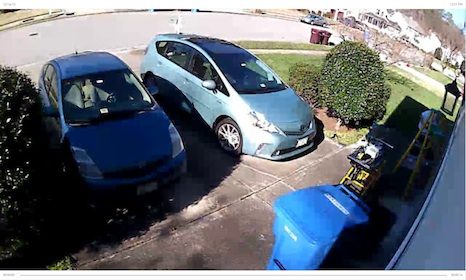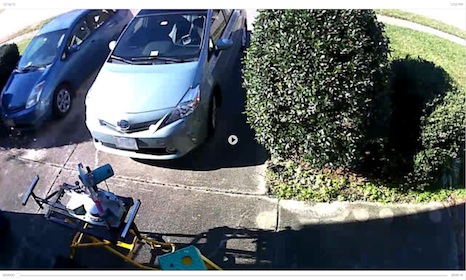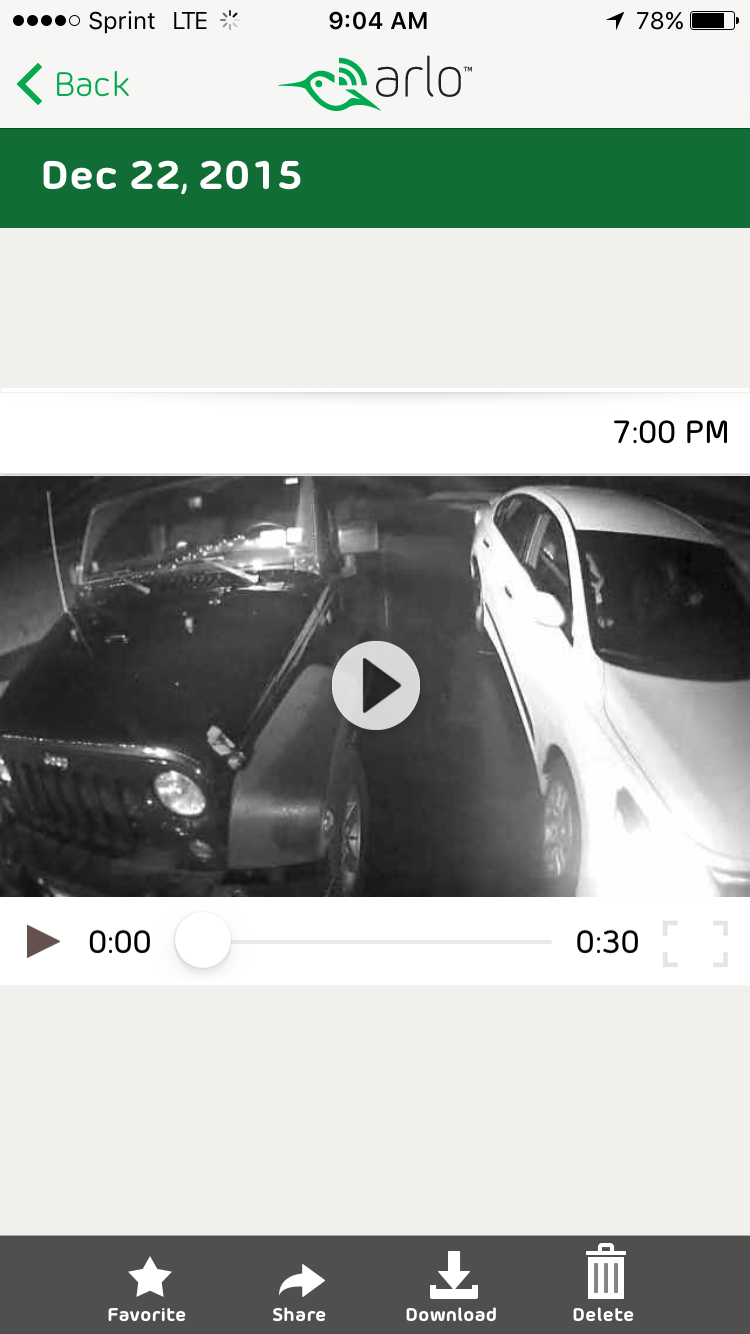This topic has been closed to new posts due to inactivity. We hope you'll join the conversation by posting to an open topic or starting a new one.
Success! Mechanical Motion Detection Zone Masking
- Subscribe to RSS Feed
- Mark Topic as New
- Mark Topic as Read
- Float this Topic for Current User
- Bookmark
- Subscribe
- Printer Friendly Page
- Mark as New
- Bookmark
- Subscribe
- Mute
- Subscribe to RSS Feed
- Permalink
- Report Inappropriate Content
The goal here was to mount our front-of-the-house cameras in such a way as to cover the entire driveway & approach to the front door, but without having them trigger on every single flippin' car that drives past (we live on the main street through our neighborhood).
Disclaimer: This solution was not my idea—I totally ripped it off from StuBee, based on a post he made back in May. Since he never followed-up regarding whether it worked or not, I figured I'd give it a try and report my results.
I started off with a 1.5" tube, as StuBee described, but I cut the end on a 45º miter so it wouldn't be visible in the camera's field of view. This resulted in a very tightly focused motion detection range; it seemed like the "hot zone" was just a couple of square feet of driveway. My final version wasn't so much a tube as an awning above the motion detector dome, with camera mounted upside-down so the lens is below the detector. It might not be necessary, but since the cameras are upside-down and exposed, I covered the 1/4-20 threaded socket and the battery compartment release latch with a piece of clear packing tape for a little extra weather protection. Cheap and easy to replace when batteries are swapped out.
One cam is mounted 9-ft high on the left side of the garage by the front porch. The other is at the same height on the opposite side of the garage, aimed higher to view the entire driveway and part of the street.
The left-hand camera is hard to see in the first shot above, but is just visible against the brick of the next-door neighbor's house. The second shot is a straight-on view to better show the shape of the shield.
Each shield is made from a piece of 3/4" PVC tubing that I cut on a miter saw and shaped with a file and emory paper. Right now, they are just stuck on with a bit of adhesive putty, but that will lose its grip as soon as our East Coast December heat wave is over. When I'm ready to attach them permanently, I'll use a small bit of outdoor-grade double-sided tape.
I knew right away that this solution was going to work, since it's trash day today and neither the garbage truck nor the recycling truck triggered motion when they emptied our cans. Same with the mail truck, several school buses, and numerous cars. Previously, every single passing vehicle going in either direction would trigger the cameras, so during the morning and afternoon drive times, the cameras were being triggered every couple of minutes.
I had mitigated this somewhat by turning the motion sensitivity all the way down on the camera furthest from the front porch and created a rule to make it record whenever the porch camera senses motion. This is no longer needed, so I now have both cameras set at 100% percent sensitivity. Each camera also has a rule to activate the other when motion is sensed, so I always get two recordings for every event on driveway & front porch.
Here is the view from the driveway camera...
...and from the front porch camera:
As a result of this little project I am much, much happier with our Arlo purchase and I hope someone else finds this to be helpful (Hula_Rock?). When walking up our driveway, recording now starts about even with the sideview mirrors on our cars (most of the time). If Netgear is able to shave a few seconds off the camera startup delay, I suspect our recordings will start when someone reaches the cars' rear bumper. My only other complaint is that it's now painfully obvious how badly I need to go out and pressure wash the driveway!
Next project: Installing a duplex receptacle above our kitchen cabinets to power Arlo Q when we get one.
- Related Labels:
-
Modes and Rules
- Mark as New
- Bookmark
- Subscribe
- Mute
- Subscribe to RSS Feed
- Permalink
- Report Inappropriate Content
nice !
Morse is faster than texting!
--------------------------------------
- Mark as New
- Bookmark
- Subscribe
- Mute
- Subscribe to RSS Feed
- Permalink
- Report Inappropriate Content
Very Nice. 3/4 PVC cut at 2 inches?
I got some laying around. Going to give this a shot this weekend.
You just brought back some memories seeing the VA inspection stickers. I use to live in Virginia Beach/
- Mark as New
- Bookmark
- Subscribe
- Mute
- Subscribe to RSS Feed
- Permalink
- Report Inappropriate Content
Very nice write up astroboy. Your write up has motivate me to do the very same modifications. Just one question: you mentioned you will be adding a new Q -but I understood the new Q is not compatible with the older Arlo. Do you intend to run two systems in parallel? Thanks.
- Mark as New
- Bookmark
- Subscribe
- Mute
- Subscribe to RSS Feed
- Permalink
- Report Inappropriate Content
Hula_Rock wrote:
3/4 PVC cut at 2 inches?
Hula, the PVC pipe I used began life as the frame for a laundry sorter, so it might not be exactly like the off-the-shelf PVC pipe you'll find in the plumbing department. It measures 0.846" O.D. and 0.700" I.D., but I don't think the diameter is nearly as critical as length.
For my first attempt, I simply followed StuBee's guidance and cut a pair of 1.5" tubes, but mitered them at 45º so the tube wouldn't appear in the camera's FOV. I also painted them flat black to minimize reflections, as shown here:
I quickly discovered these turned the motion sensors into a PIR equivalent of shotgun microphones, limiting the detection zone to a very small circle on the driveway. I also realized that we don't want the area directly beneath the PIR dome to be obstructed at all, as this would inhibit motion detection close to and immediately below the camera. Thus, I changed the shape to a "half-pipe" with only the area above the PIR sensor obstructed, with the goal of limiting motion sensing range without doing the same for the camera's visual FOV, as follows:

So, instead of tubes, these end up being shields similar in shape to the ones we see on traffic lights. On my garage camera, I ended up with a shield measuring 7/8" at the top, while the one on the porch camera measures 3/4". The steeper the downward angle of the camera, the shorter the length of shield, for an equivalent detection distance.
The length of the garage camera's shield is just about perfect for our purposes. This is the camera that shows the entire width of our street, but using the amber LED, I confirmed that motion detection extends out to about 12-ft. from the end of the driveway. We have a grassy strip & sidewalk along our street, so I don't want the camera to trigger on every kid on a bike or neighbors out for their evening strolls.
The porch camera shield currently measures 3/4" and I might make another one 1/16" to 1/8" shorter. This camera triggers near the back doors of our cars, so I want to extend that range a bit.
Since I've been making so many test samples, I haven't bothered painting them, but you'll definitely want to at least blacken the inside surface to prevent nighttime reflections at the top-center of the frame:
I decided I like the look of leaving the outside white, so I'll mask that off and paint just the inside surface of each shield flat black when I'm done.
Also, a tip on cutting PVC pipe: If you're using a power miter saw with a general purpose (coarse) blade like I did, you'll want to cut very slowly. Otherwise, the PVC will gouge and possibly shatter. It also produces lots of white, static-clingy "sawdust." If I can find it, I think I'll use my old miter box and handsaw to cut the next one.
Hope this helps!
PS to Hula: Yes, we're in Tidewater but not Va. Beach. We finally got rid of city stickers, but I think we'll be stuck with those yearly inspection stickers forever.
- Mark as New
- Bookmark
- Subscribe
- Mute
- Subscribe to RSS Feed
- Permalink
- Report Inappropriate Content
PJMLAW wrote:Very nice write up astroboy. Your write up has motivate me to do the very same modifications. Just one question: you mentioned you will be adding a new Q -but I understood the new Q is not compatible with the older Arlo. Do you intend to run two systems in parallel? Thanks.
PJMLAW, thanks for your kind words. When I ordered our 5-camera setup, I was aware that this number was the limit both for a single base station and for the free cloud storage. I figured that if the system performed satisfactorily for us, I'd want to add at least one more camera indoors and maybe a couple more outdoors.
I also didn't want Arlo notifications flooding our main email account, nor did I want to be forced into a premium subscription, so I created three new email accounts just for Arlo, with names that differed only by the addition of "1," "2," and "3" in the email addresses.
I understand that Netgear will permit an Arlo Q to be added to the same account as regular Arlo cams, but the FAQ does not answer whether the 5-camera limit still applies, since the Q connects directly to home WiFi, not the Arlo base station. Worst case is that when I add more Arlos (Q and/or regular), I'll simply run two parallel systems; one for the indoor cams and another for outdoor on a second base station, each on a separate Netgear & email account.
- Mark as New
- Bookmark
- Subscribe
- Mute
- Subscribe to RSS Feed
- Permalink
- Report Inappropriate Content
Astroboy - I have a nearly identical garage/driveway situation as you. Have you tried moving your Arlo to the center of the garage picking up your entire drive from side to side with just one camera? Given the successful use of your Arlo hood to remove garbage truck, walkers and passing cars wouldn't this work? Thanks again for a great write-up.
- Mark as New
- Bookmark
- Subscribe
- Mute
- Subscribe to RSS Feed
- Permalink
- Report Inappropriate Content
PJMLAW wrote:Have you tried moving your Arlo to the center of the garage picking up your entire drive from side to side with just one camera?
The problem with mounting it this way is that anyone coming up our driveway would be walking directly toward the camera—the worst direction for motion detection. Arlo's motion detection works best on motion perpendicular to the axis of the camera, as described here.
I also like having two angles on the driveway & approach to the front porch. We did the same thing inside, with two cameras catching anyone entering the front door, but from two different angles.
- Mark as New
- Bookmark
- Subscribe
- Mute
- Subscribe to RSS Feed
- Permalink
- Report Inappropriate Content
Great post, and I like that you rotated the camera and angle cut the tube. Great solution to avoid the tube showing in the FOV (as what occurs on mine)
- Mark as New
- Bookmark
- Subscribe
- Mute
- Subscribe to RSS Feed
- Permalink
- Report Inappropriate Content
StuBee wrote:Great post, and I like that you rotated the camera and angle cut the tube. Great solution to avoid the tube showing in the FOV (as what occurs on mine)
Thanks StuBee! I was within a day or so of packing up the whole thing and returning it to Amazon, especially after reading the motion detection horror stories posted by Hula_Rock and several others. Then, I came across your post from back in May and your idea looked very promising.
I've constructed about a dozen variations and find the "traffic light shield" shape works best, providing full motion detection immediately below and to the sides, with forward detection distance controlled fairly precisely by the length of the shield for a given camera angle. Of course, it's all trial-and-error unless Netgear chooses to share the full specs for the PIR module, which might allow for calculating the optimum size & shape.
- Mark as New
- Bookmark
- Subscribe
- Mute
- Subscribe to RSS Feed
- Permalink
- Report Inappropriate Content
hmm this might be a solution to my problem. Did you angle it on purpose and i contacted arlu and they told me to put my camera 7' off the ground and i noticed that yours is a lot higher then that. I had to put is so close and low to the ground to stop detection of cars passing by my driveway as well. Everytime i leave for work it does not detect me getting in my car or driving away. I wonder if that has to do with it being directly in front of the vehicle instead of being angled. Any help would be much appreciated. Thanks
- Mark as New
- Bookmark
- Subscribe
- Mute
- Subscribe to RSS Feed
- Permalink
- Report Inappropriate Content
pisano772 wrote:hmm this might be a solution to my problem. Did you angle it on purpose and i contacted arlu and they told me to put my camera 7' off the ground and i noticed that yours is a lot higher then that. I had to put is so close and low to the ground to stop detection of cars passing by my driveway as well.
Pisano, the first choice I made was to mount the outdoor Arlos high enough that a typical tall person couldn't simply reach up and snatch the camera off its magnetic mount. All three of my outdoor cameras are mounted 9' above the ground, although our back door camera looks across the deck, which is already 36" above grade, so it doesn't require much of a downward angle.
There are two advantages to mounting the Arlos higher than 7-ft: First is theft deterrence, of course, and the second is that it is easier to control the motion detection range using the shields shown at the beginning of this thread.
There are also two disadvantages: First, the camera does not offer as clear a view of persons' faces as it would at a lower height, plus it is less convenient when it comes time to change out the batteries.
pisano772 wrote:Everytime i leave for work it does not detect me getting in my car or driving away. I wonder if that has to do with it being directly in front of the vehicle instead of being angled. Any help would be much appreciated. Thanks
This is exactly the reason for the response I provided to PJMLAW, who asked why I mounted a camera on each corner of the garage instead of just one in the center, looking straight down the driveway. As I mentioned earlier in this thread, The problem with mounting an Arlo this way is that anyone coming up our driveway would be walking directly toward the camera—the worst direction for motion detection. Arlo's motion detection works best on motion perpendicular to the axis of the camera, as described here. Hope this helps!
- Mark as New
- Bookmark
- Subscribe
- Mute
- Subscribe to RSS Feed
- Permalink
- Report Inappropriate Content
Pisano - Thanks for your input. I followed your steps and put a second Arlo on both sides of my garage. I now could capture my cars egress and ingress for all three garage stalls. I had a bear of a time (defined as 4+ hours of fiddling with it) getting the little "hood" just right on the Arlo to block the sensor from triggering at every passing car. I had to cut my "Sensitivity" to 45% on both cameras. Ideally, the build in software "Pan and Zoom" feature would allow you to shrink the field of view and Motion Detection activity to be within the newly adjusted Pan and Zoom rendition. But it doesn't work that way. Good luck Gents.
- Mark as New
- Bookmark
- Subscribe
- Mute
- Subscribe to RSS Feed
- Permalink
- Report Inappropriate Content
I dont have a picture of the front door camera right now but it is directly above my door and works fine. I guess since you would have to walk directly up to the door anyway it gets detected. But my problem is that i have a ranch and only two cameras (which one is already at the front door). So i dont know if I would be able to even mount it in another location.Ill have to play with it later to see if it gets any better. And i agree with PJMLAW, I tried the "Pan and zoom" and it did not correct anything, I dont get the point of it.
- Mark as New
- Bookmark
- Subscribe
- Mute
- Subscribe to RSS Feed
- Permalink
- Report Inappropriate Content
Astroby- What did you use to mount the cameras? I see you have an additional attachment then what Arlu supplies.
- Mark as New
- Bookmark
- Subscribe
- Mute
- Subscribe to RSS Feed
- Permalink
- Report Inappropriate Content
PJMLAW wrote:I had a bear of a time (defined as 4+ hours of fiddling with it) getting the little "hood" just right on the Arlo to block the sensor from triggering at every passing car. I had to cut my "Sensitivity" to 45% on both cameras.
As I was reading your comment, it occurred to me that I could have shaved hours off my experimentation time if I simply cut all my test "hoods" out of heavy construction paper until I found the shape & length that worked best for me. A small, semicircular rope of adhesive putty should still work just as well (maybe better) for attaching to the front of the camera. Perhaps this will save some time for others wanting to try this approach.
Also, once you find the optimum configuration for the hood, 100% sensitivity should work fine; at least it has for us so far. The only false triggers I'm getting now are for things that can't really be mitigated, like insects, blowing leaves, etc.
Agree 100%! Since the PIV sensor can't be adjusted, pan & zoom would be a lot more useful if the camera's minimum FOV was equal to or greater than the motion detector's maximum range in any direction.
PJMLAW wrote:Ideally, the build in software "Pan and Zoom" feature would allow you to shrink the field of view and Motion Detection activity to be within the newly adjusted Pan and Zoom rendition. But it doesn't work that way. Good luck Gents.
- Mark as New
- Bookmark
- Subscribe
- Mute
- Subscribe to RSS Feed
- Permalink
- Report Inappropriate Content
pisano772 wrote:Astroby- What did you use to mount the cameras? I see you have an additional attachment then what Arlu supplies.
Pisano, one of the cameras is on the magnetic mount that comes with the kit. The other one (with the larger base) is on the Arlo Table/Ceiling Mount. This one is similar to the ones that come with the cameras, except that it has a metal ball on a stalk instead of just a hemisphere on a flat base. The larger mount permits the camera to point at more extreme angles when wall-mounted, or of course, it can be used to attach a cam to a table top or hang it from a ceiling. It is also ideal if you wish to have two cameras on the same mount, but pointed in opposite directions.
- Mark as New
- Bookmark
- Subscribe
- Mute
- Subscribe to RSS Feed
- Permalink
- Report Inappropriate Content
Astroboy86
Thank you very much for your very valuable suggestion........tried it too and it works great. I still can't set the detection sensitivity level higher than 70% as it would cause unecessary triggers from driving by trucks. I may need to adjust the camera angle down a bit........
I was getting a lot of false motions from street traffic, eventhough cameras are a good 35-40 feet away! Your solution worked almost to perfection, hopefully more users will try it.
Hopefully Arlo/Netgear technical department is reading these notes......who knows some day they might even incorporate that feature with the camera design? They might even start making that fix available to current owners at a reasonable cost.
Thanks again for your big help!
Paul FCCL
- Mark as New
- Bookmark
- Subscribe
- Mute
- Subscribe to RSS Feed
- Permalink
- Report Inappropriate Content
Thanks for the sugggestion, Working well....
- Mark as New
- Bookmark
- Subscribe
- Mute
- Subscribe to RSS Feed
- Permalink
- Report Inappropriate Content
Hula, your "stealth black" camera setup looks great, and I'm glad to hear it's working out OK!
I'm still mostly pleased with how all of our Arlos are performing, except that all the early trials & tribulations resulted in premature battery drain on the two street-facing cameras covering the driveway. I just replaced the first set of batteries on one of them with Nitecore rechargeables this weekend after 84 days of operation on the original Duracells.
While I had the camera down, I applied fresh Glass-X to the lens. It works great to keep the lens from fogging, but I wish I could find the magic product that discourages spiderwebs.
I also pulled off the PVC shield to paint its interior surface flat black. As I hoped, this eliminated the reflective "halo" we were getting at the top of the frame on nighttime recordings.
Much to my surprise, the adhesive putty I used to fasten the shield is still holding up quite nicely. I was expecting that after our recent extended freezes with temps in the low-teens, the putty would fail and I'd have to hunt around in the flower beds to find the shields. On the contrary, the Scotch-brand putty seems to tolerate the cold weather very well, so after painting the shield, I just stuck it back onto the same bead of putty that was still adhering to the front of the camera.
I still expect that with age & weather exposure, the putty will eventually harden and lose its grip. I'll report when and if that happens.
- Mark as New
- Bookmark
- Subscribe
- Mute
- Subscribe to RSS Feed
- Permalink
- Report Inappropriate Content
It was a bit of trial and error as far as getting the right size. I opted to cut the PVC in half, so I do not have a lower portion to the shield. Had to play with the set up as far as length was concerned. It was going to Night mode early dusk / late dawn. Like you, still fighting random spider webs....
- Mark as New
- Bookmark
- Subscribe
- Mute
- Subscribe to RSS Feed
- Permalink
- Report Inappropriate Content
BTW, like the black cam too HR.. did the same thing with flat black ( as i have black trim on house ) so it blends right in.
Morse is faster than texting!
--------------------------------------
- Mark as New
- Bookmark
- Subscribe
- Mute
- Subscribe to RSS Feed
- Permalink
- Report Inappropriate Content
Astroboy86 wrote:Hula, your "stealth black" camera setup looks great, and I'm glad to hear it's working out OK!
I'm still mostly pleased with how all of our Arlos are performing, except that all the early trials & tribulations resulted in premature battery drain on the two street-facing cameras covering the driveway. I just replaced the first set of batteries on one of them with Nitecore rechargeables this weekend after 84 days of operation on the original Duracells.
.............................
Astroboy86:
You're using "rechargeable" batteries? I thought Arlo is telling users "not to use rechargeables", how are they working for you so far?
I had to replace mine (all three cameras) after just over two months, but I also wasted a lot of juice while testing over and over earlier on. Hope the fresh set of batteries will last longer than that for the next run!
My only occasional false motion triggers still occurring due to light flashes, usually on very bright sunny days. Only way to keep them down to a minimum is to lower the sensitivity settings.
Regards,
Paul
- Mark as New
- Bookmark
- Subscribe
- Mute
- Subscribe to RSS Feed
- Permalink
- Report Inappropriate Content
You're using "rechargeable" batteries? I thought Arlo is telling users "not to use rechargeables", how are they working for you so far?
I had to replace mine (all three cameras) after just over two months, but I also wasted a lot of juice while testing over and over earlier on. Hope the fresh set of batteries will last longer than that for the next run!
Netgear RECOMMENDS using the OEM batteries with their devices. ( in the beginning they said it was ok ). I think this was a combo of the additional problems arrising from rechargeables ( white shirts prob called it ) and the info changed after one Arlo cam was melted by china cells.
I use two cameras with rechargeables right now and usu get 55 days from them at spec use. From OEM cells I usu run 4months at best vid quality.
There are many others using them too, and in heavy use they seems to last longer than the OEMs... Down side is that you will have to change them at 40-60 days ( or more if heavy usage). Plus side is they are rechargeable. Use what works best for you taking in mind access is regularly needed.
BUT, make sure they're 'known branded' cells with PCB for over drain protection along with a charger designed for them.
Morse is faster than texting!
--------------------------------------
- Mark as New
- Bookmark
- Subscribe
- Mute
- Subscribe to RSS Feed
- Permalink
- Report Inappropriate Content
Tons of info in the Buying Options and Tips forum.
-
Android App
2 -
Applications mobile et en ligne
1 -
Batteries
1 -
Before You Buy
10 -
Détection de mouvements
1 -
Features
10 -
Firmware Release Notes
1 -
Geo-Fencing
89 -
IFTTT (If This Then That)
13 -
Installation
14 -
iOS App
2 -
Modes and Rules
909 -
Motion Detection
69 -
Online and Mobile Apps
1,268 -
Online Web
3 -
Service and Storage
51 -
Surveillance
1 -
Troubleshooting
89 -
Videos
3
- « Previous
- Next »