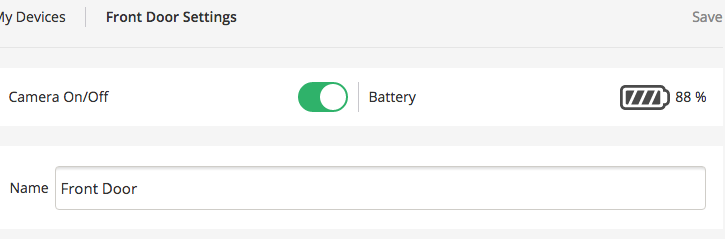This topic has been marked solved and closed to new posts due to inactivity. We hope you'll join the conversation by posting to an open topic or starting a new one.
- Subscribe to RSS Feed
- Mark Topic as New
- Mark Topic as Read
- Float this Topic for Current User
- Bookmark
- Subscribe
- Printer Friendly Page
- Mark as New
- Bookmark
- Subscribe
- Mute
- Subscribe to RSS Feed
- Permalink
- Report Inappropriate Content
We've had our wire-free system for about four months now. The honeymoon stage was beautiful. The first two months we had so many recordings it was almost annoying at times, so much that I ended up turning off the notifications... but it was FANTASTIC the way it picked up motion and recorded everything. We decided we wanted to have a bigger camera family and decided we'd pay the subscription to have them. Thankfully we hadn't made our purchase yet because despite NO changes to the system, it just doesn't work right any more. Literally nothing has changed with placement, batteries are strong, Internet speed is the same, sensitivities are the same, rules are the same. What's different is now the system records just every once in a while.
We have three exterior cameras - front door, back door and street view. All of these are set at 100% sensitivity. The front door motion triggers the front door camera and the street view camera. Back door motion triggers the back door camera. Battery power is fine. The lowest is 88%. Positioning or sensitivities have not been changed from what they were when they worked properly. I was in the bath a few weeks ago when the front doorbell rang. The person stood there a long time because my street view camera picked them up at the END of the two minute recording, yet the front door camera never recorded at all. Last week someone stuck something on my front door that took them awhile to attach and neither camera recorded. The back door camera used to make about 10 recordings in the time it took for my dog to take a potty break and now I'm lucky if it triggers at all.
We have two inside cameras - upstairs and downstairs. These are also set at 100% sensitivity and are only armed at night. They used to record all of the time too when someone would get up in the middle of the night for a drink or whatever. They even would record when they picked up a fly buzzing around. Now they NEVER record. You can wave your hand in front of them and they won't record. Battery power on these is also 88%.
Very frustrating. Don't have any idea where to go from here. Love that I can log into the cameras at any time and take a look see, but I wanted the system for security, not entertainment.
Solved! Go to Solution.
- Related Labels:
-
Motion Detection
Accepted Solutions
- Mark as New
- Bookmark
- Subscribe
- Mute
- Subscribe to RSS Feed
- Permalink
- Report Inappropriate Content
The On/Off switch just disables motion detection and recording (a bug exists where detection actually still works and will activate the night vision LEDs). The camera is still live and can be used for live view so the batteries are still being used. You couldn't turn the camera off and then back on remotely if the camera was actually off. The only way to actually turn it off is to open the battery door and maybe remove batteries.
The use of the app and browser is just a troubleshooting method since sometimes one works properly while the other fails for some reason.
- Mark as New
- Bookmark
- Subscribe
- Mute
- Subscribe to RSS Feed
- Permalink
- Report Inappropriate Content
What firmware versions are installed in both the cameras as well as the base? Have you tried power cycling the base and open and close the battery doors to reset things quickly?
- Mark as New
- Bookmark
- Subscribe
- Mute
- Subscribe to RSS Feed
- Permalink
- Report Inappropriate Content
Firmware of base 1.8.1_9169. Hardware VMB3010r2. Firmware of cameras 1.2.7730. Does not look like there is a way to update the firmware.
Yes, I have power cycled many times.
I have not removed the batteries from the cameras because doing so would require a ladder and having to reposition all of them over again. I'd rather not go that route. The batteries have plenty of life. Wouldn't turning off the cameras do the same thing?
- Mark as New
- Bookmark
- Subscribe
- Mute
- Subscribe to RSS Feed
- Permalink
- Report Inappropriate Content
You have the latest firmware.
The only way to actually turn the caameras off is to open the battery doors. That will reset them. Have you tried both the app and a browser?
- Mark as New
- Bookmark
- Subscribe
- Mute
- Subscribe to RSS Feed
- Permalink
- Report Inappropriate Content
This is what I meant about turning off the camera.
Have a tried a browser or app for what? I use both of them.
- Mark as New
- Bookmark
- Subscribe
- Mute
- Subscribe to RSS Feed
- Permalink
- Report Inappropriate Content
The On/Off switch just disables motion detection and recording (a bug exists where detection actually still works and will activate the night vision LEDs). The camera is still live and can be used for live view so the batteries are still being used. You couldn't turn the camera off and then back on remotely if the camera was actually off. The only way to actually turn it off is to open the battery door and maybe remove batteries.
The use of the app and browser is just a troubleshooting method since sometimes one works properly while the other fails for some reason.
- Mark as New
- Bookmark
- Subscribe
- Mute
- Subscribe to RSS Feed
- Permalink
- Report Inappropriate Content
I'll try the battery thing with my indoor cameras since neither of those records at all anymore and they are more accessible.
- Mark as New
- Bookmark
- Subscribe
- Mute
- Subscribe to RSS Feed
- Permalink
- Report Inappropriate Content
The battery case opening seems to have fixed the interior cameras. They both triggered this evening as they should have. Now the true test will be to do this with the exterior cameras, but it will be this weekend before that can be done and then we'll need to give it some time for testing. Stay tuned.
- Mark as New
- Bookmark
- Subscribe
- Mute
- Subscribe to RSS Feed
- Permalink
- Report Inappropriate Content
I'm pretty confident that opening the battery doors is good advice, but I'm still having a sporadic recording problem that I'm pretty sure has to do with the mode setting so I'll post a new question.
- Mark as New
- Bookmark
- Subscribe
- Mute
- Subscribe to RSS Feed
- Permalink
- Report Inappropriate Content
I'm pretty confident that opening the battery doors is good advice, but I'm still having a sporadic recording problem that I'm pretty sure has to do with the mode setting so I'll post a new question.
-
Android App
2 -
Applications mobile et en ligne
1 -
Batteries
1 -
Before You Buy
10 -
Détection de mouvements
1 -
Features
10 -
Firmware Release Notes
1 -
Geo-Fencing
89 -
IFTTT (If This Then That)
13 -
Installation
14 -
iOS App
2 -
Modes and Rules
909 -
Motion Detection
69 -
Online and Mobile Apps
1,268 -
Online Web
3 -
Service and Storage
51 -
Surveillance
1 -
Troubleshooting
89 -
Videos
3
- « Previous
- Next »