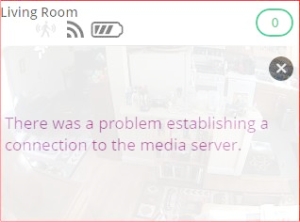This topic has been closed to new posts due to inactivity. We hope you'll join the conversation by posting to an open topic or starting a new one.
- Subscribe to RSS Feed
- Mark Topic as New
- Mark Topic as Read
- Float this Topic for Current User
- Bookmark
- Subscribe
- Printer Friendly Page
- Mark as New
- Bookmark
- Subscribe
- Mute
- Subscribe to RSS Feed
- Permalink
- Report Inappropriate Content
I have two Arlo cameras. I primarily want them to get a live view of my front door and driveway since there are no real windows to easily see. I can undertand a few second delay, but when I go to Live view, it can take 30 seconds or more. One of the cameras is 10ft from the router, so I know it's not connection issues.
Is there any way to improve this? It seems it should be able to connect in a matter of seconds.
I don't even want it to record. If someone rings the doorbell, i want to be able to see who it is in less than ten seconds, not 60 by the time the app loads, I have to get to the camera, select "Live" video which will take 30-40 seconds, and then finally, whew.
I would think too if you had motion detection on that the camera would already be on so it would have instantaneous view from the camera.
- Related Labels:
-
Modes and Rules
- Mark as New
- Bookmark
- Subscribe
- Mute
- Subscribe to RSS Feed
- Permalink
- Report Inappropriate Content
The basic answer is that you're not communicating directly with the base/cameras but have to go through the servers. 60 seconds is a lot but there's still significant delay in setting up the communication. I generally see a 5 second or so time to log into the app and another 5 seconds or so to start live view. Sometimes it's slower than that but I'd say no more than 15 seconds each so a 30 second delay. That's definitely a long period of time when trying to jump in to see what's up but there's nothing you can do about it - it's the nature of the beast.
A possible workaround is to use push notifications, since they're instantaneous on motion detection, and then short videos with email notifications which have a link to the video so you don't need to start up the app or log via the browser. Experiment with video times if needed. Maybe workable, maybe not.
- Mark as New
- Bookmark
- Subscribe
- Mute
- Subscribe to RSS Feed
- Permalink
- Report Inappropriate Content
- Mark as New
- Bookmark
- Subscribe
- Mute
- Subscribe to RSS Feed
- Permalink
- Report Inappropriate Content
- Mark as New
- Bookmark
- Subscribe
- Mute
- Subscribe to RSS Feed
- Permalink
- Report Inappropriate Content
I measured how long it takes in my home (iPhone connected to wi-fi with poor signal - many walls between router and phone).
App startup takes 6-7 seconds. Live stream starts after another 5-6 seconds. For me this is good enough, although I've encountered longer response times.
Wifi Camera: H7 x 4
- Mark as New
- Bookmark
- Subscribe
- Mute
- Subscribe to RSS Feed
- Permalink
- Report Inappropriate Content
For me it's minutes on Live view, if ever, it's usually not connecting. That's the normal around here, because the wifi is occupied with neighboring systems.
And then I'm even on the same router the netgear base is connected to. And with a wire!
It's not my internet connectivity, that's fine (130 Mbit/s down/15 Mbit/s up) at Ookla.
- Mark as New
- Bookmark
- Subscribe
- Mute
- Subscribe to RSS Feed
- Permalink
- Report Inappropriate Content
- Mark as New
- Bookmark
- Subscribe
- Mute
- Subscribe to RSS Feed
- Permalink
- Report Inappropriate Content
As a long time user of Vuezone who upgraded with the so-called special price, I am greatly disappointed in the slow response of getting base and camera status. Sometimes it simply won't connect to the camera at all. And motion recording is slow to start as well. I thought with the "new Arlo" system all this would be better than Vuezone, not worse. Very disappointed.
- Mark as New
- Bookmark
- Subscribe
- Mute
- Subscribe to RSS Feed
- Permalink
- Report Inappropriate Content
styledata,
The symptoms you describe are often due to wireless interference or poor signal strength due to range. How far away from the base station are your cameras? What signal strength does the WiFi indicator show? Do you see the same behavior across all cameras?
You might consider relocating your base station closer to the cameras to improve signal strength. When relocating, be sure to try and limit the nearby proximity of other wireless devices that could potentially cause interference.
JamesC
- Mark as New
- Bookmark
- Subscribe
- Mute
- Subscribe to RSS Feed
- Permalink
- Report Inappropriate Content
I have an 800 square-foot house so I don't think distance is a problem. Again, I had the vuezone system for over two years and it performed flawlessly. The cameras in the Arlo and the Arlo base station are in the exact same location as the Vuezone cameras and base station were. Arlo is just slower, period.
- Mark as New
- Bookmark
- Subscribe
- Mute
- Subscribe to RSS Feed
- Permalink
- Report Inappropriate Content
I find the same problem. Not only that, but when it does connect there is a big delay. Holding a conversation with someone at home would be impossible due to this. I dont understand this though as a normal webcam which you would use for Skype is doing pretty much the same thing! In hindsight, a webcam with a motion sensor connected to an old lap top would have done the same thing as this thing and much faster. Disappointed so far I must say.
- Mark as New
- Bookmark
- Subscribe
- Mute
- Subscribe to RSS Feed
- Permalink
- Report Inappropriate Content
That can't be the problem because my system started acting up within the last week. It had been fine for several months. The physical arrangement has been the same all this time.
- Mark as New
- Bookmark
- Subscribe
- Mute
- Subscribe to RSS Feed
- Permalink
- Report Inappropriate Content
I am out in the country - the only WiFi is my network and my tablets, Phone and Laptop has full bars with great connection
My Netgear router is in the same place as the Arlo station. it still takes about 40 to 60 Sec. to connect and sometimes it would not even connect, I have to try it over and over again
I have 4 units with the station (VMS 3330)
- Also made sure that My router is Netgear Nighthawk 7000 as well.
The product is not what it is advertised to be.
- Mark as New
- Bookmark
- Subscribe
- Mute
- Subscribe to RSS Feed
- Permalink
- Report Inappropriate Content
Sorry, but distance is not a factor here! I am in an 800 sq. foot house with all the cameras actually quite close to the base station. The exact same configuration as my previous Netgear setup, which worked VERY WELL. I do not understand why your company is not fixing this issue, given how many complaints there are!
- Mark as New
- Bookmark
- Subscribe
- Mute
- Subscribe to RSS Feed
- Permalink
- Report Inappropriate Content
There are many environmental conditions that can cause interference/poor signal strength resulting in the symptoms described in this discussion, if the above troubleshooting suggestions do not help, please consider contacting the Arlo Support Team to further investigate the issue. You will find several options for contacting support in the provided link. If you have any additional questions/concerns feel free to private message me. I would be happy to help.
JamesC
- Mark as New
- Bookmark
- Subscribe
- Mute
- Subscribe to RSS Feed
- Permalink
- Report Inappropriate Content
Sorry, but the message that I got today from the camera proves that the problem is on your end, since your servers host the media:
"There was an error connecting to the media server"
- Mark as New
- Bookmark
- Subscribe
- Mute
- Subscribe to RSS Feed
- Permalink
- Report Inappropriate Content
JamesC wrote:There are many environmental conditions that can cause interference/poor signal strength resulting in the symptoms described in this discussion, if the above troubleshooting suggestions do not help, please consider contacting the Arlo Support Team to further investigate the issue. You will find several options for contacting support in the provided link. If you have any additional questions/concerns feel free to private message me. I would be happy to help.
JamesC
Sorry, but the message that I got today from the camera proves that the problem is on your end, since your servers host the media:
"There was an error connecting to the media server"
- Mark as New
- Bookmark
- Subscribe
- Mute
- Subscribe to RSS Feed
- Permalink
- Report Inappropriate Content
And here is the message that proves the problem is on Arlo's end, not in any "environmental issues" at my house. I have whited out the image a bit for privacy but you can see the message which indicates that Arlo's server is not connecting.
- Mark as New
- Bookmark
- Subscribe
- Mute
- Subscribe to RSS Feed
- Permalink
- Report Inappropriate Content
styledata wrote:
Sorry, but the message that I got today from the camera proves that the problem is on your end, since your servers host the media:
"There was an error connecting to the media server"
The fact that you got the above messg, no way mean the problem is on Netgear's end.....
all it mean is that the connection to the server was not completed.
I even seen that comment when using one browser but not when switching over to another with no other changes....it's a canned message for an error, just somewhere in the full path failed.
Morse is faster than texting!
--------------------------------------
- Mark as New
- Bookmark
- Subscribe
- Mute
- Subscribe to RSS Feed
- Permalink
- Report Inappropriate Content
"The basic answer is that you're not communicating directly with the base/cameras but have to go through the servers" . This answer is the only valid one. Arlo should resolve the communication locally, without the need to communicate with its servers.
- Mark as New
- Bookmark
- Subscribe
- Mute
- Subscribe to RSS Feed
- Permalink
- Report Inappropriate Content
Why? It's stated right up front that the Internet is used to access the system. Research would have told you that you need that and that there's no local access to the system. Arlo can't do what it wasn't designed to do.
- Mark as New
- Bookmark
- Subscribe
- Mute
- Subscribe to RSS Feed
- Permalink
- Report Inappropriate Content
My opinion is that a security system must be resolved in your local network to avoid delays and other issues and only access intenet for special functionalities like cloud recording. I agree that it is a design theme. Thank you.
- Mark as New
- Bookmark
- Subscribe
- Mute
- Subscribe to RSS Feed
- Permalink
- Report Inappropriate Content
If Facebook can handle live streams, I'd expect these cameras to be able to also. Just give us an option to change the compression on the video to speed things up.
- Mark as New
- Bookmark
- Subscribe
- Mute
- Subscribe to RSS Feed
- Permalink
- Report Inappropriate Content
There is nothing you can do about this. It is entirely a product failing that can only be solved by Netgear, which is extremely unlikely they will do, since they have never acknowlegded the complaints and accepted responsibility for the slow connection.
If instant access is a feature that is important, the only option is to use a different product.
- Mark as New
- Bookmark
- Subscribe
- Mute
- Subscribe to RSS Feed
- Permalink
- Report Inappropriate Content
-
Android App
2 -
Applications mobile et en ligne
1 -
Batteries
1 -
Before You Buy
10 -
Détection de mouvements
1 -
Features
10 -
Firmware Release Notes
1 -
Geo-Fencing
89 -
IFTTT (If This Then That)
13 -
Installation
14 -
iOS App
2 -
Modes and Rules
909 -
Motion Detection
69 -
Online and Mobile Apps
1,268 -
Online Web
3 -
Service and Storage
51 -
Surveillance
1 -
Troubleshooting
89 -
Videos
3
- « Previous
- Next »