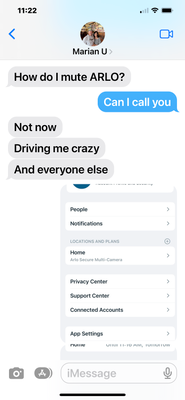- Subscribe to RSS Feed
- Mark Topic as New
- Mark Topic as Read
- Float this Topic for Current User
- Bookmark
- Subscribe
- Printer Friendly Page
- Mark as New
- Bookmark
- Subscribe
- Mute
- Subscribe to RSS Feed
- Permalink
- Report Inappropriate Content
Must admit I was shocked the new app took away Mute Notifications for unlimited time. Then I read the previous discussions about that issue going back to 2019. That's a real red flag to me....If the product manager doesn't realize how big a deal that is, someone is tone deaf. We have 12 cameras which include active and passive monitoring (i.e passive vehicles driving by in case an issue arises and we need to check history of what cars were in vicinity). The idea that this was eliminated is unconscionable....I now understand where I read reviews of what a step back the app upgrade was....huge issue...we hate it and more and more are regretting our choice to stay with Arlo. This choice was somewhat forced with EOL of Arlo 2 cameras and more..We never thought something so basic would be eliminated and the fact y'all have had complaints since at least 2019 and not addressed it speaks volumes about your customer service... and by the way turning off notifications on the IOS device for Arlo secure does nothing...we get bombarded with it off on the IOS...We hate this...Please address...I can't imagine the logic to eliminate that feature
- Related Labels:
-
Arlo Mobile App
-
Before You Buy
-
Features
- Mark as New
- Bookmark
- Subscribe
- Mute
- Subscribe to RSS Feed
- Permalink
- Report Inappropriate Content
since we had to upgrade due to EOL of our older system, our discoveries are very disappointing and the fitness of use of the upgrade is shaky at best. The app took away muting for notifications of an unlimited time, activity zones don't seem to work, even the filtering of recordings is gone so we can't just look at recordings of a particular camera but instead have to go through every recording of 12 cameras. What was the product manager of the app thinking? We would like to use the old app as I can't see a single thing that the new app gives us we need but tons the old app had that have been eliminated. Just trusted Arlo based on past use going back to the original introduction. It's like chaos theory, better cameras and great field of view, but that generates more notifications and recordings that must be gone through one by one. And notifications showing up on CarPlay on the car while driving and most are extraneous. Who is driving product development for the app...I'd like a conversation...people have complained going back to 2019...unfortunately, I didn't check the community or never would have upgrade to Arlo Secure
- Mark as New
- Bookmark
- Subscribe
- Mute
- Subscribe to RSS Feed
- Permalink
- Report Inappropriate Content
@Ruffnready wrote:
Must admit I was shocked the new app took away Mute Notifications for unlimited time.
I'm puzzled here, as the Mute Notifications control in the old "library" interface only offered muting them for 30 minutes, 1 hour, 3 hours, and 24 hours. There's never been a control to mute all notifications indefinitely.
Have you edited the camera rules for the ones you use for "passive monitoring" to turn off notifications on those cameras?
- Mark as New
- Bookmark
- Subscribe
- Mute
- Subscribe to RSS Feed
- Permalink
- Report Inappropriate Content
Thanks for response
The old legacy app ( the one we used up until last week) definitely offered mute notifications indefinitely. Used it regularly. Also while going through the threads back to 2019, you see people asking why it went away
- Mark as New
- Bookmark
- Subscribe
- Mute
- Subscribe to RSS Feed
- Permalink
- Report Inappropriate Content
@Ruffnready wrote:
Yes I have been working on rules for 12 cameras that is a far more tedious process than one click Trying to find a workable option for passive.
Do you have "Library" as an choice in the main app screen? Or do you have "Dashboard" and "Feed"
Also, I am thinking that you never want notifications on the passive cameras - is that correct? If that is the case, you should be able to disable notifications for those cameras by simply removing the notification checkbox for those cameras in all the modes you have set up. Granted, that can be tedious, but once it is done, you won't receive any notifications for any of those cameras.
@Ruffnready wrote:
Also while going through the threads back to 2019, you see people asking why it went away
Are you saying that you continued to use the 2019 app version until last week???
FWIW, I do see value in being able to mute notifications indefinitetly. I'm tagging the two mods ( @JamesC and @ShayneS ) to call their attention to your posts so they can forward the feedback.
- Mark as New
- Bookmark
- Subscribe
- Mute
- Subscribe to RSS Feed
- Permalink
- Report Inappropriate Content
Yes I used legacy app up until the EOL upgrade. Library before, now dashboard and feeds as of this week. So probably older than 2019. I read the thread and saw responses lamenting its elimination.
On Jun 14, 2023, at 9:13 AM, Arlo Community <community@no-reply.arlo.com> wrote:
Hi Ruffnready,
StephenB (Guru) posted a new reply in Arlo on 2023-06-14 09:13 AM:
Re: tone deaf on new app?
@Ruffnready wrote:
Yes I have been working on rules for 12 cameras that is a far more tedious process than one click Trying to find a workable option for passive.Do you have "Library" as an choice in the main app screen? Or do you have "Dashboard" and "Feed"
Also, I am thinking that you never want notifications on the passive cameras - is that correct? If that is the case, you should be able to disable notifications for those cameras by simply removing the notification checkbox for those cameras in all the modes you have set up. Granted, that can be tedious, but once it is done, you won't receive any notifications for any of those cameras.
@Ruffnready wrote:
Also while going through the threads back to 2019, you see people asking why it went away
Are you saying that you continued to use the 2019 app version until last week???
FWIW, I do see value in being able to mute notifications indefinitetly. I'm tagging the two mods ( @JamesC and @ShayneS ) to call their attention to your posts so they can forward the feedback.
- Mark as New
- Bookmark
- Subscribe
- Mute
- Subscribe to RSS Feed
- Permalink
- Report Inappropriate Content
Using the mobile app on ipad, there appears to be an annoying bug when you view the feed in landscape mode. Unlike the portrait mode, there is no ‘x’ to exit. So you either trash the feed item or rotate back to portrait mode to get the ‘x’. This is true whether you expand image or not… be happy to send screen shot if you would like
- Mark as New
- Bookmark
- Subscribe
- Mute
- Subscribe to RSS Feed
- Permalink
- Report Inappropriate Content
From my wife just now to give some context. I showed her how to mute them going to her for today. But far more notifications than before if you remember we are a long time user and until recently we’re using the legacy app.
better motion detection in newest cameras plus wider angle plus ineffective activity zones plus new app plus notifications to your phone going to car play and more places creates a new paradigm that y’all need to consider. Many thanks for listening
- Mark as New
- Bookmark
- Subscribe
- Mute
- Subscribe to RSS Feed
- Permalink
- Report Inappropriate Content
One of the worst-ever updates from Arlo, and they are letting us go back to the legacy APP. I have reported 10 Bugs to Arlo Support; we can not be all beta testers for Arlo. New upgrades Even with Ultra-2 cameras are problematic and Arlo is doing nothing about it. It seems they are just worried about to earn money on new functions like home security etc. But if they will for sure lose camera customers. I have seen Arlo users are switching to other camera system just because of this new useless upgrade.
- Mark as New
- Bookmark
- Subscribe
- Mute
- Subscribe to RSS Feed
- Permalink
- Report Inappropriate Content
just updated,
impressed by the layout, however the geofencing the ability to call scheduling has screwed up the setup at home and setting a new version to solve this is will not work.
previously shared cameras from other properties (grant access) have been lost also so ill have to figure that out and re grant access i assume.
arlo baby camera before did not trigger notification for motion and i could independantly choose to arm or disam each camera and its arming phases so to speak, now i cant do that either.
i get you need to upgrade but why take away USEFUL features in favour of smart home arming features that are not fully applied with enough customisation as the previous version ?
- Mark as New
- Bookmark
- Subscribe
- Mute
- Subscribe to RSS Feed
- Permalink
- Report Inappropriate Content
@tom_baker1993 wrote:
previously shared cameras from other properties (grant access) have been lost also so ill have to figure that out and re grant access i assume.
Actually you'll need to migrate those accounts to "Feed" as well.
-
Accessories
4 -
Activity Zones
1 -
Amazon Alexa
1 -
Apple HomeKit
2 -
Apple TV App
9 -
Applications mobile et en ligne
1 -
Apps
4 -
Arlo Go
3 -
Arlo Mobile App
734 -
Arlo Pro
36 -
Arlo Pro 2
1 -
Arlo Q (Plus)
3 -
Arlo Smart
199 -
Arlo Web and Mobile Apps
18 -
Arlo Wire-Free
30 -
base station
1 -
Batteries
529 -
Before You Buy
936 -
Can't view cameras live at all
1 -
Dépannage
1 -
Détection de mouvements
1 -
Features
1,076 -
Fehlerbehebung
1 -
Firmware Release Notes
93 -
Google Assistant
1 -
Hardware
1 -
home security
1 -
IFTTT (If This Then That)
105 -
Installation
2,047 -
Iphone 14 pro
1 -
Live view
1 -
Modes and Rules
1 -
Motion Detection
2 -
Object Recognition
3 -
Online and Mobile Apps
983 -
Online und mobile Apps
1 -
Order Not Going Through... help please!
1 -
Other Discussions
1 -
Partner Integrations
4 -
Security
1 -
Service and Storage
14 -
Smart Subscription
3 -
SmartThings
71 -
Troubleshooting
9,109 -
Videos
233 -
Vidéo
2 -
Warranty & Contracts
2
- « Previous
- Next »