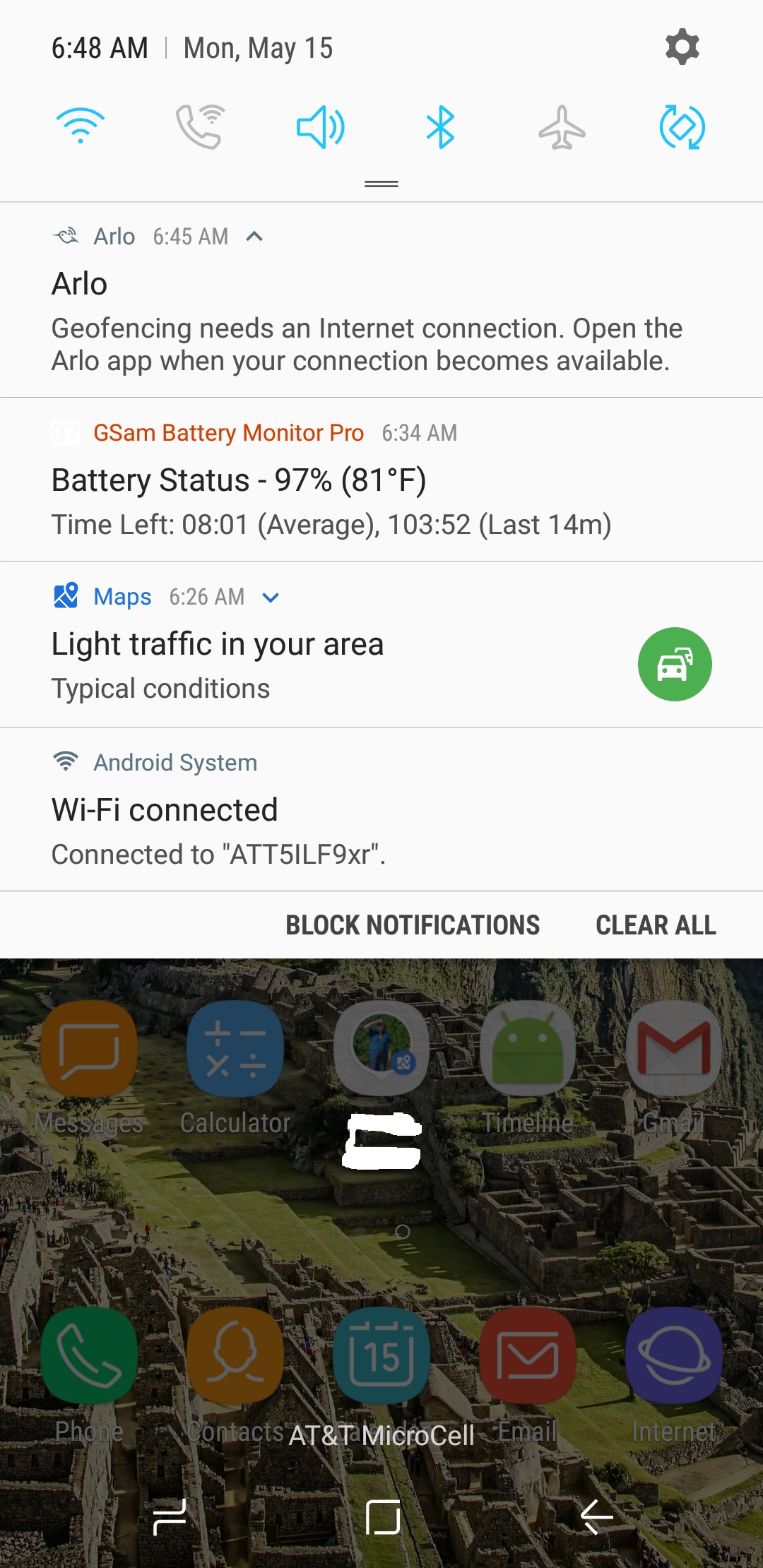- Subscribe to RSS Feed
- Mark Topic as New
- Mark Topic as Read
- Float this Topic for Current User
- Bookmark
- Subscribe
- Printer Friendly Page
- Mark as New
- Bookmark
- Subscribe
- Mute
- Subscribe to RSS Feed
- Permalink
- Report Inappropriate Content
The android app has, for a long itme now, periodically posted a notification that "you are not connected to the internet, please check." Yes, i am connected to the internet, yes the app is working fine. The notification does not go away, it cannot be dismissed, the only way to get rid of it is to force stop the app.
There are other posts on this problem, including my me.
Its been long enough this should have been fixed by now.
Someone please tell them to fix this.
Please.
- Related Labels:
-
Online and Mobile Apps
- Mark as New
- Bookmark
- Subscribe
- Mute
- Subscribe to RSS Feed
- Permalink
- Report Inappropriate Content
This issue is currently being investigated by the engineering team. I will provide an update when I have more information.
JamesC
- Mark as New
- Bookmark
- Subscribe
- Mute
- Subscribe to RSS Feed
- Permalink
- Report Inappropriate Content
- Mark as New
- Bookmark
- Subscribe
- Mute
- Subscribe to RSS Feed
- Permalink
- Report Inappropriate Content
I just started to use my Arlo Pros and DAY1 I've recieved this message a few times already. Very annoying that I have to keep restarting my phone or the app.
Currently only using one Pro camera and using geofencing. Is geofencing a suspected cause of this?
- Mark as New
- Bookmark
- Subscribe
- Mute
- Subscribe to RSS Feed
- Permalink
- Report Inappropriate Content
Update:
Day2 not using geofencing and I have not once had the no internet notification.
- Mark as New
- Bookmark
- Subscribe
- Mute
- Subscribe to RSS Feed
- Permalink
- Report Inappropriate Content
There is a new Android app update available (2.4.0) for download through the Play Store. Please download the latest update and let me know if you still experience this issue.
JamesC
- Mark as New
- Bookmark
- Subscribe
- Mute
- Subscribe to RSS Feed
- Permalink
- Report Inappropriate Content
Still happens, but the message is new. Tapping the notification fails to open the app, wont swipe to clear. There is in fact, an internet connection, the app is running fine, geofencing is active and realizes the phones are at home and in the proper mode.
- Mark as New
- Bookmark
- Subscribe
- Mute
- Subscribe to RSS Feed
- Permalink
- Report Inappropriate Content
Geofencing doesn't work well with two people either...(probably something to bring up in a new post)
- Mark as New
- Bookmark
- Subscribe
- Mute
- Subscribe to RSS Feed
- Permalink
- Report Inappropriate Content
JimAltman,
Thank you for the screenshot and error description. I have forwarded this topic to engineering for further investigation.
JamesC
- Mark as New
- Bookmark
- Subscribe
- Mute
- Subscribe to RSS Feed
- Permalink
- Report Inappropriate Content
Currently using 2.4.2-17124 on android 7
No internet push notification pops up never go away and come come back after restart of phone
- Mark as New
- Bookmark
- Subscribe
- Mute
- Subscribe to RSS Feed
- Permalink
- Report Inappropriate Content
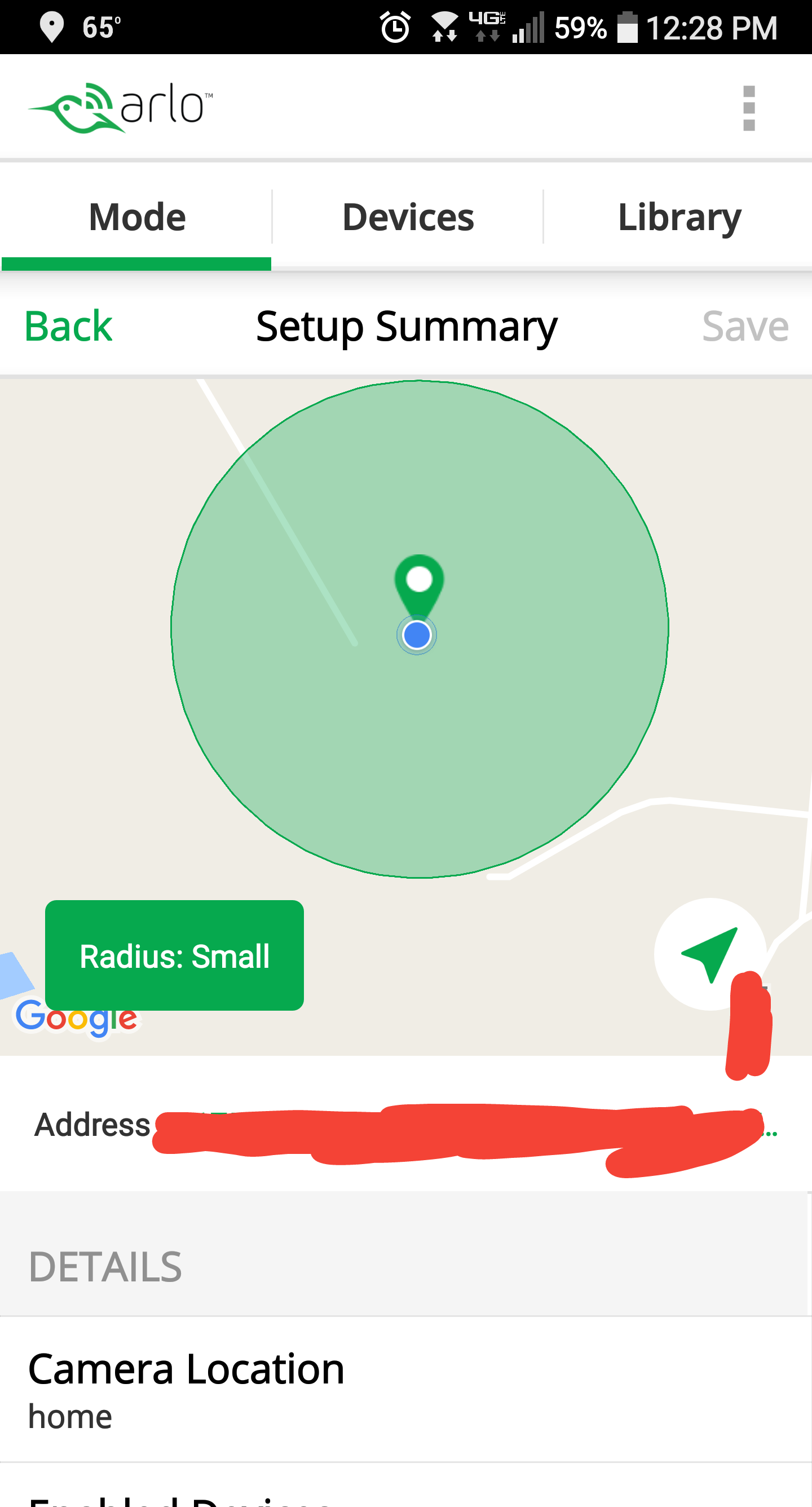
- Mark as New
- Bookmark
- Subscribe
- Mute
- Subscribe to RSS Feed
- Permalink
- Report Inappropriate Content
Support was no help and reminded me that geofencing was beta.
- Mark as New
- Bookmark
- Subscribe
- Mute
- Subscribe to RSS Feed
- Permalink
- Report Inappropriate Content
Thanks CGRaven,
I'm not having an issue with the idling but the no internet connection push notification, yes.
Geofencing was one of the top reasons i picked this system. no where within the app or app store does it say anything is in beta. If something was in beta it should be properly identified and then i'd understand it being glitchy. Not telling end users is totaly dishonest and untrustworthly.
I'm actively researching other systems to replace arlo.
- Mark as New
- Bookmark
- Subscribe
- Mute
- Subscribe to RSS Feed
- Permalink
- Report Inappropriate Content
These latest versions also seem to have trouble opening when the notification of motion detection is selected. Sometimes it just sits on the home screen until you hit the home button. Then it has trouble logging in. It would appear several bugs have been introduced in these latest versions dealing with selecting notifications. This has nothing (overtly) to do with geofencing or the internet connection.
- Mark as New
- Bookmark
- Subscribe
- Mute
- Subscribe to RSS Feed
- Permalink
- Report Inappropriate Content
- Mark as New
- Bookmark
- Subscribe
- Mute
- Subscribe to RSS Feed
- Permalink
- Report Inappropriate Content
- Mark as New
- Bookmark
- Subscribe
- Mute
- Subscribe to RSS Feed
- Permalink
- Report Inappropriate Content
New user here with same problem - Arlo notifications that will not clear from Android notification pane, and neither will tapping them transfer you to the App, as happens with all other app notifications. We have HTC 10 phones with Android 7.0 and latest Arlo app. Immature software.
- Mark as New
- Bookmark
- Subscribe
- Mute
- Subscribe to RSS Feed
- Permalink
- Report Inappropriate Content
Support,
Any update on this issue? I'm running app version 2.4.4_17405, released on 6/29/17 and this has only gotten worse when Geofencing in on.
- Mark as New
- Bookmark
- Subscribe
- Mute
- Subscribe to RSS Feed
- Permalink
- Report Inappropriate Content
- Mark as New
- Bookmark
- Subscribe
- Mute
- Subscribe to RSS Feed
- Permalink
- Report Inappropriate Content
So, while this thread is only several months old, i have been complaining about this for well over a year. Why does netgear expect me buy more product when this issue simply goes unresolved? I am just sitting here, phone is connected to both wifi and lte. I am not moving. The message pops up.
Force stop. Restart program. Wash, rinse, repeat.
Time to fix.
- Mark as New
- Bookmark
- Subscribe
- Mute
- Subscribe to RSS Feed
- Permalink
- Report Inappropriate Content
Many users have had success resolving this issue by checking their mobile devices battery saving settings. Some devices have battery optimization settings that close or put apps to sleep after they have been idle for a period of time. Check your mobile devices settings and be sure that an exception is made for Arlo if you are running battery saving settings.
JamesC
- Mark as New
- Bookmark
- Subscribe
- Mute
- Subscribe to RSS Feed
- Permalink
- Report Inappropriate Content
It is set to avoid do not disturb settings.
Where would I find these battery settings?
Lg g6 android 7
- Mark as New
- Bookmark
- Subscribe
- Mute
- Subscribe to RSS Feed
- Permalink
- Report Inappropriate Content
I dont have an LG G6, and there is a lot of variation between devices, but generally, go to settings -> device maintenance -> battery. Scroll to the very bottom and tap Unmonitored Apps scroll to bottom and touch "Add Apps". Touch Arlo to highlight the dot and then Done in the upper right.
I did it earlier today, but its too soon to tell whether it has eliminated the problem.
- Mark as New
- Bookmark
- Subscribe
- Mute
- Subscribe to RSS Feed
- Permalink
- Report Inappropriate Content
Android 7.0
Settings > about phone > battery > battery usage > ignore optimizations > then turn it on for arlo.
I'll give that a try and see how it goes.
- Mark as New
- Bookmark
- Subscribe
- Mute
- Subscribe to RSS Feed
- Permalink
- Report Inappropriate Content
A day or two later, there are fewer "you are not connected" messages", but they are not eliminated. I have still had two such messages since changing the battery setting.
Netgear, are you listening?
-
Accessories
4 -
Activity Zones
1 -
Amazon Alexa
1 -
Apple HomeKit
2 -
Apple TV App
9 -
Applications mobile et en ligne
1 -
Apps
4 -
Arlo Go
3 -
Arlo Mobile App
727 -
Arlo Pro
36 -
Arlo Pro 2
1 -
Arlo Q (Plus)
3 -
Arlo Smart
196 -
Arlo Web and Mobile Apps
18 -
Arlo Wire-Free
30 -
base station
1 -
Batteries
529 -
Before You Buy
934 -
Can't view cameras live at all
1 -
Dépannage
1 -
Détection de mouvements
1 -
Features
1,068 -
Fehlerbehebung
1 -
Firmware Release Notes
93 -
Google Assistant
1 -
Hardware
1 -
home security
1 -
IFTTT (If This Then That)
105 -
Installation
2,046 -
Iphone 14 pro
1 -
Live view
1 -
Modes and Rules
1 -
Motion Detection
2 -
Object Recognition
3 -
Online and Mobile Apps
983 -
Online und mobile Apps
1 -
Order Not Going Through... help please!
1 -
Other Discussions
1 -
Partner Integrations
4 -
Security
1 -
Service and Storage
14 -
Smart Subscription
3 -
SmartThings
71 -
Troubleshooting
9,091 -
Videos
233 -
Vidéo
2 -
Warranty & Contracts
2
- « Previous
- Next »