- Subscribe to RSS Feed
- Mark Topic as New
- Mark Topic as Read
- Float this Topic for Current User
- Bookmark
- Subscribe
- Printer Friendly Page
- Mark as New
- Bookmark
- Subscribe
- Mute
- Subscribe to RSS Feed
- Permalink
- Report Inappropriate Content
This error has been at the top of my iphone app for a few weeks now. I have had the system for 2 years without this issue. I have 2 base stations, an arlo go, and a Q. The error eliminates my mode button in the app. I can only change the modes using my computer. I just bought a new base station with the siren to replace one of my base stations. I have 10 cameras total. Need HELP as I have exhausted all the typical shutdown, restart, reset options. I really don't want to start over with another company.
- Related Labels:
-
Troubleshooting
- Mark as New
- Bookmark
- Subscribe
- Mute
- Subscribe to RSS Feed
- Permalink
- Report Inappropriate Content
Have you rebooted the phone and reinstalled the app?
- Mark as New
- Bookmark
- Subscribe
- Mute
- Subscribe to RSS Feed
- Permalink
- Report Inappropriate Content
Yes I did.
- Mark as New
- Bookmark
- Subscribe
- Mute
- Subscribe to RSS Feed
- Permalink
- Report Inappropriate Content
Another possiblity is whether here's a difference between WiFi and cell service. Does one work but not the other?
If nothing works on the phone all I can suggest is to open a case with support here or try a factory reset of the phone - there's no reason you should have this banner stuck there.
- Mark as New
- Bookmark
- Subscribe
- Mute
- Subscribe to RSS Feed
- Permalink
- Report Inappropriate Content
This message is at the top of the app on my wife's iphone, my ipad, and my iphone. I swapped the base station for the newer one, got all the cameras swapped over and still the same error.... The error is there whether on wifi or on cellular (no wifi). Any other ideas?
- Mark as New
- Bookmark
- Subscribe
- Mute
- Subscribe to RSS Feed
- Permalink
- Report Inappropriate Content
Nope. As I suggested before, you can try a reset of your phone and/or open a case with support here.
- Mark as New
- Bookmark
- Subscribe
- Mute
- Subscribe to RSS Feed
- Permalink
- Report Inappropriate Content
doubleuppers,
If you're able to change modes on your computer, this isolates the problem with being specifically with your iOS devices or the iOS mobile app. Do you get the error message as soon as you log in to the app or does it only happen after the app has been idle for a period of time? Is this an intermittent occurrence or do you always experience the error message when you are logged in to the app?
JamesC
- Mark as New
- Bookmark
- Subscribe
- Mute
- Subscribe to RSS Feed
- Permalink
- Report Inappropriate Content
- Mark as New
- Bookmark
- Subscribe
- Mute
- Subscribe to RSS Feed
- Permalink
- Report Inappropriate Content
- Mark as New
- Bookmark
- Subscribe
- Mute
- Subscribe to RSS Feed
- Permalink
- Report Inappropriate Content
- Mark as New
- Bookmark
- Subscribe
- Mute
- Subscribe to RSS Feed
- Permalink
- Report Inappropriate Content
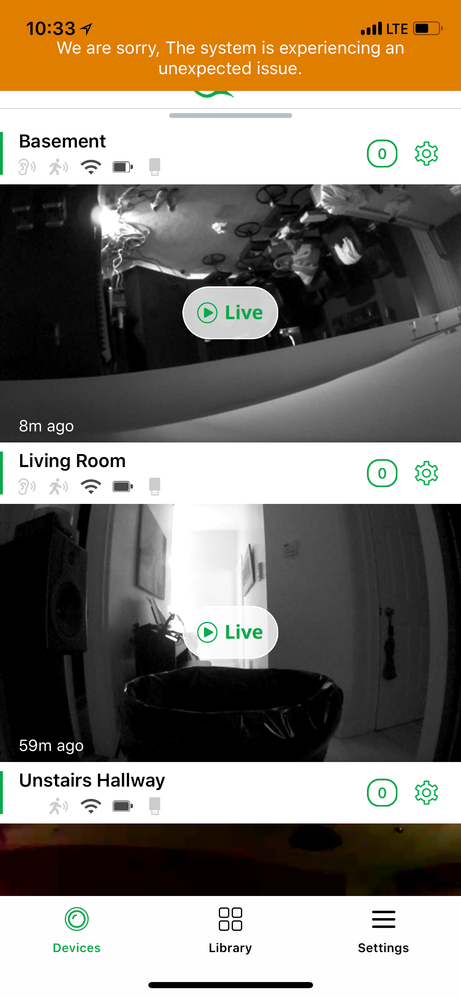
- Mark as New
- Bookmark
- Subscribe
- Mute
- Subscribe to RSS Feed
- Permalink
- Report Inappropriate Content
Error message is at top of screen on all 3 of my iphones and both of our ipads immediately after login. I can click down at the bottom and the message goes away, yet the mode button never appears. The mode button appeared one time shortly after I first noticed the issue, but that was for one login and then it disappeared again.
My brother has an android phone with the Arlo system and his is working fine. I am going to give him permission on my system to see if it gives him the error message.
Note:
I have 4 cameras on my house base station (new base with built-in siren).
I have a Q in the house.
I have 5 cameras on my shop base station behind my house.
I also have a Go located 125 miles away.
- Mark as New
- Bookmark
- Subscribe
- Mute
- Subscribe to RSS Feed
- Permalink
- Report Inappropriate Content
Something else to note...within the app and under the Account section, there is a line that says "getting information" and no way to click on it just above the "profile" line. I thought there was a button there that one could click to modify account info such as payment info.
Using the computer, under the settings tab, the account button is not clickable. I can't find anywhere that one would click to update payment info.
- Mark as New
- Bookmark
- Subscribe
- Mute
- Subscribe to RSS Feed
- Permalink
- Report Inappropriate Content
Ok, I just logged in to my account using my brother's android phone and everything looked and functioned normally. I noticed under the settings tab, it said "subscription unkown". I clicked on this and got the error I am getting on my iphones. Do I have some sort of subscription that was discontinued and the system is jacked up as a result?
More info to chew on.....video of it attached.
- Mark as New
- Bookmark
- Subscribe
- Mute
- Subscribe to RSS Feed
- Permalink
- Report Inappropriate Content
doubleuppers,
Please contact the Arlo Support Team to further investigate this issue. You will find several options for contacting support in the provided link.
JamesC
- Mark as New
- Bookmark
- Subscribe
- Mute
- Subscribe to RSS Feed
- Permalink
- Report Inappropriate Content

- Mark as New
- Bookmark
- Subscribe
- Mute
- Subscribe to RSS Feed
- Permalink
- Report Inappropriate Content
Southernpilot,
What is it you are experiencing? you did not mention any details.
- Mark as New
- Bookmark
- Subscribe
- Mute
- Subscribe to RSS Feed
- Permalink
- Report Inappropriate Content
Yeah...I have no response from anyone after submitting the request. I had one person I talked to on the help line who was suppose to get back in touch with me to solve the issue and I never heard from anyone. I will be forced to start writing bad reviews online at Amazon where I bought the cameras if something doesn't change soon.
- Mark as New
- Bookmark
- Subscribe
- Mute
- Subscribe to RSS Feed
- Permalink
- Report Inappropriate Content

- Mark as New
- Bookmark
- Subscribe
- Mute
- Subscribe to RSS Feed
- Permalink
- Report Inappropriate Content
I can still at least change the modes using my desktop computer. I just can't do it via my phone(s). I was using the geofencing, but that doesn't work seems how I don't have a mode button on my phone. I would expect that some sort of an update would have fixed it by now, but nothing....... I can't even get to my subscription so I can update that. I guess once my year is up, I throw all this in the trash and start over with someone else.
- Mark as New
- Bookmark
- Subscribe
- Mute
- Subscribe to RSS Feed
- Permalink
- Report Inappropriate Content
- Mark as New
- Bookmark
- Subscribe
- Mute
- Subscribe to RSS Feed
- Permalink
- Report Inappropriate Content
- Mark as New
- Bookmark
- Subscribe
- Mute
- Subscribe to RSS Feed
- Permalink
- Report Inappropriate Content
I just deleted it off all of my devices and reinstalled it only on my primary phone. Still jacked up. Error and no mode button still the issue. Let us know how the Ring thing works. I already have 3 of their door bells.
- Mark as New
- Bookmark
- Subscribe
- Mute
- Subscribe to RSS Feed
- Permalink
- Report Inappropriate Content
- Mark as New
- Bookmark
- Subscribe
- Mute
- Subscribe to RSS Feed
- Permalink
- Report Inappropriate Content
Hey @coolcop50, @Southernpilot, @doubleuppers,
I'll reach out to you via Private Message to gather more information and to further investigate the issues you are experiencing. Hope to hear from you soon through private message!
-
Accessories
4 -
Activity Zones
1 -
Amazon Alexa
1 -
Apple HomeKit
2 -
Apple TV App
9 -
Applications mobile et en ligne
1 -
Apps
4 -
Arlo Go
3 -
Arlo Mobile App
727 -
Arlo Pro
36 -
Arlo Pro 2
1 -
Arlo Q (Plus)
3 -
Arlo Smart
196 -
Arlo Web and Mobile Apps
18 -
Arlo Wire-Free
30 -
base station
1 -
Batteries
529 -
Before You Buy
932 -
Can't view cameras live at all
1 -
Dépannage
1 -
Détection de mouvements
1 -
Features
1,067 -
Fehlerbehebung
1 -
Firmware Release Notes
93 -
Google Assistant
1 -
Hardware
1 -
home security
1 -
IFTTT (If This Then That)
105 -
Installation
2,046 -
Iphone 14 pro
1 -
Live view
1 -
Modes and Rules
1 -
Motion Detection
2 -
Object Recognition
3 -
Online and Mobile Apps
983 -
Online und mobile Apps
1 -
Order Not Going Through... help please!
1 -
Other Discussions
1 -
Partner Integrations
4 -
Security
1 -
Service and Storage
14 -
Smart Subscription
3 -
SmartThings
71 -
Troubleshooting
9,089 -
Videos
233 -
Vidéo
2 -
Warranty & Contracts
2
- « Previous
- Next »
