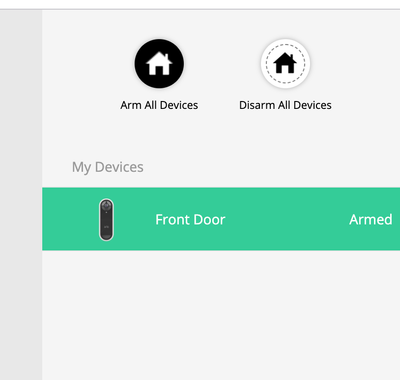- Subscribe to RSS Feed
- Mark Topic as New
- Mark Topic as Read
- Float this Topic for Current User
- Bookmark
- Subscribe
- Printer Friendly Page
- Mark as New
- Bookmark
- Subscribe
- Mute
- Subscribe to RSS Feed
- Permalink
- Report Inappropriate Content
I hope someone can help.
My base station went offline (arlo door bell still works) and now I can't get it back online. I've tried doing a factory reset but this hasn't helped. The green light is on so I know I have internet connection.
- Related Labels:
-
Troubleshooting
- Mark as New
- Bookmark
- Subscribe
- Mute
- Subscribe to RSS Feed
- Permalink
- Report Inappropriate Content
We need to know what all the LEDs are showing. When you reset the base, did you hold the button until the LEDs flashed amber? If so, you need to remove the base and any connected devices from your account so you can start fresh, as if you just bought the system. The doorbell can't connect to your base (the base doesn't support that) so that doesn't matter.
- Mark as New
- Bookmark
- Subscribe
- Mute
- Subscribe to RSS Feed
- Permalink
- Report Inappropriate Content
as you can see from the picture below I have 2 orange lights and yes when I reset the base I waited until it started to flash. I've also turned the base station off several times.
- Mark as New
- Bookmark
- Subscribe
- Mute
- Subscribe to RSS Feed
- Permalink
- Report Inappropriate Content
it also comes up with this as well
- Mark as New
- Bookmark
- Subscribe
- Mute
- Subscribe to RSS Feed
- Permalink
- Report Inappropriate Content
If the cameras are still in the account, the next steps are to
- remove them from the account
- charge up the batteries
- add them back
You can add the cameras by
- Pressing the sync button on the base quickly (do not hold)
- then one or two seconds later press the sync button on the camera
If it fails to sync
- open the battery door
- remove the battery
- replace it to restart the camera
Wait about 30 seconds before you press the base sync button again
- Mark as New
- Bookmark
- Subscribe
- Mute
- Subscribe to RSS Feed
- Permalink
- Report Inappropriate Content
The only device that is registered is the Arlo door camera and I know that isn't associated to the base station.
- Mark as New
- Bookmark
- Subscribe
- Mute
- Subscribe to RSS Feed
- Permalink
- Report Inappropriate Content
@Mistletoe wrote:
The only device that is registered is the Arlo door camera and I know that isn't associated to the base station.
Have you tried adding the base to your account with "add device"?
Try from a PC (my.arlo.com) if the app doesn't find it.
- Mark as New
- Bookmark
- Subscribe
- Mute
- Subscribe to RSS Feed
- Permalink
- Report Inappropriate Content
Yes I've tried from both my Phone and laptop and I still get the same results 😞
- Mark as New
- Bookmark
- Subscribe
- Mute
- Subscribe to RSS Feed
- Permalink
- Report Inappropriate Content
The two pictures show different things. One shows that the Internet LED is amber while the other shows it to be green. If the Internet LED is amber the base is not communicating with the servers. That usually means something about the router or ISP is blocking access. Can you achieve a constant green Internet LED at all times?
- Mark as New
- Bookmark
- Subscribe
- Mute
- Subscribe to RSS Feed
- Permalink
- Report Inappropriate Content
ok so I've gone into my router and although its wired its showing as disconnected (even though the green light on the base station is on. Any suggestions?
- Mark as New
- Bookmark
- Subscribe
- Mute
- Subscribe to RSS Feed
- Permalink
- Report Inappropriate Content
Start by rebooting the router and the base, in that order. Let the router fully reboot before turning the base back on. There have been issues with the order of rebooting in the past so this may help.
- Mark as New
- Bookmark
- Subscribe
- Mute
- Subscribe to RSS Feed
- Permalink
- Report Inappropriate Content
thank you and I will try that later as I'm currently working and need the internet. I will let you know how I get on
- Mark as New
- Bookmark
- Subscribe
- Mute
- Subscribe to RSS Feed
- Permalink
- Report Inappropriate Content
ok so the latest is this. Turned off main router and Arlo Base station. Turned on Router and it can now see that base station and is showing as connected. However, when I try to set up the base station it's still saying it cannot be found.
I've also tried doing a factory reset and tried the set up via my phone and laptop without any success.
The middle green light does flicker occasional so I'm not sure if that is normal or not
- Mark as New
- Bookmark
- Subscribe
- Mute
- Subscribe to RSS Feed
- Permalink
- Report Inappropriate Content
@Mistletoe wrote:The middle green light does flicker occasional so I'm not sure if that is normal or not
That is normal, so not a concern.
- Mark as New
- Bookmark
- Subscribe
- Mute
- Subscribe to RSS Feed
- Permalink
- Report Inappropriate Content
Can you verify that the base is no longer listed in your account in Settings, My Devices? If so, try resetting the base again by holding the reset button until the LEDs flash amber. Let it boot again and then try adding it into your account via Add Device and choosing the base station section.
- Mark as New
- Bookmark
- Subscribe
- Mute
- Subscribe to RSS Feed
- Permalink
- Report Inappropriate Content
Hiya
I can confirm my base station isn't registered on my account and I've rebooted it at least 10 times.
Totally fraustrated now
- Mark as New
- Bookmark
- Subscribe
- Mute
- Subscribe to RSS Feed
- Permalink
- Report Inappropriate Content
@Mistletoe wrote:
I've rebooted it at least 10 times.
Rebooted? Or reset? (they aren't the same thing).
- Mark as New
- Bookmark
- Subscribe
- Mute
- Subscribe to RSS Feed
- Permalink
- Report Inappropriate Content
Both 🙂
- Mark as New
- Bookmark
- Subscribe
- Mute
- Subscribe to RSS Feed
- Permalink
- Report Inappropriate Content
Have you managed to find a fix?
Had exactly the same problem, and i have tried everything like you have. This has been working for over 5 years now without a single problem and last week our new door bell stopped working and when i was attempting all the trouble shooting suggestions i read to remove everything from my devices, which i did ... now i simply cannot use it. Very frustrating.
Thanks
- Mark as New
- Bookmark
- Subscribe
- Mute
- Subscribe to RSS Feed
- Permalink
- Report Inappropriate Content
The original post was about the VMB3xxx base but the Arlo doorbell can't connect to that. That means you have a newer model - which one? What do the LED(s) show on the base? Exactly what have you tried and what do you see? Have you reset the base by holding the reset button until the LED(s) flash amber?
- Mark as New
- Bookmark
- Subscribe
- Mute
- Subscribe to RSS Feed
- Permalink
- Report Inappropriate Content
i have spoken to Arlo technical support and they have informed me that the base station is faulty and that as its out of warranty there is nothing the can do 😞
-
Accessories
4 -
Activity Zones
1 -
Amazon Alexa
1 -
Apple HomeKit
2 -
Apple TV App
9 -
Applications mobile et en ligne
1 -
Apps
4 -
Arlo Go
3 -
Arlo Mobile App
734 -
Arlo Pro
36 -
Arlo Pro 2
1 -
Arlo Q (Plus)
3 -
Arlo Smart
199 -
Arlo Web and Mobile Apps
18 -
Arlo Wire-Free
30 -
base station
1 -
Batteries
529 -
Before You Buy
936 -
Can't view cameras live at all
1 -
Dépannage
1 -
Détection de mouvements
1 -
Features
1,076 -
Fehlerbehebung
1 -
Firmware Release Notes
93 -
Google Assistant
1 -
Hardware
1 -
home security
1 -
IFTTT (If This Then That)
105 -
Installation
2,047 -
Iphone 14 pro
1 -
Live view
1 -
Modes and Rules
1 -
Motion Detection
2 -
Object Recognition
3 -
Online and Mobile Apps
983 -
Online und mobile Apps
1 -
Order Not Going Through... help please!
1 -
Other Discussions
1 -
Partner Integrations
4 -
Security
1 -
Service and Storage
14 -
Smart Subscription
3 -
SmartThings
71 -
Troubleshooting
9,109 -
Videos
233 -
Vidéo
2 -
Warranty & Contracts
2
- « Previous
- Next »

![IMG_20230517_164405[25].jpg IMG_20230517_164405[25].jpg](https://community.arlo.com/t5/image/serverpage/image-id/38116i1D8D1C5A5EDD4DD8/image-dimensions/185x247?v=v2&whitelist-exif-data=Copyright)