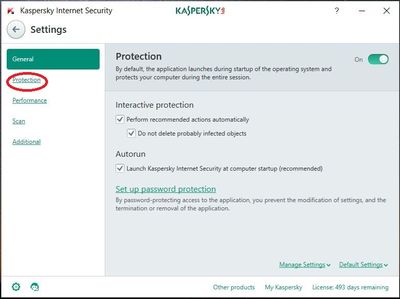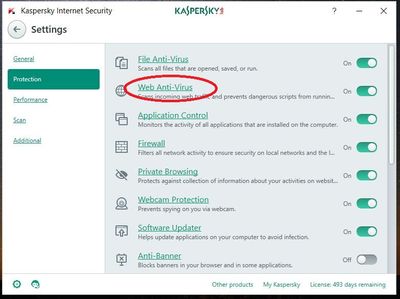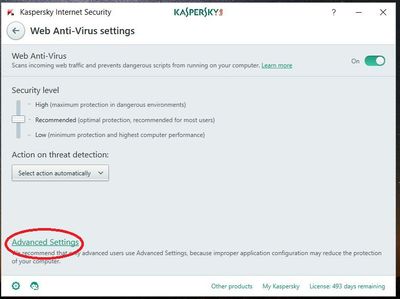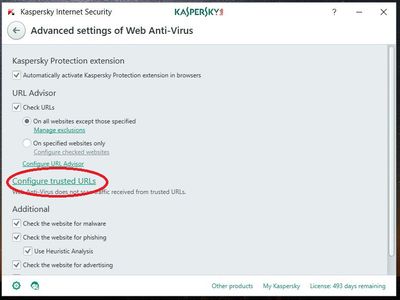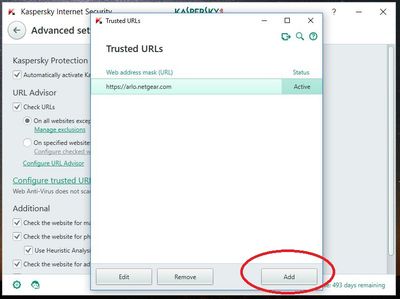- Subscribe to RSS Feed
- Mark Topic as New
- Mark Topic as Read
- Float this Topic for Current User
- Bookmark
- Subscribe
- Printer Friendly Page
- Mark as New
- Bookmark
- Subscribe
- Mute
- Subscribe to RSS Feed
- Permalink
- Report Inappropriate Content
I tried to write this up earlier, somehow deleted the post and I have a message that I have saved content with no clue how to access it...so here I go again...
I could not access the arlo.netgear.com website using any browser on my Windows 10 laptop. After calling tech support I followed their recommendation to try getting there from another computer. I got there just fine using a Chromebook. Click on the green button, and you go right to the site that shows all of your camera images, etc.
I am not very computer literate, but past experience made me suspect my Kaspersky antivirus program, and sure enough, when I turned off the protection, I went to the arlo site just fine. I know in a general sense that Kaspersky can be configured to allow certain programs, but I don't have a clue as to what exactly the problem is.
Is there any way I can go to see my arlo camera activity and settings and still leave my antivirus software running? Why has this worked fine for weeks and then suddenly block Arlo?
Solved! Go to Solution.
- Related Labels:
-
Troubleshooting
Accepted Solutions
- Mark as New
- Bookmark
- Subscribe
- Mute
- Subscribe to RSS Feed
- Permalink
- Report Inappropriate Content
I had the same problem...
Check what Kaspersky version you have 2018 is out now.
I have Kaspersky Internet Security
Open Kaspersky.
Click the cog wheel bottom left of kaspersky screen.
Click Protection.
Click Web Antivirus.
Click Advanced settings.
Click Configure trusted URLs.
Click Add.
Type in https://arlo.netgear.com
Click Add.
This worked for me.
- Mark as New
- Bookmark
- Subscribe
- Mute
- Subscribe to RSS Feed
- Permalink
- Report Inappropriate Content
I have several arlo cameras which work well. I have just bought a new pc and now cant log into my arlo account to view the devices etc. I can log in on my phone ok ... so I know the username and password (so this is not the problem).
On the screen I enter log in details, hit enter on the green login bar, it flashes and nothing happens. I have tried in 3 different browsers and all have the same result. Is it to do with my internet security software - I am running Kaspersky. I didnt have any problems with my old PC running Kaspersky. Any ideas would be appreciated.
Thanks
- Mark as New
- Bookmark
- Subscribe
- Mute
- Subscribe to RSS Feed
- Permalink
- Report Inappropriate Content
easy way to find out is to temporarily disable your ant-virus software.
Another factor could be flash. Are you sure its installed on the new pc?
- Mark as New
- Bookmark
- Subscribe
- Mute
- Subscribe to RSS Feed
- Permalink
- Report Inappropriate Content
just a guess here but since using the arlo site to view cams and recordings uses flash and there's always updates to flash, maybe your latest flash update created the problem.
Two suggestions: allow flash as a safe program in your av to see if that changes anything/
and try a different browser
- Mark as New
- Bookmark
- Subscribe
- Mute
- Subscribe to RSS Feed
- Permalink
- Report Inappropriate Content
I had the same problem...
Check what Kaspersky version you have 2018 is out now.
I have Kaspersky Internet Security
Open Kaspersky.
Click the cog wheel bottom left of kaspersky screen.
Click Protection.
Click Web Antivirus.
Click Advanced settings.
Click Configure trusted URLs.
Click Add.
Type in https://arlo.netgear.com
Click Add.
This worked for me.
- Mark as New
- Bookmark
- Subscribe
- Mute
- Subscribe to RSS Feed
- Permalink
- Report Inappropriate Content
That worked, thanks!
I purchased a 3 year Kaspersky plan and I have a litte over a year left on it. It says that I have Kaspersky 2017 but must have bought it last year, so I guess it updates the version as time flies.
- Mark as New
- Bookmark
- Subscribe
- Mute
- Subscribe to RSS Feed
- Permalink
- Report Inappropriate Content
I am having the exact same problem. No one seems to have the answer. I know it is Kaspersky but I do not know how to fix it. I am hoping one of the PC genius' will have the answer. Please help!!!
- Mark as New
- Bookmark
- Subscribe
- Mute
- Subscribe to RSS Feed
- Permalink
- Report Inappropriate Content
Cannot log into arlo.netgear.com on my pc. I have had these cameras for many months no problems. Now all of a sudden I cannot log into arlo.netgear.com. I have tried 3 different browsers. I have Kaspersky Total Security and if I turn that off I can log on. Does any one else have this problem? Have a solution? I can not run my PC with out this security system. There must be some box to check or uncheck or something. Please help me anyone!!
- Mark as New
- Bookmark
- Subscribe
- Mute
- Subscribe to RSS Feed
- Permalink
- Report Inappropriate Content
Doesn't the antivirus have settings to allow access to that site ??
You may be better served on their website or owners manual
here; https://support.kaspersky.com/#s_tab2
Morse is faster than texting!
--------------------------------------
- Mark as New
- Bookmark
- Subscribe
- Mute
- Subscribe to RSS Feed
- Permalink
- Report Inappropriate Content
I have checked all the settings. I was able to log in on thursday and then on friday morning I was not able to. I did not change anything to cause this so I do not know what to look for to UN-do. Thanks for the tip though. I was hoping someone else was having this problem also and had figured it out. I have spent about 16 hours trying to solve this issue on my own. Just hoping someone else had figured it out already and was willing to share.
- Mark as New
- Bookmark
- Subscribe
- Mute
- Subscribe to RSS Feed
- Permalink
- Report Inappropriate Content
Open a case with support. Perhaps they've heard of this.
- Mark as New
- Bookmark
- Subscribe
- Mute
- Subscribe to RSS Feed
- Permalink
- Report Inappropriate Content
744napoleon,
Take a look at the solution here: VMB3000 and Kaspersky blocking access to Arlo Website
Please let us know if this helps.
JamesC
- Mark as New
- Bookmark
- Subscribe
- Mute
- Subscribe to RSS Feed
- Permalink
- Report Inappropriate Content
I tried that and it still will not allow me access. I have the current update version of flash player, I have tried everything. I know it is Kaspersky, I just don't know what I need to add or take off to make this work. Very frustrating. Thanks to everyone who has tried to help, I have tried everyone's suggestions but they just don't help.
-
Accessories
4 -
Activity Zones
1 -
Amazon Alexa
1 -
Apple HomeKit
2 -
Apple TV App
9 -
Applications mobile et en ligne
1 -
Apps
4 -
Arlo Go
3 -
Arlo Mobile App
731 -
Arlo Pro
36 -
Arlo Pro 2
1 -
Arlo Q (Plus)
3 -
Arlo Smart
197 -
Arlo Web and Mobile Apps
18 -
Arlo Wire-Free
30 -
base station
1 -
Batteries
529 -
Before You Buy
934 -
Can't view cameras live at all
1 -
Dépannage
1 -
Détection de mouvements
1 -
Features
1,075 -
Fehlerbehebung
1 -
Firmware Release Notes
93 -
Google Assistant
1 -
Hardware
1 -
home security
1 -
IFTTT (If This Then That)
105 -
Installation
2,046 -
Iphone 14 pro
1 -
Live view
1 -
Modes and Rules
1 -
Motion Detection
2 -
Object Recognition
3 -
Online and Mobile Apps
983 -
Online und mobile Apps
1 -
Order Not Going Through... help please!
1 -
Other Discussions
1 -
Partner Integrations
4 -
Security
1 -
Service and Storage
14 -
Smart Subscription
3 -
SmartThings
71 -
Troubleshooting
9,104 -
Videos
233 -
Vidéo
2 -
Warranty & Contracts
2
- « Previous
- Next »