Unable to edit "Then do the following"
- Subscribe to RSS Feed
- Mark Topic as New
- Mark Topic as Read
- Float this Topic for Current User
- Bookmark
- Subscribe
- Printer Friendly Page
- Mark as New
- Bookmark
- Subscribe
- Mute
- Subscribe to RSS Feed
- Permalink
- Report Inappropriate Content
Using the latest IOS app version 2.4.1 on IOS 10.3.2, I am unable to change or edit part of the camera rules on any of my cameras. Specifically, in Mode > My Devices > Edit Mode > Rules > Then do the following, I am unable to make any changes to any of my rules for any of the cameras. I am able to change the camera in the "If the following" drop down menu but not the "Then do the following" drop down menu. Anyone else able to replicate this? Is this a know bug, and is there any where to report problems with the app? I've deleted the app, logged out / in, but it still persists. I've been able to change this before in app so did they remove this ability? I am able to make changes through web log in. Thanks in advance.
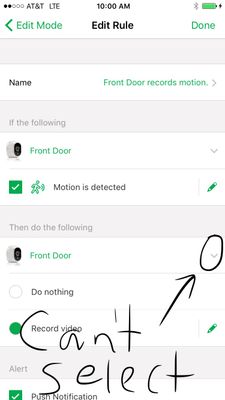
- Related Labels:
-
Online and Mobile Apps
- Mark as New
- Bookmark
- Subscribe
- Mute
- Subscribe to RSS Feed
- Permalink
- Report Inappropriate Content
I have just had this issue with my android app, but also on the web interface (So its not an app issue). Renaming, removing and a few other things did not work.
I changed the order of my devices , both the base and my 2 cameras, and the mode/rules cameras fixed themselves. Specifacally my Family room camera could not be saved to due the following, it kept my driveway camera as the choice now matter what I did.
Give it a try...Maybe...
- Mark as New
- Bookmark
- Subscribe
- Mute
- Subscribe to RSS Feed
- Permalink
- Report Inappropriate Content
Power cycling the base may be in order.
- Mark as New
- Bookmark
- Subscribe
- Mute
- Subscribe to RSS Feed
- Permalink
- Report Inappropriate Content
-
Accessories
4 -
Activity Zones
1 -
Amazon Alexa
1 -
Apple HomeKit
2 -
Apple TV App
9 -
Applications mobile et en ligne
1 -
Apps
4 -
Arlo Go
3 -
Arlo Mobile App
708 -
Arlo Pro
36 -
Arlo Pro 2
1 -
Arlo Q (Plus)
3 -
Arlo Smart
194 -
Arlo Web and Mobile Apps
18 -
Arlo Wire-Free
30 -
base station
1 -
Batteries
529 -
Before You Buy
916 -
Can't view cameras live at all
1 -
Dépannage
1 -
Détection de mouvements
1 -
Features
1,054 -
Fehlerbehebung
1 -
Firmware Release Notes
93 -
Google Assistant
1 -
Hardware
1 -
home security
1 -
IFTTT (If This Then That)
105 -
Installation
2,039 -
Iphone 14 pro
1 -
Live view
1 -
Modes and Rules
1 -
Motion Detection
2 -
Object Recognition
3 -
Online and Mobile Apps
983 -
Online und mobile Apps
1 -
Order Not Going Through... help please!
1 -
Other Discussions
1 -
Partner Integrations
4 -
Security
1 -
Service and Storage
14 -
Smart Subscription
3 -
SmartThings
71 -
Troubleshooting
9,039 -
Videos
233 -
Vidéo
2 -
Warranty & Contracts
2
- « Previous
- Next »