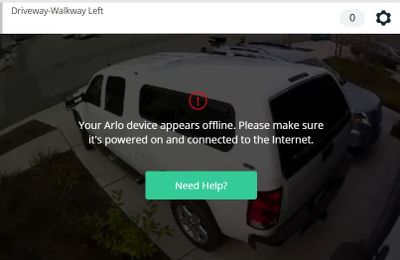Unable to Connect Cameras Timed Out. Latest firmware has been updated.
- Subscribe to RSS Feed
- Mark Topic as New
- Mark Topic as Read
- Float this Topic for Current User
- Bookmark
- Subscribe
- Printer Friendly Page
- Mark as New
- Bookmark
- Subscribe
- Mute
- Subscribe to RSS Feed
- Permalink
- Report Inappropriate Content
- Related Labels:
-
Troubleshooting
- Mark as New
- Bookmark
- Subscribe
- Mute
- Subscribe to RSS Feed
- Permalink
- Report Inappropriate Content
Same issue here, as far as I can tell, this latest update "Bricked" our cameras.
I place the batteries in, close the door, the normal light that flashes is dark, press the sync button, no response
This bricked my two original cameras, I made the mistake of picking up another camera, and syncing it to my base,
it informed me of the needed update to the firmware of the camera, and in 5 minutes I had a third bricked camera.
These may be a total loss now, 3 of them.
- Mark as New
- Bookmark
- Subscribe
- Mute
- Subscribe to RSS Feed
- Permalink
- Report Inappropriate Content
- Mark as New
- Bookmark
- Subscribe
- Mute
- Subscribe to RSS Feed
- Permalink
- Report Inappropriate Content
Hi,
Since serial day (around the deployment of the new firmware 1.16.5.0_3774_89fcc16) my 2 camera alro pro and arlo pro2 are offline. I'm not able to connect to them. I made the mistake to remove one of them, Now i can't connect and synchronise the camera anymore. I notice that my camera alro pro 2 used the baterok thy anormaly.
It's seems that you have the same behaviour?
- Mark as New
- Bookmark
- Subscribe
- Mute
- Subscribe to RSS Feed
- Permalink
- Report Inappropriate Content
Has anyone tried the Contact Support link at the bottom here?
- Mark as New
- Bookmark
- Subscribe
- Mute
- Subscribe to RSS Feed
- Permalink
- Report Inappropriate Content
baterok thy anormaly?
- Mark as New
- Bookmark
- Subscribe
- Mute
- Subscribe to RSS Feed
- Permalink
- Report Inappropriate Content
- Mark as New
- Bookmark
- Subscribe
- Mute
- Subscribe to RSS Feed
- Permalink
- Report Inappropriate Content
MJ212:
Are your cameras still working? Mine are toast, Bricked.
- Mark as New
- Bookmark
- Subscribe
- Mute
- Subscribe to RSS Feed
- Permalink
- Report Inappropriate Content
Also, my time zone won’t change from Pacific to Eastern.
This is unacceptable! I need these cameras to work.
- Mark as New
- Bookmark
- Subscribe
- Mute
- Subscribe to RSS Feed
- Permalink
- Report Inappropriate Content
Same issue too. I am having trouble viewing and recording video. from the app when when i click to view live it says connecting then eventually times out and says the device is offline.I' ve reset the base station and moved the base station connecting it to the router. its seems the base station loses internet connection but I have no trouble when i connect my laptop to the network cable. I've tried new network cables as well. it seems to have started after i updated the firmware. i put in a ticket but feeling this will go unresolved as they probably don't want to support these older cameras now.
-
Accessories
4 -
Activity Zones
1 -
Amazon Alexa
1 -
Apple HomeKit
2 -
Apple TV App
9 -
Applications mobile et en ligne
1 -
Apps
4 -
Arlo Go
3 -
Arlo Mobile App
735 -
Arlo Pro
36 -
Arlo Pro 2
1 -
Arlo Q (Plus)
3 -
Arlo Smart
199 -
Arlo Web and Mobile Apps
18 -
Arlo Wire-Free
30 -
base station
1 -
Batteries
529 -
Before You Buy
936 -
Can't view cameras live at all
1 -
Dépannage
1 -
Détection de mouvements
1 -
Features
1,076 -
Fehlerbehebung
1 -
Firmware Release Notes
93 -
Google Assistant
1 -
Hardware
1 -
home security
1 -
IFTTT (If This Then That)
105 -
Installation
2,047 -
Iphone 14 pro
1 -
Live view
1 -
Modes and Rules
1 -
Motion Detection
2 -
Object Recognition
3 -
Online and Mobile Apps
983 -
Online und mobile Apps
1 -
Order Not Going Through... help please!
1 -
Other Discussions
1 -
Partner Integrations
4 -
Security
1 -
Service and Storage
14 -
Smart Subscription
3 -
SmartThings
71 -
Troubleshooting
9,111 -
Videos
233 -
Vidéo
2 -
Warranty & Contracts
2
- « Previous
- Next »