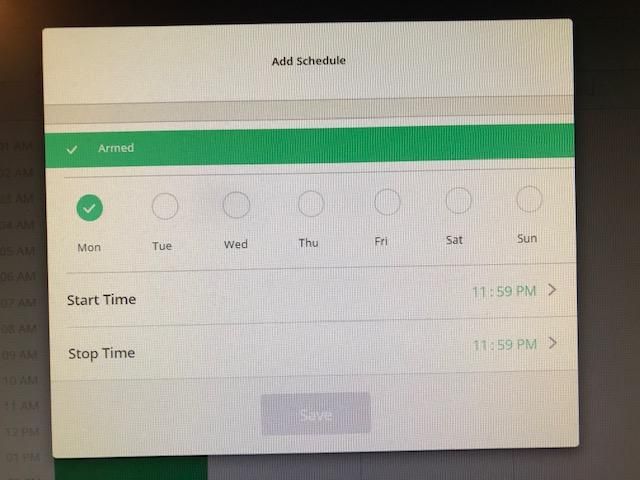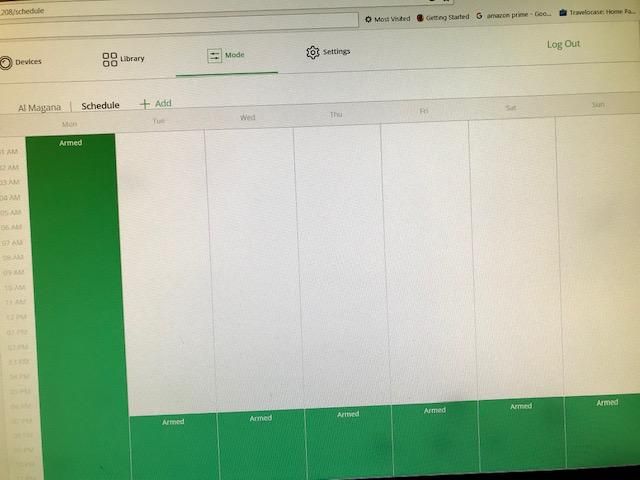- Subscribe to RSS Feed
- Mark Topic as New
- Mark Topic as Read
- Float this Topic for Current User
- Bookmark
- Subscribe
- Printer Friendly Page
- Mark as New
- Bookmark
- Subscribe
- Mute
- Subscribe to RSS Feed
- Permalink
- Report Inappropriate Content
When attempting to set schedule on my cams It will not allow me to save times. As per instructions from arlo there is no "pencil" icon and again save option will not "light" up to save settings. Help would be appreciated.
Solved! Go to Solution.
- Related Labels:
-
Features
-
Online and Mobile Apps
-
Troubleshooting
Accepted Solutions
- Mark as New
- Bookmark
- Subscribe
- Mute
- Subscribe to RSS Feed
- Permalink
- Report Inappropriate Content
Gotcha. I didn't go into the Add (+) part so didn't see the Save button.
WHat you show is that you have 2 time periods - Armed for all day on Monday and Armed again for Tuesday through Sunday in the evening. Delete both parts and then add new time periods. That should fix your issue.
- Mark as New
- Bookmark
- Subscribe
- Mute
- Subscribe to RSS Feed
- Permalink
- Report Inappropriate Content
@titicaca wrote:
When attempting to set schedule on my cams It will not allow me to save times. As per instructions from arlo there is no "pencil" icon and again save option will not "light" up to save settings. Help would be appreciated.
What device are you using to do this? Perhaps try the web client (my.arlo.com) in a PC.
- Mark as New
- Bookmark
- Subscribe
- Mute
- Subscribe to RSS Feed
- Permalink
- Report Inappropriate Content
That is exactly what I am using Stephen. and I cannot set these parameters..
- Mark as New
- Bookmark
- Subscribe
- Mute
- Subscribe to RSS Feed
- Permalink
- Report Inappropriate Content
On the web there's no pencil icon but a ">" one. There's also no Save selection on the schedule in any interface. You add the appropriate modes to the appropriate times and that's it.
- Mark as New
- Bookmark
- Subscribe
- Mute
- Subscribe to RSS Feed
- Permalink
- Report Inappropriate Content
Well here is what web portal shows. I cant do anything to "Monday" All other days I can only set start times but not end. times.. Also if you look closely at 1st pic there is a "Save" icon.
- Mark as New
- Bookmark
- Subscribe
- Mute
- Subscribe to RSS Feed
- Permalink
- Report Inappropriate Content
Gotcha. I didn't go into the Add (+) part so didn't see the Save button.
WHat you show is that you have 2 time periods - Armed for all day on Monday and Armed again for Tuesday through Sunday in the evening. Delete both parts and then add new time periods. That should fix your issue.
- Mark as New
- Bookmark
- Subscribe
- Mute
- Subscribe to RSS Feed
- Permalink
- Report Inappropriate Content
Thanks, Happy Holidays...
-
Accessories
4 -
Activity Zones
1 -
Amazon Alexa
1 -
Apple HomeKit
2 -
Apple TV App
9 -
Applications mobile et en ligne
1 -
Apps
4 -
Arlo Go
3 -
Arlo Mobile App
722 -
Arlo Pro
36 -
Arlo Pro 2
1 -
Arlo Q (Plus)
3 -
Arlo Smart
196 -
Arlo Web and Mobile Apps
18 -
Arlo Wire-Free
30 -
base station
1 -
Batteries
529 -
Before You Buy
925 -
Can't view cameras live at all
1 -
Dépannage
1 -
Détection de mouvements
1 -
Features
1,070 -
Fehlerbehebung
1 -
Firmware Release Notes
93 -
Google Assistant
1 -
Hardware
1 -
home security
1 -
IFTTT (If This Then That)
105 -
Installation
2,046 -
Iphone 14 pro
1 -
Live view
1 -
Modes and Rules
1 -
Motion Detection
2 -
Object Recognition
3 -
Online and Mobile Apps
983 -
Online und mobile Apps
1 -
Order Not Going Through... help please!
1 -
Other Discussions
1 -
Partner Integrations
4 -
Security
1 -
Service and Storage
14 -
Smart Subscription
3 -
SmartThings
71 -
Troubleshooting
9,083 -
Videos
233 -
Vidéo
2 -
Warranty & Contracts
2
- « Previous
- Next »