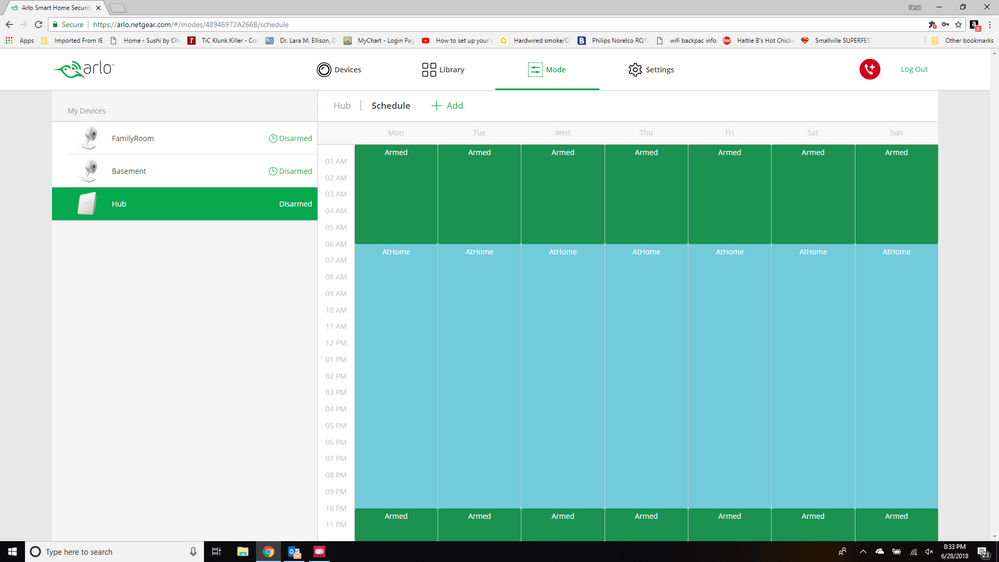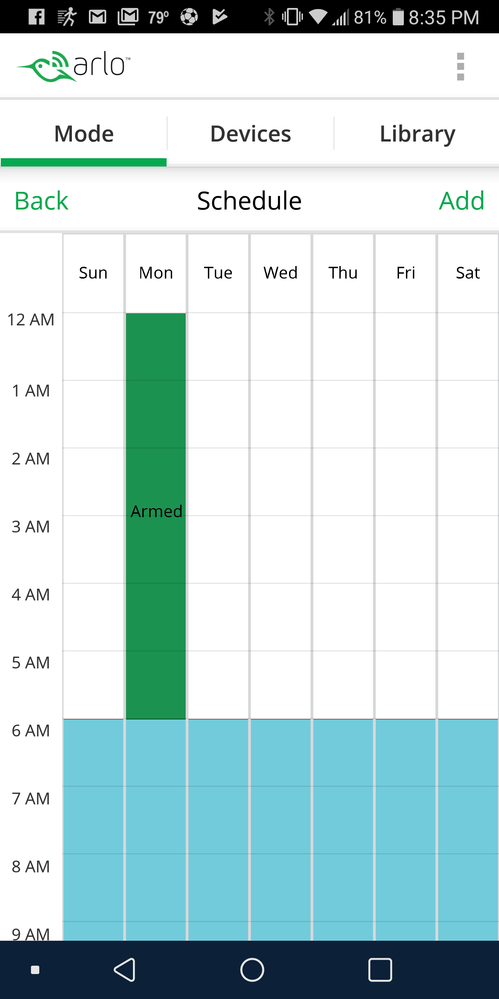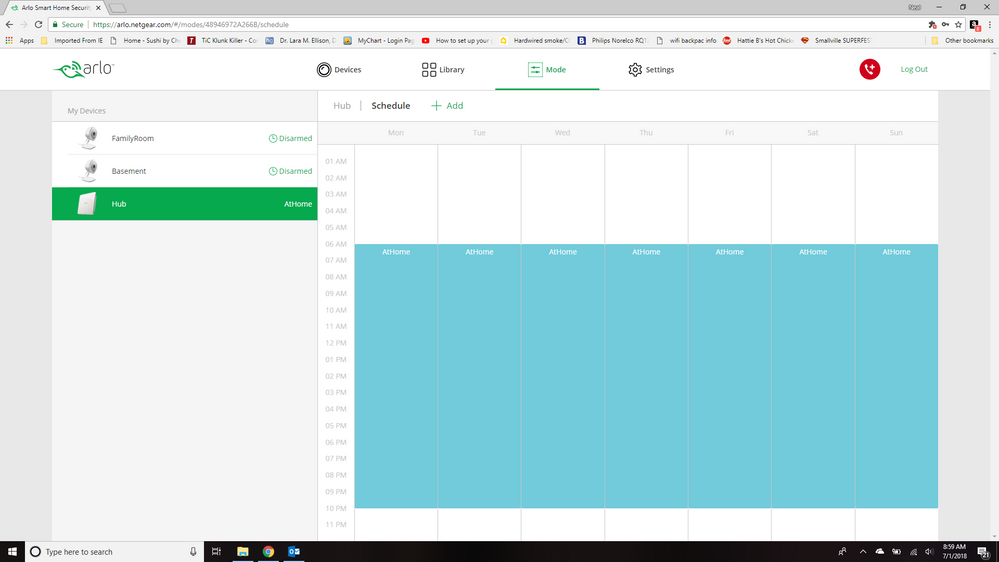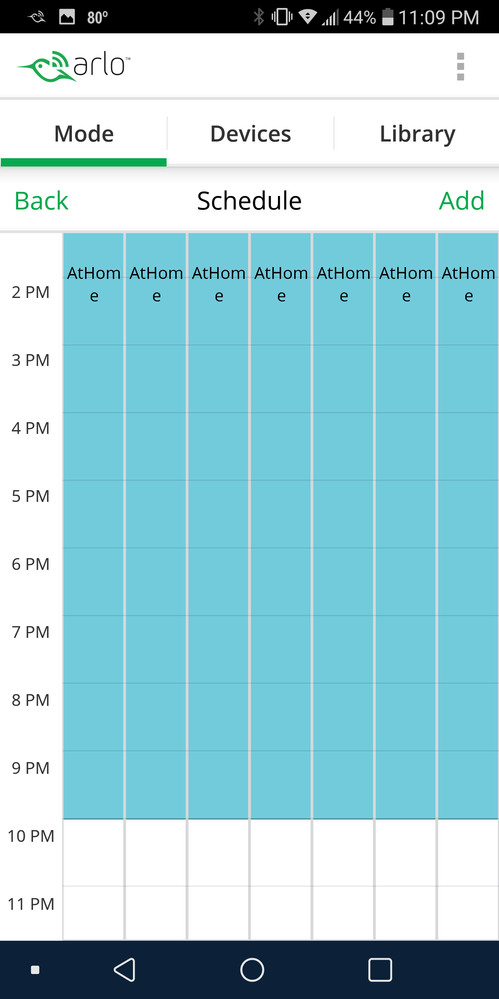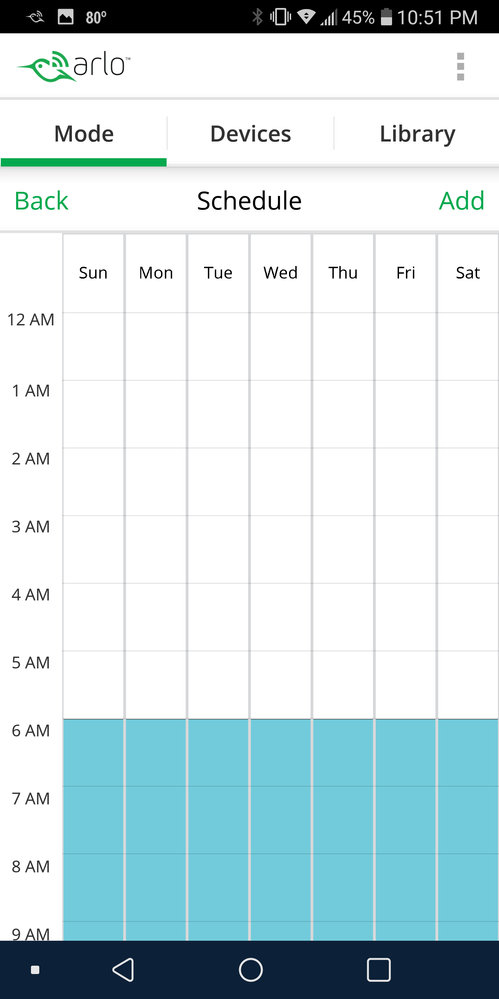- Subscribe to RSS Feed
- Mark Topic as New
- Mark Topic as Read
- Float this Topic for Current User
- Bookmark
- Subscribe
- Printer Friendly Page
- Mark as New
- Bookmark
- Subscribe
- Mute
- Subscribe to RSS Feed
- Permalink
- Report Inappropriate Content
To try and workout issues with my system I deleted my hub and resynced all out Arlo cameras that where giving me issues. Figured give it a try.
I just rebuilt the schedule on my PC. After I saved and logged off and then logged in on my phone I noticed all most all my armed settings where missing in the morning. This is where I was having a issue of my camera's not recording. This time I took screen shots to show the difference between what the PC shows and the Android App. I did manualy go in and update the Android app. I am not sure if this will fix the issue. It did not fix the issue before.
- Related Labels:
-
Features
-
Online and Mobile Apps
-
Troubleshooting
- Mark as New
- Bookmark
- Subscribe
- Mute
- Subscribe to RSS Feed
- Permalink
- Report Inappropriate Content
Dunno the reason but this is why I've been recommending using a browser to work with modes, rules and the schedule.
- Mark as New
- Bookmark
- Subscribe
- Mute
- Subscribe to RSS Feed
- Permalink
- Report Inappropriate Content
That is why I build everyting in the browser. It is when I turned on Geofencing on my App as I can't do that in the browser that I noticed that App is not pulling the schedule correct. It has done this more then once to me.
- Mark as New
- Bookmark
- Subscribe
- Mute
- Subscribe to RSS Feed
- Permalink
- Report Inappropriate Content
Noticed last night my cameras did not arm at night. It was showing disarmed. Looked as the schedule. All my armed settings went away from the past night. I have not tuched it since I fixed it on Friday. Not sure why my schedule keeps dropping settings every couple of days.
- Mark as New
- Bookmark
- Subscribe
- Mute
- Subscribe to RSS Feed
- Permalink
- Report Inappropriate Content
Geofencing works 50% of the time but I have gotten used to the fail.
Starting yesterday morning, a new one for me. We have our Arlo set up with Geofencing as follows- Away, all cameras armed. Home, go to schedule. The schedule is Armed between midnight and 7:59 am, a custom "safe" mode the rest of the day (only camera armed is the one over our front door).
Yesterday morning wife went outside to put up the flag. No alert, so I checked on the app, system shows as Disarmed (should have been safe). But under Devices the front door camera "Motion detection" icon was black, so it thinks it is on? I manually set the system to Safe, and walked outside. Arlo alerted and recorded. Set it back to Schedule (Geofencing) and moved, Arlo functioned correctly (Safe).
Worked fine when we got home last night (after going out system armed about 30 minutes later, but that's normal for Geofencing- it is broken after all) when it switched to home and we went outside to bring the flag in the outside movement triggered the camera.
Same thing this morning. App shows the system is disarmed, should be set to "Safe". My theory is that somehow the schedule is broken (it looks fine online and on the app) and it is not switching properly from Armed at 7:59 am to Safe at 8:00 am.
Anyone else seeing this kind of behavior, or is it just more of the same random Arlo fail?
- Mark as New
- Bookmark
- Subscribe
- Mute
- Subscribe to RSS Feed
- Permalink
- Report Inappropriate Content
Unknown as to issue or if common, but have you rebooted your base to see if it clears up? ( power button off then on )
Morse is faster than texting!
--------------------------------------
- Mark as New
- Bookmark
- Subscribe
- Mute
- Subscribe to RSS Feed
- Permalink
- Report Inappropriate Content
I rebooted the base station yesterday afternoon. It is such a screwy thing I have the base station plugged into a wifi enabled outlet (Kasa) just so I can reboot it remotely if needed.
Also deleted all the schedules and rebuilt them. Still having issues.
- Mark as New
- Bookmark
- Subscribe
- Mute
- Subscribe to RSS Feed
- Permalink
- Report Inappropriate Content
I have the same issue. Noticing it is because the schedule keeps dropping off parts of the schedule. I have this thread going. So far no one from tech has responded. Guessing they have no idea how to fix it.
- Mark as New
- Bookmark
- Subscribe
- Mute
- Subscribe to RSS Feed
- Permalink
- Report Inappropriate Content
Aaaaaand just like that, it's working fine today.
Well, yet to know it Geofencing is working as we're home today.
But the schedule managed the switch from armed overnight to safe this morning because the wife took out the flag and it alerted.
Speaking of which, is anyone else getting the notification tones in multiples? I have mine set up with a ringtone that goes "chirp-chirp". But for the last 4 or 5 days it has been going "chir-chir-chir-chirp". Same with the wife's phone, her (different) ringtone goes off twice in rapid succession.
- Mark as New
- Bookmark
- Subscribe
- Mute
- Subscribe to RSS Feed
- Permalink
- Report Inappropriate Content
- Mark as New
- Bookmark
- Subscribe
- Mute
- Subscribe to RSS Feed
- Permalink
- Report Inappropriate Content
Hi,
For some time now we have been having issues with synching our schedules between my husbands Andriod App and my Iphone App. Over the summer we were using different log in names, one for him and one for me. My husbands Andriod App would never accept the schedule I was creating under my login on my IPhone App, therefore it was not recording because of the inconsistancies in the schdules. We were told by Arlo support that it was because my Husband is the Main Account login and his schules would over ride anything I create in my profile. We started using the same log in (his) on both apps to try and correct the problem. Last night I tried to give scheduling another whirl because I am so sick of trying to change modes three times a day.... I logged into our main username (his), changed the scheduled on my Iphone app, made sure it looked the same on the desktop log in, and then we checked my husbands Andriod App and it is still not synching or showing the schedule I made on the Iphone app!!!! We tried keeping it on the schedule mode overnight to see if anything would record and as we suspected, nothing did.
If the Andriod App cannot co-exist and synch with the Iphone app, what do we do? We both have the new updated and have already re set the base station....
- Mark as New
- Bookmark
- Subscribe
- Mute
- Subscribe to RSS Feed
- Permalink
- Report Inappropriate Content
Try setting up your schedule on the website and then see if it propogates to android and iOS.
I have found editing modes / schedules sometimes works best if done from the website.
- Mark as New
- Bookmark
- Subscribe
- Mute
- Subscribe to RSS Feed
- Permalink
- Report Inappropriate Content
Hi, so I did like you suggested.... I deleted the schedule on the apps and desktop, then added a new one from the desktop log in. I checked my Iphone app and it looks right (even though the minutes are slightly off from the destop to the Iphone app). I check my husbands Andriod app and his schedule is compeletly missing all mornings when it is suppose to be Armed except Monday. I attatched a picture.
I am so frustrated that we arent able to get this schedule figured out. So many issues!

- Mark as New
- Bookmark
- Subscribe
- Mute
- Subscribe to RSS Feed
- Permalink
- Report Inappropriate Content
Ok, so next I'd leave your schedule the way it is since you know it's correct and on the android device I'd try clearing the arlo app data and cache.
In android first log out of the arlo app, then > android settings > apps > arlo > storage > clear cache & clear data. Open the android arlo app, sign back in, and hopefully it's correct this time.
- Mark as New
- Bookmark
- Subscribe
- Mute
- Subscribe to RSS Feed
- Permalink
- Report Inappropriate Content
Hi,
My husband and I just cleared the cache and it is still showing a different schedule....
We also tried deleting the app altogether and then reinstalling it... and it still shows the incorrect schedule.
Anything else we can do to try and synch the android app, desktop log in, and iPhone app together so the system actually works?
- Mark as New
- Bookmark
- Subscribe
- Mute
- Subscribe to RSS Feed
- Permalink
- Report Inappropriate Content
I use arlo for a year without problems now
The schedule change from active to disable on its own
And the wire of my charger is no longer
recognized I have to use another one
I hope for an upgrade soon
Thank you
- Mark as New
- Bookmark
- Subscribe
- Mute
- Subscribe to RSS Feed
- Permalink
- Report Inappropriate Content
If it's correct on the website and on your iPhone, what happens if you log into the android and then manually set it up on there too. Maybe you'll need to make changes on both devices since it's different operating systems using the same account. You shouldn't have to set it on both, but worth a try.
- Mark as New
- Bookmark
- Subscribe
- Mute
- Subscribe to RSS Feed
- Permalink
- Report Inappropriate Content
vgoleg,
Have you tried to reboot your base station? Is this wire you are using OEM?
- Mark as New
- Bookmark
- Subscribe
- Mute
- Subscribe to RSS Feed
- Permalink
- Report Inappropriate Content
I'm having the exact same issue. This only happens when trying to set a schedule that starts in the PM and ends in the AM.
Because of the way the schedule works, you need to create two timers: the first from the start time in the PM until 12 AM, and the second from 12 AM until the end time in the AM. This schedule cannot be created on Android because it considers 12 AM to ONLY be the start of the day. This means that if you try to setup a schedule from 10 PM to 12 AM the app considers the time to be invalid as the end time is before the start time. This schedule can be created on the website however when attempting to view on Android the schedule will not be displayed correctly and when editing the timer, where 12 AM has been set as the end time, the time will be displayed as 0:00 PM.
- Mark as New
- Bookmark
- Subscribe
- Mute
- Subscribe to RSS Feed
- Permalink
- Report Inappropriate Content
We've long been recommening using 11:59PM as the stop time. It used to be forced that way but currently isn't. You don't lose a minute of coverage since it's for the whole minute.
And I also recommend using a browser for modes, rules and schedule since the app sometimes has issues setting/displaying them properly.
- Mark as New
- Bookmark
- Subscribe
- Mute
- Subscribe to RSS Feed
- Permalink
- Report Inappropriate Content
-
Accessories
4 -
Activity Zones
1 -
Amazon Alexa
1 -
Apple HomeKit
2 -
Apple TV App
9 -
Applications mobile et en ligne
1 -
Apps
4 -
Arlo Go
3 -
Arlo Mobile App
758 -
Arlo Pro
36 -
Arlo Pro 2
1 -
Arlo Q (Plus)
3 -
Arlo Smart
203 -
Arlo Web and Mobile Apps
18 -
Arlo Wire-Free
30 -
base station
1 -
Batteries
529 -
Before You Buy
945 -
Can't view cameras live at all
1 -
Dépannage
1 -
Détection de mouvements
1 -
Features
1,094 -
Fehlerbehebung
1 -
Firmware Release Notes
93 -
Google Assistant
1 -
Hardware
1 -
home security
1 -
IFTTT (If This Then That)
105 -
Installation
2,052 -
Iphone 14 pro
1 -
Live view
1 -
Modes and Rules
1 -
Motion Detection
2 -
Object Recognition
3 -
Online and Mobile Apps
983 -
Online und mobile Apps
1 -
Order Not Going Through... help please!
1 -
Other Discussions
1 -
Partner Integrations
4 -
Security
1 -
Service and Storage
14 -
Smart Subscription
3 -
SmartThings
71 -
Troubleshooting
9,139 -
Videos
233 -
Vidéo
2 -
Warranty & Contracts
2
- « Previous
- Next »