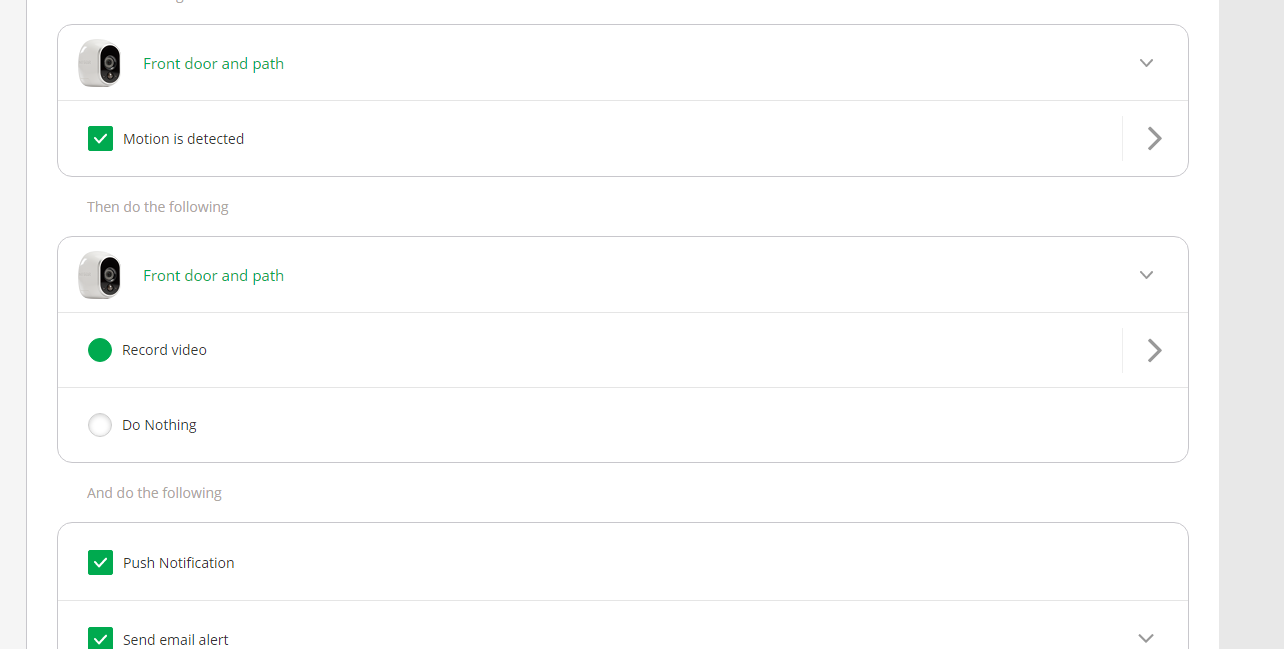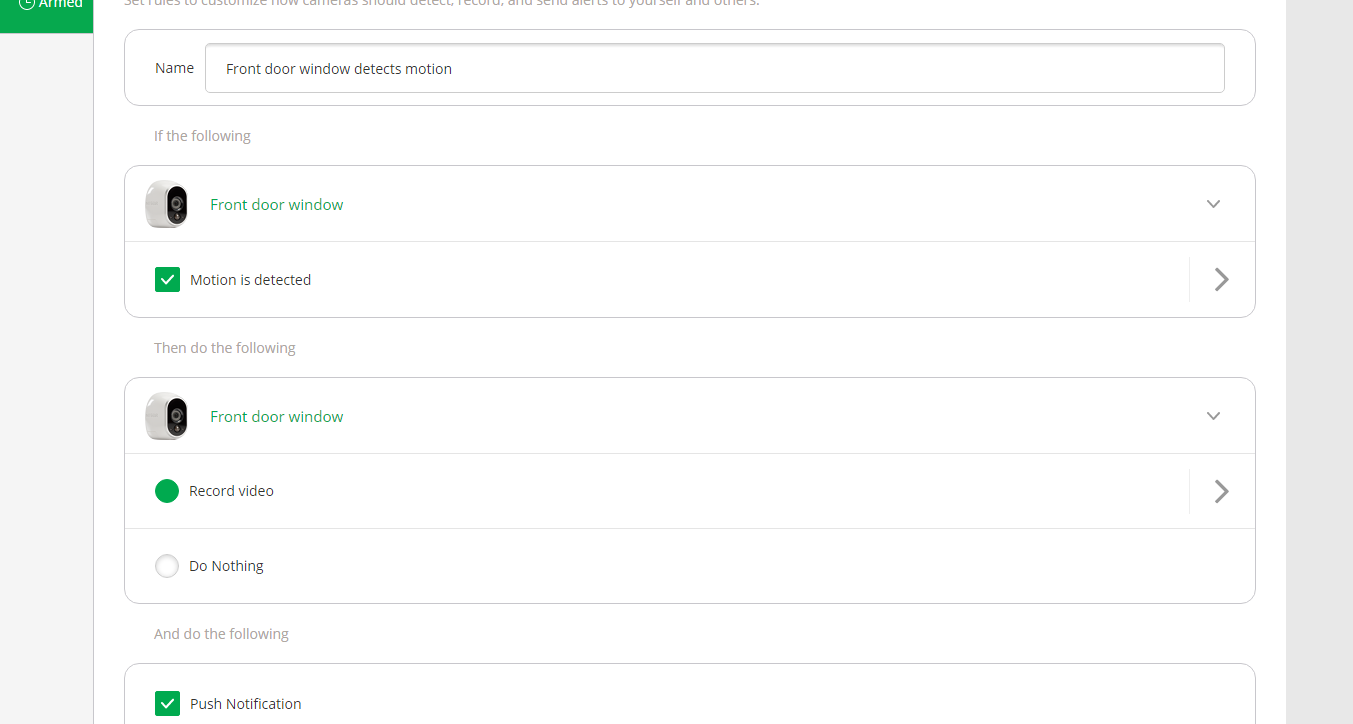- Subscribe to RSS Feed
- Mark Topic as New
- Mark Topic as Read
- Float this Topic for Current User
- Bookmark
- Subscribe
- Printer Friendly Page
- Mark as New
- Bookmark
- Subscribe
- Mute
- Subscribe to RSS Feed
- Permalink
- Report Inappropriate Content
I have 2 cameras set up out side my front yard... when I have it in 'armed' and both cameras are to activate with motion, only one is recording. WHY?
I want both to record when motion is detected.
Thank you.
- Related Labels:
-
Videos
- Mark as New
- Bookmark
- Subscribe
- Mute
- Subscribe to RSS Feed
- Permalink
- Report Inappropriate Content
- Mark as New
- Bookmark
- Subscribe
- Mute
- Subscribe to RSS Feed
- Permalink
- Report Inappropriate Content
As a PS; make sure both cameras ( in Live View screen ) show the 'running men' as BLACK when ARMED ( not gray which is disarmed )
Morse is faster than texting!
--------------------------------------
- Mark as New
- Bookmark
- Subscribe
- Mute
- Subscribe to RSS Feed
- Permalink
- Report Inappropriate Content
Ok. So should I have no rules?
- Mark as New
- Bookmark
- Subscribe
- Mute
- Subscribe to RSS Feed
- Permalink
- Report Inappropriate Content
Yes. They are both on Live.
- Mark as New
- Bookmark
- Subscribe
- Mute
- Subscribe to RSS Feed
- Permalink
- Report Inappropriate Content
jbakeraz12 wrote:
Ok. So should I have no rules?
MODES determin what cameras are on/off/scheduled, etc... RULES are in the modes and say WHAT the camera does and for how long
You get the default modes ARMED ( all on ) and DISARMED ( all off ) ( rules for each camera are contained in the actual ARMED mode )
If you want to have one on and the other off, you need to create a CUSTOM Mode ( do search above as to how ), otherwise ARMED will turn both on.
Morse is faster than texting!
--------------------------------------
- Mark as New
- Bookmark
- Subscribe
- Mute
- Subscribe to RSS Feed
- Permalink
- Report Inappropriate Content
Ok... I am showing you my 'modes'. I would think with the way I have them set, and both being at my front door, they would both recored motion. But, they are not.
- Mark as New
- Bookmark
- Subscribe
- Mute
- Subscribe to RSS Feed
- Permalink
- Report Inappropriate Content
One mode shows "front door window" - is that camera pointed THROUGH a window? If so, and you're using a wireless camera, motion will not be detected by that camera since most glass blocks the IR needed for motion detection. You could change that mode so that if the "front door and path" camera detects motion and records on "front door window". This is commonly called a nested rule.
-
Accessories
4 -
Activity Zones
1 -
Amazon Alexa
1 -
Apple HomeKit
2 -
Apple TV App
9 -
Applications mobile et en ligne
1 -
Apps
4 -
Arlo Go
3 -
Arlo Mobile App
697 -
Arlo Pro
36 -
Arlo Pro 2
1 -
Arlo Q (Plus)
3 -
Arlo Smart
189 -
Arlo Web and Mobile Apps
18 -
Arlo Wire-Free
30 -
base station
1 -
Batteries
529 -
Before You Buy
896 -
Can't view cameras live at all
1 -
Dépannage
1 -
Détection de mouvements
1 -
Features
1,045 -
Fehlerbehebung
1 -
Firmware Release Notes
93 -
Google Assistant
1 -
Hardware
1 -
home security
1 -
IFTTT (If This Then That)
105 -
Installation
2,030 -
Iphone 14 pro
1 -
Live view
1 -
Modes and Rules
1 -
Motion Detection
2 -
Object Recognition
3 -
Online and Mobile Apps
983 -
Online und mobile Apps
1 -
Order Not Going Through... help please!
1 -
Other Discussions
1 -
Partner Integrations
4 -
Security
1 -
Service and Storage
14 -
Smart Subscription
3 -
SmartThings
71 -
Troubleshooting
9,002 -
Videos
233 -
Vidéo
2 -
Warranty & Contracts
2
- « Previous
- Next »