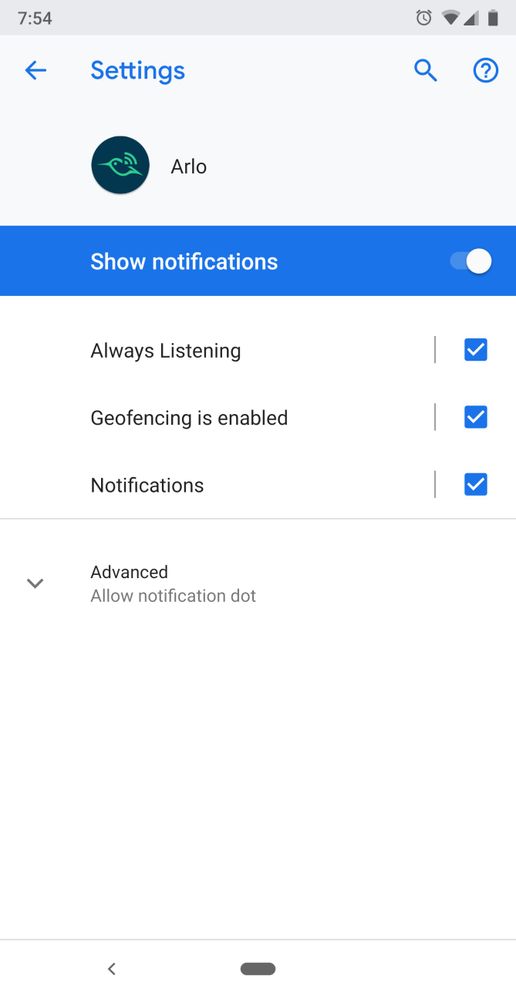- Subscribe to RSS Feed
- Mark Topic as New
- Mark Topic as Read
- Float this Topic for Current User
- Bookmark
- Subscribe
- Printer Friendly Page
- Mark as New
- Bookmark
- Subscribe
- Mute
- Subscribe to RSS Feed
- Permalink
- Report Inappropriate Content
I am not sure what is going on but I no longer receive audible notification on my phone. I have a Google Pixel 3XL.
I also do not see anywhere in the settings on my phone where I can change the notification sound. I read through another post about it being in the phone setting and not the app settings but I must be missing something.
Apps¬ifications > Arlo > Notifications where I show -
Show Notifications toggle - set to on of course
Geofening is enabled check box - checked
Always Listening check box - checked
Notifications check box - checked
Allow notification dot toggle - set to on
Any help would be appreciated
- Related Labels:
-
Troubleshooting
- Mark as New
- Bookmark
- Subscribe
- Mute
- Subscribe to RSS Feed
- Permalink
- Report Inappropriate Content
Make sure all permissions are allowed in the phone settings for the app. Make sure the app is up to date - the latest one connects you to the phone settings for setting the notification sound/
- Mark as New
- Bookmark
- Subscribe
- Mute
- Subscribe to RSS Feed
- Permalink
- Report Inappropriate Content
That is my issue. I get to the page in the phone settings for the app and there is no where to select a different tone.
- Mark as New
- Bookmark
- Subscribe
- Mute
- Subscribe to RSS Feed
- Permalink
- Report Inappropriate Content
Can't see your image yet but where there's a checkbox for Notifications, make sure it's checked and then tap on the word Notifications itself. In that page, open the Advanced section to set the sound.
- Mark as New
- Bookmark
- Subscribe
- Mute
- Subscribe to RSS Feed
- Permalink
- Report Inappropriate Content
HUGE thank you. This was driving me crazy. You can't really tell that there is a further menu in there. I appreciate it
-
Accessories
4 -
Activity Zones
1 -
Amazon Alexa
1 -
Apple HomeKit
2 -
Apple TV App
9 -
Applications mobile et en ligne
1 -
Apps
4 -
Arlo Go
3 -
Arlo Mobile App
716 -
Arlo Pro
36 -
Arlo Pro 2
1 -
Arlo Q (Plus)
3 -
Arlo Smart
195 -
Arlo Web and Mobile Apps
18 -
Arlo Wire-Free
30 -
base station
1 -
Batteries
529 -
Before You Buy
924 -
Can't view cameras live at all
1 -
Dépannage
1 -
Détection de mouvements
1 -
Features
1,062 -
Fehlerbehebung
1 -
Firmware Release Notes
93 -
Google Assistant
1 -
Hardware
1 -
home security
1 -
IFTTT (If This Then That)
105 -
Installation
2,045 -
Iphone 14 pro
1 -
Live view
1 -
Modes and Rules
1 -
Motion Detection
2 -
Object Recognition
3 -
Online and Mobile Apps
983 -
Online und mobile Apps
1 -
Order Not Going Through... help please!
1 -
Other Discussions
1 -
Partner Integrations
4 -
Security
1 -
Service and Storage
14 -
Smart Subscription
3 -
SmartThings
71 -
Troubleshooting
9,064 -
Videos
233 -
Vidéo
2 -
Warranty & Contracts
2
- « Previous
- Next »