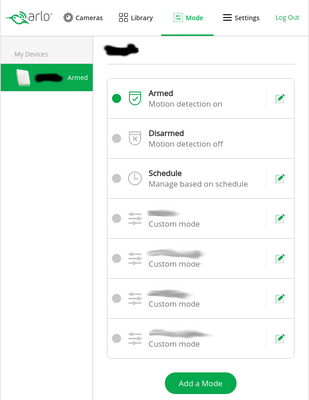Modes are different between iPhone App and Web App
- Subscribe to RSS Feed
- Mark Topic as New
- Mark Topic as Read
- Float this Topic for Current User
- Bookmark
- Subscribe
- Printer Friendly Page
- Mark as New
- Bookmark
- Subscribe
- Mute
- Subscribe to RSS Feed
- Permalink
- Report Inappropriate Content
Hi All,
Is there any reason that iPhone version 2.0.2 released on Feb 2, 2016 shows more modes than Web application modes.
Web application shows the right number of modes.
- Related Labels:
-
Troubleshooting
- Mark as New
- Bookmark
- Subscribe
- Mute
- Subscribe to RSS Feed
- Permalink
- Report Inappropriate Content
iPhone Modes
Web Modes
- Mark as New
- Bookmark
- Subscribe
- Mute
- Subscribe to RSS Feed
- Permalink
- Report Inappropriate Content
It appears that many modes are carry-overs from before the early-this-year update. There have been issues with those modes - I'd recommend creating new modes/rules with the same settings (if you haven't already) and deleting the old ones. It seems to me I had a display issue between web and app right after the update having to do with old modes showing in one but not the other or some such thing.
- Mark as New
- Bookmark
- Subscribe
- Mute
- Subscribe to RSS Feed
- Permalink
- Report Inappropriate Content
I already deleted all the modes, but custom "armed" and "disarmed" can't be deleted.
Still same problem with iPhone application.
iPhone Modes
Web Modes
- Mark as New
- Bookmark
- Subscribe
- Mute
- Subscribe to RSS Feed
- Permalink
- Report Inappropriate Content
Two possibilities I can think of.
1. Try reinstalling the app.
2. Rename the custom modes and then delete using the app. Since they're the same name as the default, maybe it's the name that's the issue.
- Mark as New
- Bookmark
- Subscribe
- Mute
- Subscribe to RSS Feed
- Permalink
- Report Inappropriate Content
Unfortunately neither reinstalling nor renaming the mode worked.
- Mark as New
- Bookmark
- Subscribe
- Mute
- Subscribe to RSS Feed
- Permalink
- Report Inappropriate Content
That error message may be useful. @JamesC, does that mean anything to you (4004)?
Since it still has the word "Armed" in it, try something unique. Yes, I'm grasping at straws.
- Mark as New
- Bookmark
- Subscribe
- Mute
- Subscribe to RSS Feed
- Permalink
- Report Inappropriate Content
medinarrior,
At this point, I would suggest trying a factory reset of the base station. This will clear out any potentially broken custom modes. After the reset add the base station back to the account by clicking "Add Device" on the cameras screen.
JamesC
-
Accessories
4 -
Activity Zones
1 -
Amazon Alexa
1 -
Apple HomeKit
2 -
Apple TV App
9 -
Applications mobile et en ligne
1 -
Apps
4 -
Arlo Go
3 -
Arlo Mobile App
738 -
Arlo Pro
36 -
Arlo Pro 2
1 -
Arlo Q (Plus)
3 -
Arlo Smart
199 -
Arlo Web and Mobile Apps
18 -
Arlo Wire-Free
30 -
base station
1 -
Batteries
529 -
Before You Buy
938 -
Can't view cameras live at all
1 -
Dépannage
1 -
Détection de mouvements
1 -
Features
1,078 -
Fehlerbehebung
1 -
Firmware Release Notes
93 -
Google Assistant
1 -
Hardware
1 -
home security
1 -
IFTTT (If This Then That)
105 -
Installation
2,047 -
Iphone 14 pro
1 -
Live view
1 -
Modes and Rules
1 -
Motion Detection
2 -
Object Recognition
3 -
Online and Mobile Apps
983 -
Online und mobile Apps
1 -
Order Not Going Through... help please!
1 -
Other Discussions
1 -
Partner Integrations
4 -
Security
1 -
Service and Storage
14 -
Smart Subscription
3 -
SmartThings
71 -
Troubleshooting
9,112 -
Videos
233 -
Vidéo
2 -
Warranty & Contracts
2
- « Previous
- Next »