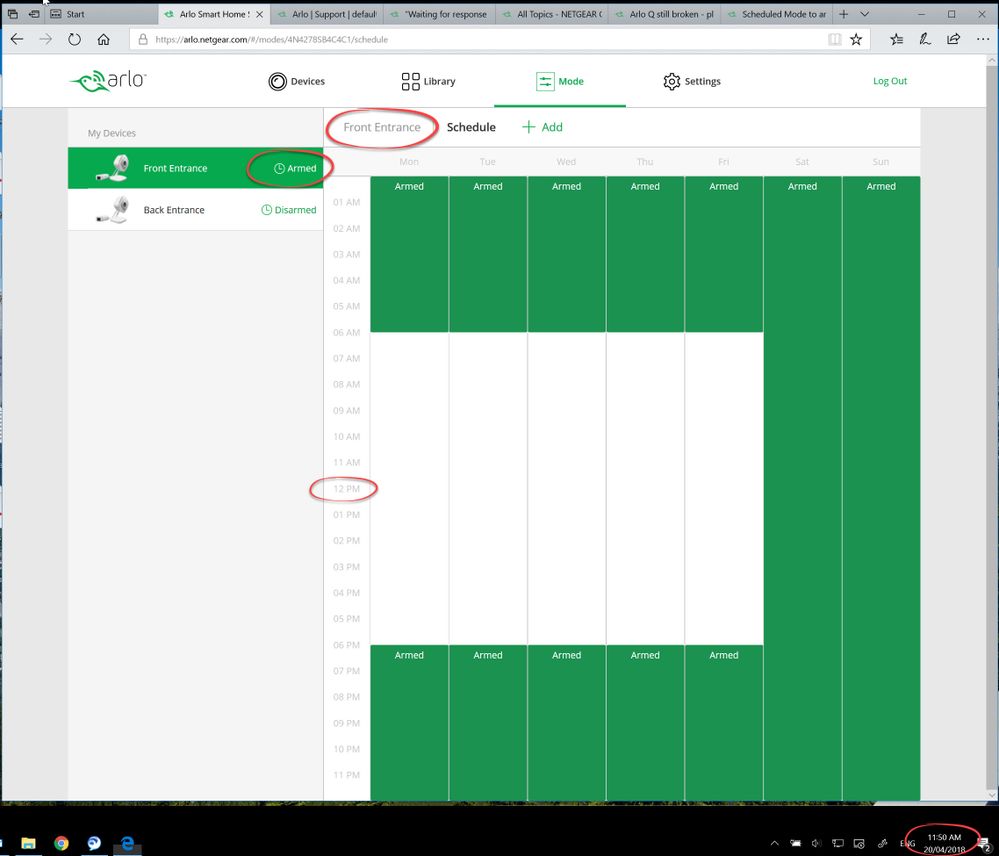Mode changes to "disarmed" by itself
- Subscribe to RSS Feed
- Mark Topic as New
- Mark Topic as Read
- Float this Topic for Current User
- Bookmark
- Subscribe
- Printer Friendly Page
- Mark as New
- Bookmark
- Subscribe
- Mute
- Subscribe to RSS Feed
- Permalink
- Report Inappropriate Content
Having just installed two Arlo Q plus cameras recently, one camera keeps reverting its mode to Dis-armed, currently I'm using a schedule to arm them overnight but one camera arms itself correctly whereas the other camera keeps reverting back to dis-armed and not recording .
Checking the firmware, they are both up to date with the latest and running the same version - 1.8.3.2_17494
Searching these forums, this seem to be an identical issue from back in 2016:
https://community.netgear.com/t5/Features/Mode-changes-to-quot-disarmed-quot-by-itself/td-p/1087617
Any help appreciated
- Related Labels:
-
Troubleshooting
- Mark as New
- Bookmark
- Subscribe
- Mute
- Subscribe to RSS Feed
- Permalink
- Report Inappropriate Content
Fastest thing would be to remove the camera from Settings, My Devices and resync fresh. If it still happens, open a case with support here.
- Mark as New
- Bookmark
- Subscribe
- Mute
- Subscribe to RSS Feed
- Permalink
- Report Inappropriate Content
loopee,
Are you using a custom mode in the schedule or the default "Armed" mode? Check the rules for the mode being used and make sure everything is set up correctly.
JamesC
- Mark as New
- Bookmark
- Subscribe
- Mute
- Subscribe to RSS Feed
- Permalink
- Report Inappropriate Content
Try to check the MODE of your system if it is set to SCEDULE or ARMED. Because if it's under schedule, camera will really follow the settings it was set.
- Mark as New
- Bookmark
- Subscribe
- Mute
- Subscribe to RSS Feed
- Permalink
- Report Inappropriate Content
Hi James
I'm using the scheduling function to arm/disarm the cameras, as can be seen below
This only affect the one camera
- Mark as New
- Bookmark
- Subscribe
- Mute
- Subscribe to RSS Feed
- Permalink
- Report Inappropriate Content
loopee,
Have you set up the schedule picture for both cameras? Are they identical?
JamesC
-
Accessories
4 -
Activity Zones
1 -
Amazon Alexa
1 -
Apple HomeKit
2 -
Apple TV App
9 -
Applications mobile et en ligne
1 -
Apps
4 -
Arlo Go
3 -
Arlo Mobile App
703 -
Arlo Pro
36 -
Arlo Pro 2
1 -
Arlo Q (Plus)
3 -
Arlo Smart
193 -
Arlo Web and Mobile Apps
18 -
Arlo Wire-Free
30 -
base station
1 -
Batteries
529 -
Before You Buy
912 -
Can't view cameras live at all
1 -
Dépannage
1 -
Détection de mouvements
1 -
Features
1,050 -
Fehlerbehebung
1 -
Firmware Release Notes
93 -
Google Assistant
1 -
Hardware
1 -
home security
1 -
IFTTT (If This Then That)
105 -
Installation
2,035 -
Iphone 14 pro
1 -
Live view
1 -
Modes and Rules
1 -
Motion Detection
2 -
Object Recognition
3 -
Online and Mobile Apps
983 -
Online und mobile Apps
1 -
Order Not Going Through... help please!
1 -
Other Discussions
1 -
Partner Integrations
4 -
Security
1 -
Service and Storage
14 -
Smart Subscription
3 -
SmartThings
71 -
Troubleshooting
9,022 -
Videos
233 -
Vidéo
2 -
Warranty & Contracts
2
- « Previous
- Next »