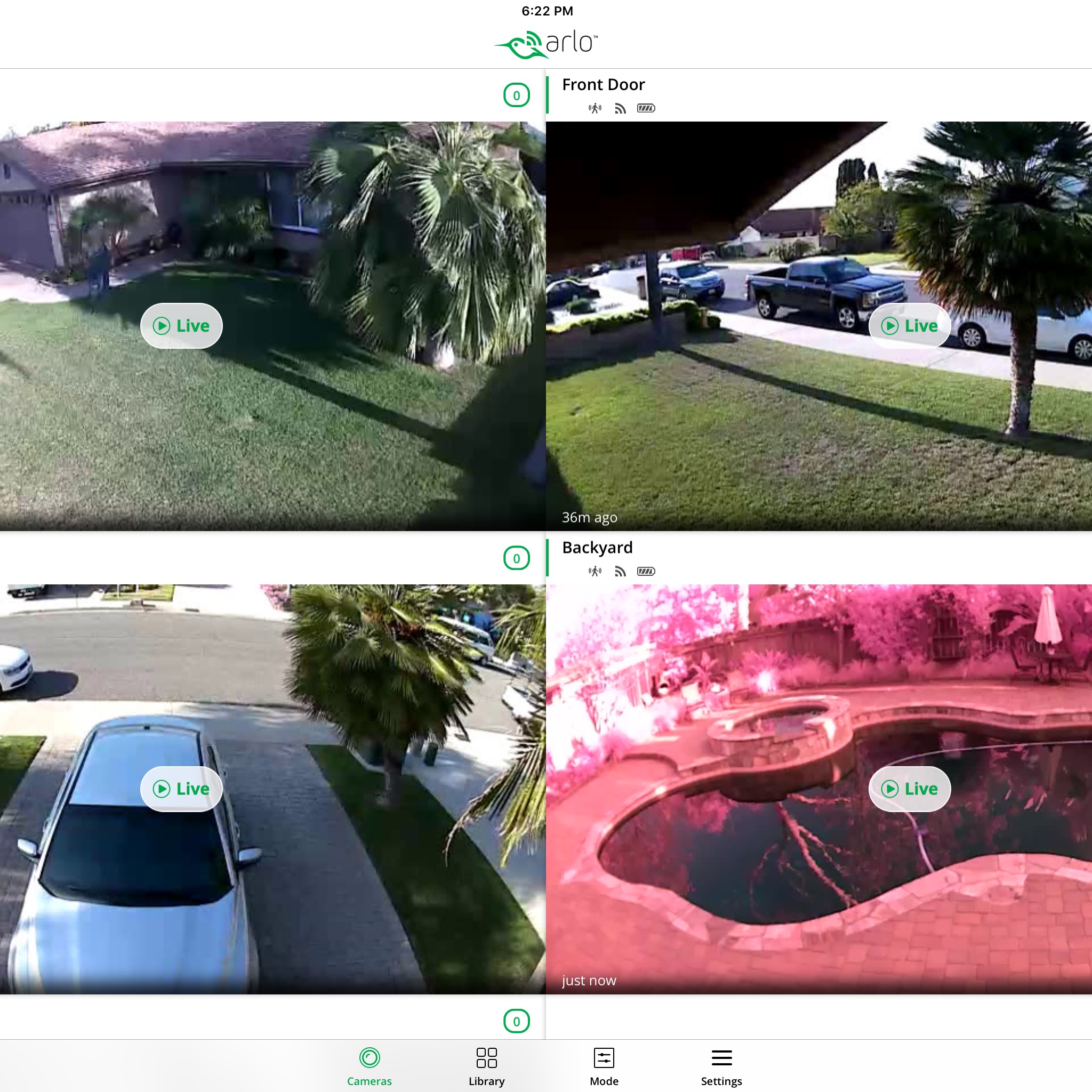Infrared Mode or Problem?
- Subscribe to RSS Feed
- Mark Topic as New
- Mark Topic as Read
- Float this Topic for Current User
- Bookmark
- Subscribe
- Printer Friendly Page
- Mark as New
- Bookmark
- Subscribe
- Mute
- Subscribe to RSS Feed
- Permalink
- Report Inappropriate Content
My camera went out and had an orange light flashing from the camera itself. The error message in the app said it was offline. I didn't think it was the batteries because they weren't low, but when I took them out and put them back in the camera wouldn't come back on. I changed batteries and it came back on with this strange color. I tried the infrared trick and put a bright light in front, but it didn't fix it. Any thoughts?
I guess I can always just reset it. Thanks for your help!
- Related Labels:
-
Troubleshooting
- Mark as New
- Bookmark
- Subscribe
- Mute
- Subscribe to RSS Feed
- Permalink
- Report Inappropriate Content
The flashing amber LED indicates low battery. Guess the automatic low battery email didn't get sent to alert you.
The few things you can try to resolve the IR filter issue are:
1) Remove the camera from Settings and try resyncing it.
2) Turn night vision off, save, and back on, save.
3) Open and close the battery door.
4) Cautiously but firmly try hitting the camera on various sides with your hands to jar the filter loose.
5) Create a trouble ticket for possible RMA.
- Mark as New
- Bookmark
- Subscribe
- Mute
- Subscribe to RSS Feed
- Permalink
- Report Inappropriate Content
Thank you for your response and options to correct the problem, but they didn't work. I think you are right about the lens not retracting.
It appears this is a known issue, so I am disappointed it hasn't been permanantly fixed. I've recommend these cameras to so many people too...
How do I contact Arlo to fill out an RMA?
Can I do it online?
Thanks again for the help!
- Mark as New
- Bookmark
- Subscribe
- Mute
- Subscribe to RSS Feed
- Permalink
- Report Inappropriate Content
Support link at the top here, then Contact Support on the right side. Lots of options.
- Mark as New
- Bookmark
- Subscribe
- Mute
- Subscribe to RSS Feed
- Permalink
- Report Inappropriate Content
-
Accessories
4 -
Activity Zones
1 -
Amazon Alexa
1 -
Apple HomeKit
2 -
Apple TV App
9 -
Applications mobile et en ligne
1 -
Apps
4 -
Arlo Go
3 -
Arlo Mobile App
760 -
Arlo Pro
36 -
Arlo Pro 2
1 -
Arlo Q (Plus)
3 -
Arlo Smart
204 -
Arlo Web and Mobile Apps
18 -
Arlo Wire-Free
30 -
base station
1 -
Batteries
529 -
Before You Buy
946 -
Can't view cameras live at all
1 -
Dépannage
1 -
Détection de mouvements
1 -
Features
1,095 -
Fehlerbehebung
1 -
Firmware Release Notes
93 -
Google Assistant
1 -
Hardware
1 -
home security
1 -
IFTTT (If This Then That)
105 -
Installation
2,054 -
Iphone 14 pro
1 -
Live view
1 -
Modes and Rules
1 -
Motion Detection
2 -
Object Recognition
3 -
Online and Mobile Apps
983 -
Online und mobile Apps
1 -
Order Not Going Through... help please!
1 -
Other Discussions
1 -
Partner Integrations
4 -
Security
1 -
Service and Storage
14 -
Smart Subscription
3 -
SmartThings
71 -
Troubleshooting
9,145 -
Videos
233 -
Vidéo
2 -
Warranty & Contracts
2
- « Previous
- Next »