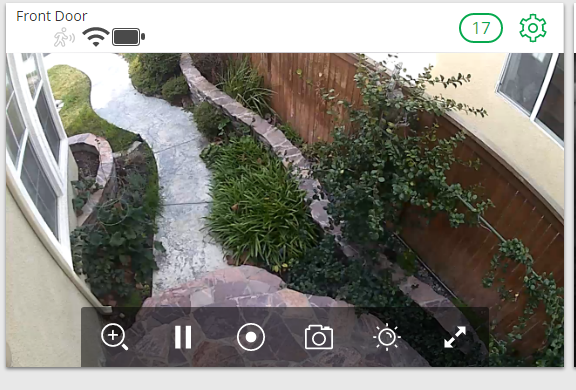- Subscribe to RSS Feed
- Mark Topic as New
- Mark Topic as Read
- Float this Topic for Current User
- Bookmark
- Subscribe
- Printer Friendly Page
- Mark as New
- Bookmark
- Subscribe
- Mute
- Subscribe to RSS Feed
- Permalink
- Report Inappropriate Content
So I've had it with this system. Sure it promises great functionality but it just does not deliever.
Motion detection
I've learned that if you place the cam in a busy location of course its going to record alot. That being said if you place it in a place or angle it where there is no traffic/motion then it shouldnt record a lot. My driveway camera is pointed only at my cars, street is not in view. The camera constantly records reflections on my cars and kills the battery. So my video feed all day is just my cars sitting in the driveway(not pointed at the street). My batteries last a couple of days before its already low.
So you would think its very sensivite to anything that would enter its view right....not the case. If I am pulling into my driveway the camera doesnt even catch my pulling in, it only catches me by the time i get out of the car and walking into the garage...very delayed.
At my front door its the same thing I have a decent sized walk way leading to my front door, barely any traffic, yet when someone walks up the walk way to lets say drop off a package the camera only gets them walking away so I never see the face. This was the same issue at my previous house and i ended up getting a ring doorbell because arlo was so bad. What happens if its the reverse and someone is stealling a package??? I can walk to my front door and the camera only catches the the last second of me going into the door. Ive added a screenshot below of my front door that should give an idea of the placement of the door cam. I dont see why it wont record in time no matter the settings
Support
i've opened a ticket with support before but their fix was to purchase a new camera and use it as a trigger to make the other camers record?!?!?!!
Has anyone else had these types of issues? I 've had the system for over a year and really want them to work but they are fustrating and expensive to keep replacing batteries every couple of weeks.
Solved! Go to Solution.
- Related Labels:
-
Batteries
-
Before You Buy
-
Troubleshooting
Accepted Solutions
- Mark as New
- Bookmark
- Subscribe
- Mute
- Subscribe to RSS Feed
- Permalink
- Report Inappropriate Content
Just a bit of FYI, no PIR motion detection system works well coming straight at it, they are all designed to work approaching from an oblique angle, the PIR will become overloaded coming straight at it therefore is unable to determine if what it is "seeing" is a valid cause for alarm. This has been a known issue since PIR technology came about. The methods and madness to address this issue has generally been to compliment PIR with ultrasound and or microwave detection which prevents falses and makes the whole system much more sensitive and reliable.
- Mark as New
- Bookmark
- Subscribe
- Mute
- Subscribe to RSS Feed
- Permalink
- Report Inappropriate Content
You didn't mention if it was ARLO or ARLO PRO. However, that said, based on your image it looks like the camera is looking down the walkway. Arlo isn't as sensitive to things coming "directly at it" as it is for objects moving accross it's field of a view. You might reposition the camera so that rather than looking down the walkway it looks "over" the walkway - kind of a view of things moving from left to right as it approaches the door. Use position mode in the app and the motion detection test to help you tweak it. In reference to your driveway issue, you didn't post a picture of that angle but I'd recommend a similar placedment. I have mine in the corner of my house, under the eve, and it looks at my driveway. I pick up the kids walking down the sidewalk in front of my house but I do not record cars moving past on the road. I'm using an Arlo PRO system for the record.
- Mark as New
- Bookmark
- Subscribe
- Mute
- Subscribe to RSS Feed
- Permalink
- Report Inappropriate Content
Has anyone else had these types of issues?
Yes, and as you already know, placement is everything esp to overcome the trigger to record lag....with Arlo ( not Pro )
I orig had my camera near the door and experienced the same thing... the answer was to move it away from the door. When moved away to face my door, the subject entering triggers the event, I get the subject walking to the door , at the door and always a face when leaving.
In your case ( from picture ) maybe at the front edge of home facing inward to door.
For me since moving, it hasn't been a problem at all.
Morse is faster than texting!
--------------------------------------
- Mark as New
- Bookmark
- Subscribe
- Mute
- Subscribe to RSS Feed
- Permalink
- Report Inappropriate Content
TomMac wrote:Has anyone else had these types of issues?
Yes, and as you already know, placement is everything esp to overcome the trigger to record lag....with Arlo ( not Pro )
I orig had my camera near the door and experienced the same thing... the answer was to move it away from the door. When moved away to face my door, the subject entering triggers the event, I get the subject walking to the door , at the door and always a face when leaving.
In your case ( from picture ) maybe at the front edge of home facing inward to door.
For me since moving, it hasn't been a problem at all.
I am using the first Arlo model not pro or Q.
So pretty much they put a "security" camera on the market that only works if something comes in at a certain angle? They should let people know about that before we bought it. So now the early adopters get screwed now that the Pro version is out that fixes this issue. I tried to get a refund after a month and they denied it so now I'm stuck with a half assed "security" camera system that records concrete and the back of people's heads all day. Thanks Netgear.
- Mark as New
- Bookmark
- Subscribe
- Mute
- Subscribe to RSS Feed
- Permalink
- Report Inappropriate Content
different camera systems have different advantages/disadvantages.
One main advantage of the Arlo is that its independant of a power plug. To help maximize battery life, it has to be woke from a sleep by the motion detector. This takes time. As mentioned, setting a rule where a cam aimed at a location earlier in the path sets off recording of the main cam may help.
As for recording eating your battery life by being kicked off unnecessarily, have you tried lowering the sensitivity level.
Yes in many ways the Arlo has some features that aren't desirable that were fixed in the Arlo Pro but also look at the cost difference.
- Mark as New
- Bookmark
- Subscribe
- Mute
- Subscribe to RSS Feed
- Permalink
- Report Inappropriate Content
I'm fed up, too. I installed two ARLO cameras about two weeks ago. One points up my driveway toward the exit from my property. The other points down my driveway toward my house. Any time I get in my car and drive away, each camera should record my car, and the same should happen when I drive back home. Likewise, whenever I take a walk.
Instead, I get email alerts of motion only about one-tenth of the times I drive or walk in and out. How useless! The images I get from one camera are reasonably good and in color. The images sent by the other camera are lousy and all in pink. All of this is true no matter whether in the daytime or at night.
- Mark as New
- Bookmark
- Subscribe
- Mute
- Subscribe to RSS Feed
- Permalink
- Report Inappropriate Content
No real answers from arlo tech or the gurus on this forum. The usual; re install. Change batteries. Update firmware etc etc.
- Mark as New
- Bookmark
- Subscribe
- Mute
- Subscribe to RSS Feed
- Permalink
- Report Inappropriate Content
- Mark as New
- Bookmark
- Subscribe
- Mute
- Subscribe to RSS Feed
- Permalink
- Report Inappropriate Content
Fjellat270B wrote:I'm fed up, too. I installed two ARLO cameras about two weeks ago. One points up my driveway toward the exit from my property. The other points down my driveway toward my house. Any time I get in my car and drive away, each camera should record my car, and the same should happen when I drive back home. Likewise, whenever I take a walk.
Instead, I get email alerts of motion only about one-tenth of the times I drive or walk in and out. How useless! The images I get from one camera are reasonably good and in color. The images sent by the other camera are lousy and all in pink. All of this is true no matter whether in the daytime or at night.
The camera with the pink video is faulty. Exchange it where you bought it or contact support for an RMA
- Mark as New
- Bookmark
- Subscribe
- Mute
- Subscribe to RSS Feed
- Permalink
- Report Inappropriate Content
manfredz wrote:different camera systems have different advantages/disadvantages.
One main advantage of the Arlo is that its independant of a power plug. To help maximize battery life, it has to be woke from a sleep by the motion detector. This takes time. As mentioned, setting a rule where a cam aimed at a location earlier in the path sets off recording of the main cam may help.
As for recording eating your battery life by being kicked off unnecessarily, have you tried lowering the sensitivity level.
Yes in many ways the Arlo has some features that aren't desirable that were fixed in the Arlo Pro but also look at the cost difference.
Yes I have tried all the tips and tricks that I got from support a year ago but still having the same issue. I cannot move my camera to a location that would be of any use and im certainly not going to buy another camera just as a work around for a flawed motion detection system. The early adopters pretty much where guinea pigs in this case.
- Mark as New
- Bookmark
- Subscribe
- Mute
- Subscribe to RSS Feed
- Permalink
- Report Inappropriate Content
Just a bit of FYI, no PIR motion detection system works well coming straight at it, they are all designed to work approaching from an oblique angle, the PIR will become overloaded coming straight at it therefore is unable to determine if what it is "seeing" is a valid cause for alarm. This has been a known issue since PIR technology came about. The methods and madness to address this issue has generally been to compliment PIR with ultrasound and or microwave detection which prevents falses and makes the whole system much more sensitive and reliable.
- Mark as New
- Bookmark
- Subscribe
- Mute
- Subscribe to RSS Feed
- Permalink
- Report Inappropriate Content
Well I guess im out if luck then snice im not an expert in secuirty cameras and I didnt know the technology before hand. $300 down the drain with no help from Netgear. Even tried to troubleshoot before I returned it but that bit me in the ass because the store had a 30 return policy. Ill be sure to avoid netgear for camera's again. Sounded like a good idea but the execution wasnt great which hurt the product.
No more 100% wireless for me.
Thanks.
</vent>
- Mark as New
- Bookmark
- Subscribe
- Mute
- Subscribe to RSS Feed
- Permalink
- Report Inappropriate Content
I purchased my 4 camera and Base Unit at my local Best Buy. I went twice trying to find something that would work for me. Unfortunately, the Best Buy sales agents (3 in total that have helped me) know NOTHING technical about this wireless system.
I've had to carry my ladder next to my house where I own a small apartment building about 17 times as my cameras are up 14' off the ground.
This system should NOT EVEN BE SOLD for an outdoor condition such as mine. My farthest camera is approx. 200 lf going around the back side of the building where I have 2 cameras.
i've had sooo many difficulties it is a JOKE. I WOULD NEVER RECOMMEND THIS OR ANY NETGEAR PRODUCT TO ANYONE. THIS IS A SHAM.
- Mark as New
- Bookmark
- Subscribe
- Mute
- Subscribe to RSS Feed
- Permalink
- Report Inappropriate Content
so why not simply return it to Best Buy and try something else?
- Mark as New
- Bookmark
- Subscribe
- Mute
- Subscribe to RSS Feed
- Permalink
- Report Inappropriate Content
Why does one of my camera's image upside down. It is mounted like the other threee.
- Mark as New
- Bookmark
- Subscribe
- Mute
- Subscribe to RSS Feed
- Permalink
- Report Inappropriate Content
Upside down means you somehow hit the Invert setting in Settings, My Devices, your camera.
- Mark as New
- Bookmark
- Subscribe
- Mute
- Subscribe to RSS Feed
- Permalink
- Report Inappropriate Content
cameras "OFF LINE", upsdide down images, this product should be REMOVED FROM THE SHELVES UNTIL IT IS BETA TESTED and PASSES.
WE ARE THE GUINEA PIG BETAS AT $600 LOSS. BAAAAAD NETGEAR, VERY BAAAAAAAD for your COMPANY IMAGE. I WANT TO RETURN IT. IT IS ONLY 20 DAYS FROM PURCHASE, 23 days from installation.
- Mark as New
- Bookmark
- Subscribe
- Mute
- Subscribe to RSS Feed
- Permalink
- Report Inappropriate Content
PURCHASE. I TRIED TO RETURN EARLY THIS WEEK, THEY DENIED. I ASKED ARLO HELP TO RETURN, THEY SAID NO, WE WILL TROUBLE SHOOT IT. WRONG, IT IS A DEFECTIVE, CRUDE PRODUCT NOT READY FOR PRIME TIME.
- Mark as New
- Bookmark
- Subscribe
- Mute
- Subscribe to RSS Feed
- Permalink
- Report Inappropriate Content
- Mark as New
- Bookmark
- Subscribe
- Mute
- Subscribe to RSS Feed
- Permalink
- Report Inappropriate Content
- Mark as New
- Bookmark
- Subscribe
- Mute
- Subscribe to RSS Feed
- Permalink
- Report Inappropriate Content
WHY DIDNT THE HELP LINE KNOW THIS ? THIS IS WAAAY TO COMPLICATED FOR NON GEEKS. SHOULD COME WITH A "WARNING" LABEL.
- Mark as New
- Bookmark
- Subscribe
- Mute
- Subscribe to RSS Feed
- Permalink
- Report Inappropriate Content
TRIED RETURNING BEST BUY, MUST BE WITHIN 15 DAYS. TOO SHORT. I COULD NOT INSTALL FOR 3 or 4 DAYS, THEN PROBLEMS IMMEDIATELY AROSE. TOO COMPLICATED FOR THE MASSES. GEEKS ONLY WHO LOOOOOOOOVE TO READ BLOG PAGES ON NETGEAR AND MAKE L.D. CALLS TO SINGAPORE
- Mark as New
- Bookmark
- Subscribe
- Mute
- Subscribe to RSS Feed
- Permalink
- Report Inappropriate Content
if going into the camera's video settings and selecting "invert image" is too much for you .....
some of the issues definitely too much for you.
P.S. Did you know typing all in capital letters is considered shuting and impolite.
- Mark as New
- Bookmark
- Subscribe
- Mute
- Subscribe to RSS Feed
- Permalink
- Report Inappropriate Content
- Mark as New
- Bookmark
- Subscribe
- Mute
- Subscribe to RSS Feed
- Permalink
- Report Inappropriate Content
alway understood Best Buy had 30 day return policy (except cell phones ertc) which was 14 days
-
Accessories
4 -
Activity Zones
1 -
Amazon Alexa
1 -
Apple HomeKit
2 -
Apple TV App
9 -
Applications mobile et en ligne
1 -
Apps
4 -
Arlo Go
3 -
Arlo Mobile App
730 -
Arlo Pro
36 -
Arlo Pro 2
1 -
Arlo Q (Plus)
3 -
Arlo Smart
196 -
Arlo Web and Mobile Apps
18 -
Arlo Wire-Free
30 -
base station
1 -
Batteries
529 -
Before You Buy
932 -
Can't view cameras live at all
1 -
Dépannage
1 -
Détection de mouvements
1 -
Features
1,068 -
Fehlerbehebung
1 -
Firmware Release Notes
93 -
Google Assistant
1 -
Hardware
1 -
home security
1 -
IFTTT (If This Then That)
105 -
Installation
2,046 -
Iphone 14 pro
1 -
Live view
1 -
Modes and Rules
1 -
Motion Detection
2 -
Object Recognition
3 -
Online and Mobile Apps
983 -
Online und mobile Apps
1 -
Order Not Going Through... help please!
1 -
Other Discussions
1 -
Partner Integrations
4 -
Security
1 -
Service and Storage
14 -
Smart Subscription
3 -
SmartThings
71 -
Troubleshooting
9,092 -
Videos
233 -
Vidéo
2 -
Warranty & Contracts
2
- « Previous
- Next »