- Subscribe to RSS Feed
- Mark Topic as New
- Mark Topic as Read
- Float this Topic for Current User
- Bookmark
- Subscribe
- Printer Friendly Page
- Mark as New
- Bookmark
- Subscribe
- Mute
- Subscribe to RSS Feed
- Permalink
- Report Inappropriate Content
I have geofencing turned on when I leave and off when I come home. I want to keep my front door camera on ALL the time, regardless if I am home or not. Possible?
- Related Labels:
-
Features
-
Online and Mobile Apps
- Mark as New
- Bookmark
- Subscribe
- Mute
- Subscribe to RSS Feed
- Permalink
- Report Inappropriate Content
@Irishlassie7 wrote:
I have geofencing turned on when I leave and off when I come home. I want to keep my front door camera on ALL the time, regardless if I am home or not. Possible?
Yes. Investigate the use of modes and rules.
What are modes and rules and how does Arlo use them?
Create a mode for "Home" and then write rules that tell your front door camera to stay on ALL the time.
Then edit your Geofencing mode so that your Home Mode rule tells Arlo to keep the front door camera on ALL the time.
Just another user
Arlo hardware: Q Plus, Pro 2 (X2), Pro 3 (X3), Pro 3 Floodlight, Security Light (X2), Ultra (X2), Doorbell, Chime
- Mark as New
- Bookmark
- Subscribe
- Mute
- Subscribe to RSS Feed
- Permalink
- Report Inappropriate Content
Thank you, very helpful, but it doesn't appear that you can change the rules for geofencing. Am I reading it correctly?
- Mark as New
- Bookmark
- Subscribe
- Mute
- Subscribe to RSS Feed
- Permalink
- Report Inappropriate Content
The rules for geofencing are Home Mode and Away Mode.
You can edit the Home Mode so that it uses one of the other modes that you have created. In your case, the rule that controls your door camera.
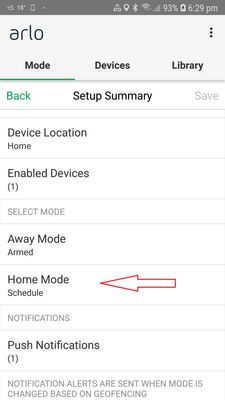
Set the appropriate mode as the Home Mode.
I am doing this with the Arlo App on an Android device. I am not familiar with the iThing app, but I gather that it is less versatile than the Android app.
Just another user
Arlo hardware: Q Plus, Pro 2 (X2), Pro 3 (X3), Pro 3 Floodlight, Security Light (X2), Ultra (X2), Doorbell, Chime
-
Accessories
4 -
Activity Zones
1 -
Amazon Alexa
1 -
Apple HomeKit
2 -
Apple TV App
9 -
Applications mobile et en ligne
1 -
Apps
4 -
Arlo Go
3 -
Arlo Mobile App
730 -
Arlo Pro
36 -
Arlo Pro 2
1 -
Arlo Q (Plus)
3 -
Arlo Smart
196 -
Arlo Web and Mobile Apps
18 -
Arlo Wire-Free
30 -
base station
1 -
Batteries
529 -
Before You Buy
935 -
Can't view cameras live at all
1 -
Dépannage
1 -
Détection de mouvements
1 -
Features
1,071 -
Fehlerbehebung
1 -
Firmware Release Notes
93 -
Google Assistant
1 -
Hardware
1 -
home security
1 -
IFTTT (If This Then That)
105 -
Installation
2,046 -
Iphone 14 pro
1 -
Live view
1 -
Modes and Rules
1 -
Motion Detection
2 -
Object Recognition
3 -
Online and Mobile Apps
983 -
Online und mobile Apps
1 -
Order Not Going Through... help please!
1 -
Other Discussions
1 -
Partner Integrations
4 -
Security
1 -
Service and Storage
14 -
Smart Subscription
3 -
SmartThings
71 -
Troubleshooting
9,099 -
Videos
233 -
Vidéo
2 -
Warranty & Contracts
2
- « Previous
- Next »
