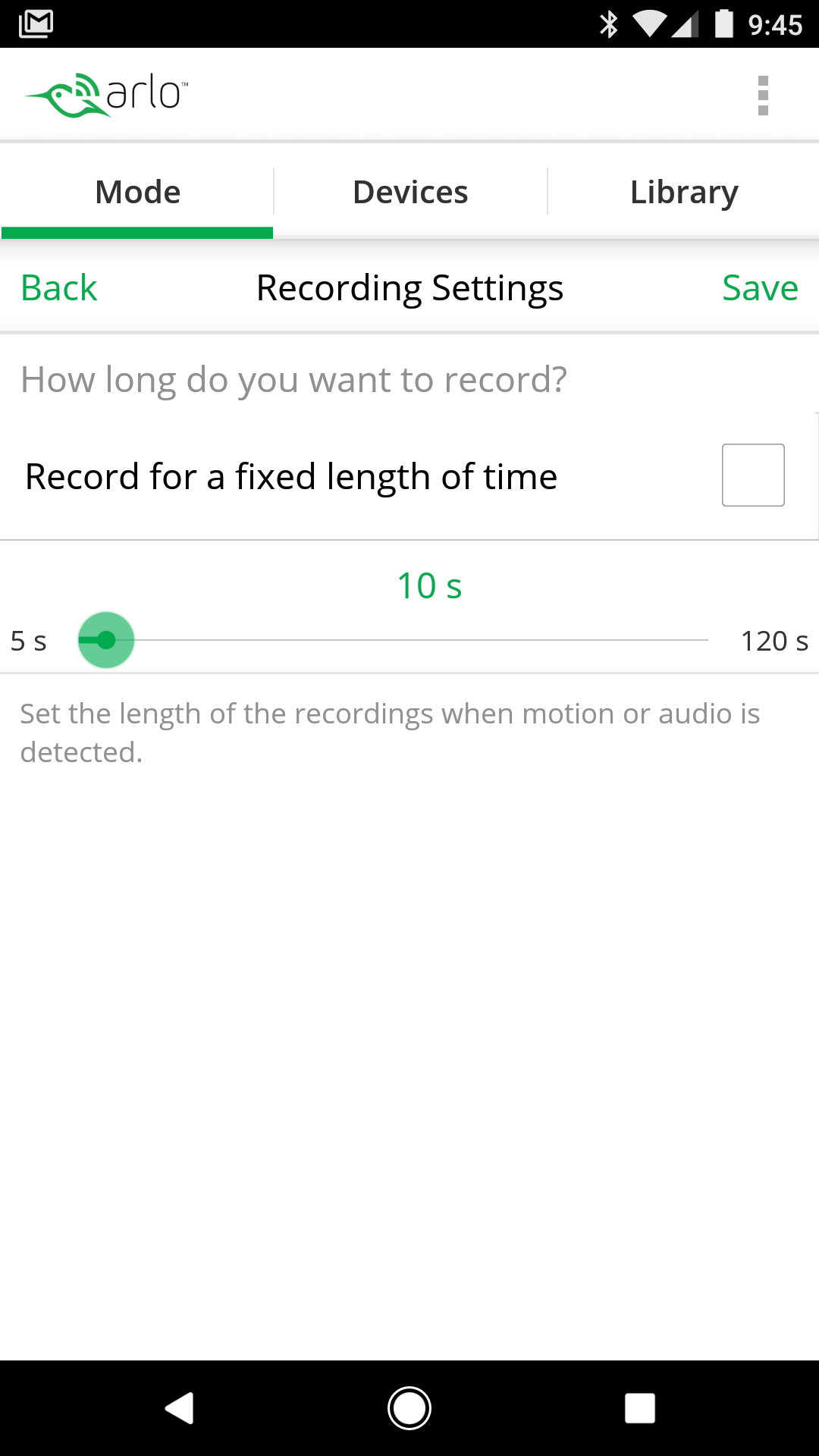- Subscribe to RSS Feed
- Mark Topic as New
- Mark Topic as Read
- Float this Topic for Current User
- Bookmark
- Subscribe
- Printer Friendly Page
- Mark as New
- Bookmark
- Subscribe
- Mute
- Subscribe to RSS Feed
- Permalink
- Report Inappropriate Content
I have 3 Arlo cameras but only one of them has the ability to uncheck the Record for a Fixed Length of Time. The others I can't uncheck and must manually set a recording time. Is this by design or is there a way to set all three cameras to record as long as necessary (when there's motion)?
Hardware version: H11
Firmware version: 1.2.10342
Solved! Go to Solution.
- Related Labels:
-
Troubleshooting
-
Videos
Accepted Solutions
- Mark as New
- Bookmark
- Subscribe
- Mute
- Subscribe to RSS Feed
- Permalink
- Report Inappropriate Content
rupertyip,
All cameras should be set to record for a fixed duration. What you see in your screenshot is due to previously having selected the stop on motion feature (which has since been removed).
JamesC
- Mark as New
- Bookmark
- Subscribe
- Mute
- Subscribe to RSS Feed
- Permalink
- Report Inappropriate Content
You might want to power cycle the base. The ability to set recording until motion stops, up to 5 minutes, is onlynfor the Pro and Q cameras, not the original wireless ones. The Pro camera setting had an issue and the option was removed. Right now all wireless cameras should only have the ability to record for a fixed time between 10 and 120 seconds.
- Mark as New
- Bookmark
- Subscribe
- Mute
- Subscribe to RSS Feed
- Permalink
- Report Inappropriate Content
Thanks for the quick response but for some reason all of the arlo cams has the check box but only one of them has it uncheck. I tried unchecking the others but could not. As you can see from the attached screenshot, this arlo cam isn't restricted by a set time. The others alos have this option but I can't uncheck it for some reason.
- Mark as New
- Bookmark
- Subscribe
- Mute
- Subscribe to RSS Feed
- Permalink
- Report Inappropriate Content
Try flushing the cache in either the app or browser, whichever you're using. I suspect that you're seeing old data. Try the app as well as the browser to verify that the proper display is seen. You shouldn't see the checkbox nor a 5 second capability.
- Mark as New
- Bookmark
- Subscribe
- Mute
- Subscribe to RSS Feed
- Permalink
- Report Inappropriate Content
rupertyip,
All cameras should be set to record for a fixed duration. What you see in your screenshot is due to previously having selected the stop on motion feature (which has since been removed).
JamesC
- Mark as New
- Bookmark
- Subscribe
- Mute
- Subscribe to RSS Feed
- Permalink
- Report Inappropriate Content
Is it now posible to untick the record for a fixed length of time on the Arlo pro.
I would like to leave the recording set at 120 seconds and on no motion stop sooner.
Thanks
Sometimes I see the check box is unticked then other times it is ticked.
My recordings seem to be variable lengths suggesting it is working, but the tick box is ticked.
- Mark as New
- Bookmark
- Subscribe
- Mute
- Subscribe to RSS Feed
- Permalink
- Report Inappropriate Content
It sounds like you have old software. I'm not sure if it would be firmware for the camera or the app (more likely). I'd reinstall the app or clear the cache on the browser (or use a different browser). That selection simply shouldn't be there unless whatever you're using has an old page cached.
-
Accessories
4 -
Activity Zones
1 -
Amazon Alexa
1 -
Apple HomeKit
2 -
Apple TV App
9 -
Applications mobile et en ligne
1 -
Apps
4 -
Arlo Go
3 -
Arlo Mobile App
744 -
Arlo Pro
36 -
Arlo Pro 2
1 -
Arlo Q (Plus)
3 -
Arlo Smart
201 -
Arlo Web and Mobile Apps
18 -
Arlo Wire-Free
30 -
base station
1 -
Batteries
529 -
Before You Buy
940 -
Can't view cameras live at all
1 -
Dépannage
1 -
Détection de mouvements
1 -
Features
1,080 -
Fehlerbehebung
1 -
Firmware Release Notes
93 -
Google Assistant
1 -
Hardware
1 -
home security
1 -
IFTTT (If This Then That)
105 -
Installation
2,047 -
Iphone 14 pro
1 -
Live view
1 -
Modes and Rules
1 -
Motion Detection
2 -
Object Recognition
3 -
Online and Mobile Apps
983 -
Online und mobile Apps
1 -
Order Not Going Through... help please!
1 -
Other Discussions
1 -
Partner Integrations
4 -
Security
1 -
Service and Storage
14 -
Smart Subscription
3 -
SmartThings
71 -
Troubleshooting
9,116 -
Videos
233 -
Vidéo
2 -
Warranty & Contracts
2
- « Previous
- Next »