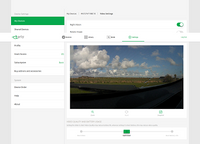- Subscribe to RSS Feed
- Mark Topic as New
- Mark Topic as Read
- Float this Topic for Current User
- Bookmark
- Subscribe
- Printer Friendly Page
- Mark as New
- Bookmark
- Subscribe
- Mute
- Subscribe to RSS Feed
- Permalink
- Report Inappropriate Content
Last week my surveillance camera system arrived and as it took only minutes to set up, I thought this was the best invention since sliced bread. Now, however, just a few days later, I feel like throwing the whole system out the window as it has failed to update the firmware for the past 48 hours, and I am PANICKING as I am off on holiday tomorrow, and therefore I HAVE to do something about this within the next 24 hours. I have tried to update from the App on my iPhone and also tried to update from my PC - each time it has failed. This is a brilliant bit of kit, sadly let down by the software itself! Can someone please help me. I have rebooted everything, I have deleted everything and started the installation again from scratch BTW.
Solved! Go to Solution.
- Related Labels:
-
Troubleshooting
Accepted Solutions
- Mark as New
- Bookmark
- Subscribe
- Mute
- Subscribe to RSS Feed
- Permalink
- Report Inappropriate Content
Well, Hallelujah, woke up this morning to 3 cameras working at my friend's house. So the update must have taken place overnight.
Now, I have noticed that one of the cameras is inverted, so I tried to rotate it as per the User Guide, but this dumbo cant see where to click on Save?
- Mark as New
- Bookmark
- Subscribe
- Mute
- Subscribe to RSS Feed
- Permalink
- Report Inappropriate Content
As you said if you tried everything, did you try to contact Netgear Support directly? ( bottom of page )
Usu, if the camera is removed an brought back as new AND/OR a reboot, it solves the issue
Morse is faster than texting!
--------------------------------------
- Mark as New
- Bookmark
- Subscribe
- Mute
- Subscribe to RSS Feed
- Permalink
- Report Inappropriate Content
Yes I contacted Netgear who are blaming the fault on my BT router! Onwards and upwards - i wont get ANY sense out of BT!
- Mark as New
- Bookmark
- Subscribe
- Mute
- Subscribe to RSS Feed
- Permalink
- Report Inappropriate Content
Try removing everything from Settings, My Devices and start fresh. Use the Add Device button on the Devices tab to claim your base. Sync your cameras. Any luck?
- Mark as New
- Bookmark
- Subscribe
- Mute
- Subscribe to RSS Feed
- Permalink
- Report Inappropriate Content
In the mobile App, I can only see an option to ADD a Device, not to delete one.
- Mark as New
- Bookmark
- Subscribe
- Mute
- Subscribe to RSS Feed
- Permalink
- Report Inappropriate Content
As stated previously, go to Settings, My Devices to delete. Each device has a Delete button at th bottom.
- Mark as New
- Bookmark
- Subscribe
- Mute
- Subscribe to RSS Feed
- Permalink
- Report Inappropriate Content
I did all that you suggested but still no good. Netgear suggested I take the whole system to a friend's router and connect it all up again, which I have done, but I simply get exactly the same error messages, and the firmware update fails at her house too. Netgear also said "Check ports 443, 80 and 123: they may be closed or filtered". When I contacted BT about this, they gave me a link on how to add the Arlo app so that the hub recognises it, which I also followed to the letter. Nothing works for me still. It is now still at my friend's house, and still trying to update. Will the camera still work, even thought the firmware update has failed?
- Mark as New
- Bookmark
- Subscribe
- Mute
- Subscribe to RSS Feed
- Permalink
- Report Inappropriate Content
Firmware mismatches cause weird problems. Did you actually reset the whole system by using the above removal process and then start the whole setup process again? What's your download/upload speeds as measured by speedtest.net?
If the base LEDs are green, including the Internet one, the problem isn't a port problem. Speed can be an issue, though.
- Mark as New
- Bookmark
- Subscribe
- Mute
- Subscribe to RSS Feed
- Permalink
- Report Inappropriate Content
Yes I did indeed reset the whole system by using the above removal process and then started a new set up at friend's house. Yes, green internet LED was on at both houses, so why did Netgear tell me it was a port problem?? Download speed is 1.51 Mbps
- Mark as New
- Bookmark
- Subscribe
- Mute
- Subscribe to RSS Feed
- Permalink
- Report Inappropriate Content
The download speed is likely your problem. 1.5Mbps is probably causing the update process to time out. What would be useful would be to find out what your friend's speed is, using the same test. If it is also slow, that would explain the failure. If you can find someone who has a much faster speed (10Mbps or faster), that would be useful.
- Mark as New
- Bookmark
- Subscribe
- Mute
- Subscribe to RSS Feed
- Permalink
- Report Inappropriate Content
I live on a remote Scottish island and the chances are that I wont be able to find someone with a better internet connection - so i have wasted my money and wont be able to use this system? Is there some way to stop the app from updating, because when I first installed it, it was working perfectly.
- Mark as New
- Bookmark
- Subscribe
- Mute
- Subscribe to RSS Feed
- Permalink
- Report Inappropriate Content
Checking the minimum requirements is a;ways useful before purchasing. It's stated taht a 1Mbps upload speed is required which usually relates to the download speed by something like 10:1 (download to upload). A 1.5Mbps download speed would seem to mean that you upload speed is below that.
Do you have a good 3G or 4G cell phone connection? If so, test the speeds when using the cell connection. It may be that you could create a hotspot, either with your phone or a dedicated hotspot, that a WiFi extender could connect to. The base would then connect to the extender which may be able to complete the firmware upgrade.
Otherwise, you'd be looking at a trip to the mainland to find a good connection for those times an update is needed.
- Mark as New
- Bookmark
- Subscribe
- Mute
- Subscribe to RSS Feed
- Permalink
- Report Inappropriate Content
When I purchased this item from Amazon, nowhere did it say anything about minimum requirements for an internet connection! Yes, upload speed is a dire 0.34 Mbps. Unfortunately we only have a 2G mobile connection here. One of the drawbacks of living on a small island.
By the way, does this system have audio as well as video?
- Mark as New
- Bookmark
- Subscribe
- Mute
- Subscribe to RSS Feed
- Permalink
- Report Inappropriate Content
Use the manufacturer's website for detail as well as the retailer's. Check the last page here:
https://www.arlo.com/en-us/images/Documents/arlo_datasheet.pdf
Assuming you have the original wireless cameras and not the Pro series, there's no audio capability in the camera. You would need the Pro series for that.
- Mark as New
- Bookmark
- Subscribe
- Mute
- Subscribe to RSS Feed
- Permalink
- Report Inappropriate Content
In the item description on Amazon, it states "Special Features: video sensor, audio sensor, night time sensor", so I erroneously presumed it had audio when I bought it. My order states that I have the VMS3330.
- Mark as New
- Bookmark
- Subscribe
- Mute
- Subscribe to RSS Feed
- Permalink
- Report Inappropriate Content
Given the various issues you're encountering, I guess I'd have to suggest returning the system to Amazon since it likely won't perform as you need.
- Mark as New
- Bookmark
- Subscribe
- Mute
- Subscribe to RSS Feed
- Permalink
- Report Inappropriate Content
Right, but what is the "audio sensor" the item description is referring to?
- Mark as New
- Bookmark
- Subscribe
- Mute
- Subscribe to RSS Feed
- Permalink
- Report Inappropriate Content
No idea. Can you post pictures of the box with both the audio statement as well as the model number? I don't know how widespread this is - Europe or the whole world. It's been escalated so eventually things will get straightened out but that doesn't help you.
- Mark as New
- Bookmark
- Subscribe
- Mute
- Subscribe to RSS Feed
- Permalink
- Report Inappropriate Content
Photo of box is shown in one of my earlier posts
And here is a screenshot of the specs where it mentions the audio sensor.
- Mark as New
- Bookmark
- Subscribe
- Mute
- Subscribe to RSS Feed
- Permalink
- Report Inappropriate Content
Can't see the new photo until it's approved. Your previous photo showed the box with the 3 cameras but didn't include the audio wording.
- Mark as New
- Bookmark
- Subscribe
- Mute
- Subscribe to RSS Feed
- Permalink
- Report Inappropriate Content
Well, Hallelujah, woke up this morning to 3 cameras working at my friend's house. So the update must have taken place overnight.
Now, I have noticed that one of the cameras is inverted, so I tried to rotate it as per the User Guide, but this dumbo cant see where to click on Save?
- Mark as New
- Bookmark
- Subscribe
- Mute
- Subscribe to RSS Feed
- Permalink
- Report Inappropriate Content
Why does the software only allow you to rotate 180 and not 90 degrees?
- Mark as New
- Bookmark
- Subscribe
- Mute
- Subscribe to RSS Feed
- Permalink
- Report Inappropriate Content
Still can't see the photos (it's the weekend) but there's no Save for the inversion. Once you toggle the setting, it's done. You should see the image in Video Settings invert - if so, it's done.
Not sure why 90 degrees isn't an option. I note that other manufacturers also only have 180 degree rotation so it's a wider issue.
- Mark as New
- Bookmark
- Subscribe
- Mute
- Subscribe to RSS Feed
- Permalink
- Report Inappropriate Content
Are you able to see the photo yet that I posted showing the exact item description on Amazon where it mentions audio sensor?
- Mark as New
- Bookmark
- Subscribe
- Mute
- Subscribe to RSS Feed
- Permalink
- Report Inappropriate Content
Unfortunately, it's so small I can't see it. Can you just post a link to the page? Thanks.
-
Accessories
4 -
Activity Zones
1 -
Amazon Alexa
1 -
Apple HomeKit
2 -
Apple TV App
9 -
Applications mobile et en ligne
1 -
Apps
4 -
Arlo Go
3 -
Arlo Mobile App
732 -
Arlo Pro
36 -
Arlo Pro 2
1 -
Arlo Q (Plus)
3 -
Arlo Smart
198 -
Arlo Web and Mobile Apps
18 -
Arlo Wire-Free
30 -
base station
1 -
Batteries
529 -
Before You Buy
936 -
Can't view cameras live at all
1 -
Dépannage
1 -
Détection de mouvements
1 -
Features
1,074 -
Fehlerbehebung
1 -
Firmware Release Notes
93 -
Google Assistant
1 -
Hardware
1 -
home security
1 -
IFTTT (If This Then That)
105 -
Installation
2,046 -
Iphone 14 pro
1 -
Live view
1 -
Modes and Rules
1 -
Motion Detection
2 -
Object Recognition
3 -
Online and Mobile Apps
983 -
Online und mobile Apps
1 -
Order Not Going Through... help please!
1 -
Other Discussions
1 -
Partner Integrations
4 -
Security
1 -
Service and Storage
14 -
Smart Subscription
3 -
SmartThings
71 -
Troubleshooting
9,107 -
Videos
233 -
Vidéo
2 -
Warranty & Contracts
2
- « Previous
- Next »