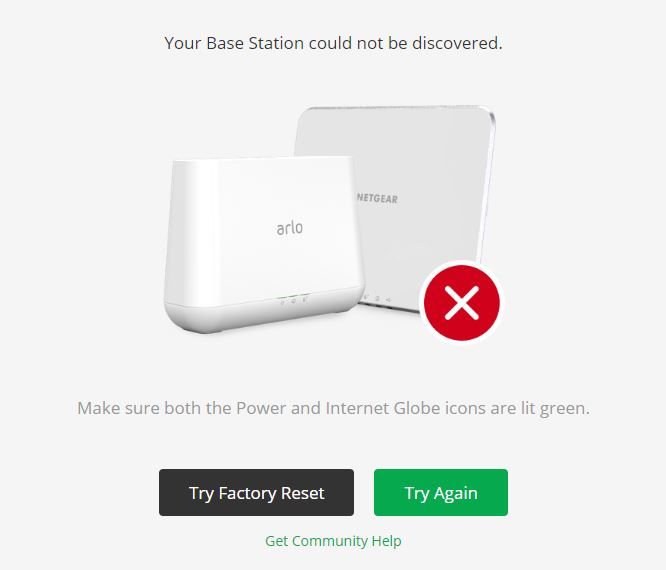- Subscribe to RSS Feed
- Mark Topic as New
- Mark Topic as Read
- Float this Topic for Current User
- Bookmark
- Subscribe
- Printer Friendly Page
- Mark as New
- Bookmark
- Subscribe
- Mute
- Subscribe to RSS Feed
- Permalink
- Report Inappropriate Content
Problems have been compounding and Arlo tech hasn't responded for two weeks.
1. A camera was showing pink so I contacted them and they said to provide contact information so they could mail me a new one. They haven't contacted me despite multiple attempts to reach them.
2. Cameras randomly haven't been responding. In several cases I didn't know they weren't responding until I walked past them and nothing happened.
3. At one point I purchased an additional two camera kit that came with a base. I figured maybe the base is worn out so I tried installing the new one. Got it installed but it wasn't sensing motion, so I tried to install the old one again. Now the app (iPhone) and web login (on PC) cannot discover either base. I've tried rebooting, a factory reset and more - nothing works. I keep getting the message that the Arlo app cannot "discover" any Arlo devices.
Yes, the wifi is on, the base station is connected by ethernet, the base station is on with the two lights green, etc.
What's going on?
- Related Labels:
-
Before You Buy
-
Troubleshooting
- Mark as New
- Bookmark
- Subscribe
- Mute
- Subscribe to RSS Feed
- Permalink
- Report Inappropriate Content
- Mark as New
- Bookmark
- Subscribe
- Mute
- Subscribe to RSS Feed
- Permalink
- Report Inappropriate Content
Dood,
Log in to your Arlo account and navigate to Settings > My Devices > select your base station > Remove Device. After it's been removed, perform a factory reset by pressing and holding the reset button until all LEDs flash amber. Log back in to your Arlo account and tap/click "Add Device", select base station and follow the on-screen instructions. Be sure the device you are using to add the base station to your account is connected to the same network as the base station.
JamesC
-
Accessories
4 -
Activity Zones
1 -
Amazon Alexa
1 -
Apple HomeKit
2 -
Apple TV App
9 -
Applications mobile et en ligne
1 -
Apps
4 -
Arlo Go
3 -
Arlo Mobile App
604 -
Arlo Pro
36 -
Arlo Pro 2
1 -
Arlo Q (Plus)
3 -
Arlo Smart
171 -
Arlo Web and Mobile Apps
18 -
Arlo Wire-Free
30 -
base station
1 -
Batteries
529 -
Before You Buy
824 -
Can't view cameras live at all
1 -
Dépannage
1 -
Détection de mouvements
1 -
Features
956 -
Fehlerbehebung
1 -
Firmware Release Notes
93 -
Google Assistant
1 -
Hardware
1 -
home security
1 -
IFTTT (If This Then That)
105 -
Installation
2,006 -
Iphone 14 pro
1 -
Live view
1 -
Modes and Rules
1 -
Motion Detection
2 -
Object Recognition
3 -
Online and Mobile Apps
983 -
Online und mobile Apps
1 -
Order Not Going Through... help please!
1 -
Other Discussions
1 -
Partner Integrations
4 -
Security
1 -
Service and Storage
14 -
Smart Subscription
3 -
SmartThings
71 -
Troubleshooting
8,868 -
Videos
233 -
Vidéo
2 -
Warranty & Contracts
2
- « Previous
- Next »