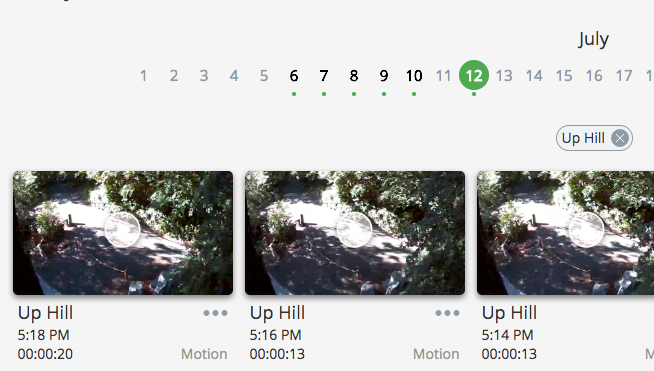- Subscribe to RSS Feed
- Mark Topic as New
- Mark Topic as Read
- Float this Topic for Current User
- Bookmark
- Subscribe
- Printer Friendly Page
- Mark as New
- Bookmark
- Subscribe
- Mute
- Subscribe to RSS Feed
- Permalink
- Report Inappropriate Content
My entire Arlo system stops recording for over 24 hours, then eventually restarts. It also appears to restart if I unplug and replug the base station. I googles and this problem appears to occur on a regular basis but has no known reliable solution. Anyone else experiencing this?
The latest gap was from 6:27pm on Jul 10 to 9:23a on Jul 12. It has now stopped at of 5:18p today (Jul 12 -- it is 6:30pm)
Current screenshot of one of the camera history:
- Related Labels:
-
SmartThings
- Mark as New
- Bookmark
- Subscribe
- Mute
- Subscribe to RSS Feed
- Permalink
- Report Inappropriate Content
Ours stopped too, checking to see if there have been any server errors
- Mark as New
- Bookmark
- Subscribe
- Mute
- Subscribe to RSS Feed
- Permalink
- Report Inappropriate Content
Update 7/13, 6:30am:
System is still not recording.
I am able to connect, view cameras live, manually record, etc....
- Mark as New
- Bookmark
- Subscribe
- Mute
- Subscribe to RSS Feed
- Permalink
- Report Inappropriate Content
Here's something weird: the two cameras that were active on the system are still not saving any recordings (last recording was 7/12, 5:28pm, it is now 7/13, 5:32pm). However, I placed a third camera I had on charge back in its place and that one has been recording without problems since 12:54p today!
My cameras are in a high-traffic area and record a LOT of motion-triggered clips. I'm going to go out on a limb here and hypothesize that Netgear is throttling my upload space since I am on the free service.
Anyone else in the same boat?
- Mark as New
- Bookmark
- Subscribe
- Mute
- Subscribe to RSS Feed
- Permalink
- Report Inappropriate Content
I very seriously doubt you're being throtteled - that's more likely an ISP possibility, if at all.
While it's a PITA, I would remove all devices from Settings, My Devices and start fresh to try to fix this. Wasting time and effort doing the insanity thing (repeating the same process time and again, expecting a different result) just wastes time and effort.
- Mark as New
- Bookmark
- Subscribe
- Mute
- Subscribe to RSS Feed
- Permalink
- Report Inappropriate Content
A factory reset is my last solution. One of those cameras is up in a tree 40ft off the ground, and it is not easy to re-sync.
However, the symptoms do not point to a set-up issue:
- The stoppage is transient
- The 3rd camera was always connected while charging, but was face down on a surface and thus did not detect any motion.
I've updated my Downloader (https://github.com/janick/ArloDownload) to automatically delete older videos from netgear.com -- I'll see if reducing my cloud storage footprint fixes thing first.
- Mark as New
- Bookmark
- Subscribe
- Mute
- Subscribe to RSS Feed
- Permalink
- Report Inappropriate Content
Update: I power-cycled the base station on 7/14 at 7:25a and all 3 cameras are now back to recording and uploading clips normally. I also deleted all saved recordings older than 3 days and will keep it that way via my Downloader script.
Will keep an eye on it and report on its stability.
- Mark as New
- Bookmark
- Subscribe
- Mute
- Subscribe to RSS Feed
- Permalink
- Report Inappropriate Content

- Mark as New
- Bookmark
- Subscribe
- Mute
- Subscribe to RSS Feed
- Permalink
- Report Inappropriate Content
Thank you for the screencap Alicia.
Interestingly, your gap aligns with mine (can you check the date of the last recording on 7/10?). This may point to an outage on Netgear's or Amazon's end (they use AWS for their cloud service).
- Mark as New
- Bookmark
- Subscribe
- Mute
- Subscribe to RSS Feed
- Permalink
- Report Inappropriate Content
- Mark as New
- Bookmark
- Subscribe
- Mute
- Subscribe to RSS Feed
- Permalink
- Report Inappropriate Content
- Mark as New
- Bookmark
- Subscribe
- Mute
- Subscribe to RSS Feed
- Permalink
- Report Inappropriate Content
I have been limiting my cloud storage space to 36 hours for 10 days now and have not (yet) experienced any stoppage.
-
Accessories
4 -
Activity Zones
1 -
Amazon Alexa
1 -
Apple HomeKit
2 -
Apple TV App
9 -
Applications mobile et en ligne
1 -
Apps
4 -
Arlo Go
3 -
Arlo Mobile App
676 -
Arlo Pro
36 -
Arlo Pro 2
1 -
Arlo Q (Plus)
3 -
Arlo Smart
184 -
Arlo Web and Mobile Apps
18 -
Arlo Wire-Free
30 -
base station
1 -
Batteries
529 -
Before You Buy
879 -
Can't view cameras live at all
1 -
Dépannage
1 -
Détection de mouvements
1 -
Features
1,022 -
Fehlerbehebung
1 -
Firmware Release Notes
93 -
Google Assistant
1 -
Hardware
1 -
home security
1 -
IFTTT (If This Then That)
105 -
Installation
2,025 -
Iphone 14 pro
1 -
Live view
1 -
Modes and Rules
1 -
Motion Detection
2 -
Object Recognition
3 -
Online and Mobile Apps
983 -
Online und mobile Apps
1 -
Order Not Going Through... help please!
1 -
Other Discussions
1 -
Partner Integrations
4 -
Security
1 -
Service and Storage
14 -
Smart Subscription
3 -
SmartThings
71 -
Troubleshooting
8,969 -
Videos
233 -
Vidéo
2 -
Warranty & Contracts
2
- « Previous
- Next »