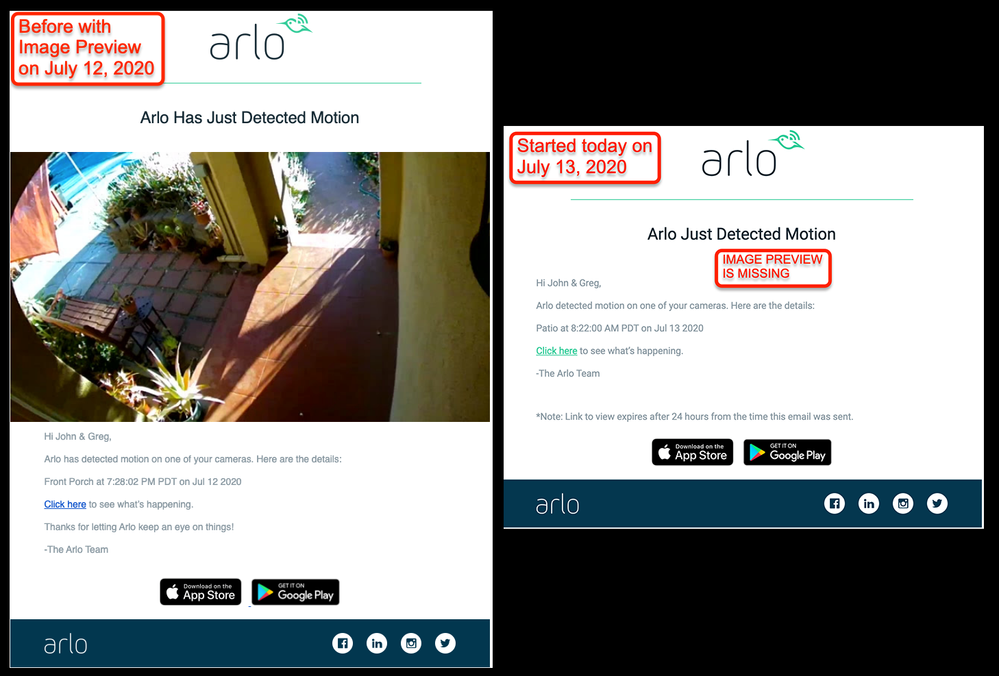- Subscribe to RSS Feed
- Mark Topic as New
- Mark Topic as Read
- Float this Topic for Current User
- Bookmark
- Subscribe
- Printer Friendly Page
- Mark as New
- Bookmark
- Subscribe
- Mute
- Subscribe to RSS Feed
- Permalink
- Report Inappropriate Content
If so, it's a really bad move. I get a lot of false notifications, and the preview image was an excellent way to help identify if I needed to look in more detail.
Without it, I've got to open and download each video clip in turn, taking a long time and increasing the load on your servers.
Can I suggest this change is reversed or maybe a user option?
Regards,
Adam
Solved! Go to Solution.
Accepted Solutions
- Mark as New
- Bookmark
- Subscribe
- Mute
- Subscribe to RSS Feed
- Permalink
- Report Inappropriate Content
Earlier this week we made a change to motion/audio detection email alerts that resulted in the removal of snapshot images. The intent of this change was to improve the Arlo user experience, however we did not communicate this change to our users in advance, and based on your feedback, we understand the level of frustration this has created.
As a result, we will be rolling back this change later today. This will allow snapshot images for any new motion/audio detection email alerts after the roll back is complete.
Thank you,
Arlo Team
- Mark as New
- Bookmark
- Subscribe
- Mute
- Subscribe to RSS Feed
- Permalink
- Report Inappropriate Content
I know the iOS app said they detected motions and got the thumbnail shots quickly, but their video recordings are slow to show up in Arlo server's library. Even with short videos with decent and strong wifi signals from both original Arlo and Pro 2 setups. Sometimes, it can be minutes to wait.
Thank you for reading and hopefully answering. 🙂
- Mark as New
- Bookmark
- Subscribe
- Mute
- Subscribe to RSS Feed
- Permalink
- Report Inappropriate Content
Ours is the same, it doesn't show up quickly. I put this down to two things -
1. What the camera sees has to be sent back to Arlo and Arlo then put it into the cloud, process it (and in our case, heavily downgrade the picture so its worthless) and you download it. Trying to get that done fast is pretty hard.
2. If I'm currently looking at the downloads when a new recording is made, it won't show up by itself for quite a while, 5 minutes is normal. If I want to see what has just happened quicker than that, I need to back out of it and then get back in. For me that means closing the app on the phone, or clicking on a different date (not todays date) on the desktop page, and then going back to todays date.
- Mark as New
- Bookmark
- Subscribe
- Mute
- Subscribe to RSS Feed
- Permalink
- Report Inappropriate Content
TheMegaMan, you're not the only one.
Arlo Community, I got the email template changes today with no image preview. You can see attached on how it's now non-existent with new wording and text.
I'm reaching out to support right now to share my anger on this. Please like this post and continue commenting. This is unacceptable with the number of alerts that are false we receive due to wind, cats, etc.

- Mark as New
- Bookmark
- Subscribe
- Mute
- Subscribe to RSS Feed
- Permalink
- Report Inappropriate Content
Exactly. It's easy to ignore a notification when you see the cat, but to have to actually follow the link and open the video (which is always very slow) to check them all, is ridiculous, IMHO..
- Mark as New
- Bookmark
- Subscribe
- Mute
- Subscribe to RSS Feed
- Permalink
- Report Inappropriate Content
Dear Arlo,
As of July 13, 2020 in Pacific Time, your email notification templates have changed in which your image preview of the alerts has been stripped. Other members in the community have seen this too.
Our ask: could you please re-enable the image preview or please revert back to the previous email notification template?
I don't know how this change will help us users who get tons of email notifications and should not be required to review our Arlo App every time we get 10+ emails. We get false notifications when an animal passes by, the strong winds, etc. We should be able to open our emails, quickly review and delete when appropriate.
Please note that many members on here would switch to a new system if this change to email notification is permanent.
- Mark as New
- Bookmark
- Subscribe
- Mute
- Subscribe to RSS Feed
- Permalink
- Report Inappropriate Content
I created my own thread with the actual image shown so the community understands what I'm talking about: https://community.arlo.com/t5/Arlo/2020-July-13-No-Image-Preview-in-Changed-Email-Notification/m-p/1...
- Mark as New
- Bookmark
- Subscribe
- Mute
- Subscribe to RSS Feed
- Permalink
- Report Inappropriate Content
@TheMegaMan , I have reached out to support but they confirmed that they haven't seen anything. Could you reach out to them too? I have reached out to them via chat.
- Mark as New
- Bookmark
- Subscribe
- Mute
- Subscribe to RSS Feed
- Permalink
- Report Inappropriate Content
@TheMegaMan , I have reached out to support but they confirmed that they haven't seen anything. Could you reach out to them too? I have reached out to them via chat.
- Mark as New
- Bookmark
- Subscribe
- Mute
- Subscribe to RSS Feed
- Permalink
- Report Inappropriate Content
I havce 5 arlo cameras that are working fine. I have a mac computer and I phone and use Apple Mail. As of yesterday I am no longer getting the preview pictures in my emails. I see this has been a problem in the past and would like to have a fix for it. It is much more efficient to have the previews.
- Mark as New
- Bookmark
- Subscribe
- Mute
- Subscribe to RSS Feed
- Permalink
- Report Inappropriate Content
Since yesterday, there are no images attached to mail alerts. I have 5 accounts with 5 cams in 3 countries. All have the same issue. Probably not a problem on my side.
- Mark as New
- Bookmark
- Subscribe
- Mute
- Subscribe to RSS Feed
- Permalink
- Report Inappropriate Content
Today I've noticed that the notification emails no longer have a preview photo from captured video. The video can be viewed in the app or on the website, but now with no preview photo I have to look at each video rather than triaging from the preview photo. I'm using standard Gmail on the web.
- Mark as New
- Bookmark
- Subscribe
- Mute
- Subscribe to RSS Feed
- Permalink
- Report Inappropriate Content
I definitely agree that I cannot be bothered to log into the Arlo app every time an alert goes off. I need to see the preview picture in the email as it was originally to see if I need to stop what I'm doing to check my camera feeds. Getting an email notification with no preview picture is completely pointless, as I already get push notifications on my phone.
- Mark as New
- Bookmark
- Subscribe
- Mute
- Subscribe to RSS Feed
- Permalink
- Report Inappropriate Content
I am having the same issue. No picture preview in email.
- Mark as New
- Bookmark
- Subscribe
- Mute
- Subscribe to RSS Feed
- Permalink
- Report Inappropriate Content
Ditto. Please put it back if it was removed. If it is broken, then fix it please.
- Mark as New
- Bookmark
- Subscribe
- Mute
- Subscribe to RSS Feed
- Permalink
- Report Inappropriate Content
@ant @fred7157 @Nic_Vegas @sspeak @katcleon @arlouserX
If you can, please reach out to Arlo via chat and inform them about this message thread. We need them to seriously fix this.
- Mark as New
- Bookmark
- Subscribe
- Mute
- Subscribe to RSS Feed
- Permalink
- Report Inappropriate Content
I spent 48minutes online with Arlo for them to tell me this was an Apple issue. I spent another 20 minutes and a callback from Apple and we ran all the diagnostics and Apple says this is Arlo. This is not the first time with Arlo. I can pinpoint the exact time, I stopped getting previews (last night 7/12 at 11:05pm central time.
I need someone to address. I am now on hold with arlo again and have been for 38 minutes and there are 8 callers ahead of me. It's ridiculous.
And because I liked the product I just bought another one.
- Mark as New
- Bookmark
- Subscribe
- Mute
- Subscribe to RSS Feed
- Permalink
- Report Inappropriate Content
Thank you for calling in @katcleon . I found the chat functionality is helpful while multitasking.
- Mark as New
- Bookmark
- Subscribe
- Mute
- Subscribe to RSS Feed
- Permalink
- Report Inappropriate Content
I was able to call to Arlo support after waiting for 40 minutes. They seem to be responsive now after additional more people called in. Given then, they have elevated the issue to L2. I have informed that that I don't see the image tag, I also removed and added back the email address on the notifications, and I have tested on multiple browsers with no success.
- Mark as New
- Bookmark
- Subscribe
- Mute
- Subscribe to RSS Feed
- Permalink
- Report Inappropriate Content
Yeah, I've just been on chat, too. It does seem like they might be recognising it's a system update issue on their servers, now, but I'm not convinced they'll realise quite how much of a problem it is for users who get a lot of false triggers that need to be manually screened.
Anyone know of any similar systems that still *do* include preview images with their notifications? 🙂
- Mark as New
- Bookmark
- Subscribe
- Mute
- Subscribe to RSS Feed
- Permalink
- Report Inappropriate Content
- Mark as New
- Bookmark
- Subscribe
- Mute
- Subscribe to RSS Feed
- Permalink
- Report Inappropriate Content
I noticed this as well. They have obviously changed the email format at their end as I noted the subject line had changed in the new email alerts without images.
The subject was "Arlo Has Just Detected Motion", now has changed to "Arlo Just Detected Motion"
- Mark as New
- Bookmark
- Subscribe
- Mute
- Subscribe to RSS Feed
- Permalink
- Report Inappropriate Content
@vergs , have you contacted them? That's the only way we get change.
- Mark as New
- Bookmark
- Subscribe
- Mute
- Subscribe to RSS Feed
- Permalink
- Report Inappropriate Content
I have just submitted a ticket, linking to this thread.
- Mark as New
- Bookmark
- Subscribe
- Mute
- Subscribe to RSS Feed
- Permalink
- Report Inappropriate Content
-
Accessories
4 -
Activity Zones
1 -
Amazon Alexa
1 -
Apple HomeKit
2 -
Apple TV App
9 -
Applications mobile et en ligne
1 -
Apps
4 -
Arlo Go
3 -
Arlo Mobile App
727 -
Arlo Pro
36 -
Arlo Pro 2
1 -
Arlo Q (Plus)
3 -
Arlo Smart
196 -
Arlo Web and Mobile Apps
18 -
Arlo Wire-Free
30 -
base station
1 -
Batteries
529 -
Before You Buy
934 -
Can't view cameras live at all
1 -
Dépannage
1 -
Détection de mouvements
1 -
Features
1,068 -
Fehlerbehebung
1 -
Firmware Release Notes
93 -
Google Assistant
1 -
Hardware
1 -
home security
1 -
IFTTT (If This Then That)
105 -
Installation
2,046 -
Iphone 14 pro
1 -
Live view
1 -
Modes and Rules
1 -
Motion Detection
2 -
Object Recognition
3 -
Online and Mobile Apps
983 -
Online und mobile Apps
1 -
Order Not Going Through... help please!
1 -
Other Discussions
1 -
Partner Integrations
4 -
Security
1 -
Service and Storage
14 -
Smart Subscription
3 -
SmartThings
71 -
Troubleshooting
9,092 -
Videos
233 -
Vidéo
2 -
Warranty & Contracts
2
- « Previous
- Next »