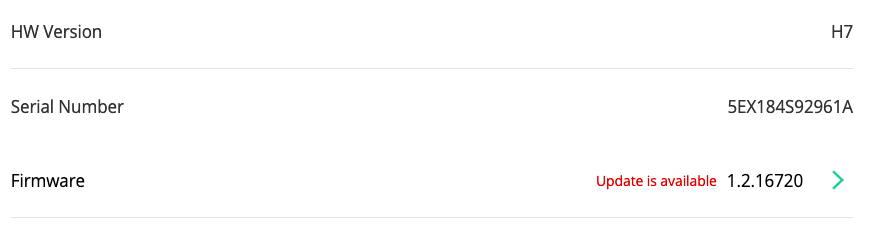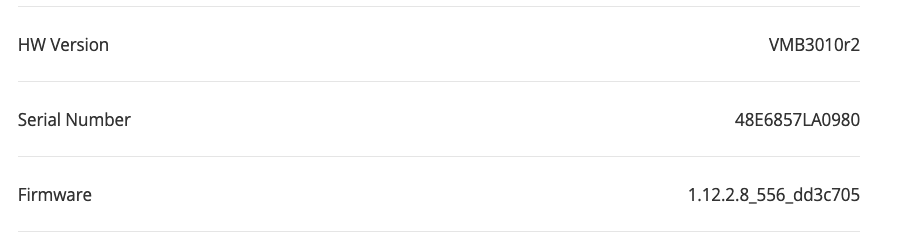- Subscribe to RSS Feed
- Mark Topic as New
- Mark Topic as Read
- Float this Topic for Current User
- Bookmark
- Subscribe
- Printer Friendly Page
- Mark as New
- Bookmark
- Subscribe
- Mute
- Subscribe to RSS Feed
- Permalink
- Report Inappropriate Content
I still had to keep manually retrying many times to update each five of the four years old five cameras to v1.4.293 for hours again. They kept telling me to update and then "Firmware could not be updated. Please try again later. (Error code: 4208)". Argh. I can't believe Arlo never made this better. 😞
Thank you for reading and hopefully answering. 🙂
- Related Labels:
-
Troubleshooting
- Mark as New
- Bookmark
- Subscribe
- Mute
- Subscribe to RSS Feed
- Permalink
- Report Inappropriate Content
I changed houses and now after 7 months found the time to install my Arlo cams.
Had to reset base station in order to the connect it to the new internet router. When adding the device it keeps saying Firmware could not be updated (The firmware on your Arlo base station has failed to update). Tried to reset it again with no luck. Called Arlo customer service with no luck.
Is there anyway i can get this update solved.
- Mark as New
- Bookmark
- Subscribe
- Mute
- Subscribe to RSS Feed
- Permalink
- Report Inappropriate Content
It's possibly due to you Internet connection speeds. Use speedtest.net to test and post results for both upload and download here.
It may also help to go through the pain of removing all devices and start fresh to clear out weirdnesses.
- Mark as New
- Bookmark
- Subscribe
- Mute
- Subscribe to RSS Feed
- Permalink
- Report Inappropriate Content
Another possibility is low battery levels. Have you tried fresh batteries?
- Mark as New
- Bookmark
- Subscribe
- Mute
- Subscribe to RSS Feed
- Permalink
- Report Inappropriate Content
- Mark as New
- Bookmark
- Subscribe
- Mute
- Subscribe to RSS Feed
- Permalink
- Report Inappropriate Content
I'm having the same problem (UK). I keep getting the "error code 4208" when trying to update the firmware.
I set the 3 camera system up yesterday. Hub firmware updated. Two camera's firmware updated. One is being awkward.
I left it overnight. I've rebooted the hub. I've taken the batteries out of the camera and rebooted. I've removed all devices and redone everything. Same issue with the same camera.
Any ideas?
Screenshots of camera info and Hub info.
- Mark as New
- Bookmark
- Subscribe
- Mute
- Subscribe to RSS Feed
- Permalink
- Report Inappropriate Content
Hi ant and SteviePit,
The firmware should automatically update between 3-5 am. You can read more about it here: What do I need to know about Arlo camera firmware updates?
Let us know if you're having problems with your camera firmware not updating.
- Mark as New
- Bookmark
- Subscribe
- Mute
- Subscribe to RSS Feed
- Permalink
- Report Inappropriate Content
Hi Jessica,
Thanks for your reply.
Yes, I read all that before my original post. The camera is not updating overnight. Its' been connected for five days now. In the app I'm getting the message about updating the firmware so I follow the prompts to update. Nothing happens and the message reverts to 'update available..." I go through this scenario many times a day but nothing happens. So I've just left it.
Can you do anything remotely?
- Mark as New
- Bookmark
- Subscribe
- Mute
- Subscribe to RSS Feed
- Permalink
- Report Inappropriate Content
I would suggest to contact the Support Team to further investigate this issue. You will find several options for contacting support in the provided link.
-
Accessories
4 -
Activity Zones
1 -
Amazon Alexa
1 -
Apple HomeKit
2 -
Apple TV App
9 -
Applications mobile et en ligne
1 -
Apps
4 -
Arlo Go
3 -
Arlo Mobile App
676 -
Arlo Pro
36 -
Arlo Pro 2
1 -
Arlo Q (Plus)
3 -
Arlo Smart
184 -
Arlo Web and Mobile Apps
18 -
Arlo Wire-Free
30 -
base station
1 -
Batteries
529 -
Before You Buy
879 -
Can't view cameras live at all
1 -
Dépannage
1 -
Détection de mouvements
1 -
Features
1,022 -
Fehlerbehebung
1 -
Firmware Release Notes
93 -
Google Assistant
1 -
Hardware
1 -
home security
1 -
IFTTT (If This Then That)
105 -
Installation
2,024 -
Iphone 14 pro
1 -
Live view
1 -
Modes and Rules
1 -
Motion Detection
2 -
Object Recognition
3 -
Online and Mobile Apps
983 -
Online und mobile Apps
1 -
Order Not Going Through... help please!
1 -
Other Discussions
1 -
Partner Integrations
4 -
Security
1 -
Service and Storage
14 -
Smart Subscription
3 -
SmartThings
71 -
Troubleshooting
8,969 -
Videos
233 -
Vidéo
2 -
Warranty & Contracts
2
- « Previous
- Next »