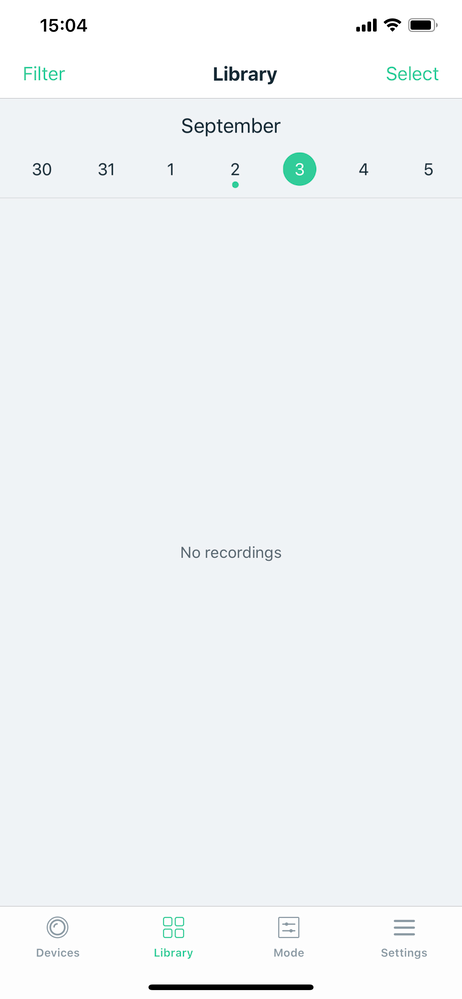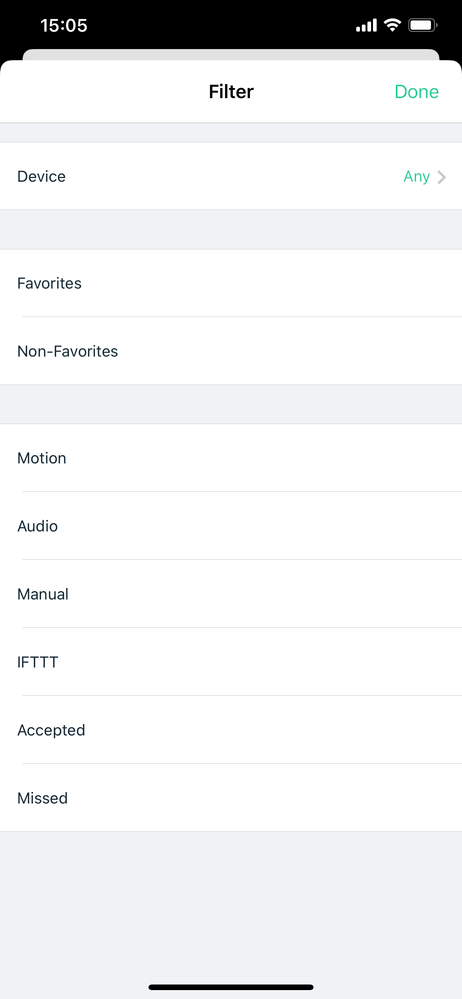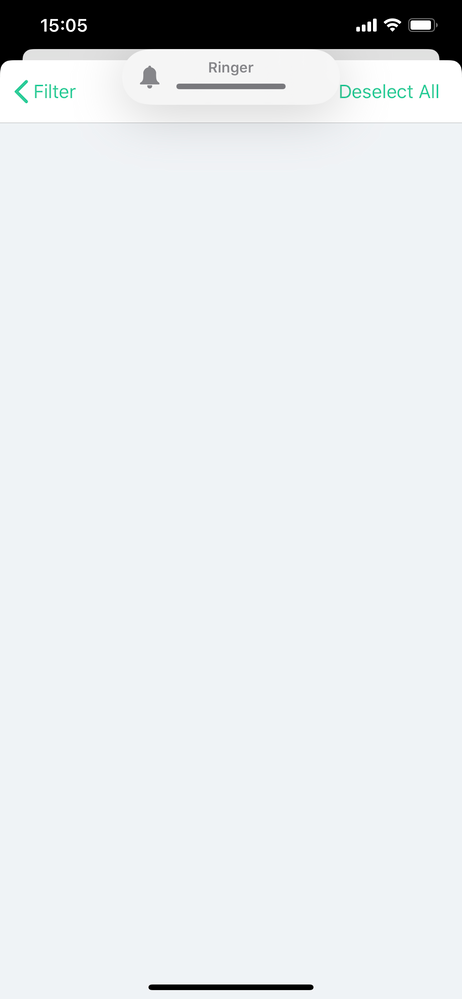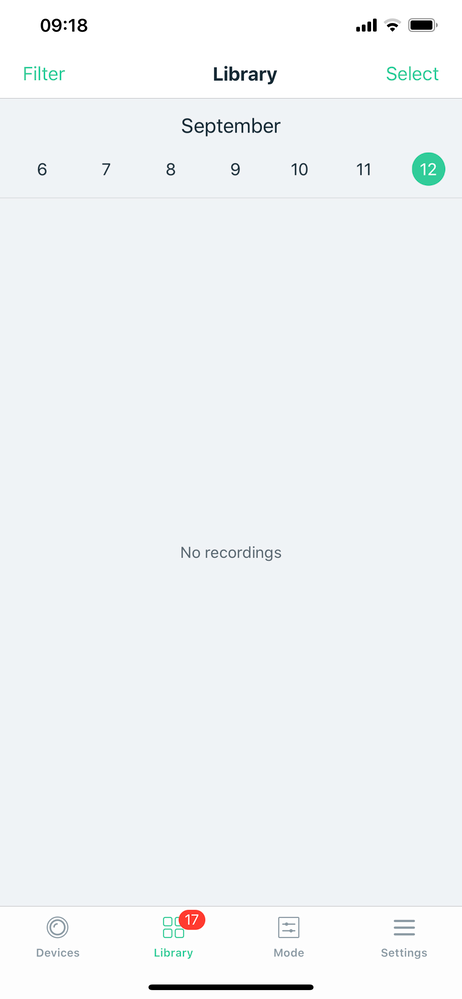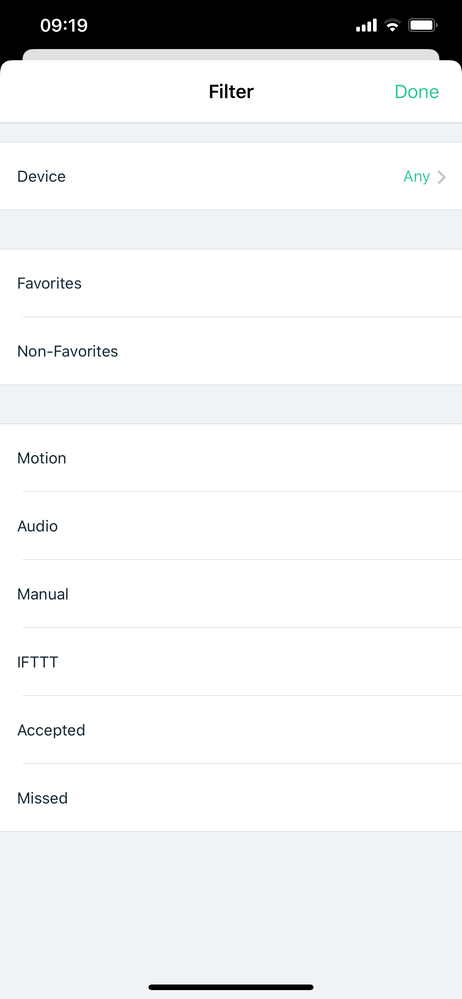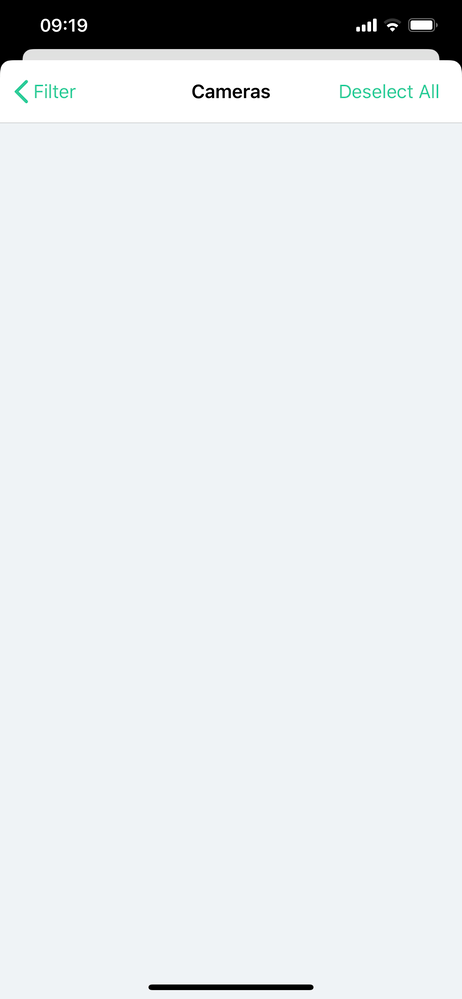- Subscribe to RSS Feed
- Mark Topic as New
- Mark Topic as Read
- Float this Topic for Current User
- Bookmark
- Subscribe
- Printer Friendly Page
- Mark as New
- Bookmark
- Subscribe
- Mute
- Subscribe to RSS Feed
- Permalink
- Report Inappropriate Content
Use iPhone 11 Max with wifi and cellular, IOS13.6.1, Arlo App Version 2.19.2
Now Arlo app work with VPN. But cannot see any records in the library via app.
However can see the records in library if login via web from PC.
Try reinstall, reboots etc. still cannot see the records as shown.
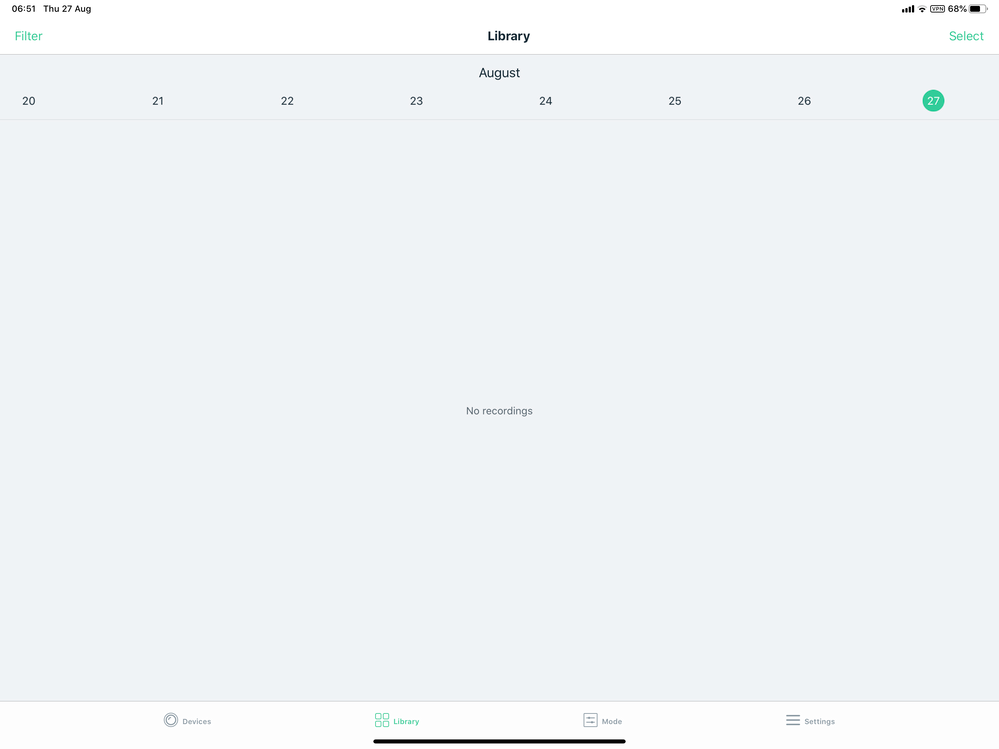
This issue start since late June 2020, until now.
Solved! Go to Solution.
- Related Labels:
-
Arlo Mobile App
-
Troubleshooting
Accepted Solutions
- Mark as New
- Bookmark
- Subscribe
- Mute
- Subscribe to RSS Feed
- Permalink
- Report Inappropriate Content
Dear All,
Finally, the problem has been solved by Arlo Support Team.
The solution is;
1. Go to the Settings of your iOS device
2. Go to General > Language and Region > Calendar
3. Make sure that the Calendar is set to "Gregorian"
- Mark as New
- Bookmark
- Subscribe
- Mute
- Subscribe to RSS Feed
- Permalink
- Report Inappropriate Content
Please contact the Support Team to further investigate this issue. You will find several options for contacting support in the provided link. Arlo Tech Support
- Mark as New
- Bookmark
- Subscribe
- Mute
- Subscribe to RSS Feed
- Permalink
- Report Inappropriate Content
Two times Live Chat with the Arlo Team, but the problem still persist as shown in the Fig.1
In the App, when I click to check if I had set any filter as shown in the Fig.2
I found there is no any camera to select at all as shown in the Fig.3.
This might be the bug in the iOS App that prevent me to see the records in the library.
Hope someone can help me out from this issue.
😢😢😢😢😢😢😢😢😢
- Mark as New
- Bookmark
- Subscribe
- Mute
- Subscribe to RSS Feed
- Permalink
- Report Inappropriate Content
Can you try and set your mode to Armed & test to see if recordings become available in the library?
- Mark as New
- Bookmark
- Subscribe
- Mute
- Subscribe to RSS Feed
- Permalink
- Report Inappropriate Content
Dear ShayneS,
The problem still the same, can see in the live view, notification show there are records, but the app shown no records. As shown
- Mark as New
- Bookmark
- Subscribe
- Mute
- Subscribe to RSS Feed
- Permalink
- Report Inappropriate Content
Dear All,
Finally, the problem has been solved by Arlo Support Team.
The solution is;
1. Go to the Settings of your iOS device
2. Go to General > Language and Region > Calendar
3. Make sure that the Calendar is set to "Gregorian"
- Mark as New
- Bookmark
- Subscribe
- Mute
- Subscribe to RSS Feed
- Permalink
- Report Inappropriate Content
- Mark as New
- Bookmark
- Subscribe
- Mute
- Subscribe to RSS Feed
- Permalink
- Report Inappropriate Content
I’m having this issue on iPhone and iPad and my calendars are set to Gregorian on both. It’s only affecting the videos/cameras on my original base station VMB3010r2. Videos/cameras on my Pro 3 VMB4540r2 are there with no issues.
iPad version 2.22.6
iPhone version 2.22.5
- Mark as New
- Bookmark
- Subscribe
- Mute
- Subscribe to RSS Feed
- Permalink
- Report Inappropriate Content
Please contact the Support Team to further investigate this issue. You will find several options for contacting support in the provided link. Arlo Tech Support
-
Accessories
4 -
Activity Zones
1 -
Amazon Alexa
1 -
Apple HomeKit
2 -
Apple TV App
9 -
Applications mobile et en ligne
1 -
Apps
4 -
Arlo Go
3 -
Arlo Mobile App
746 -
Arlo Pro
36 -
Arlo Pro 2
1 -
Arlo Q (Plus)
3 -
Arlo Smart
202 -
Arlo Web and Mobile Apps
18 -
Arlo Wire-Free
30 -
base station
1 -
Batteries
529 -
Before You Buy
939 -
Can't view cameras live at all
1 -
Dépannage
1 -
Détection de mouvements
1 -
Features
1,084 -
Fehlerbehebung
1 -
Firmware Release Notes
93 -
Google Assistant
1 -
Hardware
1 -
home security
1 -
IFTTT (If This Then That)
105 -
Installation
2,047 -
Iphone 14 pro
1 -
Live view
1 -
Modes and Rules
1 -
Motion Detection
2 -
Object Recognition
3 -
Online and Mobile Apps
983 -
Online und mobile Apps
1 -
Order Not Going Through... help please!
1 -
Other Discussions
1 -
Partner Integrations
4 -
Security
1 -
Service and Storage
14 -
Smart Subscription
3 -
SmartThings
71 -
Troubleshooting
9,119 -
Videos
233 -
Vidéo
2 -
Warranty & Contracts
2
- « Previous
- Next »