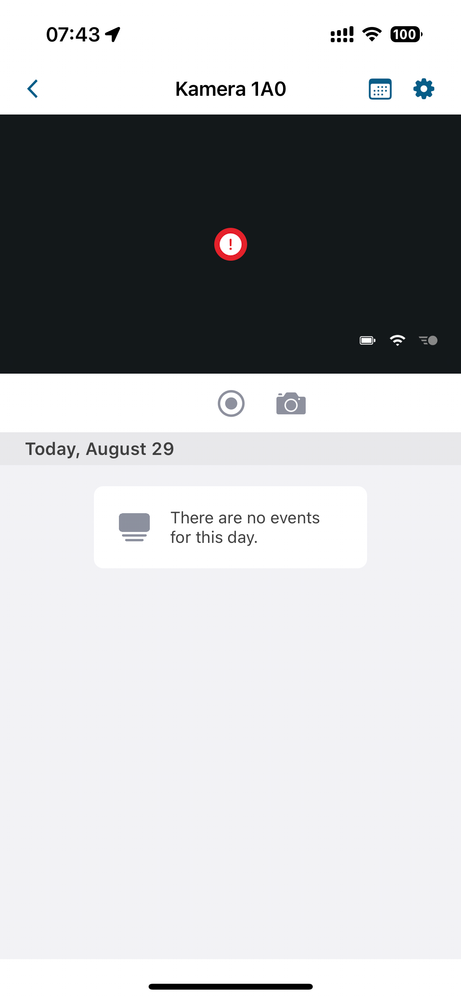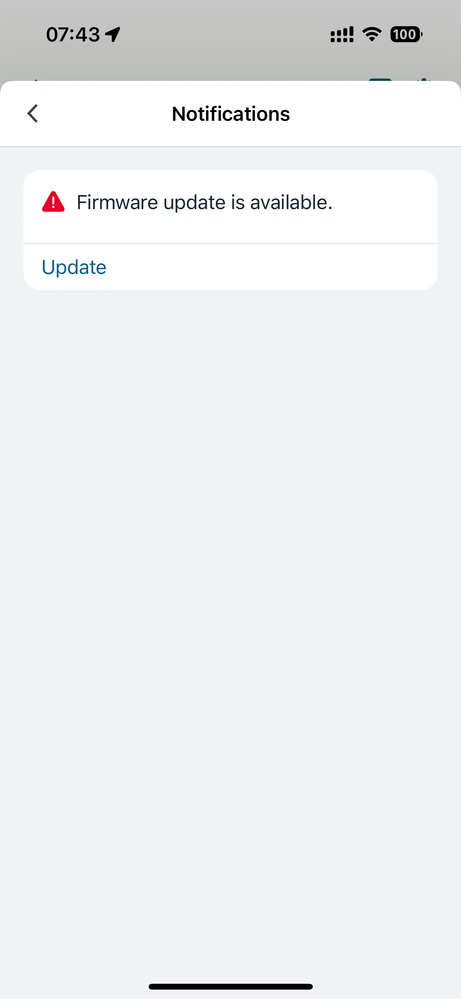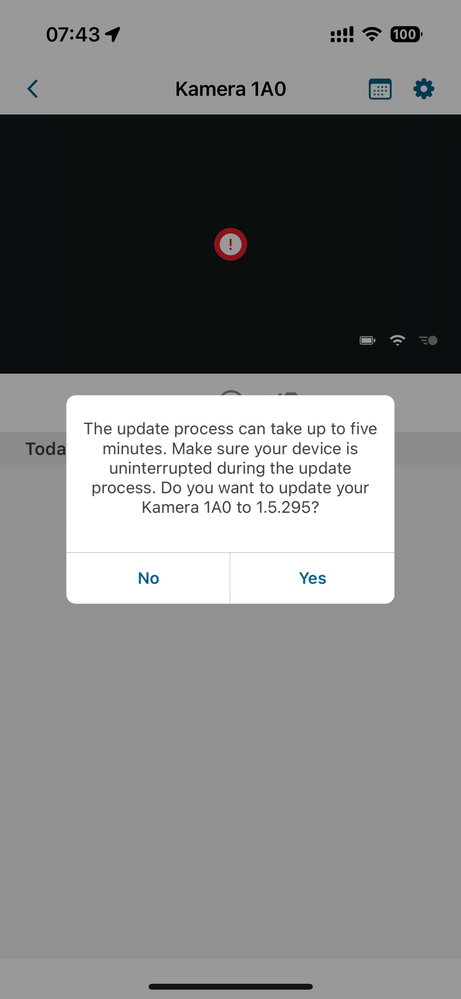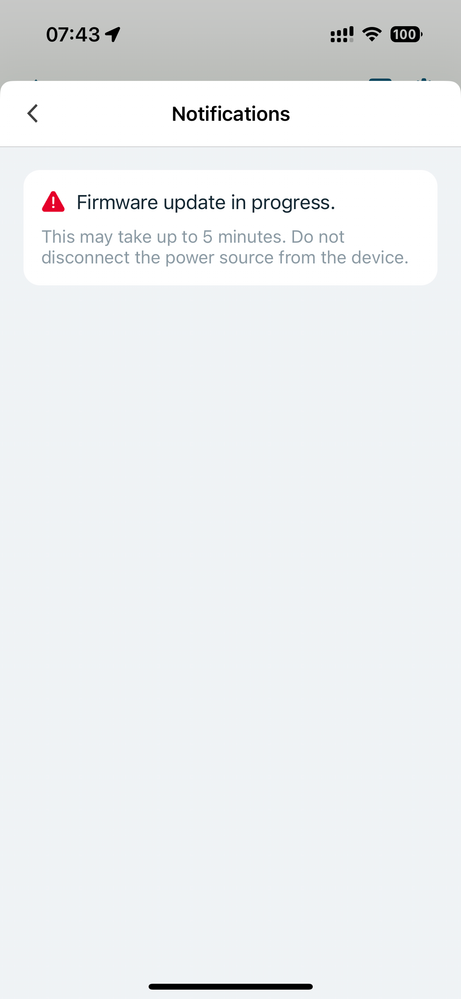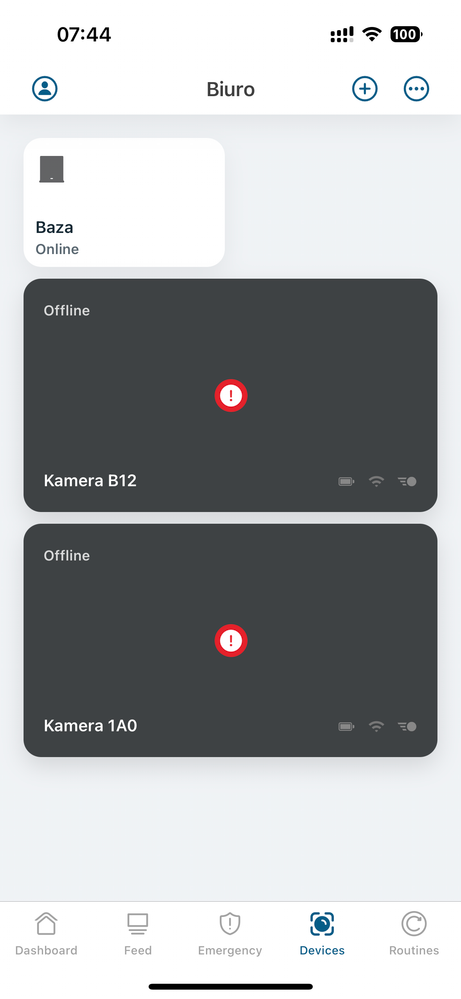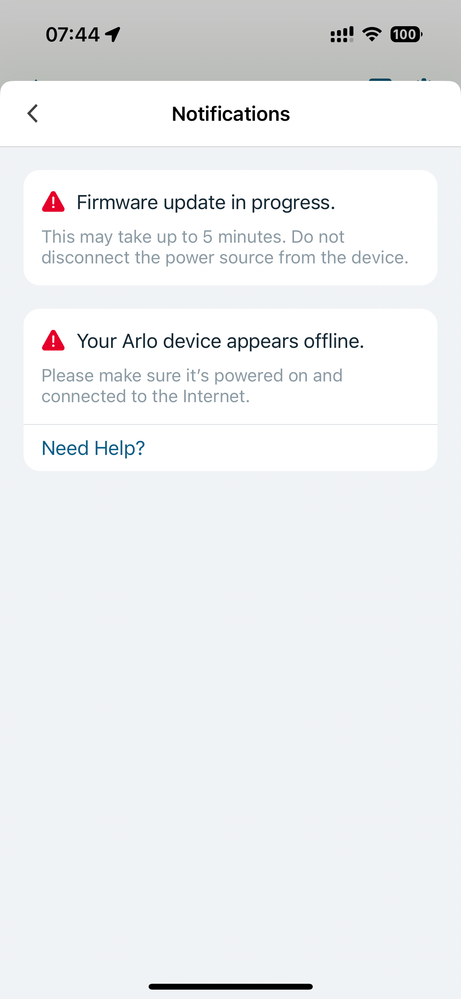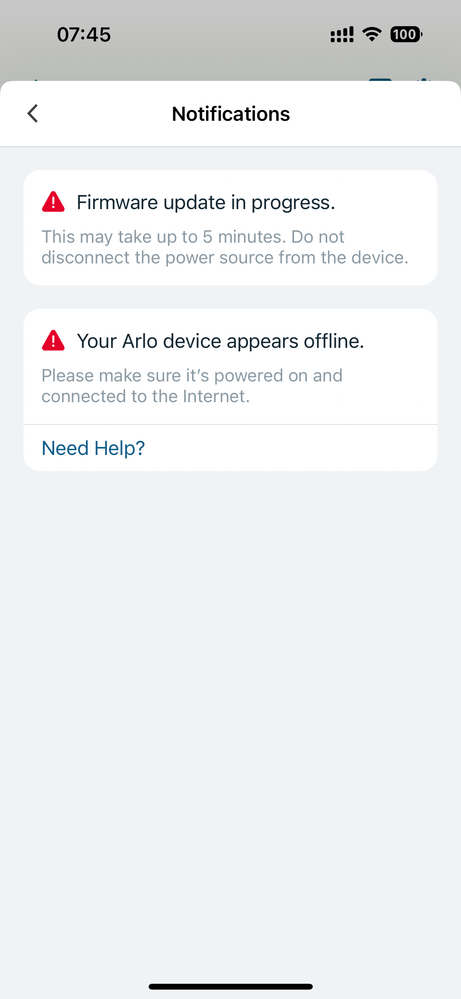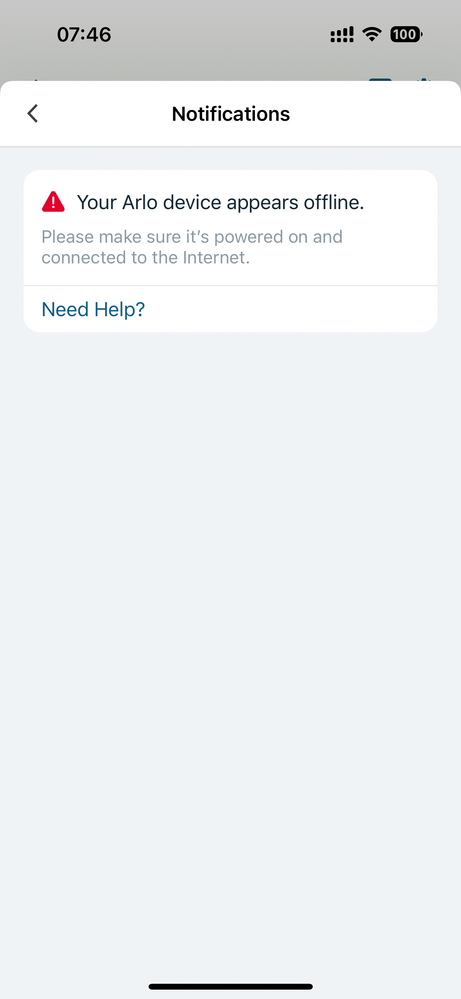- Subscribe to RSS Feed
- Mark Topic as New
- Mark Topic as Read
- Float this Topic for Current User
- Bookmark
- Subscribe
- Printer Friendly Page
- Mark as New
- Bookmark
- Subscribe
- Mute
- Subscribe to RSS Feed
- Permalink
- Report Inappropriate Content
Hi,
One of my three Arlo first generation cameras cannot update the firmware.
I have tried adding new, fully charged batteries, removing and re-adding the device to the base station, leaving the camera near the base station for extended periods, overnight with the camera turned off but to no avail.
The other two Arlo first generation cameras have updated to the 1.5.295 firmware without issue.
In the Arlo mobile app, the camera cannot be used as the 'firmware update is available' message is shown instead of the play button. Once I click update, the spinning wheel appears with a message that it may take up to 5 minutes etc. Eventually the update stops.
How do I fix this issue?
Solved! Go to Solution.
- Related Labels:
-
Troubleshooting
Accepted Solutions
- Mark as New
- Bookmark
- Subscribe
- Mute
- Subscribe to RSS Feed
- Permalink
- Report Inappropriate Content
Hi @ShayneS
I am not currently at home and the camera is offline again but can confirm I have previously checked the web portal and the same update message appeared when the camera was active.
thanks
- Mark as New
- Bookmark
- Subscribe
- Mute
- Subscribe to RSS Feed
- Permalink
- Report Inappropriate Content
Same here.
I have tried various methods found on the web. I even connected the camera via a micro USB cable to rule out battery problems. The cameras do not update automatically (and eventually the orange LED flashes for a while).
Someone may have found a solution?
Does anyone have a firmware package and applications for updating via USB (offline)?
- Mark as New
- Bookmark
- Subscribe
- Mute
- Subscribe to RSS Feed
- Permalink
- Report Inappropriate Content
Hi
Is this still occurring?
- Mark as New
- Bookmark
- Subscribe
- Mute
- Subscribe to RSS Feed
- Permalink
- Report Inappropriate Content
Yes, currently the cameras try to download the update when turned on. After about 5 minutes and an automatic restart, they blink a blue diode and then an orange one and show up as Offline in the application. Several restarts will show the devices and update information, but after clicking Update, the cycle starts again.
- Mark as New
- Bookmark
- Subscribe
- Mute
- Subscribe to RSS Feed
- Permalink
- Report Inappropriate Content
This is exactly what happens with my camera. For me, the cycle has been happening for months.
- Mark as New
- Bookmark
- Subscribe
- Mute
- Subscribe to RSS Feed
- Permalink
- Report Inappropriate Content
May I ask which troubleshooting steps you have performed so far? I don't want to suggest anything you have previously performed.
- Mark as New
- Bookmark
- Subscribe
- Mute
- Subscribe to RSS Feed
- Permalink
- Report Inappropriate Content
Power Check:
I've already made sure both the cameras and base station were powered on.
I've replaced the camera batteries and even tested with a fresh set.
I've replaced camera batteries with power adapters (microUSB plug).
I double-checked the power adapter for the base station, making sure it was plugged in correctly.
Internet Connectivity:
I've verified that my base station was connected to the internet; the LED was solid green.
I inspected the Ethernet cable that connects the base station to my router, ensuring it was secure.
I took the devices to several places (work, home, friend) to check if the internet connection / router configuration does not cause problems.
Camera Connectivity:
I made sure the cameras were in range of the base station.
I observed the camera LED on the base station, indicating a connection (after some time, the LED goes out when the cameras go offline).
I brought the problematic cameras closer to the base station to check if the range was the issue.
I pressed the sync button on both the base station and the camera, attempting to re-establish a connection.
Firmware Update:
I checked and updated to the latest firmware for base station.
I was unable to update firmware on cameras as described before.
I waited several morning update cycles (3AM-5AM).
System Reset:
I tried resetting both the camera and the base station to their factory defaults.
I periodically restart (disconnecting from the power supply and reconnecting the power supply) manually the cameras and see if they catch the update.
Interference Check:
I ensured no devices like cordless phones or other wireless gadgets were close to the Arlo system that might cause interference.
App and Software:
My Arlo app is up-to-date, and I've tried logging out and back in.
I cleared the app's cache and even reinstalled it.
On my PC, I ensured my browser was updated and cleared its cache as well.
I removed all devices and one by one added them back to my account (both cameras and base station).
Storage & Cloud:
I verified that my cloud storage wasn’t full.
I made sure I had a purchased and active subscription on my account.
Despite going through all these steps, I'm still facing issues with my Arlo Wire-Free cameras.
Base unit is connecting fine but cameras can't update firmware and stream video (I'm getting black screen only).
- Mark as New
- Bookmark
- Subscribe
- Mute
- Subscribe to RSS Feed
- Permalink
- Report Inappropriate Content
Hi @ShayneS
Similar to TasiaKpl I have tried the following:
Confirmed the camera had power with fresh batteries and battery use indicator
Confirmed base station is up to date
Placed the camera in close range of the base station and left near the base station over many days/nights
I have removed the camera and added it back to the base station numerous times (this includes adding the batteries in reverse, before placing in correctly)
Hope you can help
thanks
- Mark as New
- Bookmark
- Subscribe
- Mute
- Subscribe to RSS Feed
- Permalink
- Report Inappropriate Content
The Arlo Arlo Wire-Free Camera (VMC3030) will not be receiving any further firmware updates per the EOL policy.
What devices and services will be moved to EOL?
The following Arlo hardware devices will be moved to EOL on July 1, 2023:
- Arlo Wire-Free Camera (VMC3030)
- Arlo Pro Camera (VMC4030)
Note: US customers who onboarded an Arlo Wire-Free Camera (VMC3030) or Arlo Pro Camera (VMC4030) before January 1, 2023 are eligible for upgrade offers. For more information, visit: EOL Offer Form
You can find more info here: https://kb.arlo.com/000063018
Thank you
- Mark as New
- Bookmark
- Subscribe
- Mute
- Subscribe to RSS Feed
- Permalink
- Report Inappropriate Content
Thanks for the information! I've come across it before 🙂
Quoting from the KB article on EOL:
"Arlo will, however, provide critical security updates for hardware to one year beyond the hardware's EOL date."
Additionally:
"Does the End of Life Policy apply to all regions?
The Arlo End of Life Policy applies to all regions except the EU and UK."
I am from the EU (Poland to be exact) so EOL is not for me 😉
And this:
"Am I able to record videos if I have an Arlo Secure subscription?
Yes, users who are subscribed to Arlo Secure can still use their EOL cameras to record video. For more information on Arlo Secure, visit: Arlo Secure Plans"
I also have an active Arlo Secure Plans plan (which I pay for) that comes with extra support 😉
I don't think anyone here wants Arlo to prepare a new release of the firmware, but only make latest one available for download (send by email) and manual installation, or let the devices update online to the latest available one (the same as previously available to users of these cameras).
Kind regards, T.
- Mark as New
- Bookmark
- Subscribe
- Mute
- Subscribe to RSS Feed
- Permalink
- Report Inappropriate Content
- Mark as New
- Bookmark
- Subscribe
- Mute
- Subscribe to RSS Feed
- Permalink
- Report Inappropriate Content
@jeztyz Thanks, I understand now. Have you tried to remove and re-onboard the camera as well?
- Mark as New
- Bookmark
- Subscribe
- Mute
- Subscribe to RSS Feed
- Permalink
- Report Inappropriate Content
Hi @ShayneS ,
Yes a number of times. It will regularly go offline, to correct I have to remove the batteries, insert them back in reverse for 30 seconds, then put them back normally. The camera will then function but the update message will appear which prevents me from using the camera and update does not work.
thanks
- Mark as New
- Bookmark
- Subscribe
- Mute
- Subscribe to RSS Feed
- Permalink
- Report Inappropriate Content
Does the update message appear over the web portal as well?
- Mark as New
- Bookmark
- Subscribe
- Mute
- Subscribe to RSS Feed
- Permalink
- Report Inappropriate Content
Hi @ShayneS
I am not currently at home and the camera is offline again but can confirm I have previously checked the web portal and the same update message appeared when the camera was active.
thanks
-
Accessories
4 -
Activity Zones
1 -
Amazon Alexa
1 -
Apple HomeKit
2 -
Apple TV App
9 -
Applications mobile et en ligne
1 -
Apps
4 -
Arlo Go
3 -
Arlo Mobile App
726 -
Arlo Pro
36 -
Arlo Pro 2
1 -
Arlo Q (Plus)
3 -
Arlo Smart
196 -
Arlo Web and Mobile Apps
18 -
Arlo Wire-Free
30 -
base station
1 -
Batteries
529 -
Before You Buy
928 -
Can't view cameras live at all
1 -
Dépannage
1 -
Détection de mouvements
1 -
Features
1,068 -
Fehlerbehebung
1 -
Firmware Release Notes
93 -
Google Assistant
1 -
Hardware
1 -
home security
1 -
IFTTT (If This Then That)
105 -
Installation
2,046 -
Iphone 14 pro
1 -
Live view
1 -
Modes and Rules
1 -
Motion Detection
2 -
Object Recognition
3 -
Online and Mobile Apps
983 -
Online und mobile Apps
1 -
Order Not Going Through... help please!
1 -
Other Discussions
1 -
Partner Integrations
4 -
Security
1 -
Service and Storage
14 -
Smart Subscription
3 -
SmartThings
71 -
Troubleshooting
9,087 -
Videos
233 -
Vidéo
2 -
Warranty & Contracts
2
- « Previous
- Next »