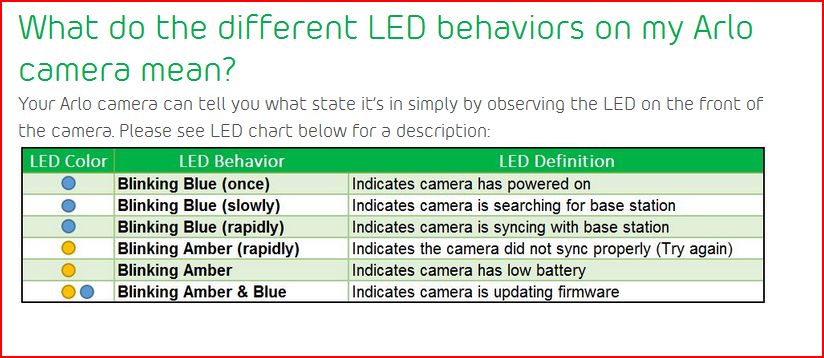- Subscribe to RSS Feed
- Mark Topic as New
- Mark Topic as Read
- Float this Topic for Current User
- Bookmark
- Subscribe
- Printer Friendly Page
- Mark as New
- Bookmark
- Subscribe
- Mute
- Subscribe to RSS Feed
- Permalink
- Report Inappropriate Content
One of my five Arlo cameras went offline. I have verified that it is not a bluetooth connection issue. Battery was fine just before the camera went offline. On inspection, the camera has a blinking amber light. I cannot find what that means. Anybody know?? Any suggestions as to what is going on?
Solved! Go to Solution.
- Related Labels:
-
Troubleshooting
Accepted Solutions
- Mark as New
- Bookmark
- Subscribe
- Mute
- Subscribe to RSS Feed
- Permalink
- Report Inappropriate Content
snip... I have verified that it is not a bluetooth connection issue. Battery was fine just before the camera went offline. On inspection, the camera has a blinking amber light. I cannot find what that means. Anybody know?? Any suggestions as to what is going on?
FYI, not bluetooth, but the cameras run on wifi , 2.4gh 802.11n
As to your question, if the amber light is flashing on the camera it is an indicator the batteries are low. If if was outside, bring in the camera, let it return to room temp for an hour/two and then open and close the battery door...( there is a problem netgear is working on re false reading of batteries and cold temp ).
If batteries read normal, all is well... if batteries are still low, then replace them.
info;
Morse is faster than texting!
--------------------------------------
- Mark as New
- Bookmark
- Subscribe
- Mute
- Subscribe to RSS Feed
- Permalink
- Report Inappropriate Content
blankpage wrote:One of my five Arlo cameras went offline. I have verified that it is not a bluetooth connection issue. Battery was fine just before the camera went offline. On inspection, the camera has a blinking amber light. I cannot find what that means. Anybody know?? Any suggestions as to what is going on?
Blinking amber light under the base station's camera logo means weak wireless signal with the camera(s). See https://community.netgear.com/t5/Arlo-Knowledge-Base/What-Do-The-LEDs-On-My-Arlo-Base-Station-Mean/t... ...
- Mark as New
- Bookmark
- Subscribe
- Mute
- Subscribe to RSS Feed
- Permalink
- Report Inappropriate Content
snip... I have verified that it is not a bluetooth connection issue. Battery was fine just before the camera went offline. On inspection, the camera has a blinking amber light. I cannot find what that means. Anybody know?? Any suggestions as to what is going on?
FYI, not bluetooth, but the cameras run on wifi , 2.4gh 802.11n
As to your question, if the amber light is flashing on the camera it is an indicator the batteries are low. If if was outside, bring in the camera, let it return to room temp for an hour/two and then open and close the battery door...( there is a problem netgear is working on re false reading of batteries and cold temp ).
If batteries read normal, all is well... if batteries are still low, then replace them.
info;
Morse is faster than texting!
--------------------------------------
- Mark as New
- Bookmark
- Subscribe
- Mute
- Subscribe to RSS Feed
- Permalink
- Report Inappropriate Content
- Mark as New
- Bookmark
- Subscribe
- Mute
- Subscribe to RSS Feed
- Permalink
- Report Inappropriate Content
The amber light blinking twice does indicate low battery, but what I also found was that even though the battery is full when checked by another camera, it might still show up as low battery. I don't know the exact reason, but I think perhaps one of the contacts between the camera and the battery is not making a solid connection.
Try pulling out the battery and inserting it a few times until you see the blue light, if you know for sure the battery is not empty. Wiping the contacts with lint-free cotton cloth might help as well.
__
sol
- Mark as New
- Bookmark
- Subscribe
- Mute
- Subscribe to RSS Feed
- Permalink
- Report Inappropriate Content
Better yet, simply place the batteries in the slots but don't push down. Let the battery door do the work.
-
Accessories
4 -
Activity Zones
1 -
Amazon Alexa
1 -
Apple HomeKit
2 -
Apple TV App
9 -
Applications mobile et en ligne
1 -
Apps
4 -
Arlo Go
3 -
Arlo Mobile App
709 -
Arlo Pro
36 -
Arlo Pro 2
1 -
Arlo Q (Plus)
3 -
Arlo Smart
194 -
Arlo Web and Mobile Apps
18 -
Arlo Wire-Free
30 -
base station
1 -
Batteries
529 -
Before You Buy
922 -
Can't view cameras live at all
1 -
Dépannage
1 -
Détection de mouvements
1 -
Features
1,055 -
Fehlerbehebung
1 -
Firmware Release Notes
93 -
Google Assistant
1 -
Hardware
1 -
home security
1 -
IFTTT (If This Then That)
105 -
Installation
2,041 -
Iphone 14 pro
1 -
Live view
1 -
Modes and Rules
1 -
Motion Detection
2 -
Object Recognition
3 -
Online and Mobile Apps
983 -
Online und mobile Apps
1 -
Order Not Going Through... help please!
1 -
Other Discussions
1 -
Partner Integrations
4 -
Security
1 -
Service and Storage
14 -
Smart Subscription
3 -
SmartThings
71 -
Troubleshooting
9,042 -
Videos
233 -
Vidéo
2 -
Warranty & Contracts
2
- « Previous
- Next »