Camera keeps recording and sending alerts outside of recording area as defined in video settings.
- Subscribe to RSS Feed
- Mark Topic as New
- Mark Topic as Read
- Float this Topic for Current User
- Bookmark
- Subscribe
- Printer Friendly Page
- Mark as New
- Bookmark
- Subscribe
- Mute
- Subscribe to RSS Feed
- Permalink
- Report Inappropriate Content
- Related Labels:
-
Troubleshooting
- Mark as New
- Bookmark
- Subscribe
- Mute
- Subscribe to RSS Feed
- Permalink
- Report Inappropriate Content
@Jshoe wrote:
I have a brand new 3030 camera that I received from Arlo direct. Camera keeps recording and sending alerts outside of recording area as defined in video settings. This shouldn't happen but it keeps happening. I'm ready to scream. How do I fix this? No, I'm not talking about activity zones. I'm talking recording area in video settings for that camera. Thanks
Not sure what you mean by not Activity Zones but the only thing in the Video setting to determine are of coverage is Activity Zones. Also are you sure the brand-new camera is the 3030 original wire-free that is very old model and not been available from Arlo for a while unless it may be a refurbished.
- Mark as New
- Bookmark
- Subscribe
- Mute
- Subscribe to RSS Feed
- Permalink
- Report Inappropriate Content
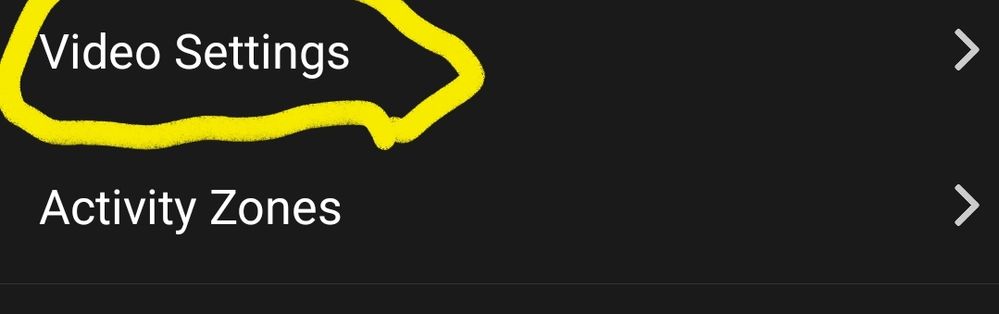
- Mark as New
- Bookmark
- Subscribe
- Mute
- Subscribe to RSS Feed
- Permalink
- Report Inappropriate Content
@Jshoe wrote:
I'm talking recording area in video settings for that camera.
It's been a long time since I had that camera, but I am thinking you zoomed/panned the camera field of view in tne video settings? (per pages 20-21 here: https://www.arlo.com/en-us/images/documents/arlo_wirefree/arlo_wirefree_um.pdf )
That isn't just the recording area, all video (including livestreaming) should only capture that area.
Did you remember to tap (or click) zoom after the image box was configured? If you didn't, it might not have been saved.
- Mark as New
- Bookmark
- Subscribe
- Mute
- Subscribe to RSS Feed
- Permalink
- Report Inappropriate Content
I have it in my driveway. I selected the area that is my driveway. Even though that is the selected recording area it still records any car that was previously in the field of view instead of what's actually in the video box.
- Mark as New
- Bookmark
- Subscribe
- Mute
- Subscribe to RSS Feed
- Permalink
- Report Inappropriate Content
@Jshoe wrote:
I have it in my driveway. I selected the area that is my driveway. Even though that is the selected recording area it still records any car that was previously in the field of view instead of what's actually in the video box.
So you are seeing the car in the recording, even though is is not in a region that shows up in the live stream?
Have you tried setting the area again?
- Mark as New
- Bookmark
- Subscribe
- Mute
- Subscribe to RSS Feed
- Permalink
- Report Inappropriate Content
- Mark as New
- Bookmark
- Subscribe
- Mute
- Subscribe to RSS Feed
- Permalink
- Report Inappropriate Content
Not sure they are available with that model unless they are externally powered or if a subscription has the option for the model.
Under video settings when you zoom the picture that is all it does.
- Mark as New
- Bookmark
- Subscribe
- Mute
- Subscribe to RSS Feed
- Permalink
- Report Inappropriate Content
@Jshoe wrote:
No. It's being triggered by cars that are going by that aren't in the live feed or recording. But they are within the 130 degree angle of view if I left the pinch to zoom at default.
The motion is detected by passive infrared (PIR) detectors - not by processing the camera video. So I agree with @Dannybear that you could set up an activity zone to cover the image box in order to prevent these recordings. The camera will still be activated by the passing cars (even though recordings/notifications are supressed). So battery life will be shorter, even if you set up an activity zone.
Other options are
- to change the camera position so that the passing cars aren't in the [full] field of view.
- reduce the motion sensitivity
- Mark as New
- Bookmark
- Subscribe
- Mute
- Subscribe to RSS Feed
- Permalink
- Report Inappropriate Content
I shouldn't have to move the camera when I've had one in the same spot with the same view for years and never had the issue. That's the point of the video settings.
I stress that it is not an activity zone. It's pinch to zoom under video settings.
Things I can't see in the feed shouldn't be triggering the video. That's half the point of the video settings. I'm not new to this. I have a boat load of these cameras. I've had them since they first came out.
- Mark as New
- Bookmark
- Subscribe
- Mute
- Subscribe to RSS Feed
- Permalink
- Report Inappropriate Content
@Jshoe wrote:
Again, it is not an activity zone.
Agreed. But once again, motion detection has nothing to do with the video settings, as it is done with a completely different sensor - not the camera itself. I guess there could be something off with the PIR sensor (more trigger happy than usual).
Since you have more than one camera, one thing you would try doing is swapping this camera with one in a different spot.
- Mark as New
- Bookmark
- Subscribe
- Mute
- Subscribe to RSS Feed
- Permalink
- Report Inappropriate Content
- Mark as New
- Bookmark
- Subscribe
- Mute
- Subscribe to RSS Feed
- Permalink
- Report Inappropriate Content
The use of pinch zoom and pan has been an issue for years. It defines the area which is shown in the recordings but, as noted above, has nothing to do with the PIR sensor. These cameras have sensors that cover the whole scene defined by the lens but cannot be "trimmed" to match zoom and pan. What I have done in the past was to use a small piece of black electrical tape to partially cover the sensor to prevent unwanted motion from triggering a recording. While not optimal, it does work because you can actually see the sensor so you know where to cover it unlike the newer cameras where you would have to try by trial and error (the sensors are behind a cover).
WHether another camera (also a 3030?) supposedly worked is a moot point since we don't know the particulars of the camera and setup, etc. but the current camera is operating normally. Only zones (available with a subscription) would be useful although that wouldn't affect battery life since the camera would record anyways so the servers could decide whether to discard the video.
- Mark as New
- Bookmark
- Subscribe
- Mute
- Subscribe to RSS Feed
- Permalink
- Report Inappropriate Content
@Jshoe wrote:
I disagree that sensor is supposed to pick up anything it can sense.
Actually all Arlo cameras will sometimes trigger when there is no motion in the field of view. There's a good overview on how the motion sensors generally work here: https://learn.adafruit.com/pir-passive-infrared-proximity-motion-sensor/how-pirs-work Though Arlo is using smaller sensors (with no raised domes).
As I said, it's possible that this particular camera has a more agressive PIR sensor than most (or is somehow defective). So you could try exchanging it. Or, if you have one in a spot where there isn't much motion, you could just swap it. Or try reducing the motion sensitivity some. Those really are the only three options. Your experience with your other camera(s) indicates that it's not firmware.
- Mark as New
- Bookmark
- Subscribe
- Mute
- Subscribe to RSS Feed
- Permalink
- Report Inappropriate Content
“You can configure Arlo Q cameras to monitor part of the field view and to detect motion only in the areas that you want monitor.”
If you have a subscription on your other vmc3030 cameras you should have activity zones enabled that should detect motion within the viewed video so you should have the new camera in the subscription settings for the same feature.
- Mark as New
- Bookmark
- Subscribe
- Mute
- Subscribe to RSS Feed
- Permalink
- Report Inappropriate Content
- Mark as New
- Bookmark
- Subscribe
- Mute
- Subscribe to RSS Feed
- Permalink
- Report Inappropriate Content
The arloQ models only use video motion detection on board as they don’t have a PIR motion sensor.
The pro2 cameras do allow for video detection on board but only if they are externally powered. The activity zones can be used to pickup video motion within the boxes. They do require the PIR detection to turn on the camera so that the video activity zones can be used to determine if it will record and send an alert. Alternatively if you have the camera on a subscription you can use activity zones which uploads the video to the arlo server where it will record the video but will only alert if video motion is detected within the boxes.
I believe the vmc3030 will be similar except you are unable to externally power them so to enable activity Zones on the camera it will need a subscription. Be aware that with subscription, as the vmc3030 still uses a PIR it will always turn on with motion and record video. If used in a high traffic area it will drain the batteries rapidly so you can see the importance of positioning the camera to minimise infrared motion.
So to conclude what the others have indicated is the same as what I am trying to say.
I.e. the activity zone box sets the wanted video trigger once the PIR has been activated with infrared motion.
- Mark as New
- Bookmark
- Subscribe
- Mute
- Subscribe to RSS Feed
- Permalink
- Report Inappropriate Content
@Dannybear wrote:
The only camera model that has video motion detection I believe was the arloQ (vmc3040) which is an indoor version.
Also the Arlo Essential Indoor (which replaces the Q).
- Mark as New
- Bookmark
- Subscribe
- Mute
- Subscribe to RSS Feed
- Permalink
- Report Inappropriate Content
@Jshoe wrote:
I do have other 3030 cameras. Many actually. I use activity zones on a few. Are you saying the opposite of what the others are saying? They say activity zones just suppress alerts. You are saying only action in the activity zone should be recorded?
Activity zones suppress both alerts and recordings. So only action in the activity zone should be recorded.
However, they won't improve battery life, as they are applied in the cloud after the video is streamed from the camera. So one downside is that the battery life will drop (which can get expensive if you aren't using rechargable batteries).
-
Accessories
4 -
Activity Zones
1 -
Amazon Alexa
1 -
Apple HomeKit
2 -
Apple TV App
9 -
Applications mobile et en ligne
1 -
Apps
4 -
Arlo Go
3 -
Arlo Mobile App
729 -
Arlo Pro
36 -
Arlo Pro 2
1 -
Arlo Q (Plus)
3 -
Arlo Smart
196 -
Arlo Web and Mobile Apps
18 -
Arlo Wire-Free
30 -
base station
1 -
Batteries
529 -
Before You Buy
933 -
Can't view cameras live at all
1 -
Dépannage
1 -
Détection de mouvements
1 -
Features
1,070 -
Fehlerbehebung
1 -
Firmware Release Notes
93 -
Google Assistant
1 -
Hardware
1 -
home security
1 -
IFTTT (If This Then That)
105 -
Installation
2,046 -
Iphone 14 pro
1 -
Live view
1 -
Modes and Rules
1 -
Motion Detection
2 -
Object Recognition
3 -
Online and Mobile Apps
983 -
Online und mobile Apps
1 -
Order Not Going Through... help please!
1 -
Other Discussions
1 -
Partner Integrations
4 -
Security
1 -
Service and Storage
14 -
Smart Subscription
3 -
SmartThings
71 -
Troubleshooting
9,093 -
Videos
233 -
Vidéo
2 -
Warranty & Contracts
2
- « Previous
- Next »
